Chromecast with Google TV vs Chromecast: What's new?
Is the Chromecast with Google TV worth upgrading to from the Chromecast 3?

We've just reviewed the Chromecast with Google TV, which (as its name suggests) goes beyond the regular Chromecast we're already familiar with. But how should you decide the question of Chromecast with Google TV vs Chromecast?
The new Chromecast with Google TV replaces the 3rd Gen model on our best streaming devices list. This new dongle is more than just its pretty colors. It offers sharper 4K picture quality and access to tons of apps without having to cast them from your phone or tablet. Plus, Chromecast with Google TV includes a remote control.
- The best streaming services for your Chromecast
- Something for everyone: The 63 best Netflix shows and TV series
- TiVo Stream 4K review: Our verdict on Chromecast's cousin
While our Chromecast with Google TV review gave the streaming device high marks, our Google Chromecast 3 review showed how the basic version offers a winning set of features. You can cast video — either from thousands of apps or the screen of your laptop, tablet or phone — straight to your Chromecast, and then control the stream via the Google Home app.
So, let's see how these Chromecasts stack up.
Chromecast with Google TV vs Chromecast: Specs
| Row 0 - Cell 0 | Chromecast with Google TV | Chromecast 3: |
| Starting price | $49.99 | $29.99 |
| Resolution | Up to 4K UHD at 60 fps | Up to 1080p at 60 fps |
| Dimensions | 6.4 x 2.4 x 0.5 inches | 6.4 x 2 x 0.5 inches |
| Colors | Snow, Sunrise, Sky | Chalk, Charcoal |
| Supported audio formats | Dolby Digital, Dolby Digital Plus, and Dolby Atmos | n/a |
| Supported video formats: | HDR10, HDR10+, Dolby Vision | n/a |
Chromecast with Google TV vs Chromecast: Price and value
The new Chromecast with Google TV is $49.99, which makes it 66.6% more expensive than the $29.99 Chromecast 3rd Gen.
As we'll get to below, that may still be more worth it for some people, given the Chromecast with Google TV offers 4K output (with a lot of extra support for video and audio formats) and its own physical remote.

But until 4K is the standard for all content — it's mostly Netflix and Disney Plus that offer any 4K streaming — the Chromecast 3 takes home the value win.
Sign up to get the BEST of Tom's Guide direct to your inbox.
Get instant access to breaking news, the hottest reviews, great deals and helpful tips.
Winner: Chromecast 3rd Gen.
Chromecast with Google TV vs Chromecast 3: Streaming quality
The Chromecast 3rd Gen was never really the streaming all-star that its big brother was, the $69 Chromecast Ultra, and it doesn't really stack up well on audio/video quality to its newer sibling either.
The Chromecast with Google TV tops out at 4K UHD video at 60 frames per second, beating the Chromecast 3 (1080p @ 60fps) handily. It's also got support for Dolby Vision, HDR10 and HDR10+, for darker black tones and brighter colors — none of which you get with the Chromecast 3.

The new Chromecast with Google TV also supports a trio of audio codecs the Chromecast 3 doesn't: Dolby Digital, Dolby Digital Plus, and Dolby Atmos. Atmos offers immersive sound, while Dolby Audio content is typically richer, clearer and basically has more "oomph."
Winner: Chromecast with Google TV
Chromecast with Google TV vs Chromecast 3: Apps
Arguably the biggest difference between these streaming devices is that the Chromecast with Google TV supports the 6,500 Android TV apps already available on the market.
That includes the hard-to-find HBO Max and Peacock, plus all the standards including Netflix, Disney Plus, YouTube, YouTube TV, Netflix, Amazon Prime Video, Spotify, Sling, CBS All Access, Tubi and PBS. It's also got actual apps, like Peloton.
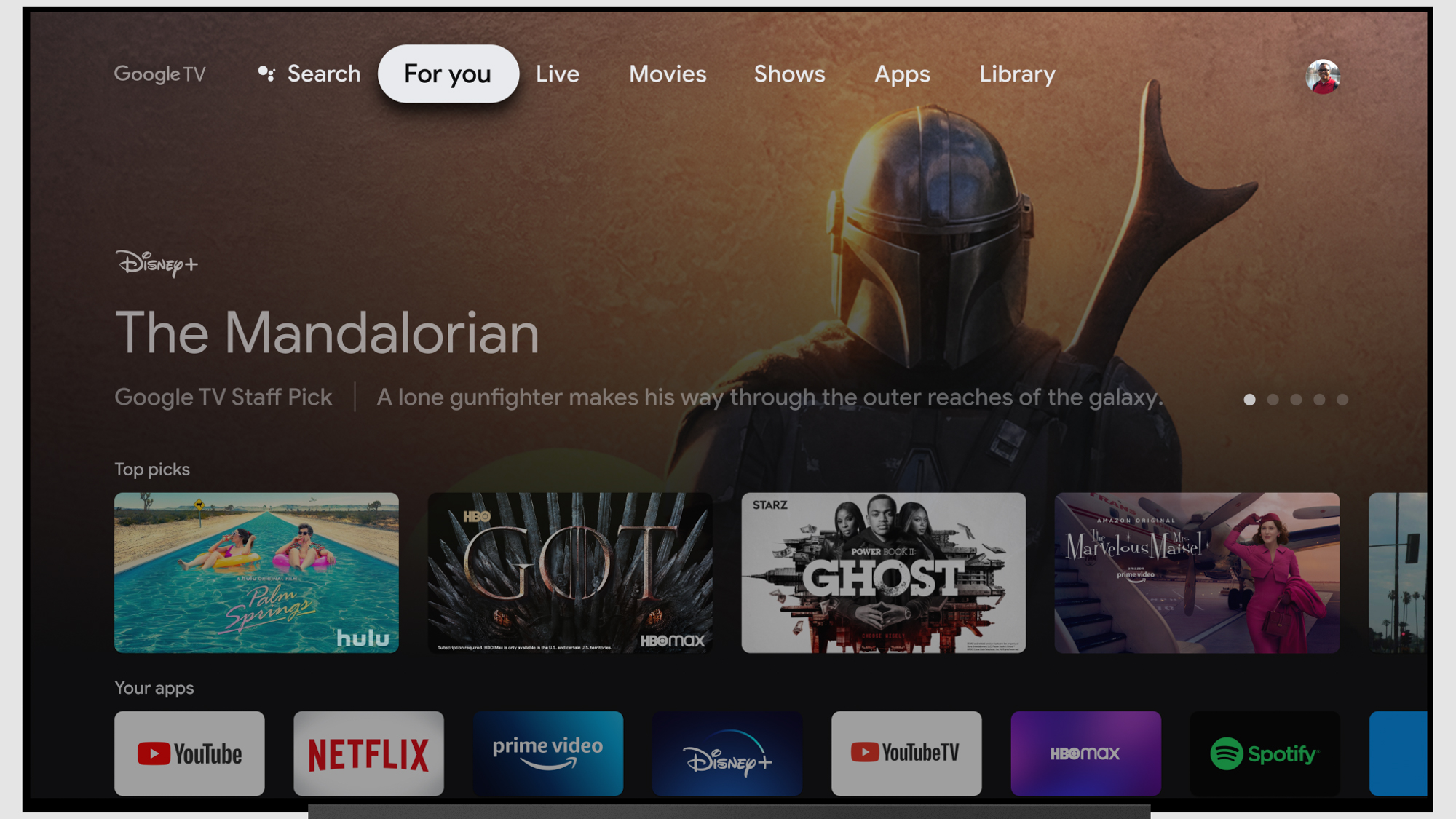
Meanwhile, the Chromecast 3 doesn't have apps in the traditional sense. It just relies on the thousands (Google doesn't specify) of streaming services whose apps have Chromecast support, which you operate via your phone. That's still strong, though, with Netflix, YouTube TV, Disney Plus, Prime Video, Hulu, Sling and Showtime Anytime, as well as music services including Spotify and Pandora.
But don't think that the Chromecast with Google TV lacks any app that the Chromecast 3 does not. The Chromecast with Google TV allows you to also cast any service or device to it from your devices, just as you can with the Chromecast 3.
Winner: Chromecast with Google TV
Chromecast with Google TV vs Chromecast 3: Design
The Chromecast 3 is a circlular dongle while the Chromecast with Google TV is an oval-shaped dongle that also hangs from the back of your TV.

At 6.4 x 2.4 x 0.5 inches, though, the Chromecast with Google TV is a little wider than the Chromecast 3 (6.4 x 2 x 0.5 inches).
It's not a big stretch to say that the Chromecast with Google TV comes in nicer colors: Snow (white), Sunrise (coral) and Sky (blue). The Chromecast 3 is simply made in Chalk (white) and Charcoal (black).
For ports, both plug into your TV with their HDMI-out, while the Chromecast 3 connects to its power adapter via microUSB and the Chromecast with Google TV has a USB-C port for its cable.
Chromecast with Google TV vs Chromecast 3: Features
The Chromecast with Google TV simply does a lot more than its little brother. From the Google TV menus, you'll be able to search for content (by Google Assistant if you so choose), and the Google TV menus have a content-forward design that helps surface TV shows and movies from all of your services.
And since this is a Google device, it's got all the Google Assistant smarts, so you can control smart home devices (including nights) to get your living room or den perfect for your next binge watch. It can also show you the view from your Nest Cameras, to see what's going on around you. All through the Chromecast with Google TV remote, since it has a Google Assistant button and a mic.
There's even a whole Live TV section in the Chromecast with Google TV, making it easier to start watching YouTube TV (more services are sure to arrive later).
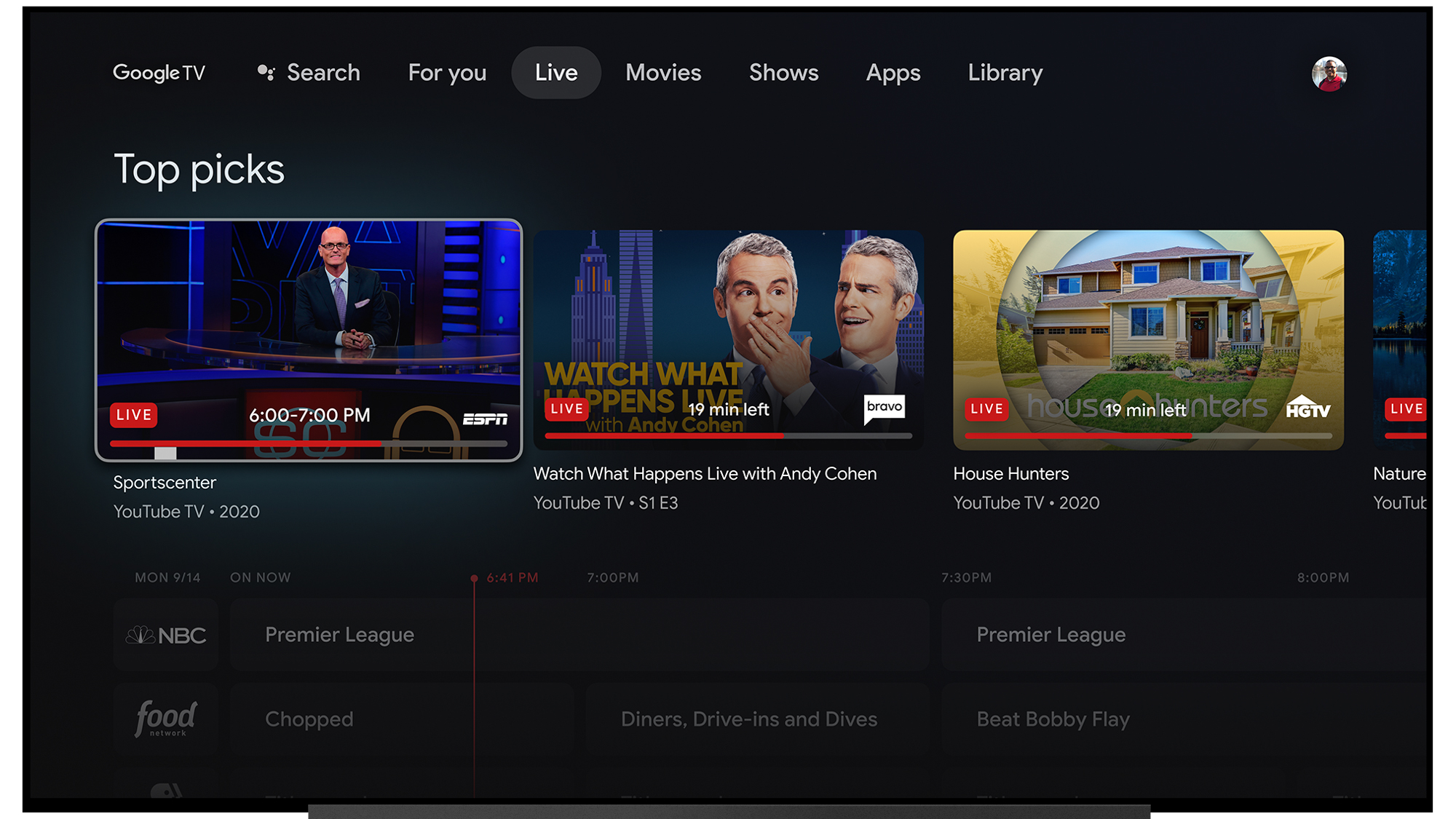
If you wanted to view your Nest cameras' POVs via the Chromecast 3, you'd need a Google Home to hear that command.
The Chromecast with Google TV also features the same Ambient Mode background visuals that Chromecast users have loved for years.
Winner: Chromecast with Google TV
Chromecast with Google TV vs Chromecast 3: Remote
This is a lop-sided comparison, as the Chromecast with Google TV includes a remote, while the Chromecast 3 does not even support a remote. The addition of a remote may be a bit divisive, as the Chromecast earns points from many because there is no extra remote in your living room, and you just control the Chromecast from your phone (or other device).
Others (myself included) are trying to spend as little time on their phone as possible, as it can get distracting while you watch TV.

That being said, the Chromecast with Google TV's voice remote could even win over folks who thought they didn't want another remote. In addition to its navigational buttons, it also includes buttons for TV power, volume (including Mute) and changing the TV input, effectively replacing some of the more basic TV remote controls.
In addition, you have a standard 5-point navigation wheel (up, down, left, right and select) and the following buttons: Back, Google Assistant, Home, YouTube and Netflix.
Chromecast with Google TV vs Chromecast 3: Should you upgrade?
Anyone with a 4K TV has an easy time making this choice. The Chromecast with Google TV offers everything you like about the Chromecast 3, and the video quality your TV deserves, at a pretty affordable price point. Smart home aficionados get more connectivity to their devices, but I'm wagering those folks may already have a Google Home (or other Google Assistant-featured) device in their living room.

More casual users, who are already satisfied with their Chromecast 3rd Gen., and are still waiting to upgrade their TV, can probably wait for a Amazon Prime Day or Black Friday deal that brings the Chromecast with Google TV to an even more affordable price.
If you're looking to buy a new Chromecast for the first time, I'd probably push you towards the Chromecast with Google TV, as it's more future-proof. Yes, the two overlap in a lot of ways, but an extra $20 today can help you stop thinking about buying a new streaming device next year.

Henry is a managing editor at Tom’s Guide covering streaming media, laptops and all things Apple, reviewing devices and services for the past seven years. Prior to joining Tom's Guide, he reviewed software and hardware for TechRadar Pro, and interviewed artists for Patek Philippe International Magazine. He's also covered the wild world of professional wrestling for Cageside Seats, interviewing athletes and other industry veterans.
