Chromecast with Google TV just got a big upgrade — and it’s a lot like Tinder
Chromecast with Google TV is adding new ways to learn about your preferences
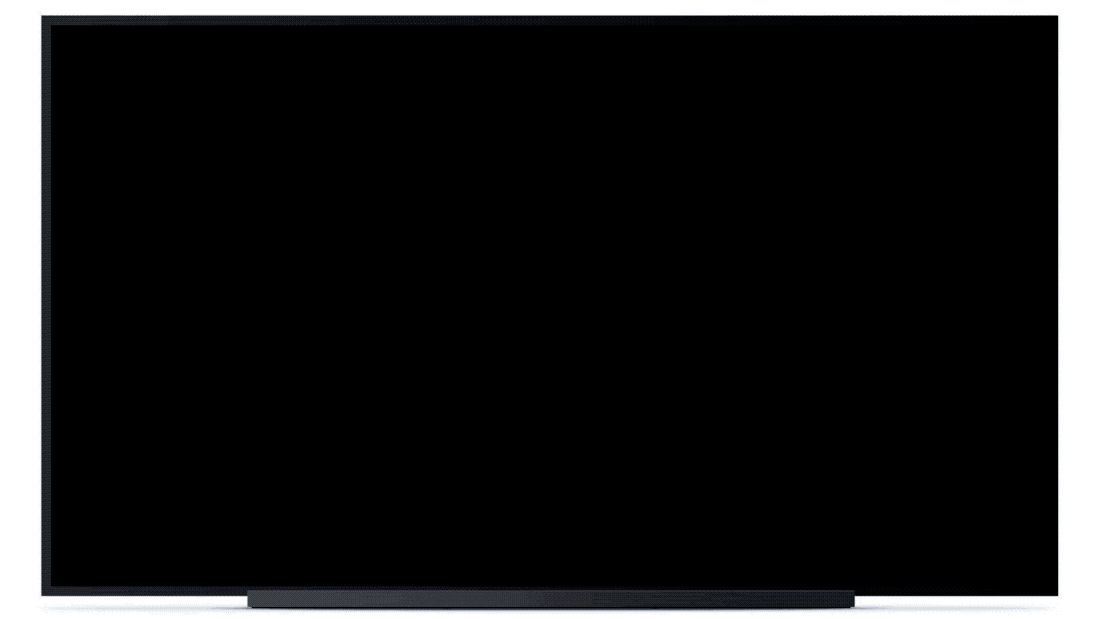
The Chromecast with Google TV is about to get a bit smarter, but it's going to need your help to get there. A new tool to help you fine-tune its recommendations engine is debuting this week in the newish Chromecast — the first Google TV device.
The Content Preferences tool will work pretty simply. You're going to be presented with a visual stack of movie and show cards, and — you guessed it — you swipe left or swipe right on them. It's like Tinder, but for TV shows and movies, and it's also going to update recommendations in Google TV.
- What is Google Chromecast?
- The best streaming devices
- Plus: Apple TV app just landed on new Chromecast with Google TV
Specifically, liking a show will tell Google TV you want "more like this" and going the other way signals "less like this." To access it, though, you need to poke around a bit.
First, go to the top right corner to your profile photo, and then select Settings. Next, under Content Preferences, you will find this way to approve or disapprove of movies and shows, which will "instantly refresh your recommendations," according to a Google blog post. You're supposed to see the effects of your decisions in the For You tab.
Google says the feature will "roll out over the next few weeks." Included in this update is a new feature in the Settings app that will allow you to add new streaming services you subscribe, "so you can start seeing recommendations from your newest app."
You can already tell the Chromecast with Google TV if you like or dislike what it offers you on the home screen. The only flaw, though, as explained previously, is that shows don't go away or get replaced immediately. But as our Chromecast with Google TV review explained, it has so much going for it that this isn't a dealbreaker by any stretch.
The other existing features for giving Google TV more information about what it should present to you are using its Watchlist, and marking shows as "Watched it."
Sign up to get the BEST of Tom's Guide direct to your inbox.
Get instant access to breaking news, the hottest reviews, great deals and helpful tips.

Henry is a managing editor at Tom’s Guide covering streaming media, laptops and all things Apple, reviewing devices and services for the past seven years. Prior to joining Tom's Guide, he reviewed software and hardware for TechRadar Pro, and interviewed artists for Patek Philippe International Magazine. He's also covered the wild world of professional wrestling for Cageside Seats, interviewing athletes and other industry veterans.
