Chrome OS is getting dark mode — and you can try it right now
It's not a stable version, but dark mode is dark mode and we can't wait to start using it
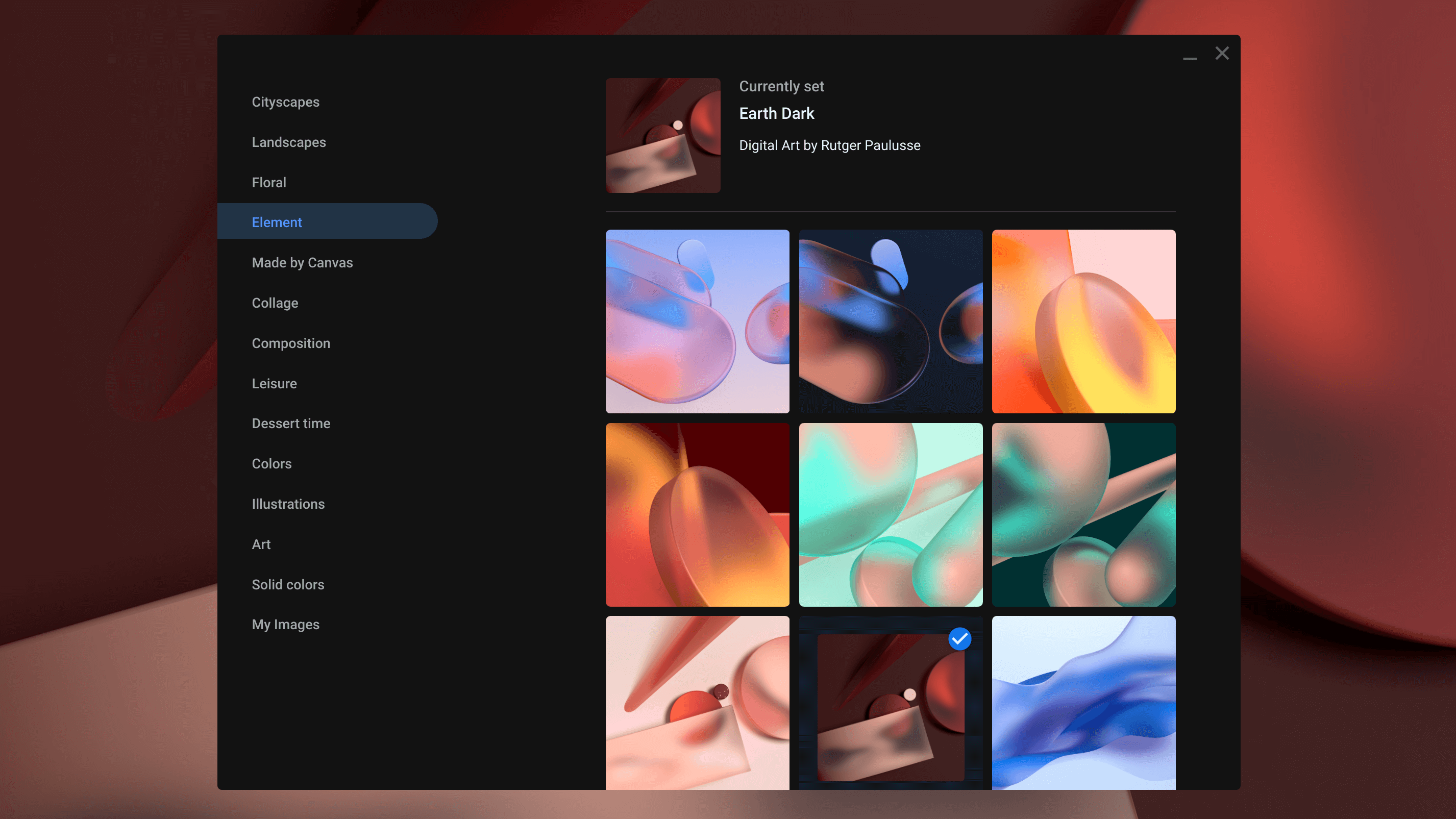
There’s a lot to love about Chromebooks, but there's also plenty that they’re lacking compared to Macs and Windows machines. Like the fact Chromebooks still don’t have a dedicated dark mode, much to the ire of its users.
Thankfully we have some good news for you, because it seems Chrome OS could be getting its own dedicated dark mode sometime in the near future.
- Best Chromebooks: All the best machines running Google's OS
- Chrome OS vs Windows 10: Which is the right fit for you?
- Plus: Forget iPhone 12: iPhone 13 leak reveals a game changing upgrade
Android Police spotted a change in the Chrome OS canary channel, revealing that Google is at least working on a system-wide dark mode for Chrome OS. While it’s not clear when such a stable version of the feature would roll out to the public, the fact that Google seems to be working on it is a good thing. Especially if you plan on working late, or have some other reason to have to focus on the screen for long periods of time.
If you’d rather not wait, you don’t need to, provided you have the Canary channel installed on your Chromebook first. Then all you have to do it copy and paste chrome://flags/#enable-force-dark and chrome://flags/#enable-webui-dark-mode into your URL bar, then turn on both flags in the drop-down menu.
Voila! You have just enabled dark mode on Chrome OS. Albeit a very early, and likely very buggy, iteration.
The overall application of the new dark mode isn’t perfect, but it seems to be applying dark mode to all of Chrome OS’s UI. It’s reportedly working quite well with both the Chrome browser and other system web apps, which is always a good sign too.
There’s no date for a wider, stable rollout just yet, which means there’s going to be a wait before this is available to everyone. But the evidence is clear right now: Google is bringing dark mode to Chrome OS, and that makes being patient that little bit easier.
Sign up to get the BEST of Tom's Guide direct to your inbox.
Get instant access to breaking news, the hottest reviews, great deals and helpful tips.

Tom is the Tom's Guide's UK Phones Editor, tackling the latest smartphone news and vocally expressing his opinions about upcoming features or changes. It's long way from his days as editor of Gizmodo UK, when pretty much everything was on the table. He’s usually found trying to squeeze another giant Lego set onto the shelf, draining very large cups of coffee, or complaining about how terrible his Smart TV is.
