Chrome on Android will let you fix compromised passwords with one click
Google's making four big changes to its Password Manager
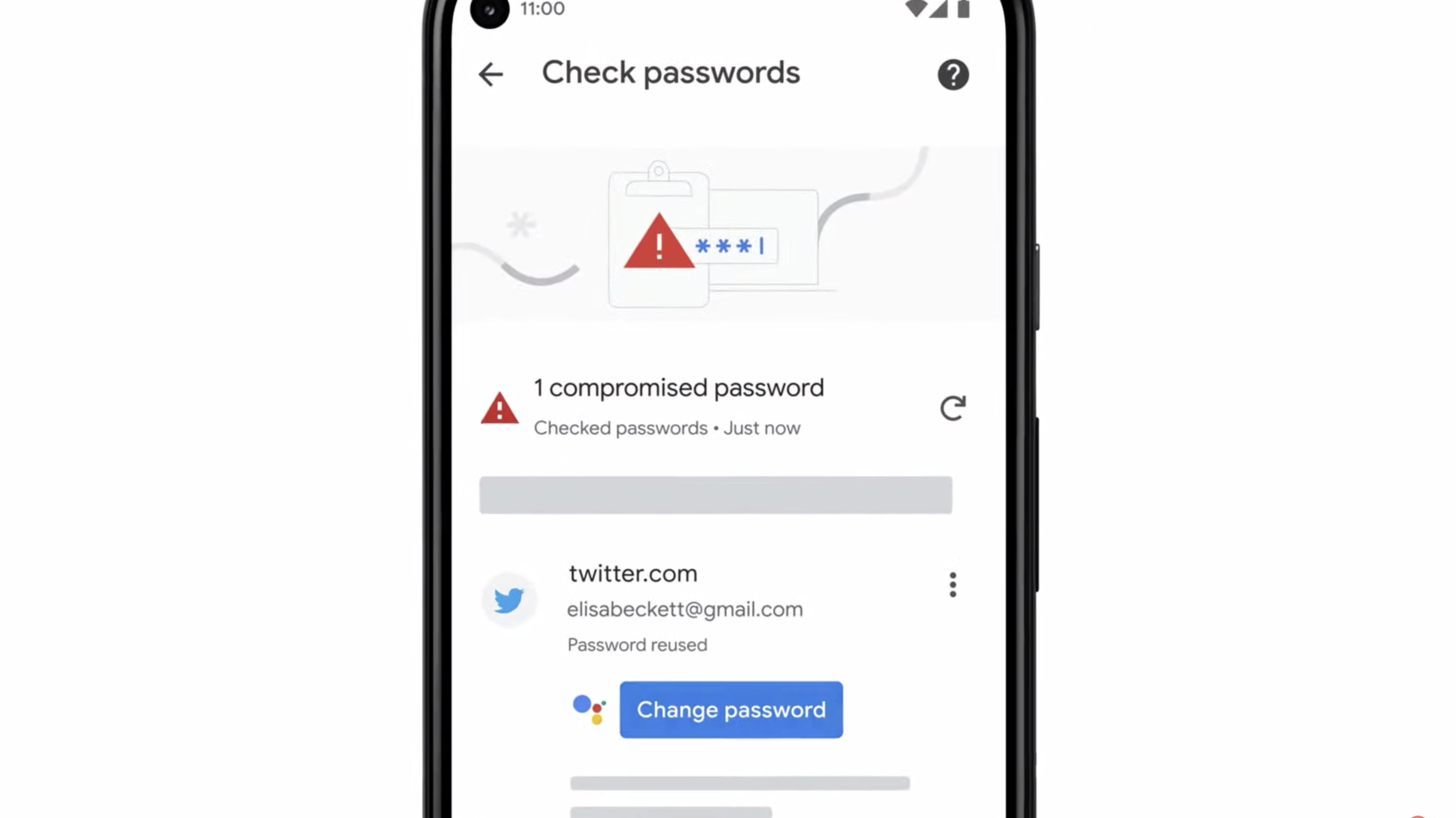
Update: Google is now rolling out this feature to a wider group of people
Google wants to give you more control over your passwords, including the ability to quickly fix compromised passwords with a tap. That's just one of four new tools Google is adding to its Password Manager, all aimed at keeping your secure online.
Announced during the Google I/O keynote today (May 18), the Password Manager enhancements seem pretty straightforward. Google's manager will now include a simple tool that allows you to import your passwords from other managers. There will also be deeper integration across Chrome and Android, so that you can access passwords no matter what you're using.
- Best password managers
- Best Android browsers: Where Chrome ranks
- Plus: Google is uniting its Workplace apps with Smart Canvas
Google's Password Manager will now automatically alert you if it detects that you're using a compromised password. But the biggest changes taps into Google's Duplex feature for quickly fixing potentially compromised passwords.
Now when a compromised password is detected in Chrome on Android, Google Assistant appears to offer you the chance to change your password by tapping a button. Google will provide a suggested password that you can then accept. Duplex takes care of the rest.
If one of your passwords has been compromised, a new feature in Chrome on Android can change them for you with just one tap. Look for the Assistant button next to supported sites in your Password Manager. #GoogleIO pic.twitter.com/hKgpY0SnDnMay 18, 2021
The Password Manager changes are probably the3 biggest security news out of Google I/O, though Google has outlined other ways you'll be able to safeguard your privacy using its tools. For example, in search, it's now easier to delete recent searches directly in Google Search just by tapping your profile — a shortcut for deleting any searches from the last 15 minutes will now appear.
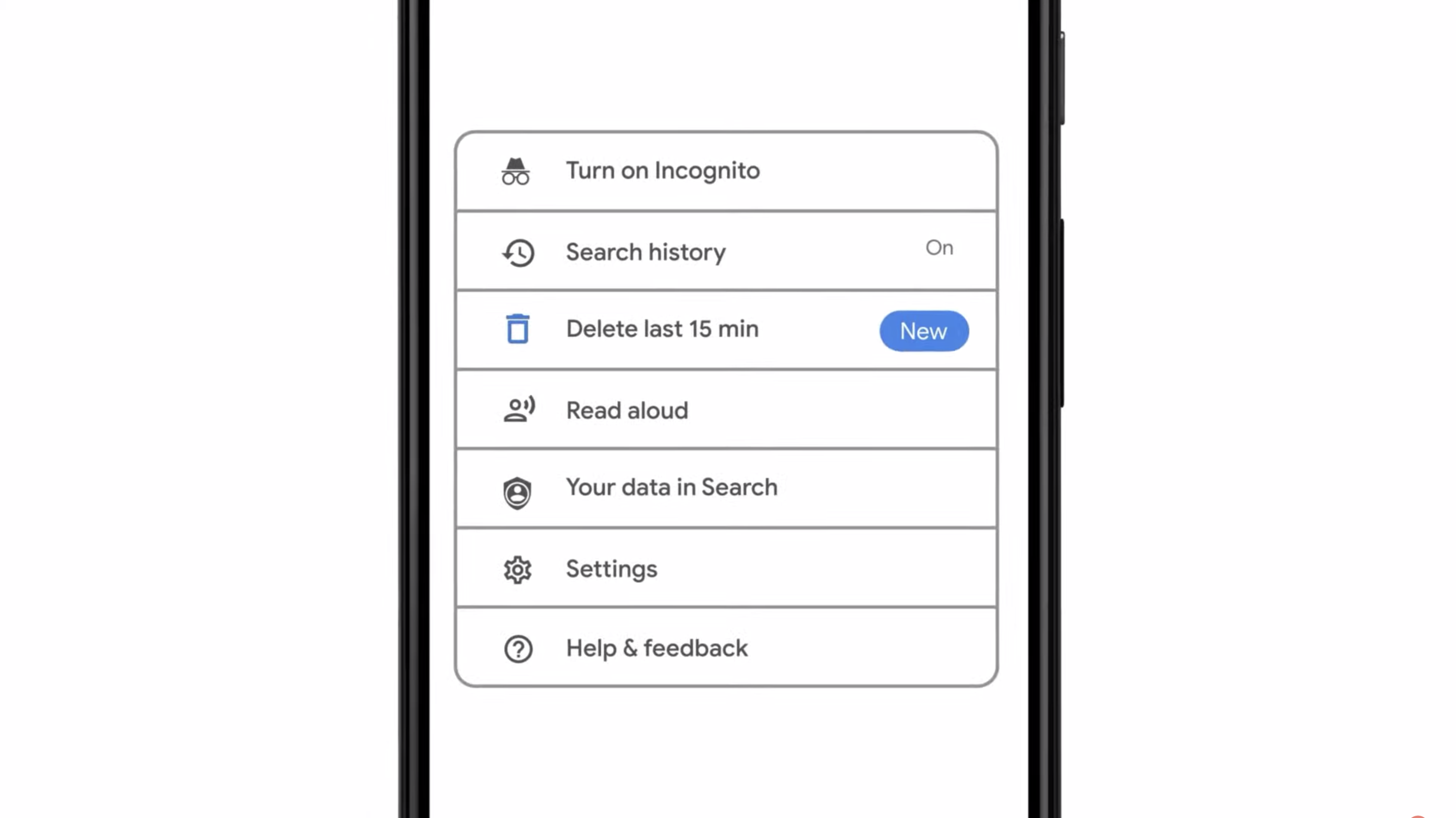
In addition, you'll get reminders in Maps that your location history is turned on, with the option of turning off that feature. Photos is adding a locked folder feature that will hide any images you don't want other people to see.
Sign up to get the BEST of Tom's Guide direct to your inbox.
Get instant access to breaking news, the hottest reviews, great deals and helpful tips.
These are just some of the announcements Google is making as part of its I/O keynote. Follow along with our Google I/O live blog for the latest announcements.
Philip Michaels is a Managing Editor at Tom's Guide. He's been covering personal technology since 1999 and was in the building when Steve Jobs showed off the iPhone for the first time. He's been evaluating smartphones since that first iPhone debuted in 2007, and he's been following phone carriers and smartphone plans since 2015. He has strong opinions about Apple, the Oakland Athletics, old movies and proper butchery techniques. Follow him at @PhilipMichaels.

