Google has supercharged Chrome’s address bar to speed up everything — 5 things to try now
Chrome just got some serious address bar upgrades to make browsing even faster

Although you can easily navigate to Google Search in Chrome, most of us do the majority of our web searches in the browser’s address bar. That is why Google is rolling out five new updates to speed up your searches.
The first update will certainly make searching for sites you frequently visit even faster as the search giant is bringing smarter autocompletion to Chrome. Up until now, the browser would only autocomplete URLs in the address bar if you typed the beginning of them correctly. With this change though, the address bar will now autocomplete URLs based on any world you’ve used to search for a website in the past. For instance, now if you type “flights,” Chrome will take you right to Google Flights without having to type out the whole URL.
Even with one of the best mechanical keyboards, it’s easy to make typos, especially when typing a search term in Chrome’s address bar. Going forward though, Chrome will detect these typos and then immediately show you suggestions based on your previously visited websites. Fortunately, this feature is now available on Chrome for desktop, Android and iOS, so you can try it out today.
Navigating to your bookmarks takes up valuable time which is why Chrome will now let you search within your bookmark folders right from the address bar on desktop and mobile. You just need to include the folder name in your search to see suggestions from that collection.
Remembering the names of websites recommended by your friends can sometimes be difficult. To help with this, Chrome will now suggest popular sites even if you have never visited them before or you mistyped the URL. For example, if you type out “Google Earth” in Chrome’s address bar, the browser will suggest the website for Google Earth in the drop-down box underneath it.
Finally, Google has improved the visual layout of the address bar on Chrome for desktop so that it’s easier to read. At the same time, it’s also more responsive which lets you get even faster search results the second you start typing.
Chrome just keeps getting better
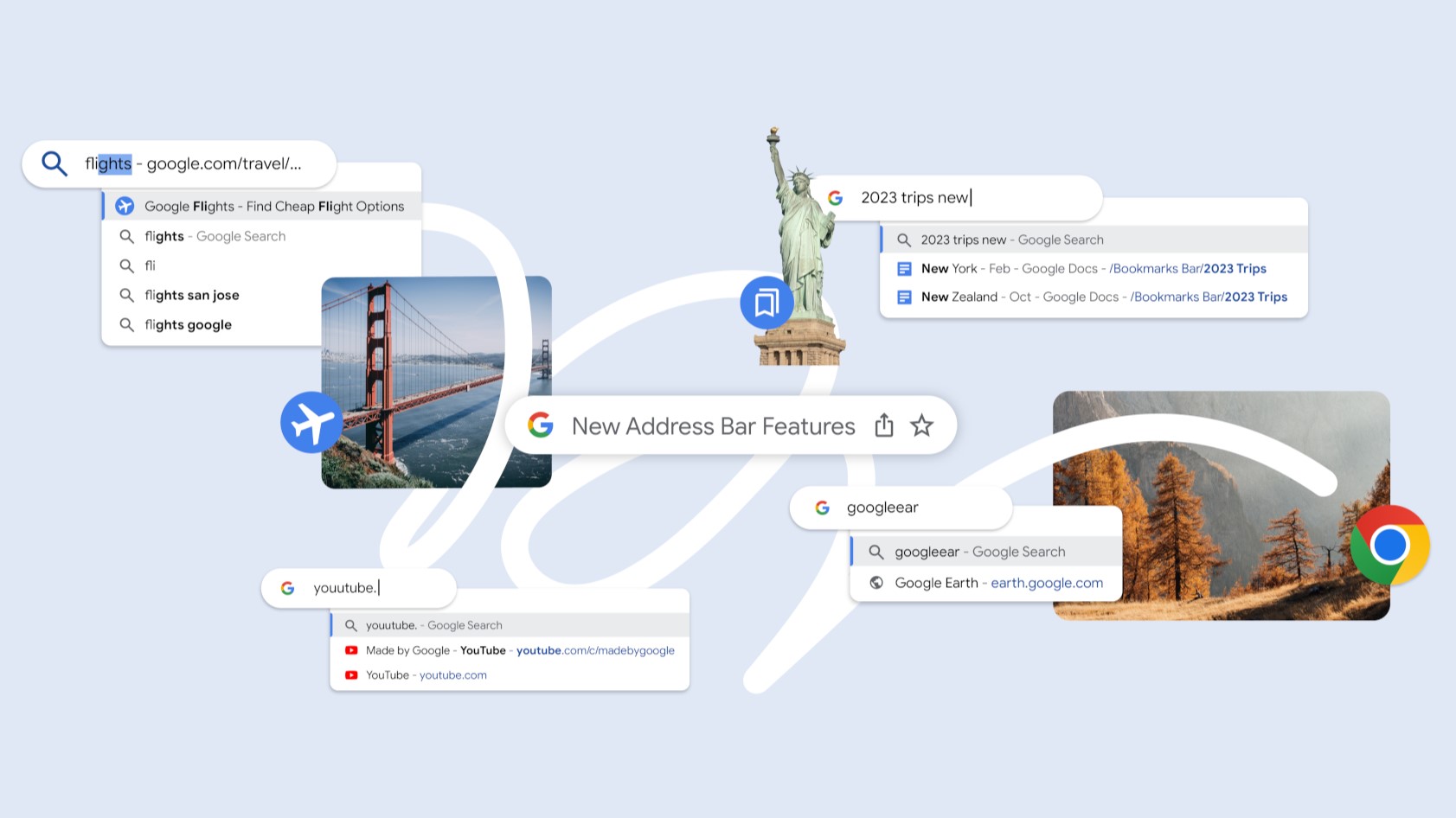
With 63.45% of the global browser market share according to Statcounter, Chrome remains the most popular browser overall. With the tweaks Google continually makes to its browser, it’s easy to see why Safari and Edge are in second and third place respectively.
Sign up to get the BEST of Tom's Guide direct to your inbox.
Get instant access to breaking news, the hottest reviews, great deals and helpful tips.
Back in August for instance, Google rolled out five other big upgrades including Chrome’s new download tray along with other improvements to search. While the search giant now updates Chrome every week for better security, we still see new features and improvements come to its browser every few months when a brand new version rolls out.
Google has already brought generative AI to search but as Google Bard keeps getting better, I wouldn’t be surprised to see more AI features come to Chrome in the future.
For now though, searching in the address bar is becoming so fast and easy that it makes sense to skip going to Google’s website entirely. Hopefully the company will let us do even more right from the browser’s address bar going forward.
More from Tom's Guide

Anthony Spadafora is the managing editor for security and home office furniture at Tom’s Guide where he covers everything from data breaches to password managers and the best way to cover your whole home or business with Wi-Fi. He also reviews standing desks, office chairs and other home office accessories with a penchant for building desk setups. Before joining the team, Anthony wrote for ITProPortal while living in Korea and later for TechRadar Pro after moving back to the US. Based in Houston, Texas, when he’s not writing Anthony can be found tinkering with PCs and game consoles, managing cables and upgrading his smart home.
