Chrome will soon block the worst ads — but you can try it right now
Google is giving Chrome the heavy ad intervention it really needs

One of the most annoying things about surfing the web could be going away soon. Chrome wants to battle the worst kinds of ads, the ones that drain your PC’s resources, spin up this fans and zap your battery life.
In a blog post written by Marshall Vale, a product manager at Chrome, the browser will limit the resources a display ad can use before the user interacts with the ad. And when the ad reaches its limit imposed by Chrome, the ad’s frame will navigate to an error page, informing the user that the ad has used too many resources.
- The best Chrome extensions to try now
- Check out the best laptops
This is not the same as an ad blocker, but it does address the biggest offenders, which should result in smoother performance when you are surfing and longer battery life.
So how bad are these ads? Initially, Google is targeting “the most egregious ads” that use 4MB of network data or 15 seconds of CPU usage in any 30-second period. Or it could be 60 seconds of total CPU usage.
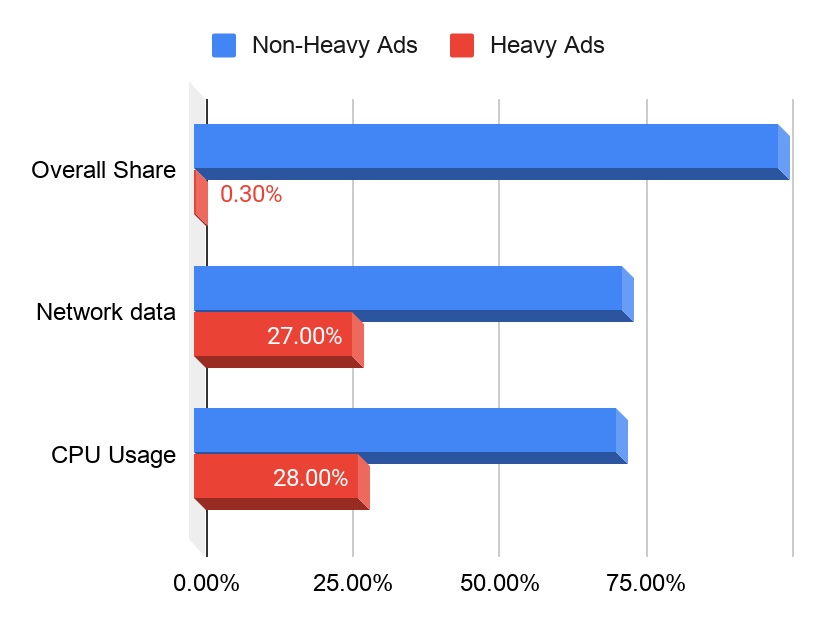
The Chrome team says that only 0.3% of ads exceed this threshold today. However, the problem is that they account for over a quarter of network data used by ads and 28% of all ad CPU usage.
Google says it will experiment with these new parameters over the next several month and will launch this “intervention” on a stable build of Chrome near the end of August. So if you’re an ad creator, the clock is now ticking.
How to try heavy ad intervention in Chrome now
Don’t want to wait? You can activate this feature right now in Chrome, as reported by Mashable. First, type “chrome://flags/ #enable-heavy-ad-intervention" in the address bar and hit return.
Sign up to get the BEST of Tom's Guide direct to your inbox.
Get instant access to breaking news, the hottest reviews, great deals and helpful tips.
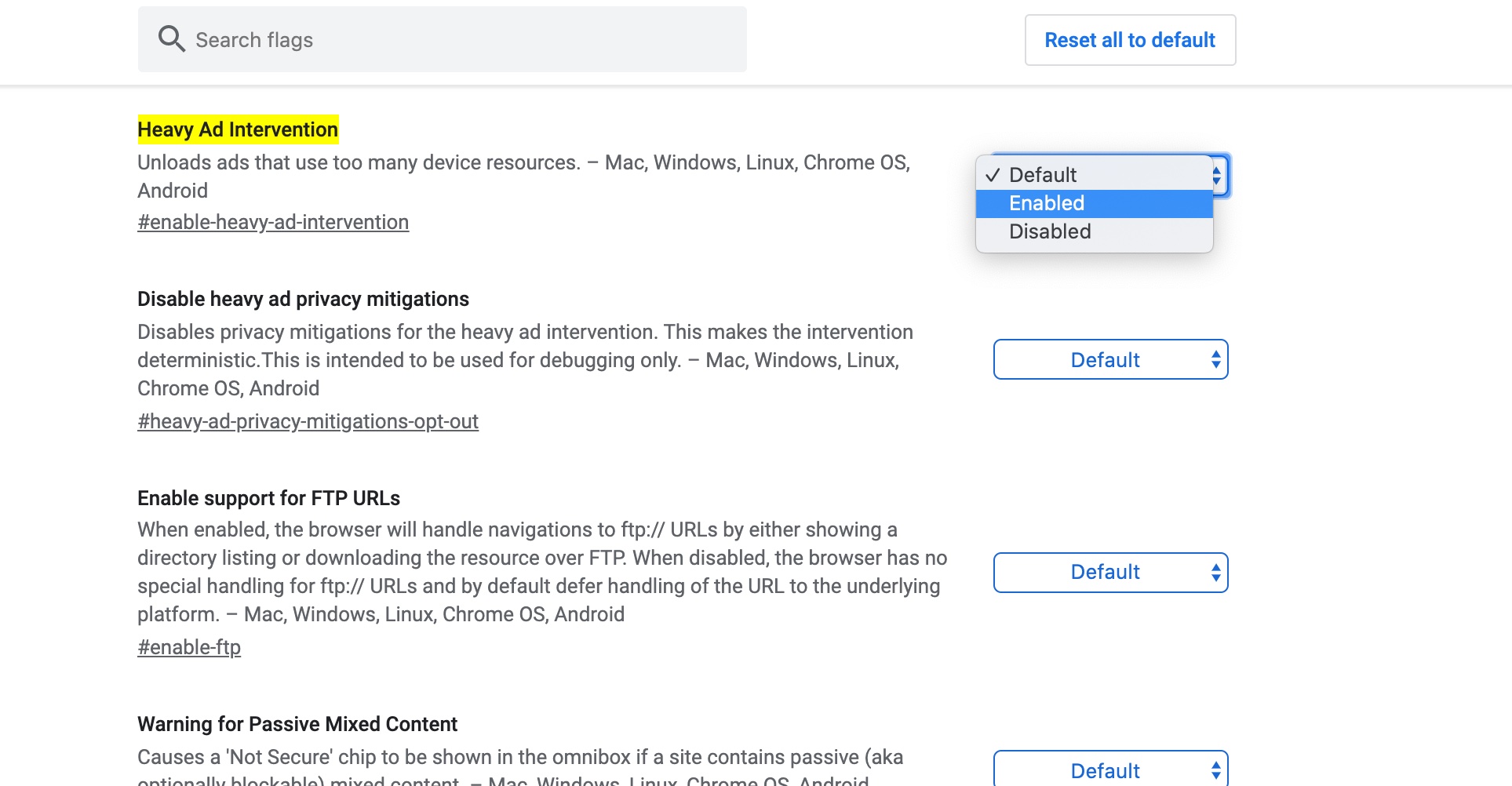
From there, you'll be brought to a page with a list of Chrome flags with Heavy Ad Intervention highlighted. Click the box where it says Default and change it to Enabled.
Let us know if you try out the Heavy Ad Intervention feature and if your browsing experience improves on Chrome in the comments.
- More: Make the most of your browser with a Chrome VPN extension
Mark Spoonauer is the global editor in chief of Tom's Guide and has covered technology for over 20 years. In addition to overseeing the direction of Tom's Guide, Mark specializes in covering all things mobile, having reviewed dozens of smartphones and other gadgets. He has spoken at key industry events and appears regularly on TV to discuss the latest trends, including Cheddar, Fox Business and other outlets. Mark was previously editor in chief of Laptop Mag, and his work has appeared in Wired, Popular Science and Inc. Follow him on Twitter at @mspoonauer.

