ChatGPT just got an official iPhone app — how to try it now
ChatGPT for Android coming soon
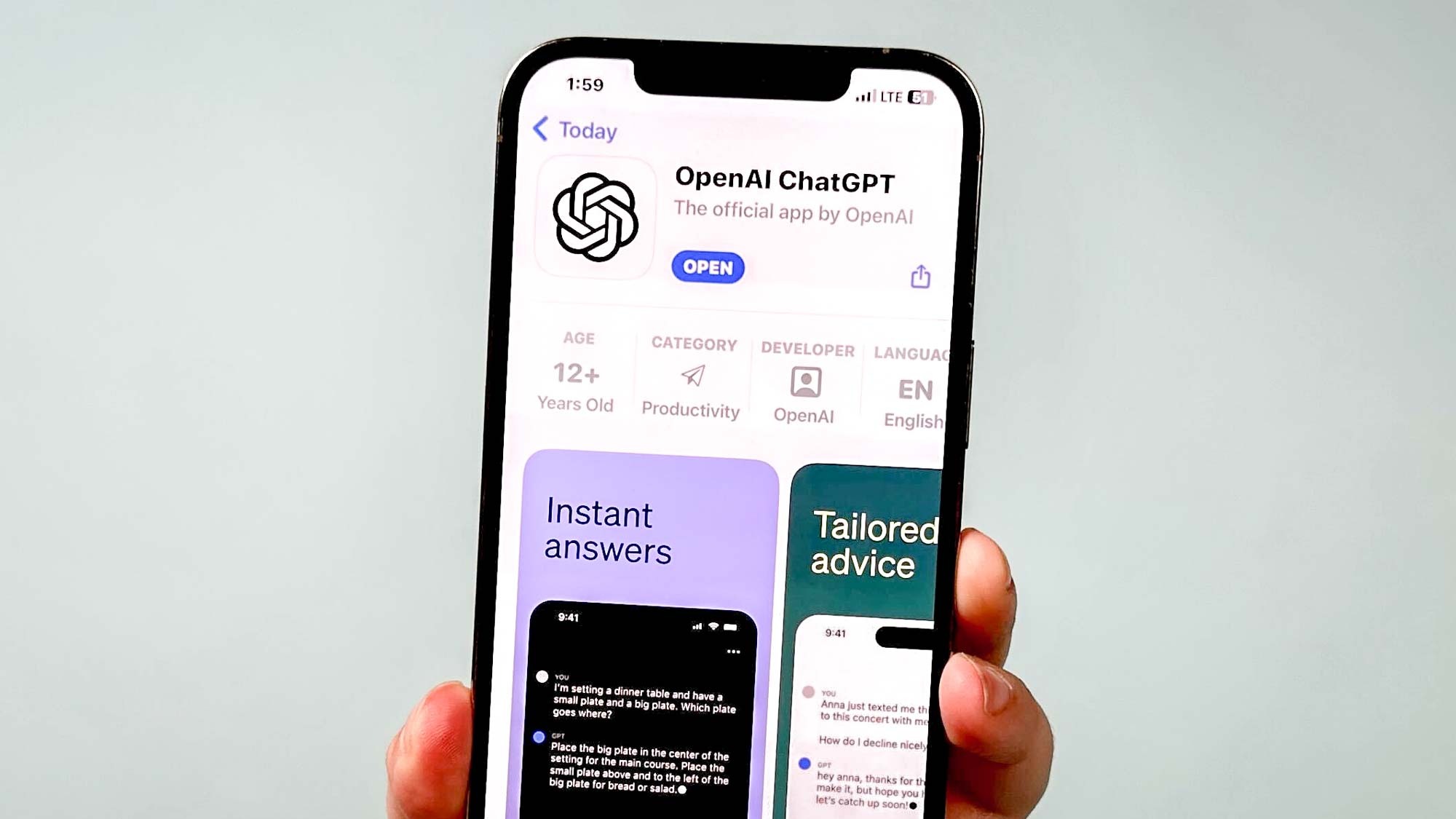
Update: OpenAI has expanded access to additional countries. Read on for the full list.
ChatGPT is officially getting an iOS app, ending the need to speculate over whether that App Store app promising you ChatGPT access is legit or malware.
On its site, OpenAI announced its official ChatGPT for iOS app. This brings the full power of the AI chatbot to your iPhone so you're no longer limited to a web browser. Plus the mobile version integrates Whisper, OpenAI's speech-recognition system, so now you can prompt ChatGPT with your voice. The app is available to download right now over on the App Store and thankfully, there are no ads shoehorned into it.
Just like when using ChatGPT on your browser, you get what you pay for with the ChatGPT app. That means unless you pay up for ChatGPT Plus, you’ll be limited to GPT-3.5, the same model that powers the free version of ChatGPT online.
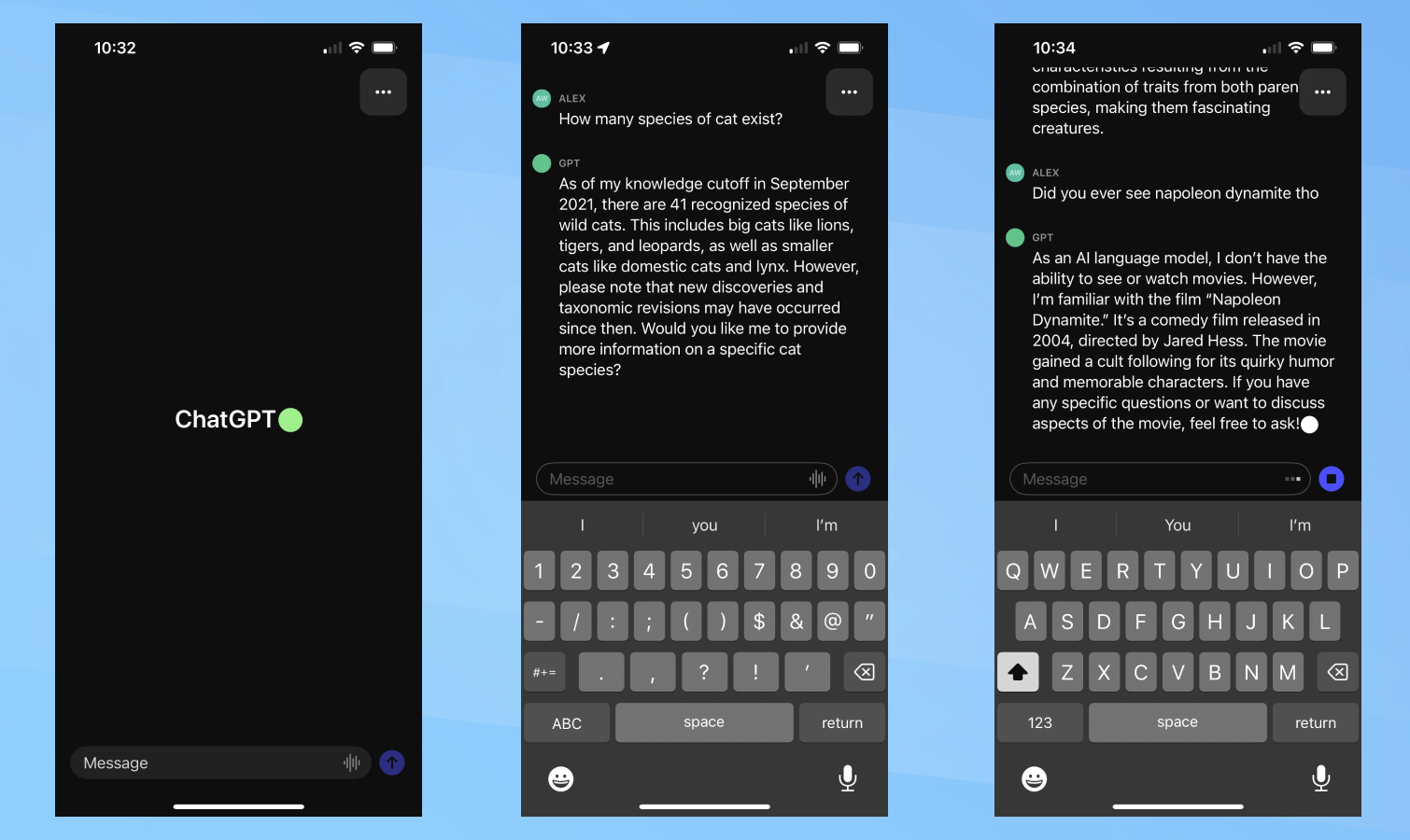
If you have a ChatGPT Plus account though, OpenAI says you’ll get access to the GPT-4 model, which is trained with up-to-date information. Plus subscribers will also get early access to features and faster response times, perks they already had with their web subscription. It’s unclear if ChatGPT plugins and web browsing — new beta features for ChatGPT Plus rolling out now — will also be available on the iOS app.
And don’t worry Android users. While currently, the official mobile app for ChatGPT is only available to iOS users in the US, an expanded rollout is tipped in OpenAI’s official announcement. OpenAI says, “P.S. Android users, you're next! ChatGPT will be coming to your devices soon.”
Additional countries have already started getting access as well. Scroll to the end of this article to see a full list of eligible countries.
Sign up to get the BEST of Tom's Guide direct to your inbox.
Get instant access to breaking news, the hottest reviews, great deals and helpful tips.
@tomsguide ♬ kaliii area codes - Kali
How to get ChatGPT for iOS
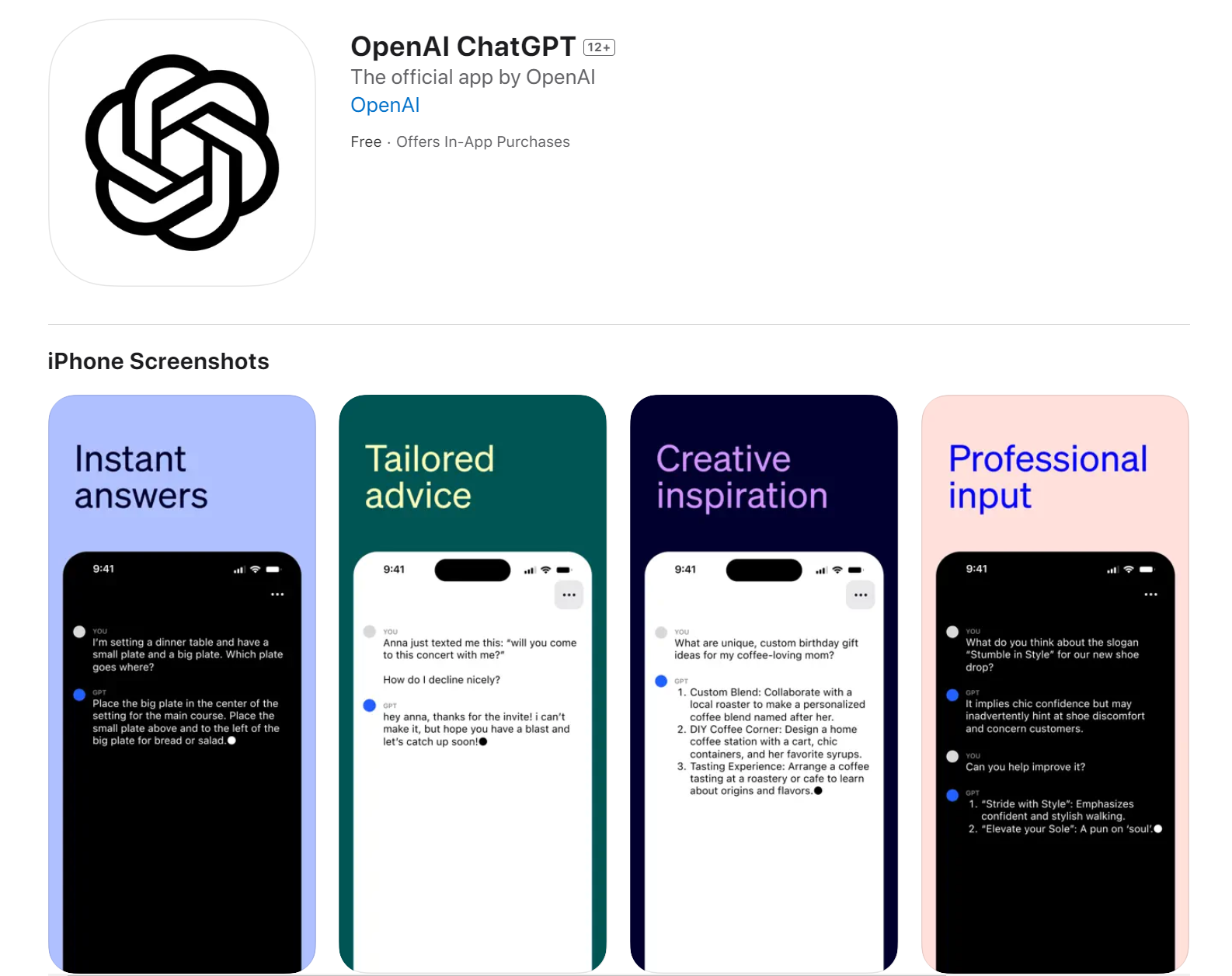
The process to get set up for ChatGPT on iOS is simple. Either search for OpenAI ChatGPT in the App Store or head over to the app page in the App Store directly. Then just tap install and you’ll be good to go.
You will need an OpenAI account to access ChatGPT whether you’re in the iOS app or on a web browser so make sure to check out our guide on how to use ChatGPT if you don’t already have an account. You can also sign up for an account in the login process on the app itself.
Once you’re set up on your iPhone, there are a lot of things you can do with ChatGPT. You can compose music, write a book (or at least a chapter) and even play text-based games. And by using a few of the best ChatGPT tips like being specific with your prompts and teaching it your writing style, you’ll be a ChatGPT power user in no time.
So have fun! Just make sure you are downloading the official app. Fake ChatGPT apps are rampant and can do anything from try and scam you to pay for free features or put malware on your phone. So make sure to only download the official OpenAI ChatGPT app.
Countries with access to the ChatGPT iOS app
- Albania
- Algeria
- Argentina
- Azerbaijan
- Bolivia
- Brazil
- Canada
- Chile
- Croatia
- Costa Rica
- Ecuador
- Estonia
- France
- Germany
- Ghana
- India
- Iraq
- Ireland
- Israel
- Jamaica
- Japan
- Jordan
- Kazakhstan
- South Korea
- Kuwait
- Lebanon
- Lithuania
- Mauritania
- Mauritius
- Mexico
- Morocco
- Namibia
- Nauru
- New Zealand
- Nicaragua
- Nigeria
- Oman
- Pakistan
- Peru
- Poland
- Qatar
- Slovenia
- Tunisia
- United Arab Emirates
- United Kingdom
- United States
More from Tom's Guide

Malcolm has been with Tom's Guide since 2022, and has been covering the latest in streaming shows and movies since 2023. He's not one to shy away from a hot take, including that "John Wick" is one of the four greatest films ever made.
