How to download Call of Duty: Warzone (and what to expect)
Here’s what you need to download Call of Duty: Warzone, and prepare yourself for what’s in store

After a surprise leak spoiled the surprise a bit, Call of Duty: Warzone is now live. The free-to-play battle royale version of the famous FPS franchise takes the genre that’s dominated by Fortnite and PUBG, and adds elements like a raised player cap, a new “Plunder” game type, and weapons and map elements from the series’ long history that fans will certainly appreciate.
Since Call of Duty: Warzone is a free game with cross-play enabled, anyone can download it and start playing with anyone else, even if they're on different platforms. However, there are a few things you should know and check before you start.
- The best PS4 games
- Potentially avoid SBMM with a Warzone VPN and get easier matches
- Plus: PS5 tipped to overpower Xbox Series X -- and we're not buying
First, make sure you have enough room on your SSD or HDD before you hit the download button. If you already own Modern Warfare (2019), on the Xbox One, you’ll need 17.9GB, for the PS4; 15.1GB and on PC it’ll be 22GB. If it’s a fresh download, you’ll require between 83 and 101GB.
Plan accordingly. #Warzone arrives tomorrow.#FreeCallofDuty pic.twitter.com/qQ9XpAYrXtMarch 9, 2020
Also, be aware of what time the game goes live in your country. You can see in the CoD tweet above that the release times differ by time-zone. In addition, if you already own the most recent CoD title: Modern Warfare), you get to log-in four hours early as a bonus for already being . This is also illustrated in the image below:
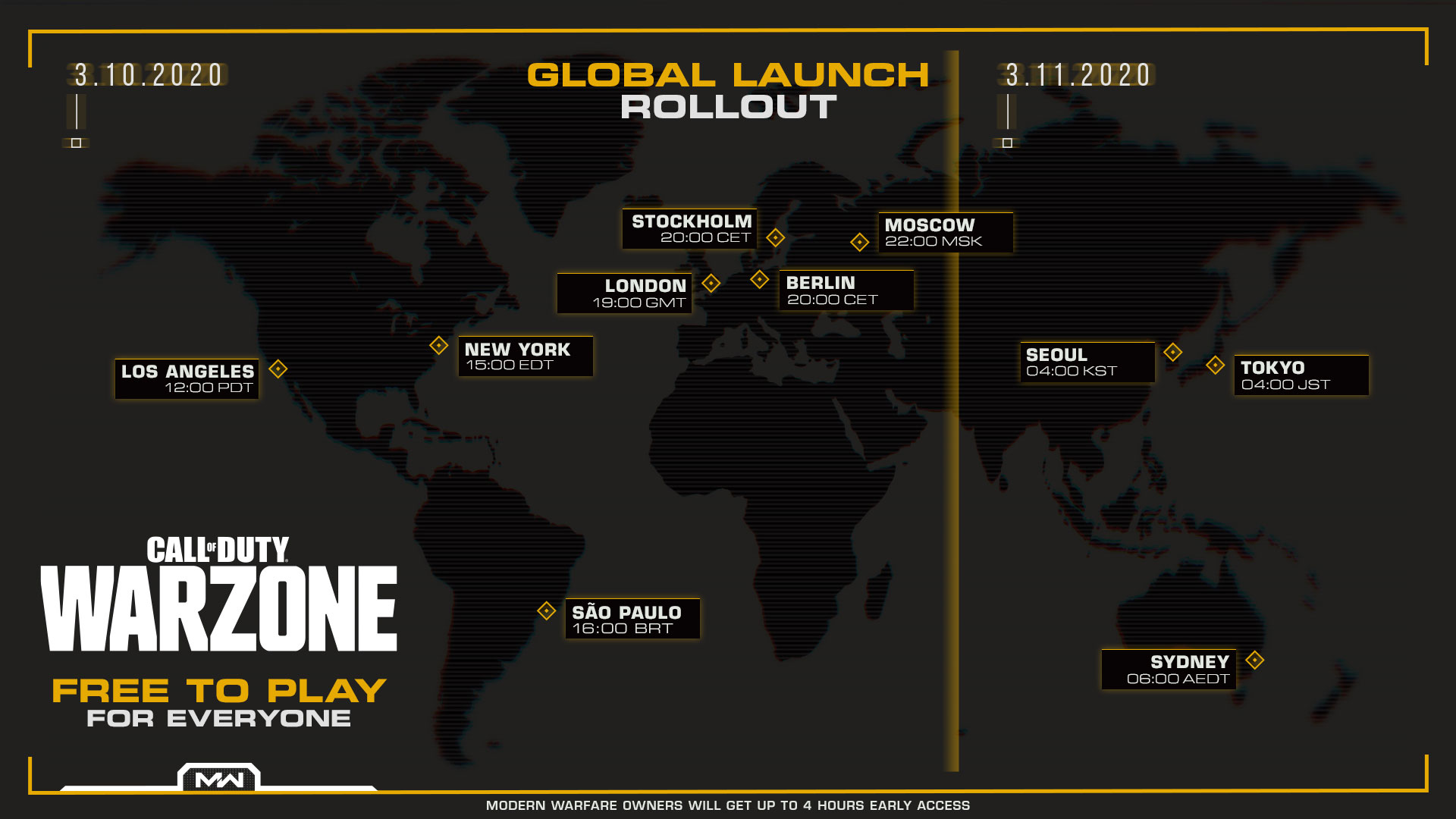
How to download Call of Duty: Warzone
If you already own Modern Warfare, then navigate to the relevant heading in the main menu, which until now was titled “Classified.” You’ll be directed from there to start your download.

If you don’t own Modern Warfare, then you can find Warzone on the PlayStation Store on PS4, Microsoft Store on the Xbox One, or via the Battle.net launcher on PC. Simply search and you’ll be able to play without needing to spend a penny.
When the download is partially complete, you’ll get the option to play “Gunfight mode,” which lets you battle against AI opponents, so you can get a good warm-up before you fight against real people online.
Sign up to get the BEST of Tom's Guide direct to your inbox.
Get instant access to breaking news, the hottest reviews, great deals and helpful tips.
Call of Duty: Warzone - what’s different?

If you’ve played battle royale games before, you know the basic premise of a massive map with a shrinking play area that gradually brings players into contact with each other until one team or player is left standing. What Warzone offers are things like vehicles for quickly moving you and your squad around the map, the “Gulag” system that allows you to fight for a second life when you’re killed, and a Contracts system that allows you to earn money to buy killstreaks, upgrades and revives for your teammates at Buy stations for completing tasks you come across in-game.

The most unique aspect is the “Plunder” gametype, which sees you competing not for kills but for money. Earn it through contracts or by taking it from your opponents by force, then deposit it either or send it skywards in a Cash Deposit Balloon that you can bgetuy from a Buy Station.
Call of Duty: Warzone battle pass

Like many battle royale games, Warzone features a battle pass. What’s unusual about this one is that it’s the same one used in Modern Warfare. It means that owners of Modern Warfare can continue earning items in the new game mode, and newcomers can take their earnings into Modern Warfare should they decide to get it later.
The Modern Warfare battle pass costs 1,000 CP of in-game currency, which nets out to about $10 of real world money. The pass gets you a new operator named Ghost, 100 tiers fo new content and an additional 1,300 COD points.

Richard is based in London, covering news, reviews and how-tos for phones, tablets, gaming, and whatever else people need advice on. Following on from his MA in Magazine Journalism at the University of Sheffield, he's also written for WIRED U.K., The Register and Creative Bloq. When not at work, he's likely thinking about how to brew the perfect cup of specialty coffee.
