Buying a smart thermostat? Why you need a C-Wire and what to do if you don't have one
A C-Wire provides your smart thermostat with continuous power. Here's how to tell if you have one, and what to do if you don't.

Buying a smart thermostat? If you’re planning to install it yourself, it’s important to know if your home has a C-Wire. As I learned during my Amazon Smart Thermostat review, if I didn’t have a C-Wire, I’d need to buy a separate adapter to make sure it would work in my DIY smart home.
So what is a C-Wire, how can you tell if you have one, and what can you do if you don’t?
What is a thermostat C-Wire?
Consult a licensed electrician for questions regarding your home's circuitry, and be sure to refer to building codes before doing electrical work, which vary by location.
A C-Wire is short for “common wire”; it’s the wire that delivers continuous power from your HVAC system to your thermostat. Pretty much all the best smart thermostats or Wi-Fi-enabled thermostats require a C-Wire connection, since the C-Wire eliminates the need for separate batteries.
A modern smart thermostat’s LED display and integrated smart home features requires the device to be powered in some capacity at all times. Even when the thermostat isn’t actively pushing your HVAC system to warm or cool your home, it needs power to remain connected to your Wi-Fi, so it can respond to commands from other smart home devices or smart assistants like Alexa.
Some, like the Nest Learning Thermostat, are IFTTT (If This Then That)-compatible, meaning preset environmental triggers or other smart home device actions could automatically adjust the thermostat's settings, too.
How to tell if your thermostat has a C-Wire
When I took a wiring 101 crash-course to learn about neutral wiring for installing my Brilliant smart home controller, the C-Wire didn’t come up. That’s because C-Wires are specific to thermostats. Unlike the rest of the circuitry in your home, the power going to your thermostat is (in most cases) much lower voltage.
Depending on the complexity of your home’s HVAC system, you’ll see a terminal for a C-Wire (appropriately labeled ‘C,’ in most cases) among an alphabet soup found behind your thermostat’s faceplate. To check if you have a C-Wire, take your thermostat off your wall to uncover the wiring. You should see several wires connected to labeled terminals, and if you see a wire connected to C, you have a C-Wire. In most cases, the C-Wire will be blue, as it was in the case of my thermostat.
Sign up to get the BEST of Tom's Guide direct to your inbox.
Get instant access to breaking news, the hottest reviews, great deals and helpful tips.
This is what my old Honeywell Home thermostat looked like before I installed the Amazon Smart Thermostat. The C terminal’s label is concealed by the blue wire (which is my C-Wire,) but it’s there.
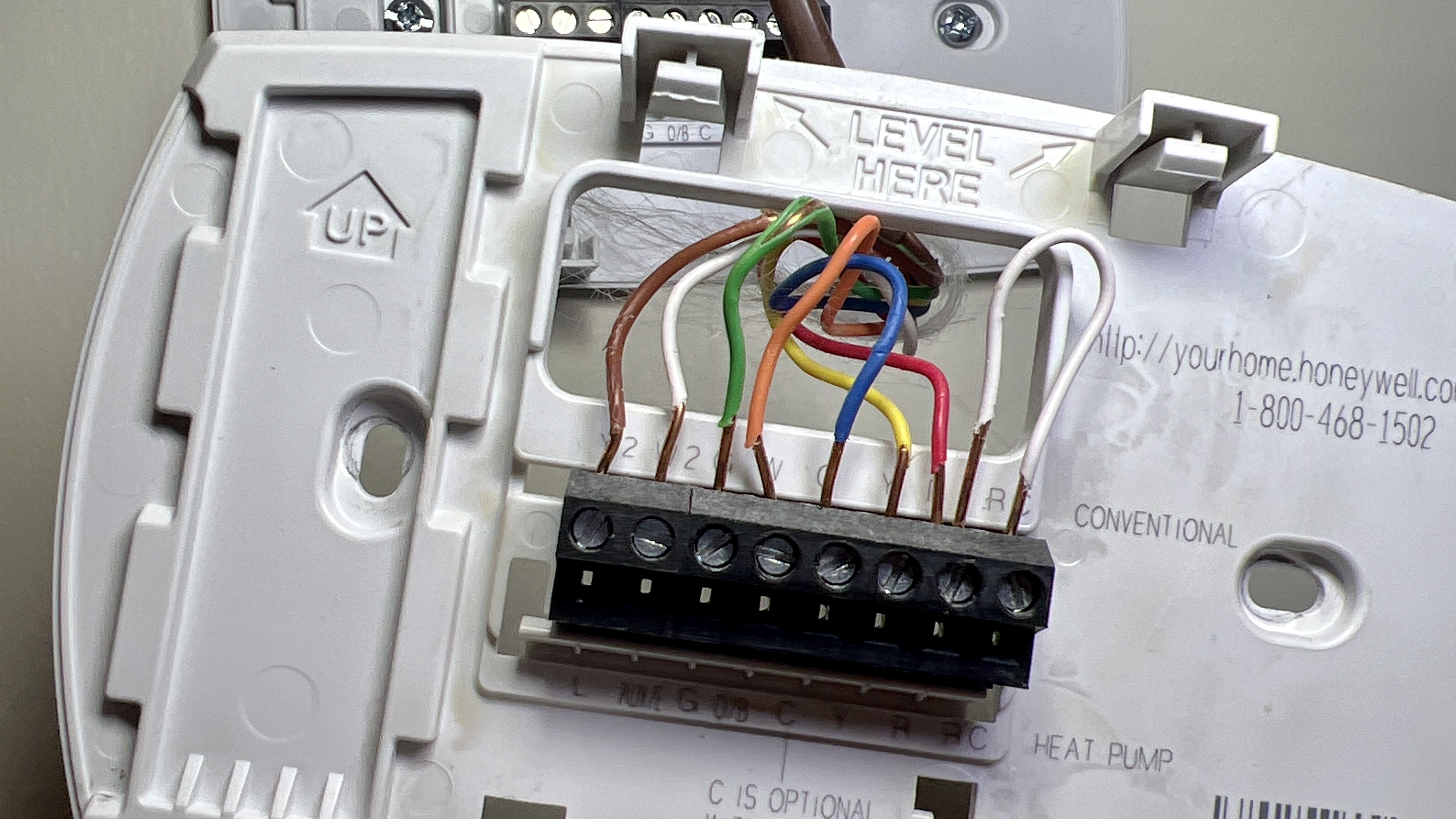
It’s also possible you have a C-Wire, but it isn’t hooked up to your current thermostat. You might notice an extra wire pushed back to your wall. Before you touch any wires, turn off power to your system from your breaker box.
If you still don’t see a C-Wire at your thermostat, check out your HVAC’s control board. There should be a C terminal among other corresponding terminals you saw at your thermostat. If there’s a wire attached to the C terminal, compare the color of the wire to the ones attached to your current thermostat. It’s possible one of the wires is in the wrong spot.
If you don’t see a C-Wire attached to your HVAC’s control board, that means you don’t have a C-Wire. Does that mean you can’t install a smart thermostat?
What to do if you don’t have a C-Wire for your smart thermostat
As I mentioned, there’s such a thing as a C-Wire adapter. The Amazon Smart Thermostat even offers a bundle with the Honeywell Home C-Wire Power Adapter, which I called in to see whether it’s a practical solution for those who need it to get their new $59 thermostat working. The Ecobee SmartThermostat also offers an “add a wire” kit.
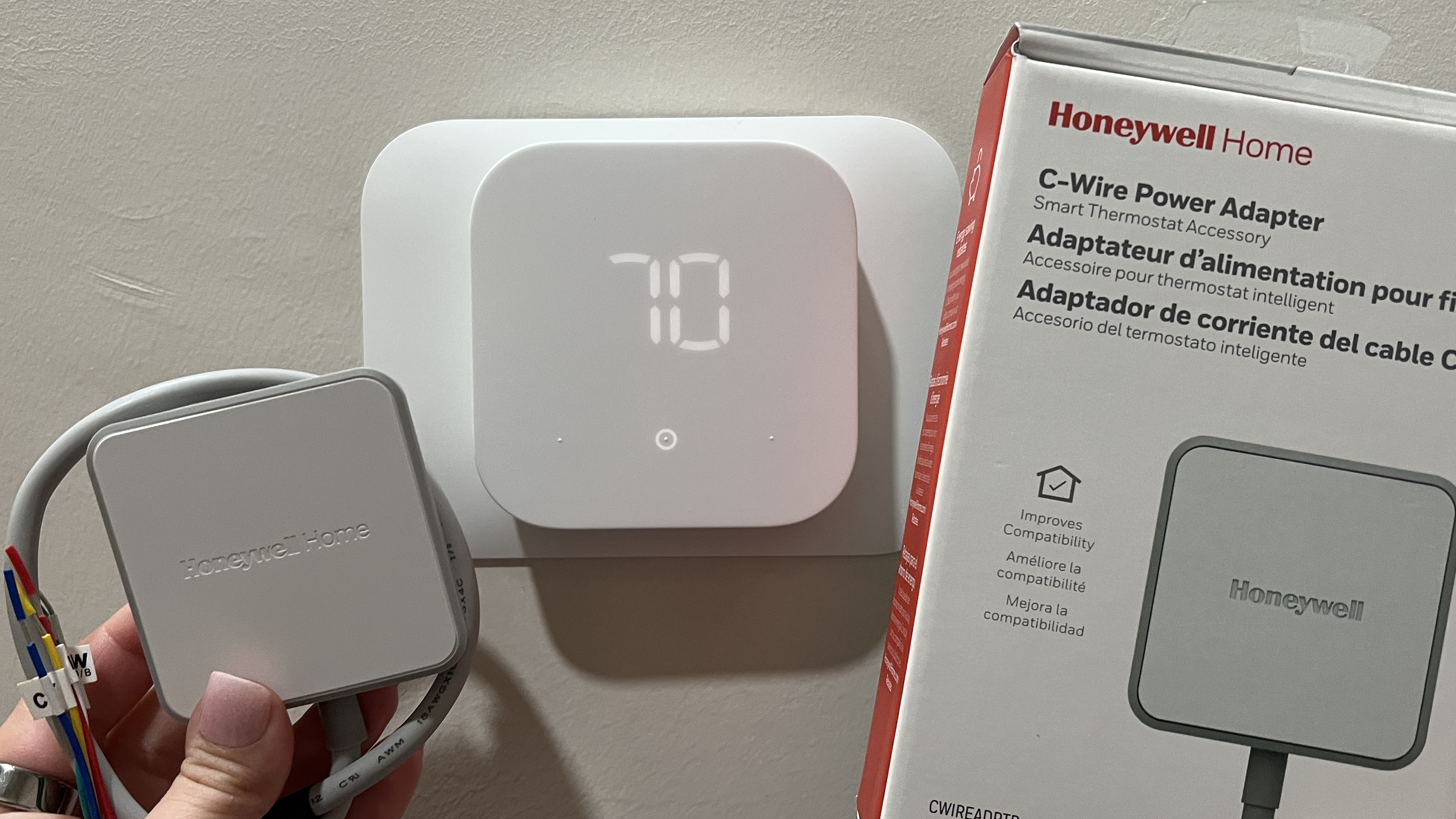
An adapter kit is the best solution for adding a C-Wire to your HVAC system and thermostat. The adapter gets installed at your HVAC system’s control board. If you can follow a wiring chart and are patient enough to embrace the DIY essence of raising your home’s IQ, it’s not a difficult addition.
That said, if you have any doubt about what you're doing, and don’t want to risk damaging what’s likely an expensive HVAC system, call an electrician or HVAC professional. I’ve consulted one multiple times throughout these DIY smart home projects, like for the benefits of using smart switches over smart lights, for example. Just because you want to do it yourself, doesn’t mean you need to figure it out by yourself — especially not at the risk of personal safety or equipment damage.
Kate Kozuch is the managing editor of social and video at Tom’s Guide. She writes about smartwatches, TVs, audio devices, and some cooking appliances, too. Kate appears on Fox News to talk tech trends and runs the Tom's Guide TikTok account, which you should be following if you don't already. When she’s not filming tech videos, you can find her taking up a new sport, mastering the NYT Crossword or channeling her inner celebrity chef.


