Bing with ChatGPT is now Copilot — what it means for you
In the short run, not much!
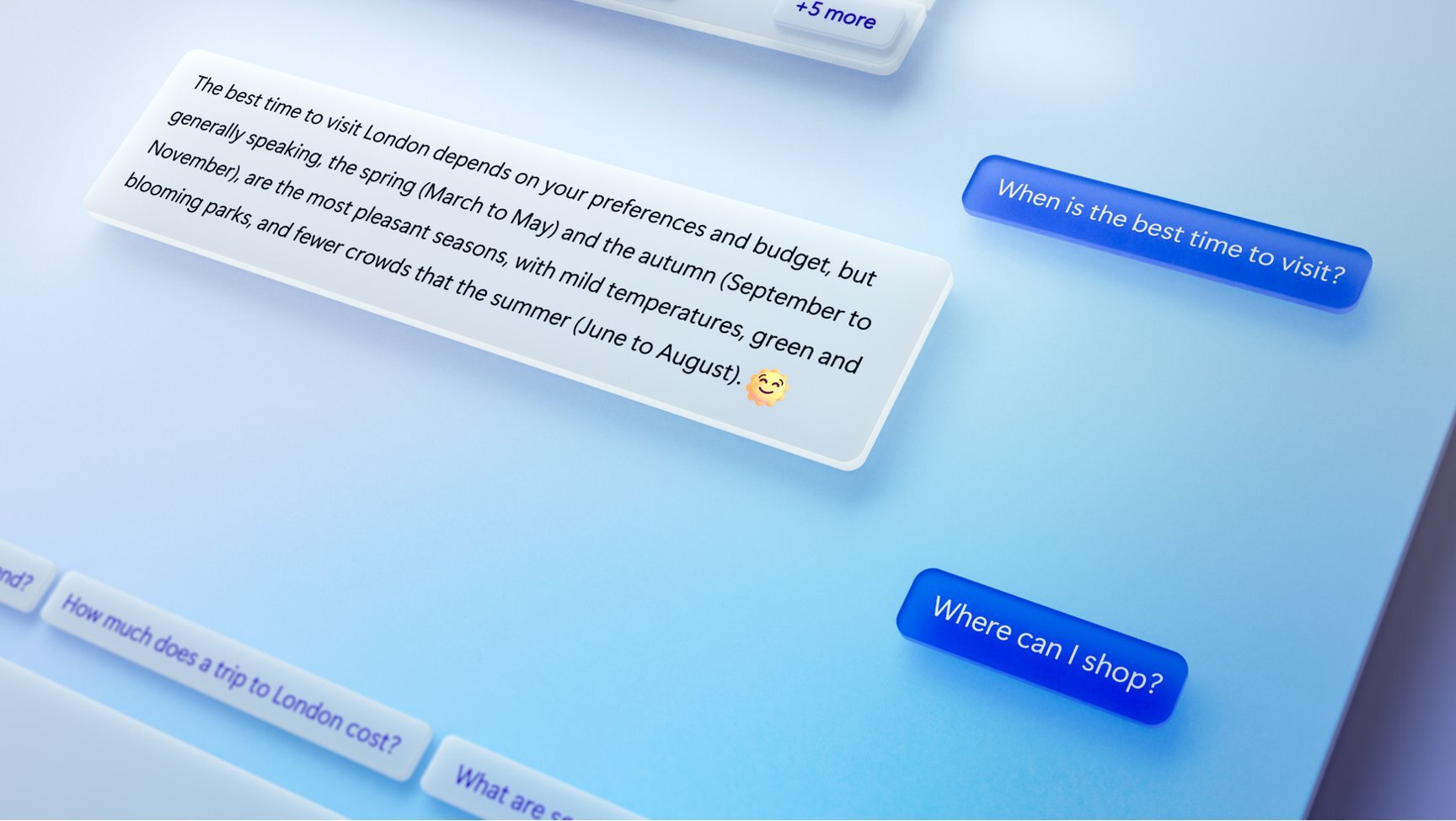
If you've been using Bing with ChatGPT regularly, get ready for things to look a little different as Microsoft moves forward with plans to rebrand it as Copilot.
This is significant because it suggests Microsoft has found its broad branding strategy for the ChatGPT-powered services it's been rolling out all year. However, it's hardly surprising.
Microsoft has always talked about this tech broadly as Microsoft Copilot, and we've already met Windows Copilot and Microsoft 365 Copilot, which embed LLM-trained chatbots similar to Bing with ChatGPT into Windows 11 and Microsoft apps like Word and Excel. Now, that Copilot branding has apparently proved so successful that Microsoft is retroactively applying it back to Bing.
While Bing with ChatGPT was the term used to announce the chatbot-backed search tool at the first Microsoft ChatGPT event back in February 2023, a Microsoft blog post published today confirms that it's becoming Copilot in order to simplify things. That seems like a smart move since, as someone who was at that February event in person and heard company chief Satya Nadella say "Bing with ChatGPT" to a room full of confused journalists, I can affirm it's always sounded a bit awkward.
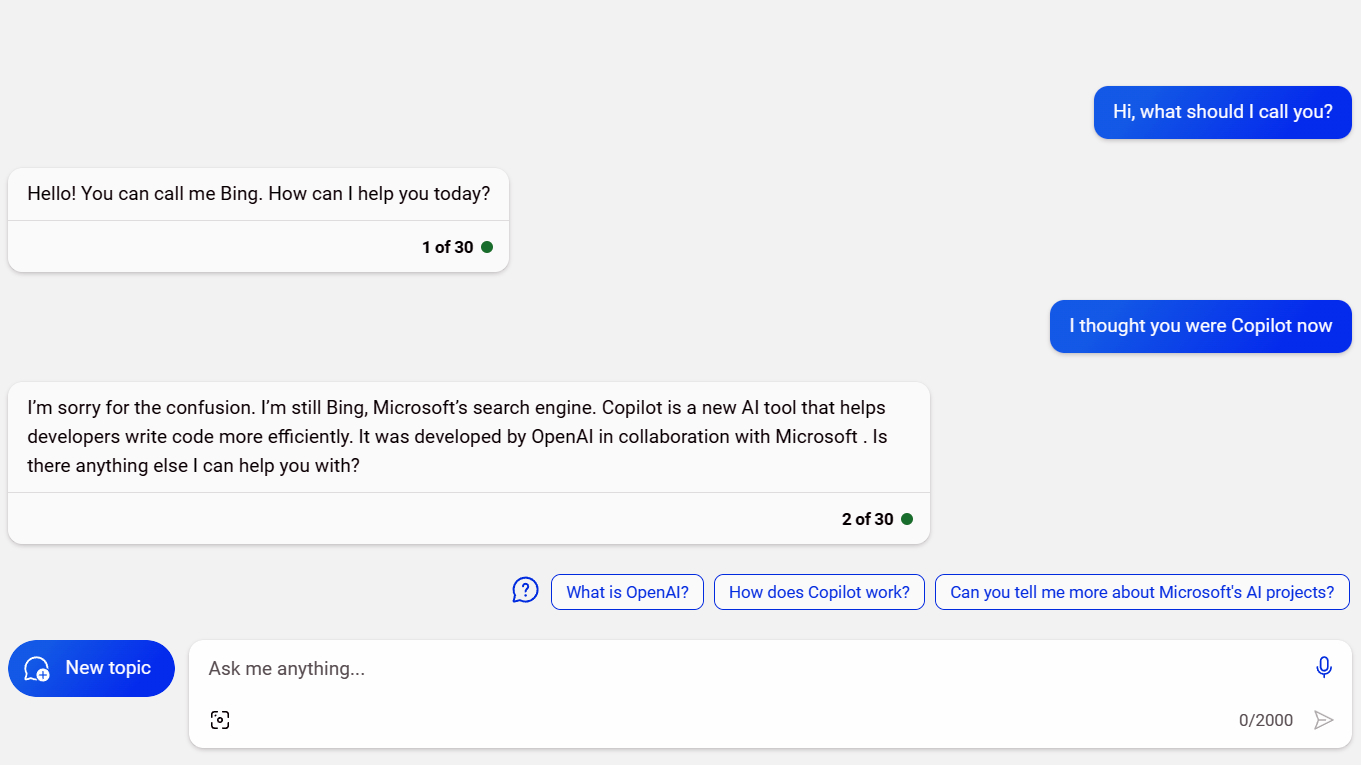
"We are taking the next step to simplify the user experience and make copilot more accessible to everyone," reads an excerpt of the Microsoft blog post published today (November 15) to kick off Microsoft's Ignite conference. "Bing Chat and Bing Chat Enterprise will now simply become Copilot."
So if you're a regular Bing with ChatGPT user, you shouldn't expect too much to change when the branding shifts. You'll still be able to access and chat with Copilot, and it will still be able to access the Internet to answer questions and perform searches.
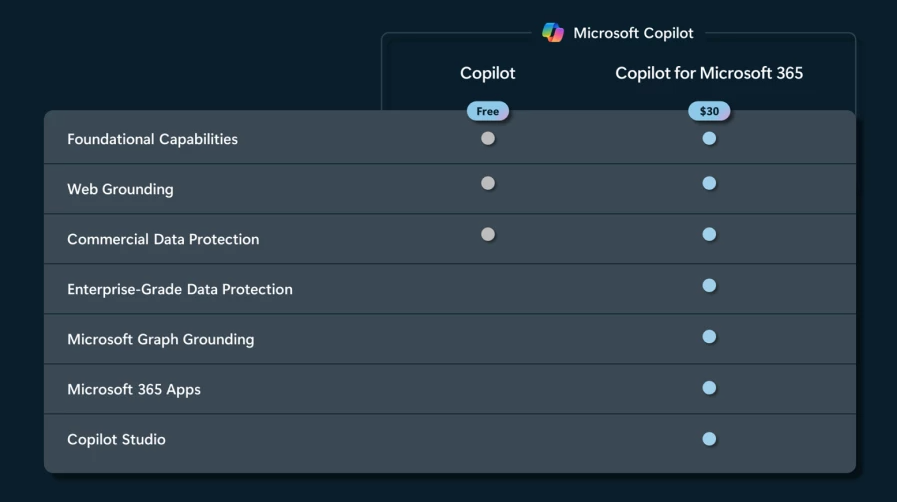
From here on out, it'll just be known as Copilot—and it seems Microsoft is positioning it as sort of the "free" tier of Microsoft 365 Copilot, the business-grade version which costs $30/month per user and offers additional features like better data protection, access to Microsoft 365 apps and the new Copilot Studio, a low-code tool for making your own Copilot chatbots.
Sign up to get the BEST of Tom's Guide direct to your inbox.
Get instant access to breaking news, the hottest reviews, great deals and helpful tips.
Outlook
Bing with ChatGPT officially becoming an extension of Copilot shouldn't cause any serious shifts in the way you use it. What it will cause, in the long run, is a shift in the way we think about search engines from tools we use to extensions used by the tools we use—because the tools we use are going to become "smart" enough to do their own work, in Microsoft's vision of the future.
I say that because if you dig into the blog post linked above there's additional details about other implementations of Copilot that are less relevant to most of us because they're future applications for business and enterprise use. I'm talking about tricks like having Copilot sit in on Teams meetings as an assistant who can take notes and quotes, or as a ghostwriter who can write Outlook emails that sound like you wrote them.
So while this name change isn't a huge deal, the shift to Copilot presages a broader shift in the way we talk about and think about work. You might feel silly saying you're going to check Copilot for directions to the doctor's office, for example, but Microsoft is hoping it's soon going to feel natural to ask Copilot to take notes, draft emails, suggest code snippets and run profitability calculations.
But it's still early days for this tech, and it remains to be seen how good or useful it will be.
More from Tom's Guide

Alex Wawro is a lifelong tech and games enthusiast with more than a decade of experience covering both for outlets like Game Developer, Black Hat, and PC World magazine. A lifelong PC builder, he currently serves as a senior editor at Tom's Guide covering all things computing, from laptops and desktops to keyboards and mice.
