Bing with ChatGPT arrives on the Windows 11 taskbar — what you need to know
Microsoft is integrating ChatGPT into the Windows search box
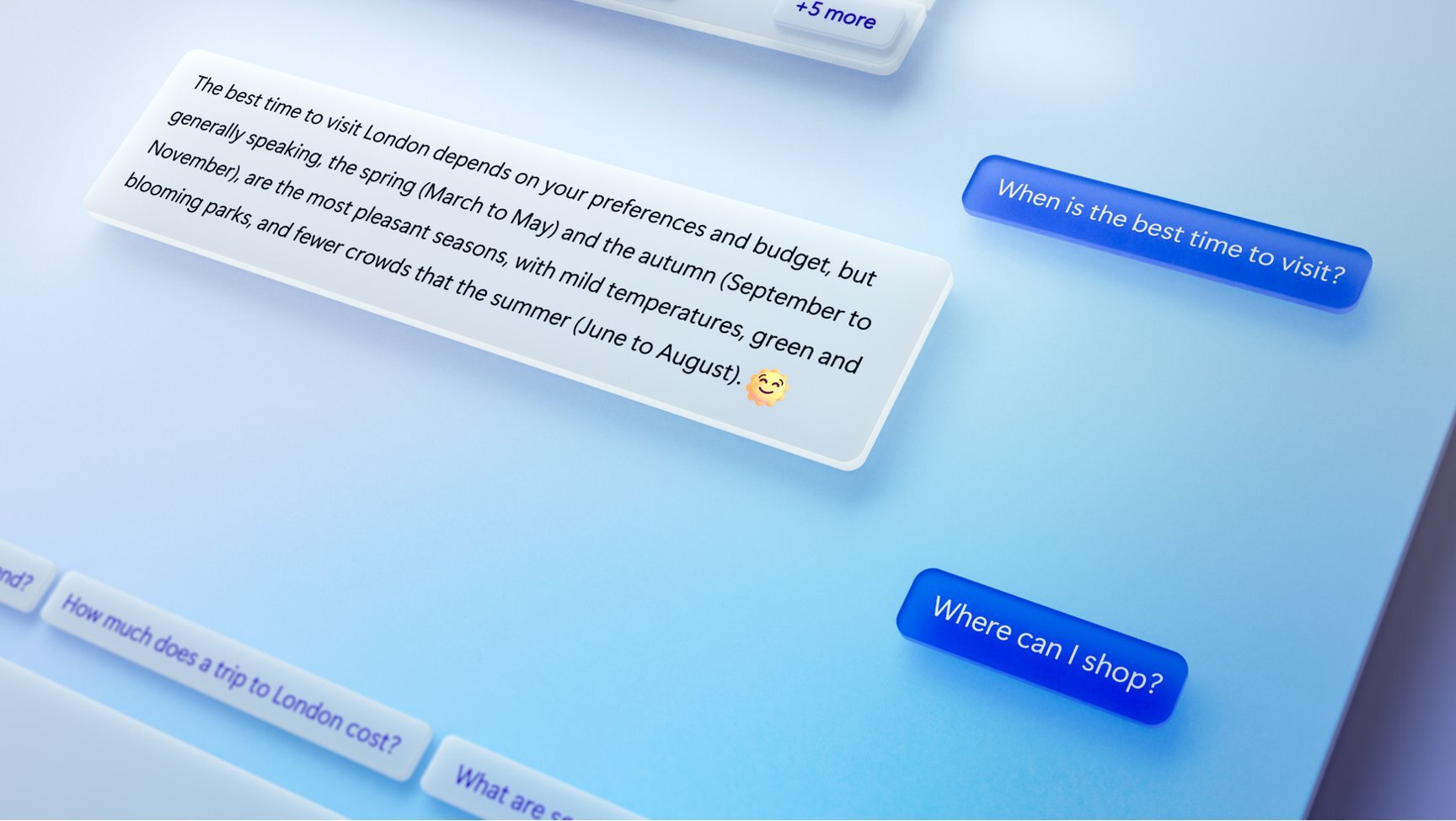
Bing with ChatGTP is arriving on the Windows 11 taskbar. Microsoft recently integrated OpenAI’s ChatGPT technology into the Edge browser and Bing search engine. And now this technology is being infused into Windows 11’s taskbar, which should theoretically make it easier for Windows users to find whatever information they’re looking for.
The idea behind this is straightforward. Instead of opening up Microsoft Edge and visiting Bing.com to use the chatbot functionality, Windows users can instead use the taskbar’s search box to perform the same feat. This effectively removes a couple of steps from the process, which should in turn streamline your workflow — or at least save you a few seconds.
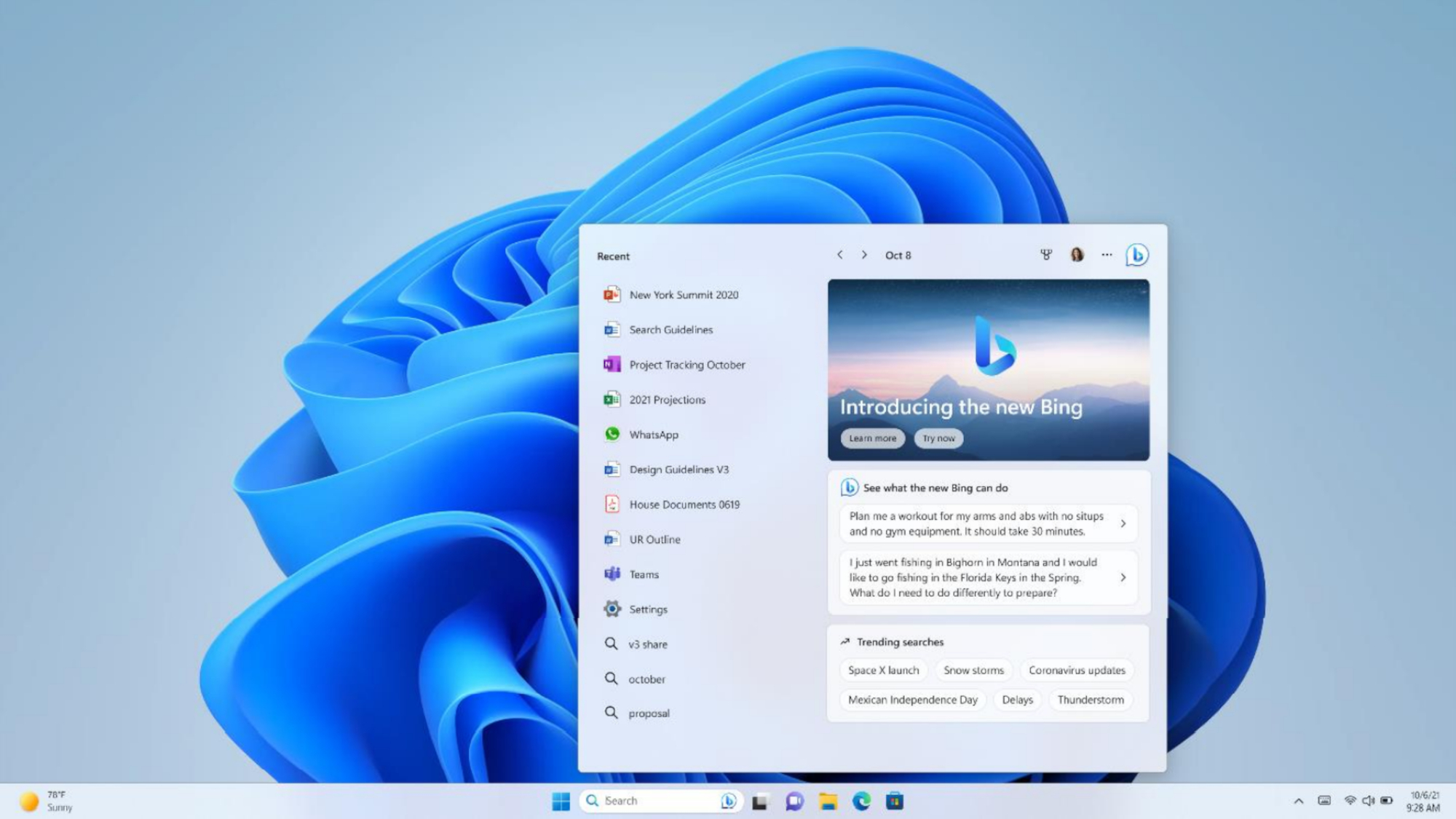
As Microsoft stated in a blog post, if you’re in the Bing preview, all you need to do is install the Windows update today (February 28) to access the new search box. Bing with ChatGPT is currently available to a limited number of people, with “multiple millions” on the waitlist, according to Microsoft corporate vice president and consumer chief marketing officer Yusuf Mehdi. However, there are steps you can take to get faster access to the new Bing, as outlined in our guide on How to get ChatGPT with Bing early access.
We've yet to test this Windows 11 feature at time of writing. But based on the image above, it appears you can use the chatbot feature directly from the Windows search box as you would on Bing proper. We’ll update this post when we’ve seen this feature first-hand.
Outlook
Microsoft is going all in with ChatGPT integration, so it makes sense the company would bring the technology directly into Windows 11. The main benefit here is that you can use ChatGPT right from the Windows taskbar instead of going to Bing to use the chatbot feature. If you’re already making use of Bing with ChatGPT or simply want a faster way to access it, this feature should presumably make that process faster and smoother.
If you already have access to the new Bing, it’s well worth giving this a shot. We’ll give it a spin ourselves and let you know how it all works. Stay tuned for more on that front.
Sign up to get the BEST of Tom's Guide direct to your inbox.
Get instant access to breaking news, the hottest reviews, great deals and helpful tips.

Tony is a computing writer at Tom’s Guide covering laptops, tablets, Windows, and iOS. During his off-hours, Tony enjoys reading comic books, playing video games, reading speculative fiction novels, and spending too much time on X/Twitter. His non-nerdy pursuits involve attending Hard Rock/Heavy Metal concerts and going to NYC bars with friends and colleagues. His work has appeared in publications such as Laptop Mag, PC Mag, and various independent gaming sites.
