The best WhatsApp alternatives in 2025
Sick of WhatsApp? These alternatives can give you a welcome change of scenery

WhatsApp is one of the biggest messaging apps on the planet, but if you ever find yourself wanting to jump ship (and leave parent company Meta behind for good) you'll need somewhere else to go. That's where the best WhatsApp alternatives come in, offering a different messaging platform.
It doesn't matter how much you disagree with recent policy changes at Meta, losing WhatsApp isn't as easy as ditching your Facebook account or Meta Quest headset. It's the only way to talk to people that only use WhatsApp, and that means you can't completely jump ship until everyone else does. That's not to say you can't start getting yourself ready for the big change.
The best WhatsApp alternatives offer end-to-end encryption, making it a lot more secure than SMS texting, and have many of the same features and security as WhatsApp itself. Here are our favorite WhatsApp alternatives you can download right now.
Signal
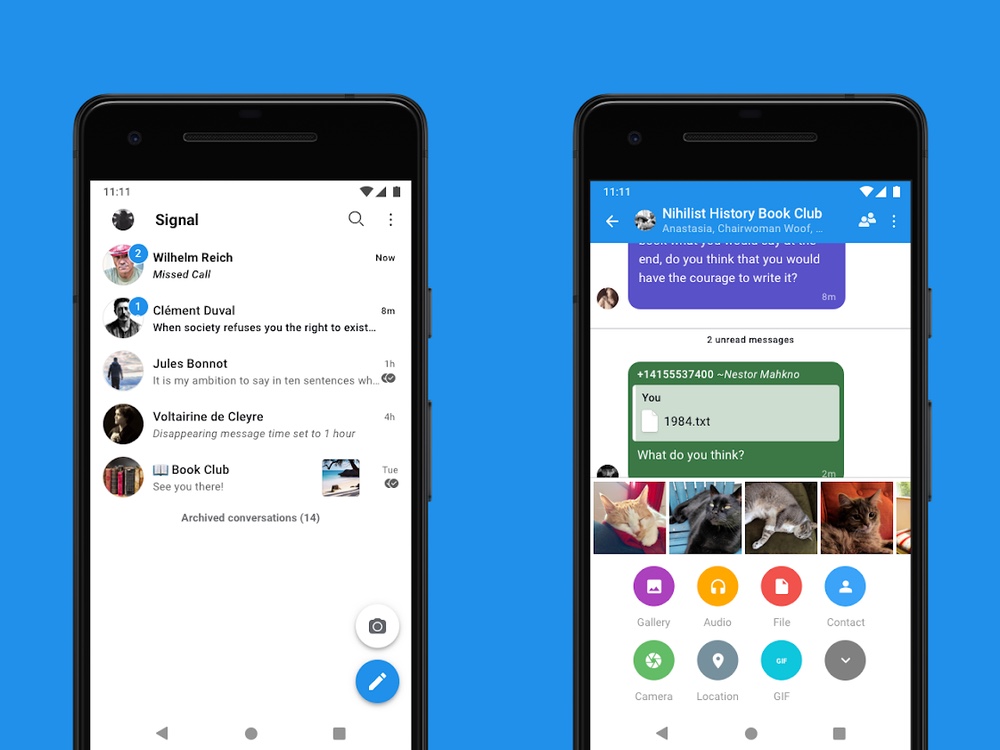
Signal is one of the most obvious choices for the more privacy and security conscious. The messaging service has endorsements from the likes of Elon Musk and Edward Snowden — with the latter crediting its security conscious approach for him still being alive.
Not only is Signal completely free, it also supports text messaging and voice, video and group calling. Messages can be set to self-destruct too. Here's our tutorial on how to use Signal.
Signal's open-source end-to-end encryption protocol is also used by WhatsApp, so you'll be getting WhatsApp's security without Facebook's involvement. The Signal app regularly conducts security audits on its software as well, and manages to combine that security with a user-friendly interface that even your technophobic uncle could manage.
Signal is owned and operated by a non-profit foundation headed by cryptography expert and self-described anarchist Moxie Marlinspike and WhatsApp co-founder Brian Acton, who famously left Facebook in 2017 after a public dispute over the future of WhatsApp.
Sign up to get the BEST of Tom's Guide direct to your inbox.
Get instant access to breaking news, the hottest reviews, great deals and helpful tips.
Telegram
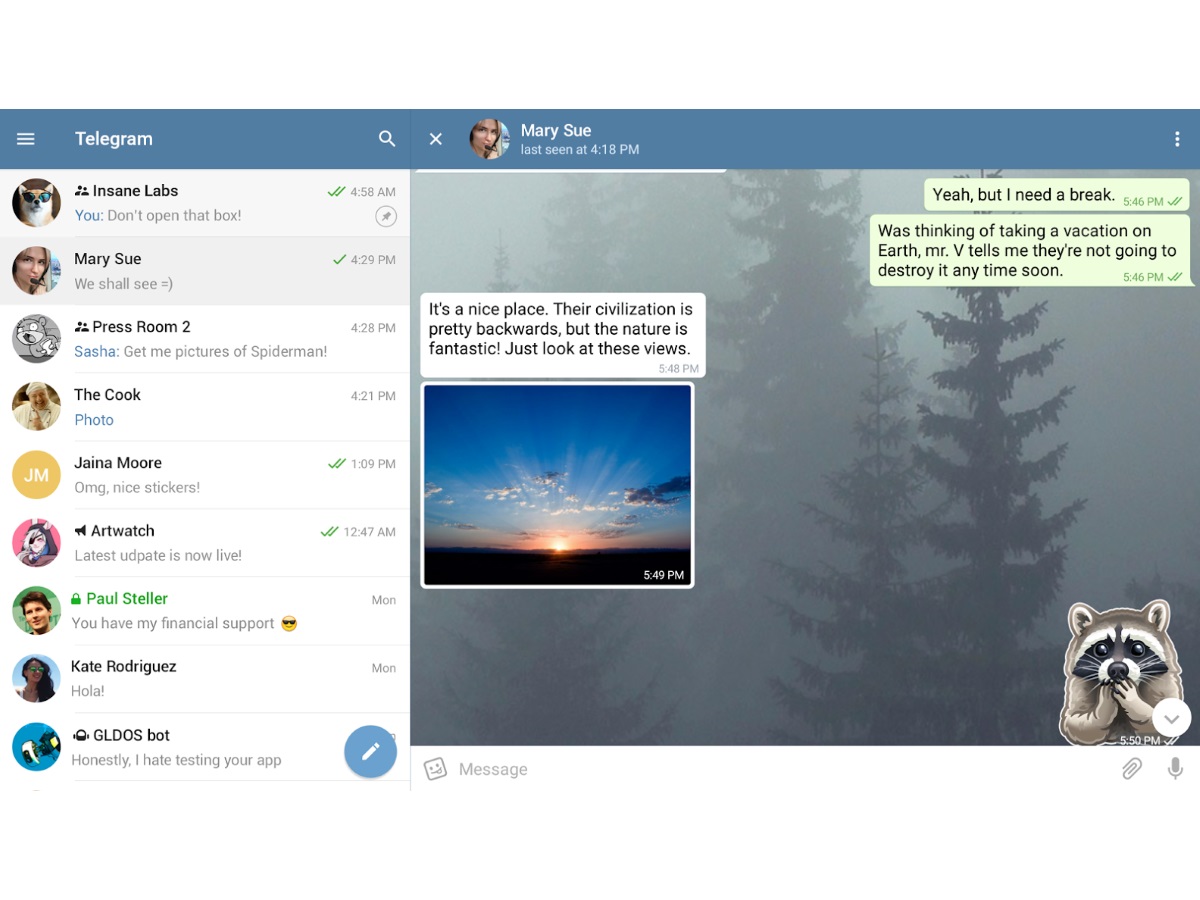
If you’d rather have something similar to WhatsApp and linked to your phone number, Telegram is one option for you. That said, experts have pointed out that Telegram's services aren’t that secure, and its end-to-end encryption is not set up by default. So that’s worth bearing in mind.
That said, Telegram still offers the option to share files, set messages to self-destruct, and chat in groups of up to 200,000 users. It can also sync messages across all your devices, and costs absolutely nothing to use.
Download Telegram: Android, iOS
Apple iMessage

If you’re an iPhone or Mac user, then the simplest option is sometimes the best, and iMessage is the ideal alternative to WhatsApp. Provided you're communicating with fellow iPhone users, that is.
iMessage will let you send messages to all phone numbers, whether they use iMessage or not, but texting to Android devices relies on either RCS or SMS texting. RCS offers better features, but those messages aren't encrypted and it's unclear when that might change. So your Apple-based messages are secure, but everything else isn't.
Still Apple has a proven track record of not bending to demands by governments that it add backdoors to its encryption. So your messages stay safe (unless someone can read your iCloud backups).
iMessage is just as fully-featured as other popular messaging apps, with support for images, GIFs, video and group calls. In some countries iMessage users can even send each other money using Apple Pay.
Video and voice calling is not included in iMessage, and you’ll have to do that in the FaceTime app instead — and FaceTime works only with Apple devices. Why iMessage and FaceTime haven’t been blended into one single communications app isn’t clear, but that’s the way it is. At least it’s already installed on all iPhones and most Macs.
Google Messages
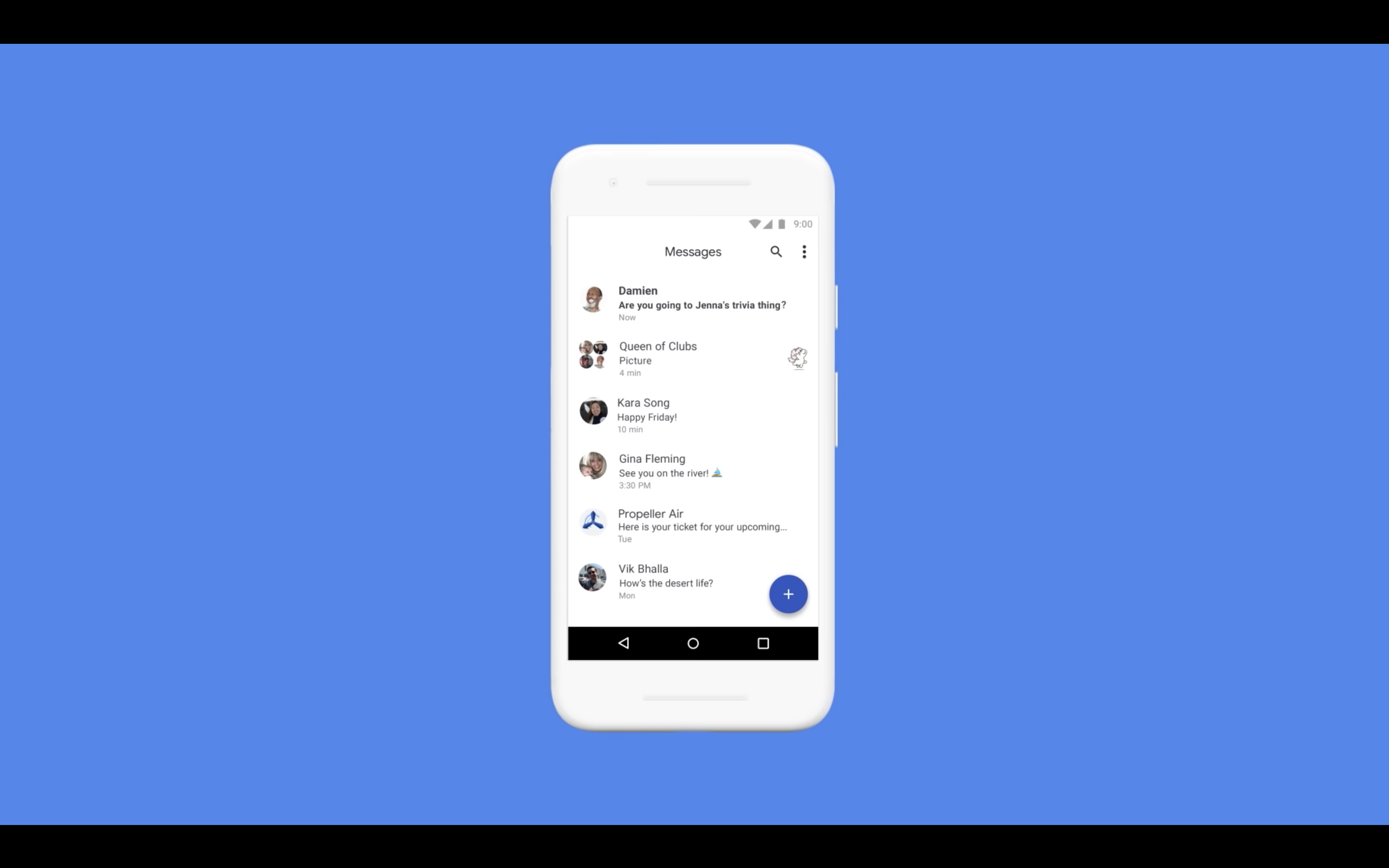
Google Messages is Google’s answer to iMessage, and it's usually available on modern Android phones right out of the box. If you can't find it, you can download Google Messages from Google Play.
Designed to replace your existing SMS app and integrated with all Google’s services, Google Messages is essentially iMessage, but for Android. It's possible to use the service on Windows and Apple devices, but not as a standalone app. Instead you link an Android device to a web browser tab, much like WhatsApp's Linked Devices feature. Which is not ideal if you're rocking an iPhone.
End-to-end encryption is automatic when you’re messaging anyone else with Google Messages and you can send all your usual images and files as you would with something like WhatsApp. The obvious downside is that it only works for phones that support RCS, and since RCS isn't encrypted by default your messages are only secure if the other person is using Google Messages as well.
What Messages doesn’t have is video and voice calling, since that’s all handled by Google Meet. That’s right: Just as iMessage and FaceTime are still separate for some reason, so are Messages and Meet, although the latter's app isn't restricted to Android devices.
The good news is that Meet is likely already installed on your Android phone, and if it’s not it’s free to download from Google Play. iPhone users can download Meet from the Apple App Store.
Download Google Messages: Android
Download Google Meet: Android, iOS
Threema
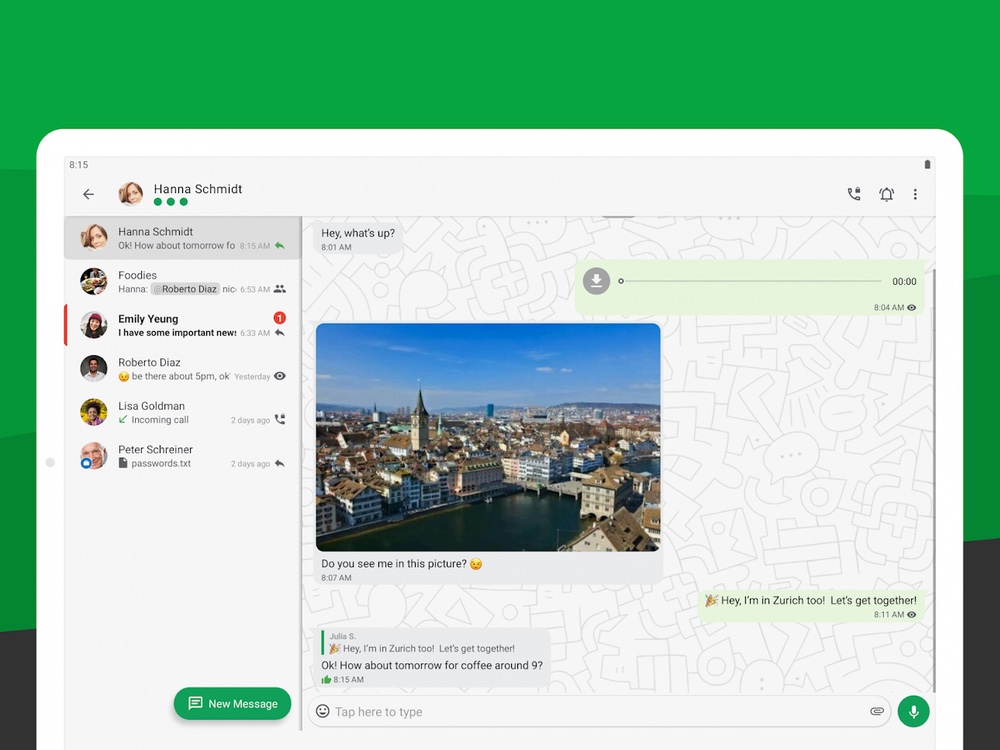
Threema is an app dedicated to complete privacy, with the option to use the app with total anonymity. You can connect it to your email or phone number, in case you want people to be able to find you, but unlike a lot of apps that's not mandatory.
Naturally it also lets you send text, voice, picture, and video messages, which are all encrypted. Likewise you can create group chats, send files, and even set up polls to more easily collect feedback from all your contacts. What's more it has a built-in secure browser, and like WhatsApp everything is stored on your phone rather than some random server anyone can access.
Threema itself is based in Switzerland, which is known for its strong privacy laws, but it hasn't really caught on in other countries. The lack of name recognition and the $6 pricetag might make it hard to convince other people to migrate with you.
Download Threema: Android, iOS
Wire
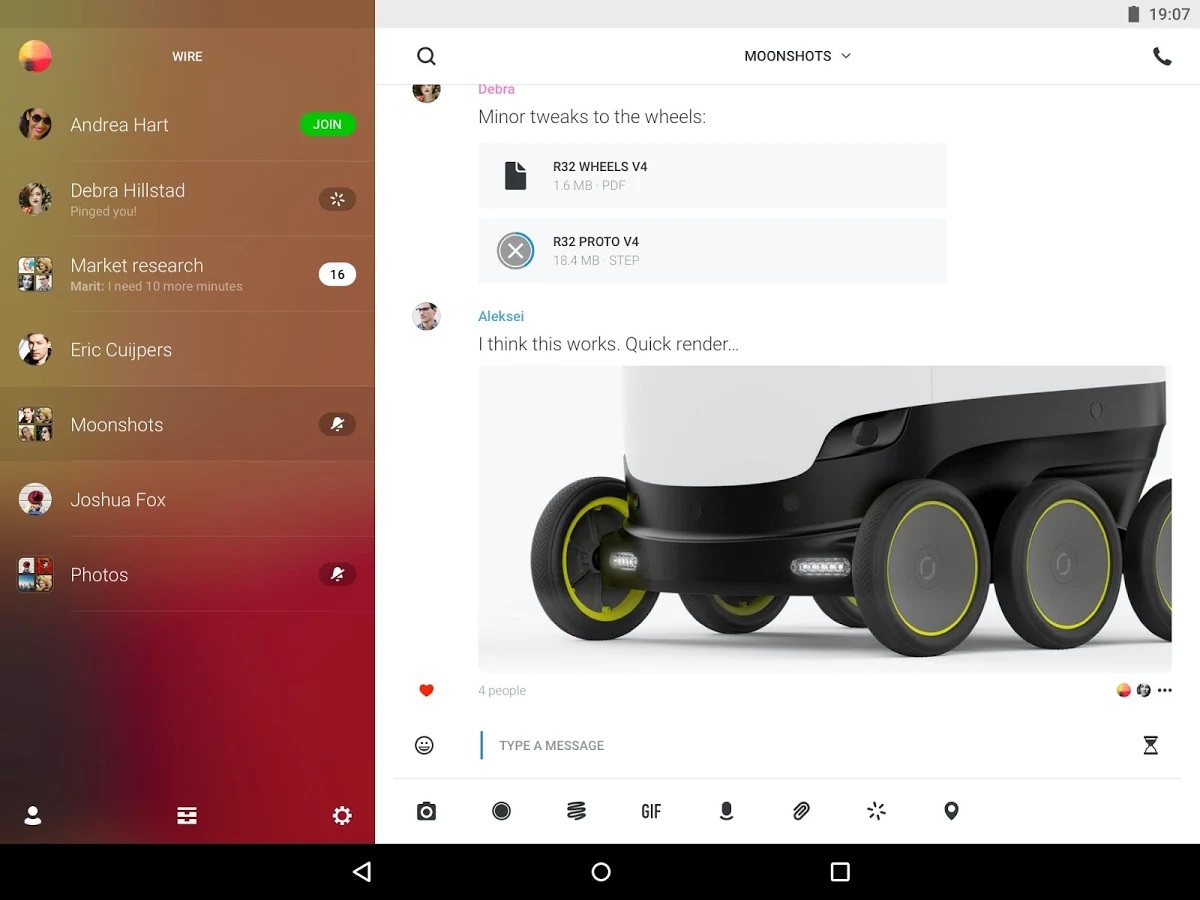
Another option hailing from Switzerland and it's strong privacy laws, Wire is another encrypted messenger with the usual array of messaging options. It lets you chat via voice, text, and video, while also supporting things like GIFS, file sharing, and all the other stuff you like from WhatsApp.
Unlike WhatsApp it's able to sync across devices, and supports multiple accounts for those times you need to keep your communications separate.
Wire uses its own open-source encryption protocol called Proteous, but it's based on the Signal protocol used by both Signal and WhatsApp and undergoes regular security audits to keep it secure.
Wire is free for mobile and desktop users, though there is a paid tier designed for businesses.
Viber
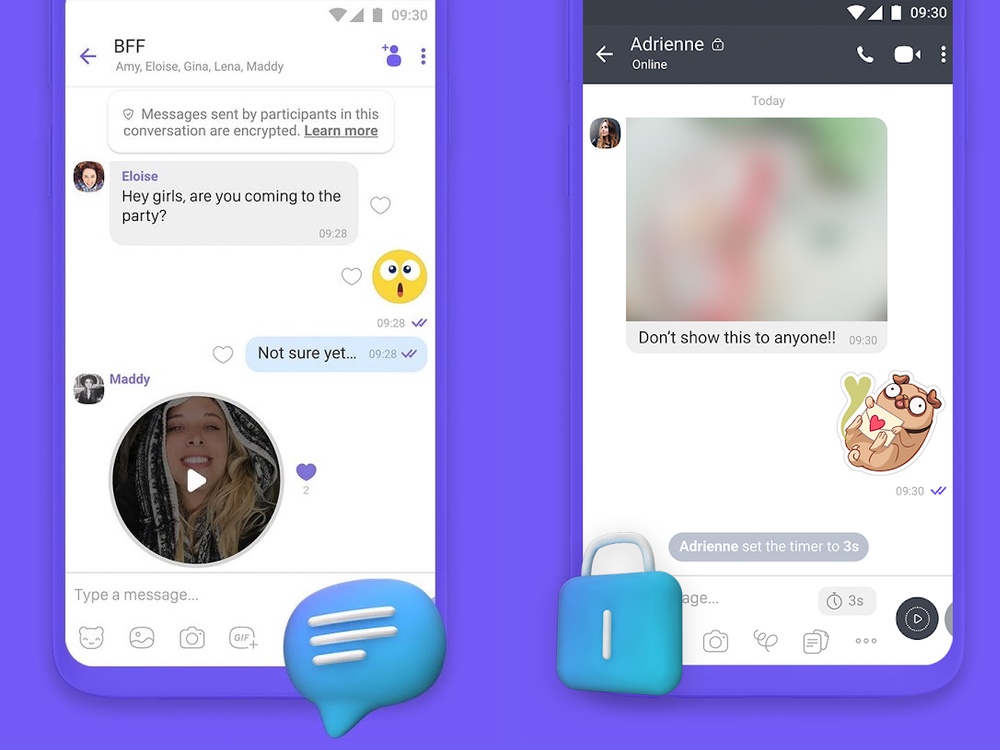
Owned by Japanese e-retailer Rakuten, Viber is a service that started life as a VoIP app and gradually grew to include things like text messaging, voice calls, group messaging, fully synced desktop and mobile apps, and more. All tied to your phone number
Like other services on this list it's also end-to-end encrypted, but features unique features including AR-powered selfie lenses (in partnership with Snapchat), group video calls, and a 'Communities' features that is basically a social network that lets people across the world discuss specific topics of interest.
Viber is free to use, though you can subscribe to 'Viber Out', a service that lets you make unlimited international calls to phones that don't have Viber installed. It's $6 a month.
Other options
While the options above are some of the best alternatives to WhatsApp, there are still other options available to you. Particularly of note are the best encrypted messaging apps, which offer many of the same features.
Whether you opt for something a little less high profile, like Wickr Me, or something with an actual price tag attached like the $10 a month Silent Phone. If you want to ditch WhatsApp, but are still hooked into the Facebook ecosystem, you can even use Facebook Messenger. The opportunities for communication are endless, you just need to find the right option for you.
Why would you want to leave WhatsApp?
WhatsApp is almost ubiquitous in many regions of the world. It's an important tool for businesses and personal communication, with its brand recognition and popularity making it the go-to option for a lot of people. Particularly for cross-platform communication, where you can't just rely on iMessage of Google Messages.
However recent developments have started hammering home WhatsApp's relationship to parent company Facebook. The same Facebook that's almost constantly in the news for some major controversy or another. The controversy over the WhatsApp privacy policy from a few years ago caused many people to fear that WhatsApp would start sharing more information with Facebook — with rumors that the contents of messages may also be accessible.
WhatsApp denied these claims, and insisted that not only were messages safe and inaccessible thanks to end-to-end encryption, the privacy policy only meant Facebook would be able to access data from how you interact with businesses on the platform. But it hammered home just how close the two companies really are.
Similarly we've seen some major global Facebook outages send the social media giant's systems offline across the world. This affected all Facebook-owned services including Whatsapp. The worst outage lasted for several hours, and anyone who relied on WhatsApp (or Facebook) for communication was completely cut off. Meta itself has been in the news over controversial decisions by CEO Mark Zuckerberg, which many speculate is the billionaire trying to curry favor with President Donald Trump.
It's incidents like these that might make you want to leave WhatsApp for good. Or at the very least sort out an alternative in case the app ever becomes inaccessible again.
More from Tom's Guide

Tom is the Tom's Guide's UK Phones Editor, tackling the latest smartphone news and vocally expressing his opinions about upcoming features or changes. It's long way from his days as editor of Gizmodo UK, when pretty much everything was on the table. He’s usually found trying to squeeze another giant Lego set onto the shelf, draining very large cups of coffee, or complaining about how terrible his Smart TV is.
-
schultzter Interesting article.Reply
However
Signal does NOT have a browser extension any more - they do have a desktop app but it's difficult to run on Chrome OS; and
Google Messages DOES WORK on iOS and MacOS since it has a web-based desktop that runs anywhere you have a browser!Thanks -
JT'sGB None of these 'Reviews" mention the potentially overwhelming requirement for mutuality. I suspect most do. Who can you message if they don't have your message app, already installed, or have to install yet another web app or plug-in (initially, just for you only)?Reply
The text of the reviews is useful for some ambiguities, but actual comparison requires a comparison table, without the vague "all of the usual features".
