13 best apps for your new iPhone
Got a new iPhone? Make sure you add these apps right away

When you find a new iPhone in your hands, like the iPhone 13, one of your first impulses will be to head to the App Store and start loading up your device with a wide variety of iPhone apps. And that makes sense — an expansive App Store filled with iPhone exclusives is one of the many advantages Apple's mobile platform enjoys over Android.
We have a round-up of the best iPhone apps, and while those would be excellent additions to any phone, they're not always the first ones you should grab. When you're just getting started with an iPhone, you want apps that either top the built-in apps already included on your device or that add new capabilities your phone might not offer otherwise.
With that in mind, we've highlighted 13 apps that should be among the first to add to your iPhone. We've kept the focus on utilities, productivity boosters and other must-haves; if you're on the hunt for engrossing games, check out our picks for the best iOS games.
LastPass: The best password manager for a new iPhone
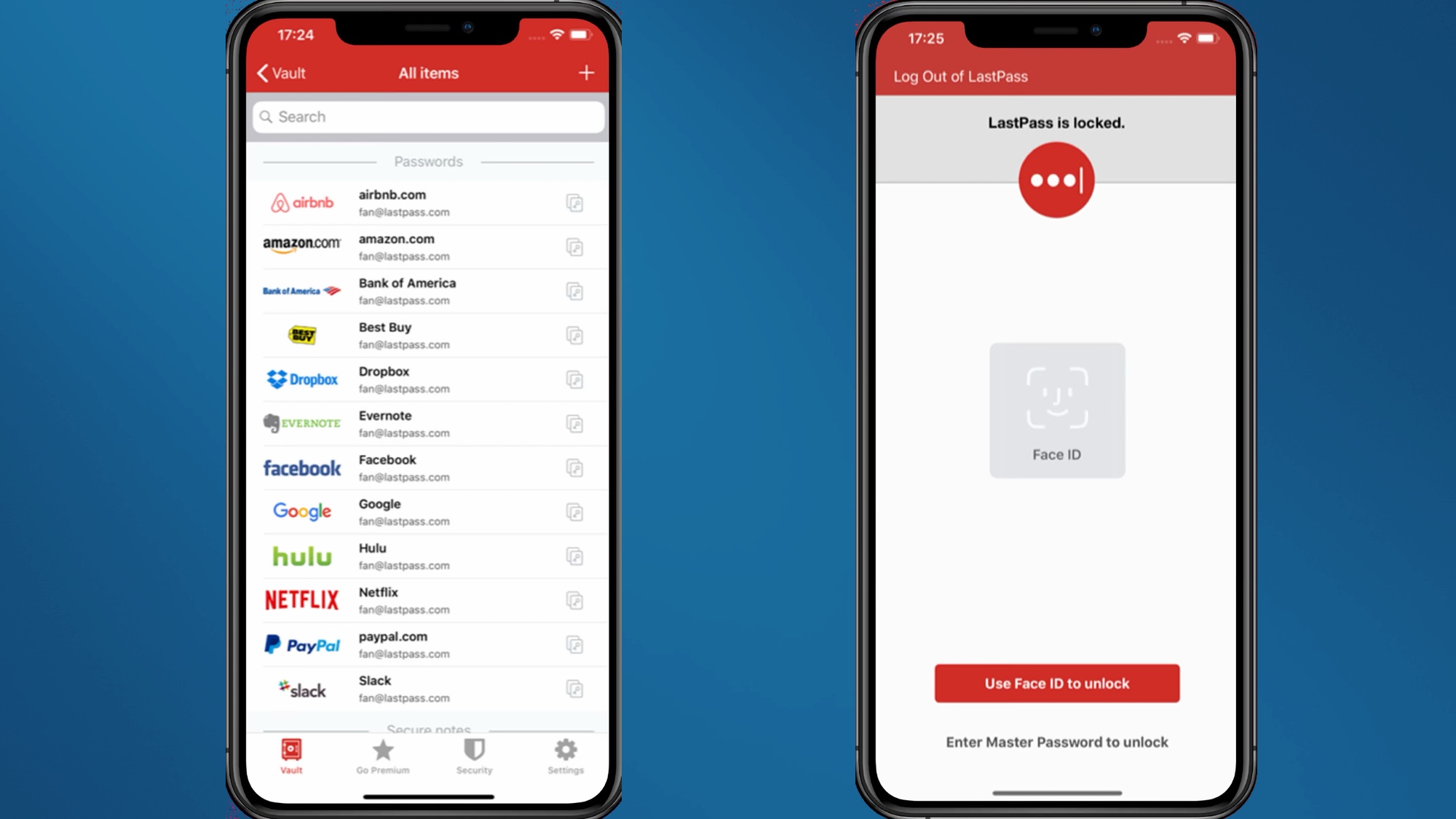
As you add accounts and subscriptions to your iPhone, you're going to have a lot of passwords to keep track of, especially if you follow good security practices and never reuse the same password across multiple accounts. Even the most photographic of memories would have a hard time keeping all those different passwords straight, but with a good password manager like LastPass, you don't have to worry about it.
LastPass, our pick for the best password manager overall, stores all your passwords in one secure place. You just remember your single master password, leaving LastPass to autofill any password prompts. Besides passwords and personal data, you can store credit card info, too.
If you just want to manager passwords on your iPhone, LastPass is available for free. Adding a premium or family subscription lets you store an unlimited number of password across multiple device, and you have access to encrypted file storage, too. Subscriptions start at $3/month and you can check out the service for 30 days to see if it's for you.
Download LastPass for iPhone
Sign up to get the BEST of Tom's Guide direct to your inbox.
Get instant access to breaking news, the hottest reviews, great deals and helpful tips.
Fantastical: Best planning tool for new iPhones
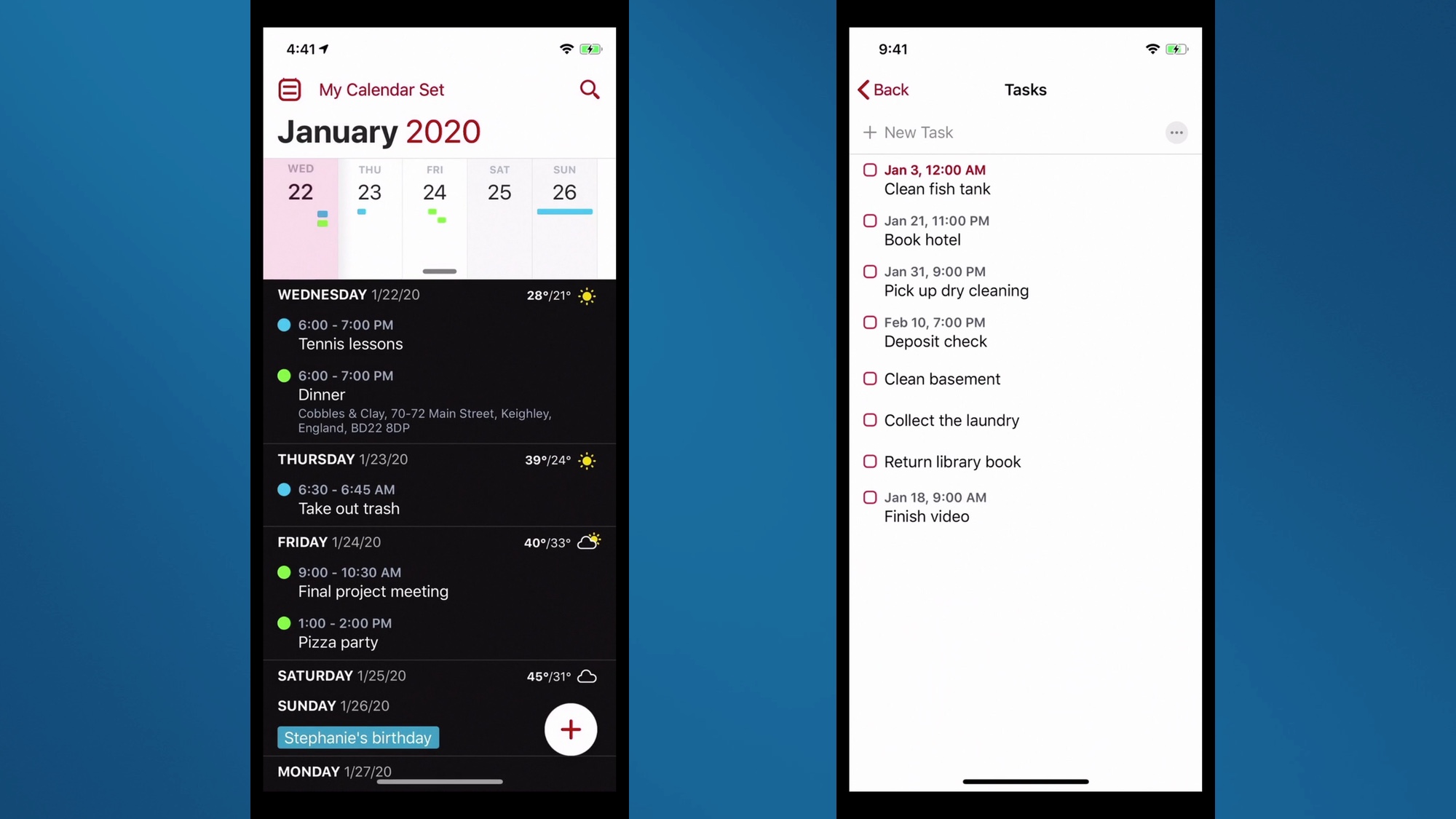
Toting around an iPhone means you've got a computer in your pocket, with all the organization tools that implies. And few apps can keep you on top of your day-to-day activities like Fantastical.
You get the typical day, week, month and year views with Fantastical, but the app really earns its stripes with a DayTicker that shows upcoming appointments in a glanceable way. Fantastical also takes advantage of the widget support in iOS so that your events, tasks and to-dos are always front-and-center if you prefer.
You can download Fantastical for free to manage basic events. But a $5/monthly subscription opens up the full slate of Fantastical features, including cross-device syncing, extended weather reports, and management for video calls in Google Hangout, Google Meet and Zoom.
Download Fantastical for iPhone
Pcalc: The best calculator for new iPhones
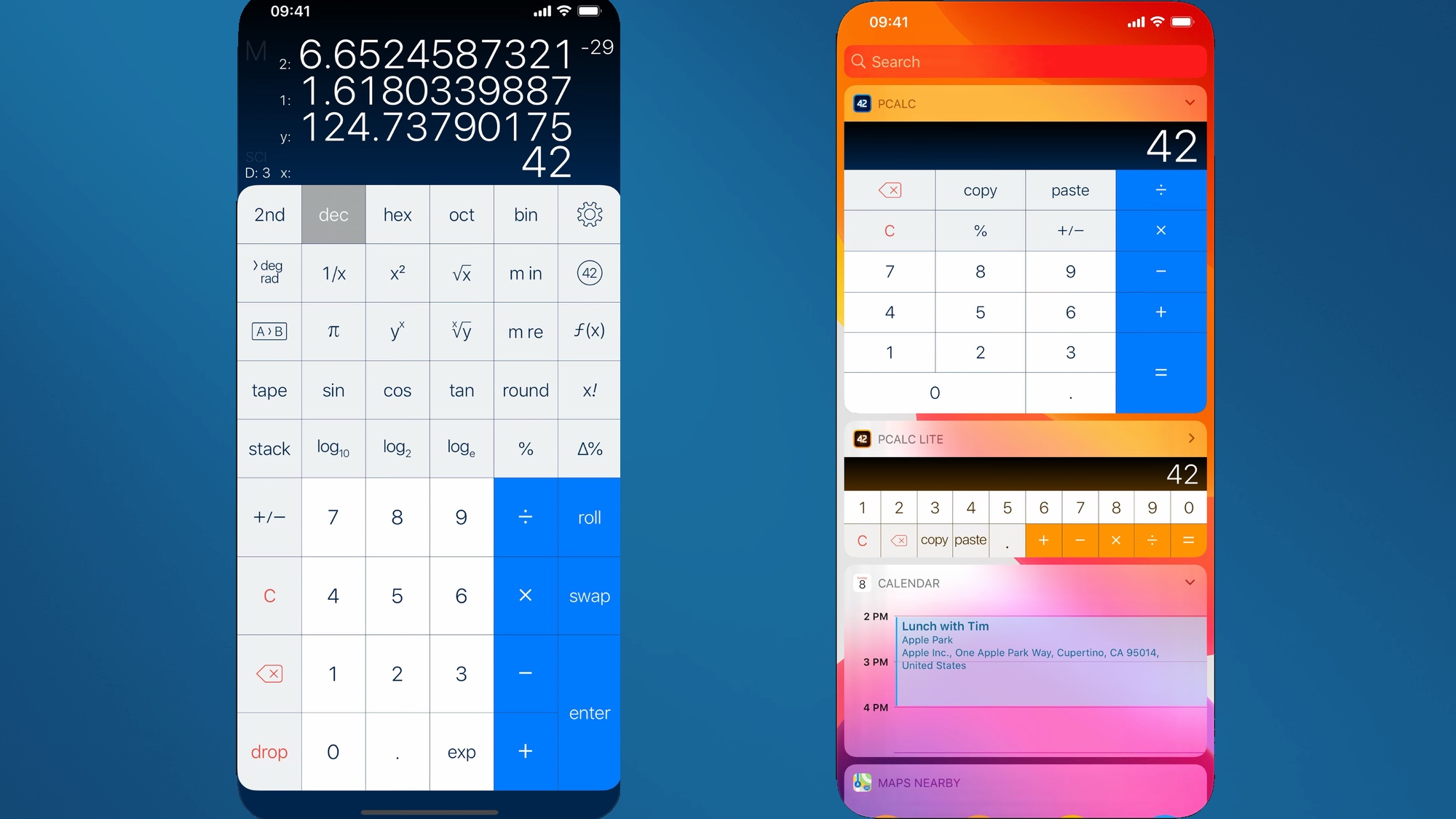
Yes, the iPhone has its built-in calculator app, and it's fine for doing basic math on the fly. But the $9.99 Pcalc offers that something extra in a beautiful-looking package. Highlights include an optional RPN mode, multi-line display, paper tape and support for multiple undos and redos. You can even customize the look of your calculator's buttons.
If the thought of paying $9.99 for a calculator when the iPhone already has one, you can try out Pcalc Lite for free. It offers the RPN mode, undo and redo support and unit conversions and constants, plus a choice of two layouts — just enough to give you a taste of the power of the full version of Pcalc.
Download Pcalc for iPhone
Bear: The best writing tool for the iPhone

Believe it or not, many people consider the iPhone a great device for writing, even if the largest screen space available is the iPhone 13 Pro Max's 6.7-inch display. Maybe all those people who enjoy writing on the iPhone do so through Bear, a writing app designed to make you want to jot down whatever's on your mind.
Bear lets you get started quickly, and a focus mode can block out distractions when you want to focus on the writing in front of you. You can turn to Siri and the built-in Shortcuts app to quickly create Notes in Bear, and if you have an Apple Watch, you can even dictate notes. There's a to-do list feature if your notes tend to focus on upcoming tasks, and encryption features keep sensitive notes out of view.
Hashtags keep everything organized, and even let you link different notes together. Themes and typography let you tweak the app's look to your liking. The basic note-taking features in Bear are free, while a $15 annual subscription unlocks all of its capabilities.
Download Bear for iPhone
Yelp: The best app for finding new places
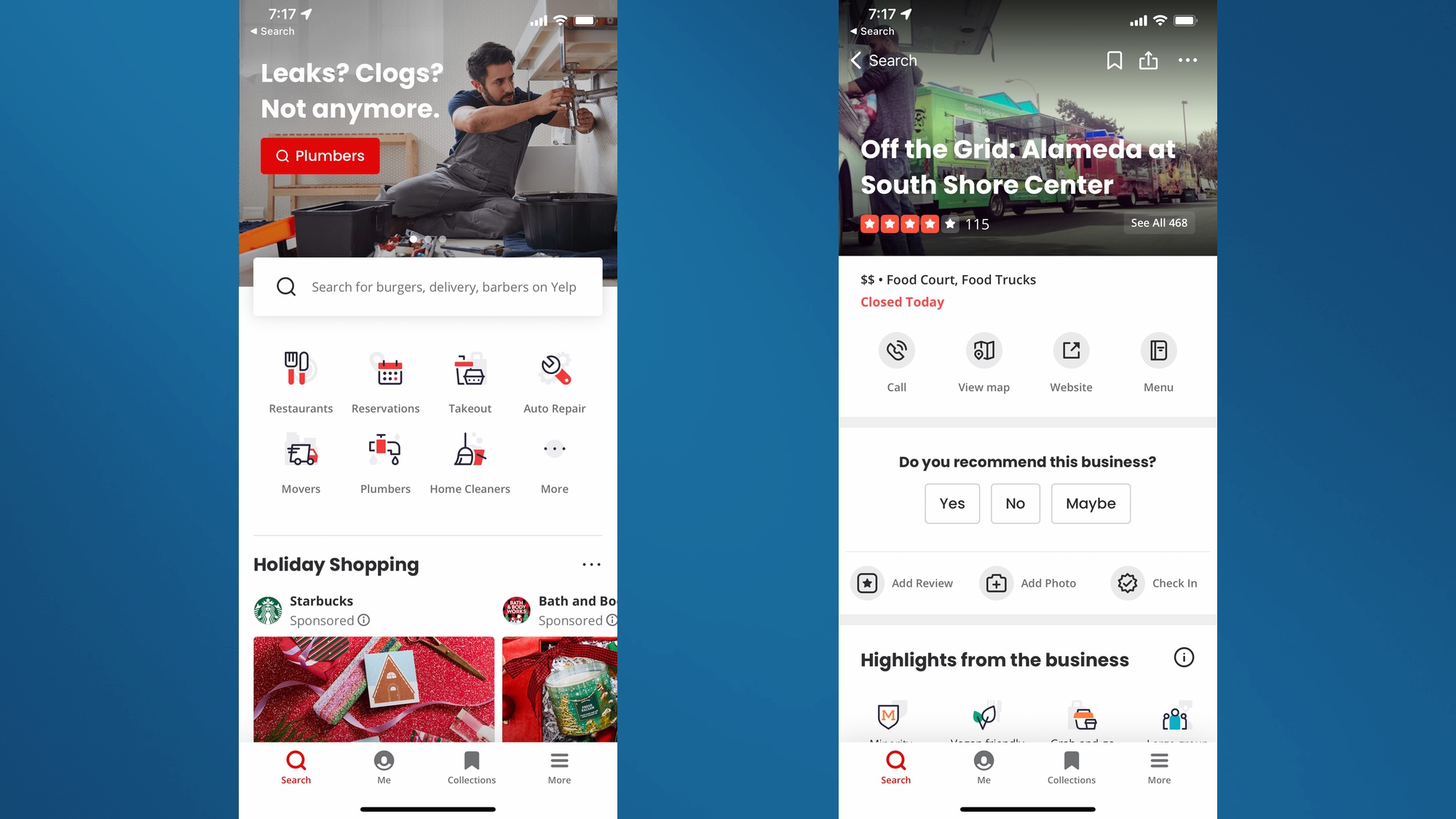
Yelp's reach is so extensive that Apple even builds its ratings and reviews directly into iOS 15's Maps app. But to unleash the full power of Yelp, you'll want to download the free app onto your iPhone.
Yelp can do more than just find restaurants. It's also a business directory for finding services, getting quotes and booking appointments. Filters let you refine your search and see what exactly people have to say about the business you're researching. A collections feature even lets you group together places you've found on Yelp for easy finding later on.
Download Yelp for iPhone
Overcast: The best podcast manager for your new iPhone
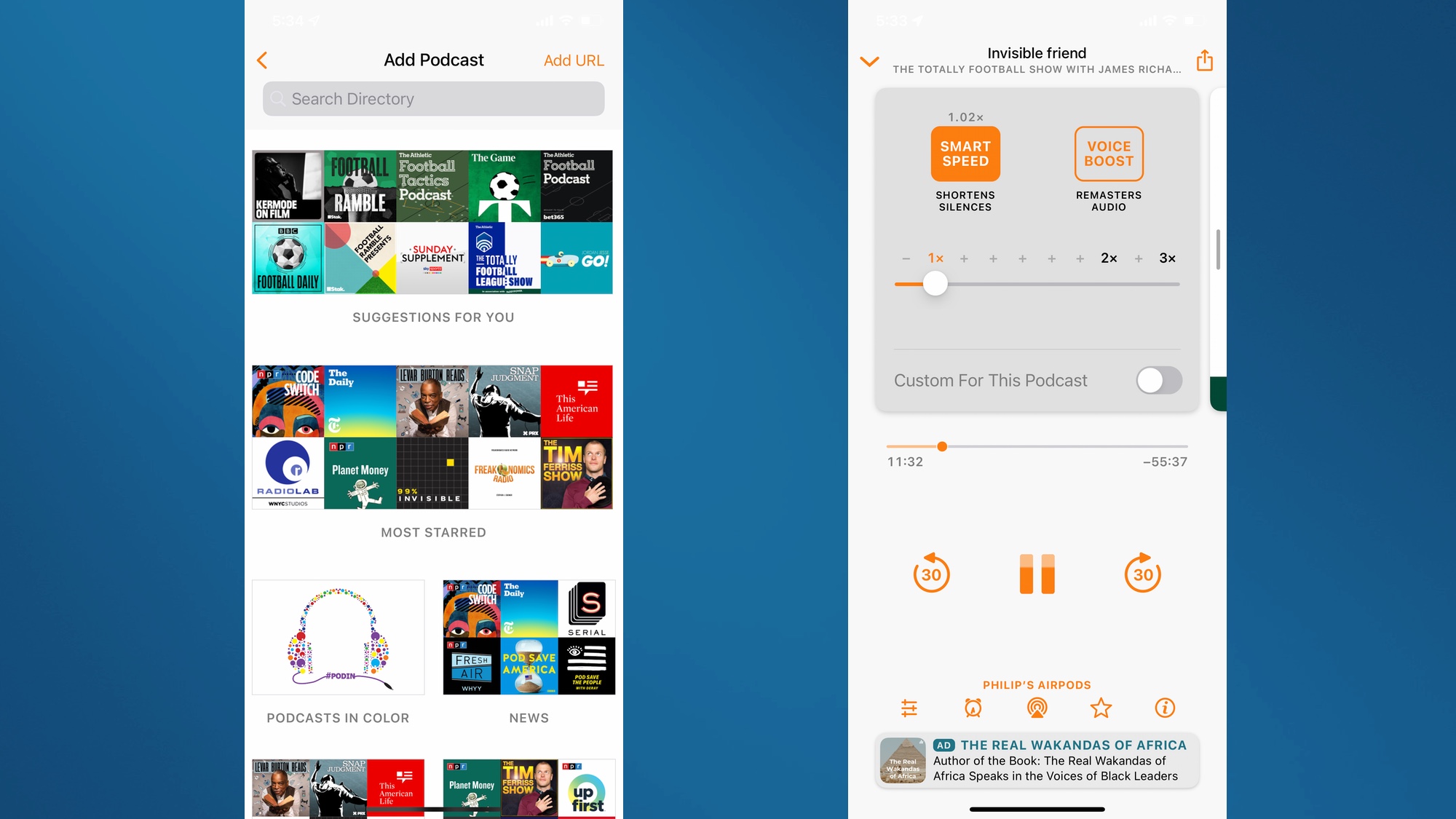
I've never been that impressed with Apple's built-in Podcasts apps, so I turn elsewhere for an app to download, organize and play all the podcasts I listen to. My pick for best podcast app is Overcast, which not only helps you find podcasts but improves playback, too.
Features include Smart Speed, which speeds up the playback with minimal audio distortion, and Voice Boost for consistent audio quality. You can also create playlists of your favorite episodes for better podcast management.
Overcast is a free download, though you can pay $10/year to hide the ads that otherwise appear within the app. You may find yourself eager to pay for Overcast anyhow, given all the features packed into this podcast manager.
Download Overcast for iPhone
Carrot Weather: Best weather app for new iPhones
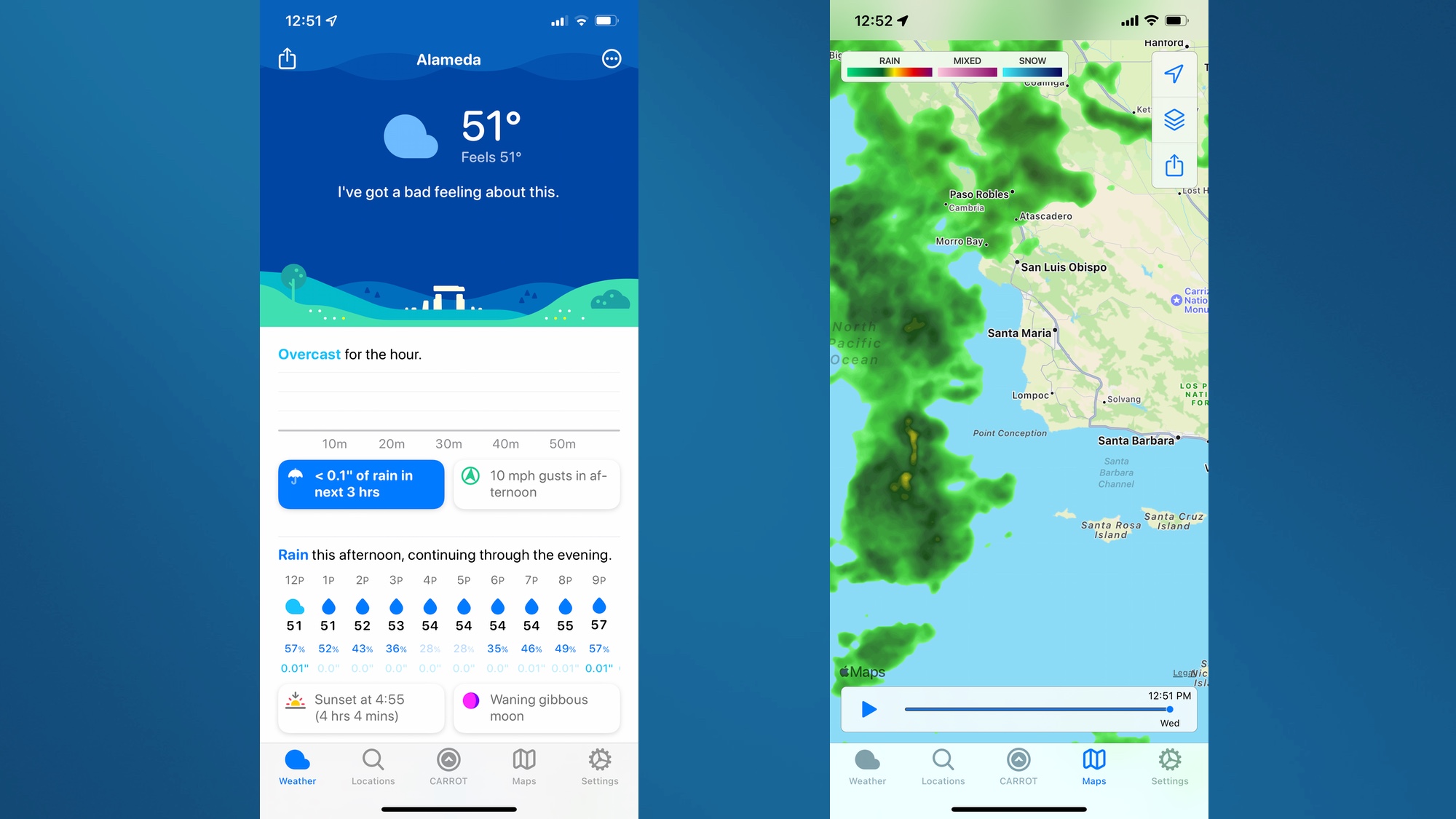
Thanks to Apple's purchase of Dark Sky, the built-in Weather app for iOS 15 is very fully featured, so you may just wind up sticking with what's already installed on your iPhone. But if you prefer a little attitude with your daily forecast, Carrot Weather is a great addition to any new iPhone.
Carrot Weather has the forecast features you'd need in a weather app — hourly outlooks, 7-day forecasts, wind and rain data. But the app lets you choose one of five personalities for the voice assistant that delivers weather updates (and a torrent of verbal abuse, should you opt for one of Carrot's more extreme personalities.) Features like Time Travel (where you can look up historical weather patterns) and AR Mode (which overlays the forecast over real-world images captured with your iPhone's camera) add to the fun.
You can download Carrot Weather for free, though a $5 monthly fee unlocks premium features that let you further customize the look of the app, draw from more weather sources and get alerts about changing conditions.
Download Carrot Weather for iPhone
Lose It: Best weight loss assistant for new iPhones
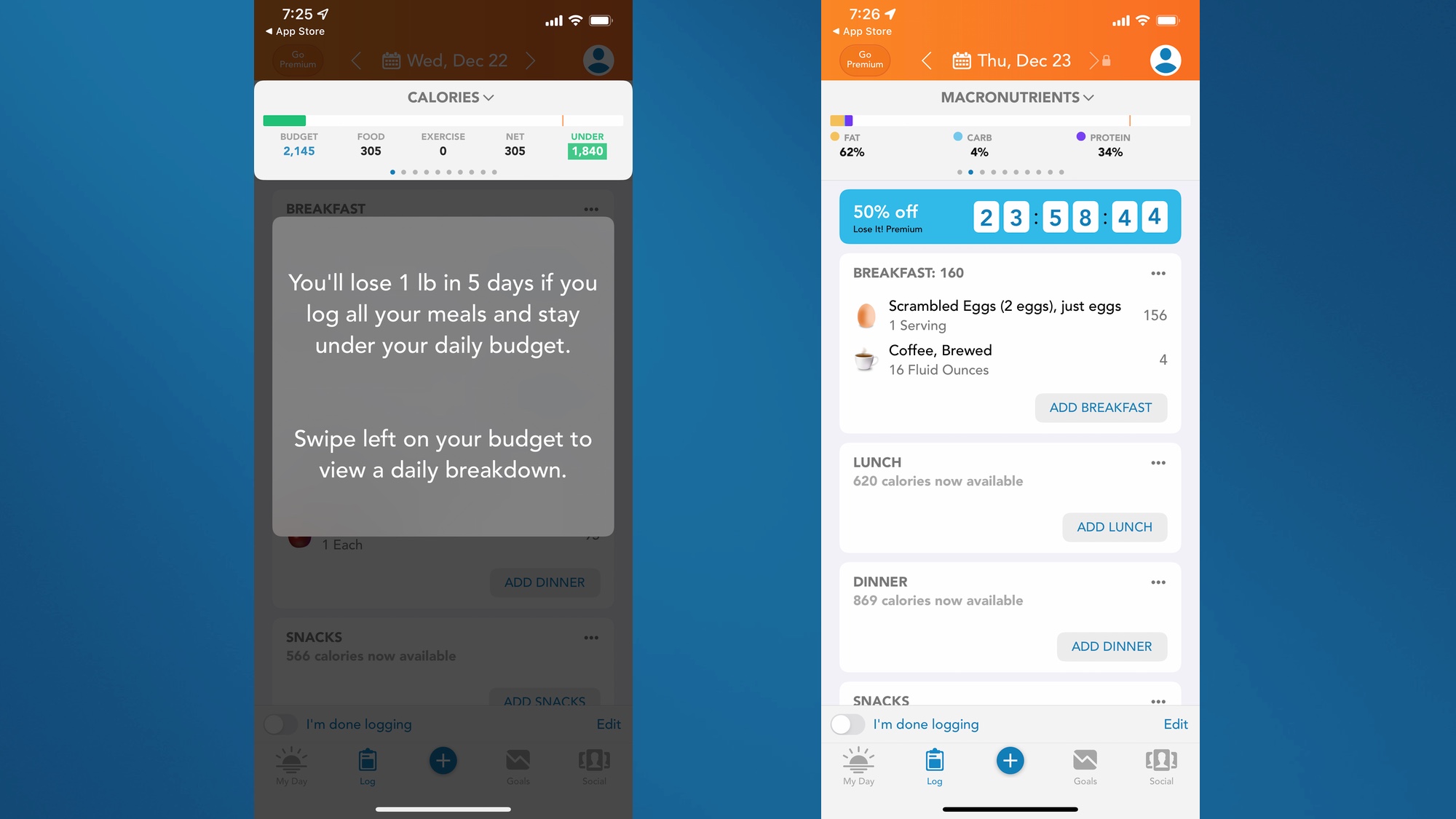
Lose It has been around since Apple first started allowing third-party apps on the iPhone. There's a reason for its staying power — this calorie-counter can help you meet your weight loss goals, with a number of clever tools that are just a tap away.
You enter your target weight into Lose It, and the app calculates the amount of calories you can consume each day. To make sure you're staying on target, you enter the food you consume — a task that Lose It simplifies by letting you scan bar codes and even take pictures of food to help enter in your intake info. Challenges and gameification take some of the tedium out of weight loss.
Lose It is a free download, though you can unlock additional features aimed at aiding weight loss efforts by paying for a premium subscription. If you're looking for a completely free option, check out the FatSecret calorie counter, which helped one of my Tom's Guide colleagues lose weight over the holidays.
Download Lose It for iPhone
Waze: The best way to find cheap gas on your new iPhone
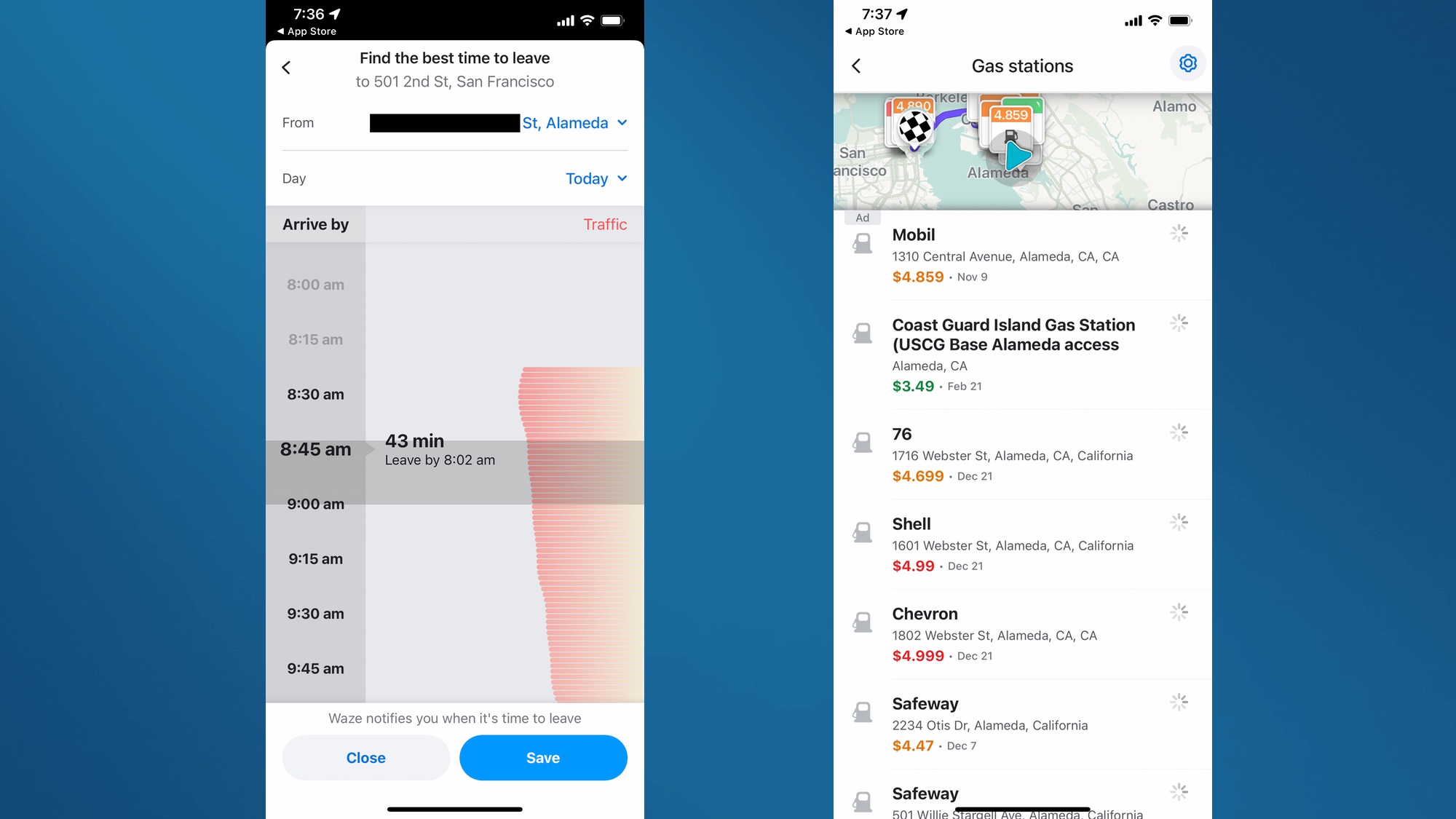
While Maps has made a lot of strides in recent years — iOS 15 Maps offers a particularly solid update to the navigational features — you still might feel compelled to turn to a third-party app to help you get around. Consider Waze, which offers drivers a number of different features to simplify getting from Point A to Point B.
Waze's primary function is to use alerts about traffic, accidents and police speed traps to find a quicker, easier route for your travels. But the features don't stop there — you can also use Waze to find the cheapest gas on your drive, which can be extra beneficial when prices at the pump are on the rise. Best of all, these features are all available for free.
Download Waze for iPhone
Libby: The best app for finding something to read
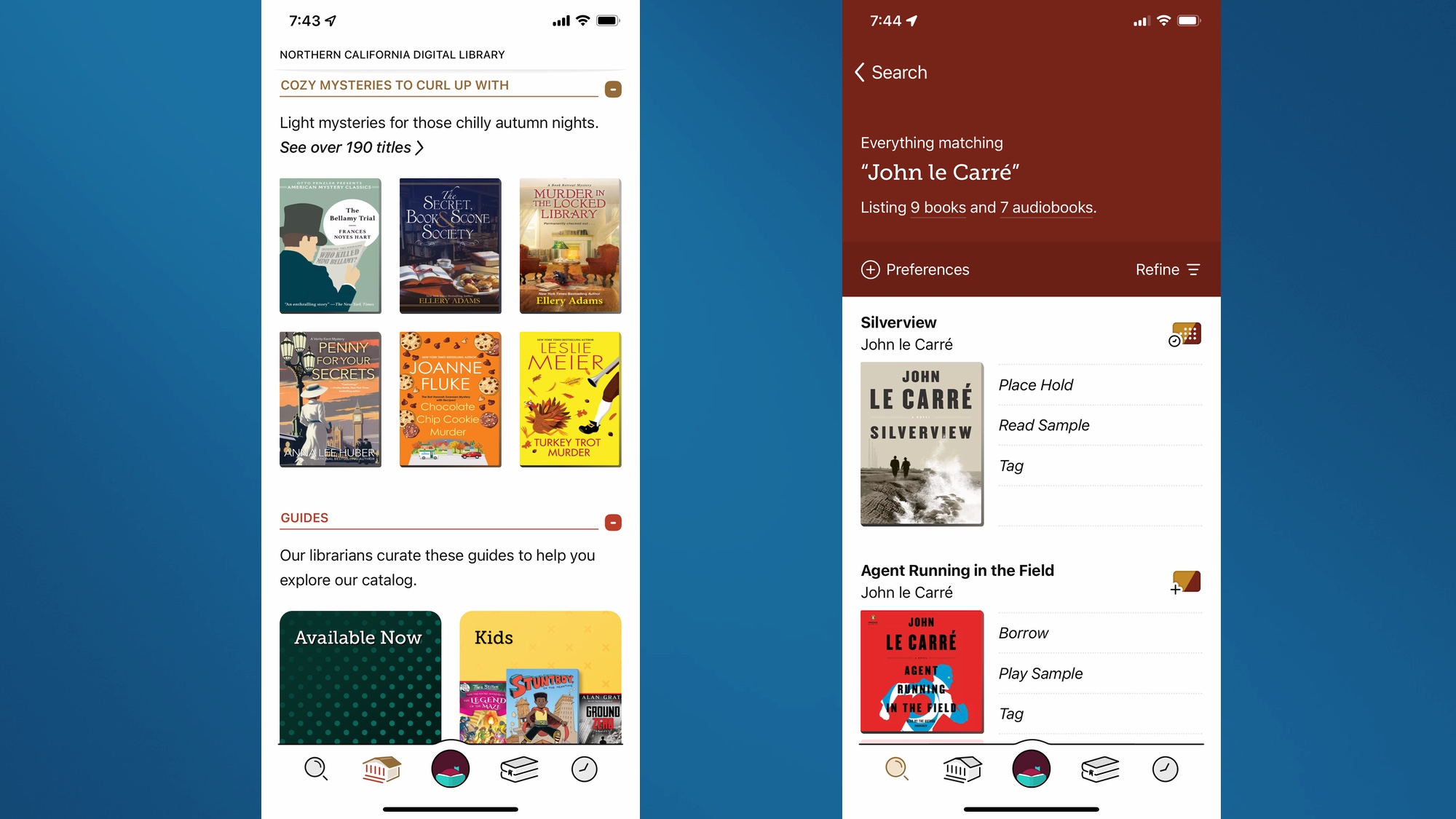
If you've just shelled out for a new iPhone, chances are you're feeling a little light in the wallet. That's a shame since the books, movies and music you'd want to tote around with you on your phone costs money, too. But your local library has many books available for free, and Libby is your ticket for getting them on your iPhone.
Libby works with libraries all over the world to offer a collection of both e-books and audiobooks that you can check out and read via your iPhone. You can either download the titles for offline reading or stream them if space is at a premium on your phone. Features on this free app include the ability to adjust text size (making it more readable) or alter the playback speed on your audiobook. You can even add bookmarks and notes when there's some text that particularly grabs you.
Download Libby for iPhone
Star Walk: The best app for stargazing with your new iPhone
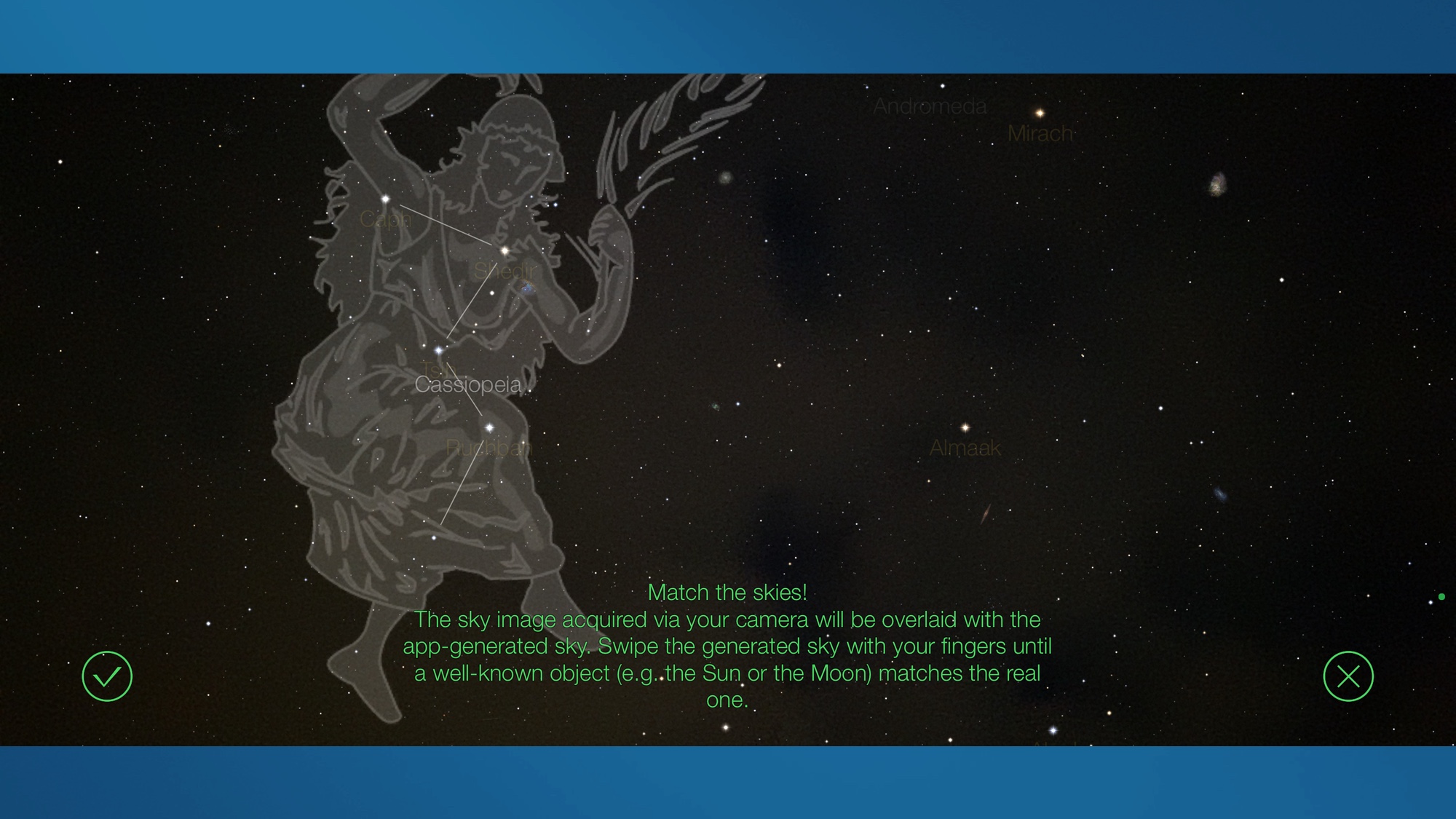
Among its many other talents, your iPhone can be a portable observatory with the right stargazing app. And for my money, that title goes to Star Walk.
Star Walk contains a detailed star map, showing the many constellations you can find in the night sky. Even better, point your camera skyward at night, and Star Walk can use augmented reality to tell you precisely what you're looking at. You can use a Time Machine to travel back in time to see specific celestial objects, and Star Walk has some pretty detailed information on exactly which stars, planets and astronomical phenomena you're looking at.
The app is a free download, though a Star Walk Plus subscription removes ads and lets you access a celestial calendar detailing astronomical events and meteor showers, among other things. An annual pass costs $5.
Download Star Walk for iPhone
Duolingo: The best way to learn a language on your new iPhone
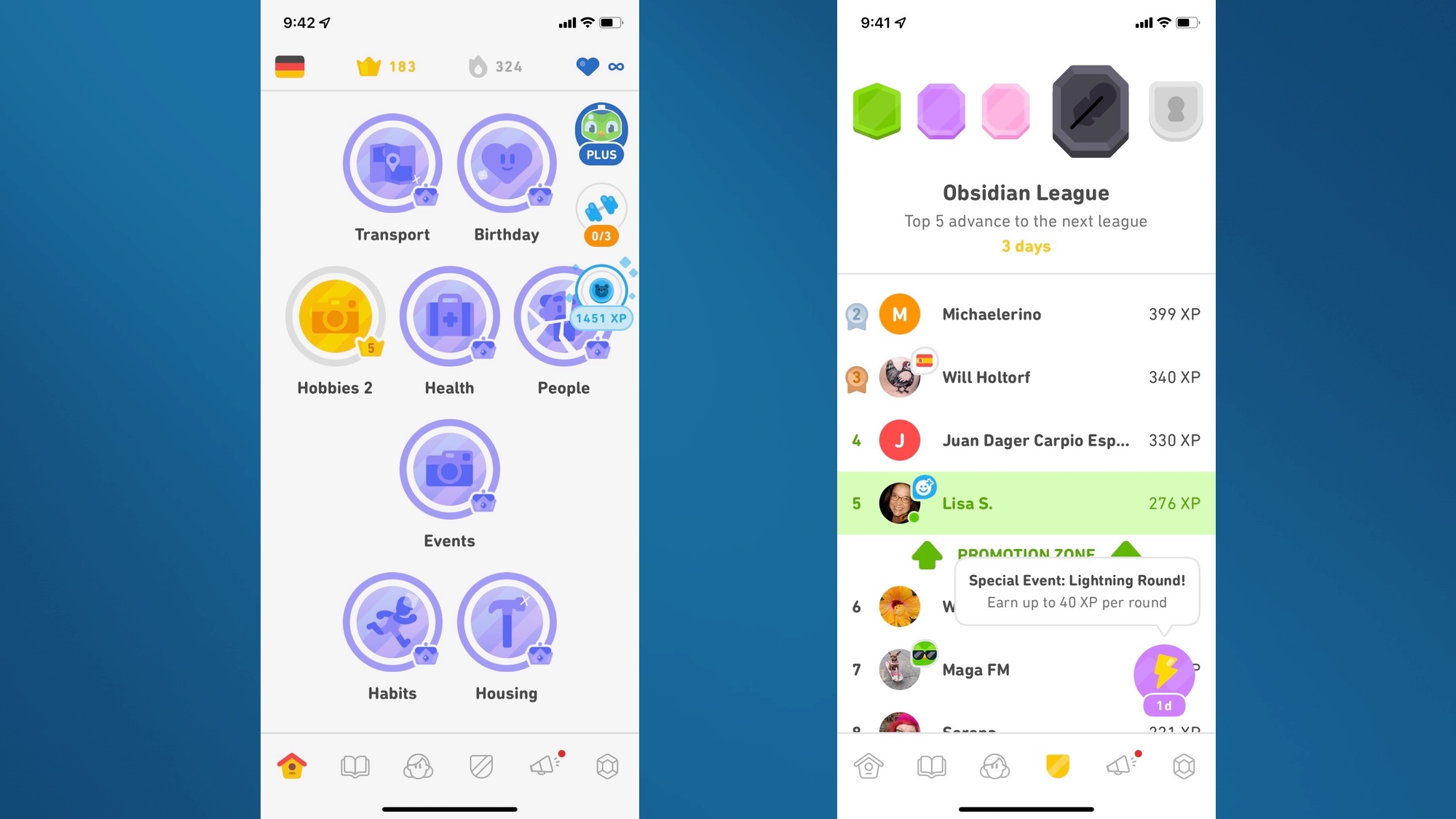
There's a reason Duolingo has become a popular method of picking up new languages. The app turns learning into a game, and we're more likely to stick with something when it's fun to do. Having Duolingo right there on your iPhone makes it pretty convenient, too, since you can enjoy an impromptu lesson whenever you have a free moment.
You can pick from around three dozen languages on Duolingo, and basic lessons are free. Duolingo Plus removes ads from the app and includes downloadable courses and a mastery quiz for making sure these quick lessons are taking root.
Download Duolingo for iPhone
Tweetbot: The best Twitter client for your new iPhone

Whether you choose to spend your time on Twitter is your business. But if you do, make sure you get the best app for accessing the social media service, and no, it's not Twitter's own app.
Instead, we recommend Tweetbot, which is fast, full of filters and well organized. (You'll see tweets in chronological order instead of how some algorithm thinks they should appear.) Tweetbot also takes advantage of iOS's widgets feature to display mentions, lists or your timeline on the iPhone's home screen.
Yes, you'll have to pay a subscription fee — either $1/month or $6/year — but that's a small cost for never having to see one of Twitter's promoted tweets again.
Download Tweetbot for iPhone
Philip Michaels is a Managing Editor at Tom's Guide. He's been covering personal technology since 1999 and was in the building when Steve Jobs showed off the iPhone for the first time. He's been evaluating smartphones since that first iPhone debuted in 2007, and he's been following phone carriers and smartphone plans since 2015. He has strong opinions about Apple, the Oakland Athletics, old movies and proper butchery techniques. Follow him at @PhilipMichaels.

