Bad News for Windows: Dell and Google Launch Chromebooks for Enterprise
Get ready for Chromebook Enterprise laptops

Dell is bringing Chrome OS to its Latitude business laptops.
The company today unveiled the Latitude 5300 2-in-1 Chromebook Enterprise and Latitude 5400 Chromebook Enterprise, a pair of sub-$1,000 business Chromebooks. These two laptops are the first in a partnership formed between Dell and Google to bring Chrome OS to more enterprise customers.

Both laptops will be available on Tuesday, Aug 27. The Latitude 5300 2-in-1 Chromebook Enterprise will start at $819 and the Latitude 5400 Chromebook Enterprise at $699.
Latitude 5300 2-in-1 and Latitude 5400 Chromebook Enterprise: Specs
| Row 0 - Cell 0 | Latitude 5400 Chromebook Enterprise | Latitude 5300 2-in-1 Chromebook Enterprise |
| Starting Price | $699 | $819 |
| Display | 14-inch, 1366 x 768-pixels or 1080p (non-touch or touch) | 13.3-inch, 1080p (touch) |
| CPU | Up to Intel Core i7 | Up to Intel Core i7 |
| RAM | Up to 32 GB | Up to 32 GB |
| Storage | Up to 1TB | Up to 1TB |
| Ports | USB Type-C, 3 USB 3.1 Type-A, HDMI, Ethernet, microSD, lock slot | USB-C, 2 USB 3.1 Type-A, HDMI, microSD, lock slot |
| Size | 12.7 x 8.5 x 0.8 inches | 12 x 8.2 x 0.8 inches |
| Weight | 3.2 pounds | 3.0 pounds |
Design
I got to spend some time with these Latitude Chromebooks and was surprised when I learned that they'd sell for under $1,000.
While there's nothing particularly exciting about the design of these laptops, the Latitude 5400 Chromebook Enterprise and 5300 2-in-1 Chromebook Enterprise are fairly lightweight (at 3.2 and 3 pounds, respectively), making them great for those who work remotely or frequently travel on business trips.

I was also impressed by how sturdy they felt. That durability is backed by MIL-STD-810G certification (something you won't find on too many other Chromebooks), so you don't have to worry about them being exposed to extreme conditions, like high altitudes or scorching temperatures.
The Latitude 5400 and 5300 2-in-1 Chromebook Enterprise laptops have black-and-gray chassis with a matching Chrome logo on their deck and chrome Dell branding on their lid. As you might have gathered from that description, these two laptops look like a lot of other business notebooks: practical if uninspired.
Sign up to get the BEST of Tom's Guide direct to your inbox.
Get instant access to breaking news, the hottest reviews, great deals and helpful tips.
These two Chromebook Enterprise laptops are nearly identical apart from their form-factor and screen size. The Latitude 5300 2-in-1 Chromebook Enterprise is a 13.3-inch convertible that be flipped back into a tablet or oriented in tent mode. Workers who want a more traditional experience will feel more at home on the 14-inch Latitude 5400 Chromebook Enterprise, which has a clamshell chassis.
Performance
The performance of these Chromebooks will largely depend on how they're configured. To Dell's credit, these two notebooks have more customization options than any Chromebooks we've seen before.
The Latitude Chromebook 5400 or Latitude 5300 2-in-1 can be outfitted with up to an 8th Gen Core i7 CPU, up to 32 GB of RAM and up to a 1TB SSD. Unfortunately, graphics are limited to Intel UHD 620, so don't expect to run graphics-demanding programs or games.
Display
The Latitude 5400 Chromebook Enterprise starts with a 14-inch, 1366 x 768-pixel panel, but we strongly recommend upgrading to a 1080p (non-touch or touch) display. Both display options max out at 220 nits of brightness.

The Latitude 5300 2-in-1 Chromebook Enterprise comes standard with a 13.3-inch, 1080p touch panel with a peak luminance at 250 nits.
Both panels looked good in the dimly-lit room that we were in, but I'm wary of those low screen brightness ratings. We typically hope for a display to hit at least 300 nits.
Business Features
Because they're made specifically for business use, these Latitude laptops come with features not normally found on a Chromebook. For example, the Latitude 5300 2-in-1 and Latitude 5400 Chromebook Enterprise laptops support LTE connectivity for work connecting to the internet away from the office Wi-Fi.
Both laptops also come with a lock slot and the Latitude 7400 can be configured with a privacy shutter, which covers your webcam for reassurance that nobody is snooping on you.
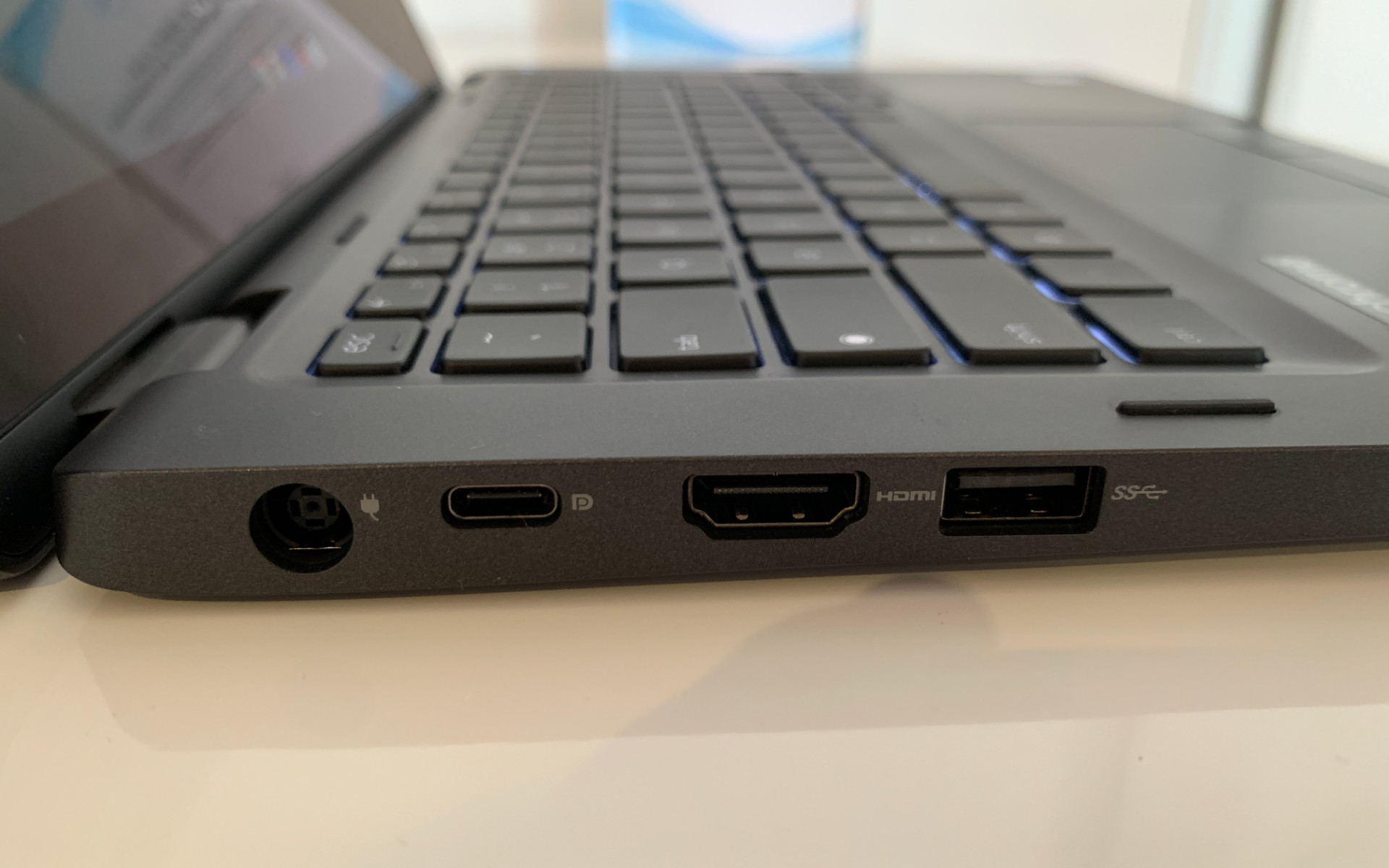
Additionally, the Latitude Chromebooks are the only Chrome OS laptops we can think of with that can be configured with optional larger capacity batteries for those who want to trade portability for endurance. And you can connect the Chromebook Enterprise machines to a dock for power and video output.
Is Chrome OS right for business?
What differentiates these two laptops from other business laptops is that they run Chrome OS with Chrome Enterprise.
Chromebooks were, for a long time, considered cheap alternatives to Windows 10 laptops. That was before Google released the Pixelbook, proving that its budding operating system could also be adapted to higher-end machines. Now Google is actively expanding Chrome OS to the office.
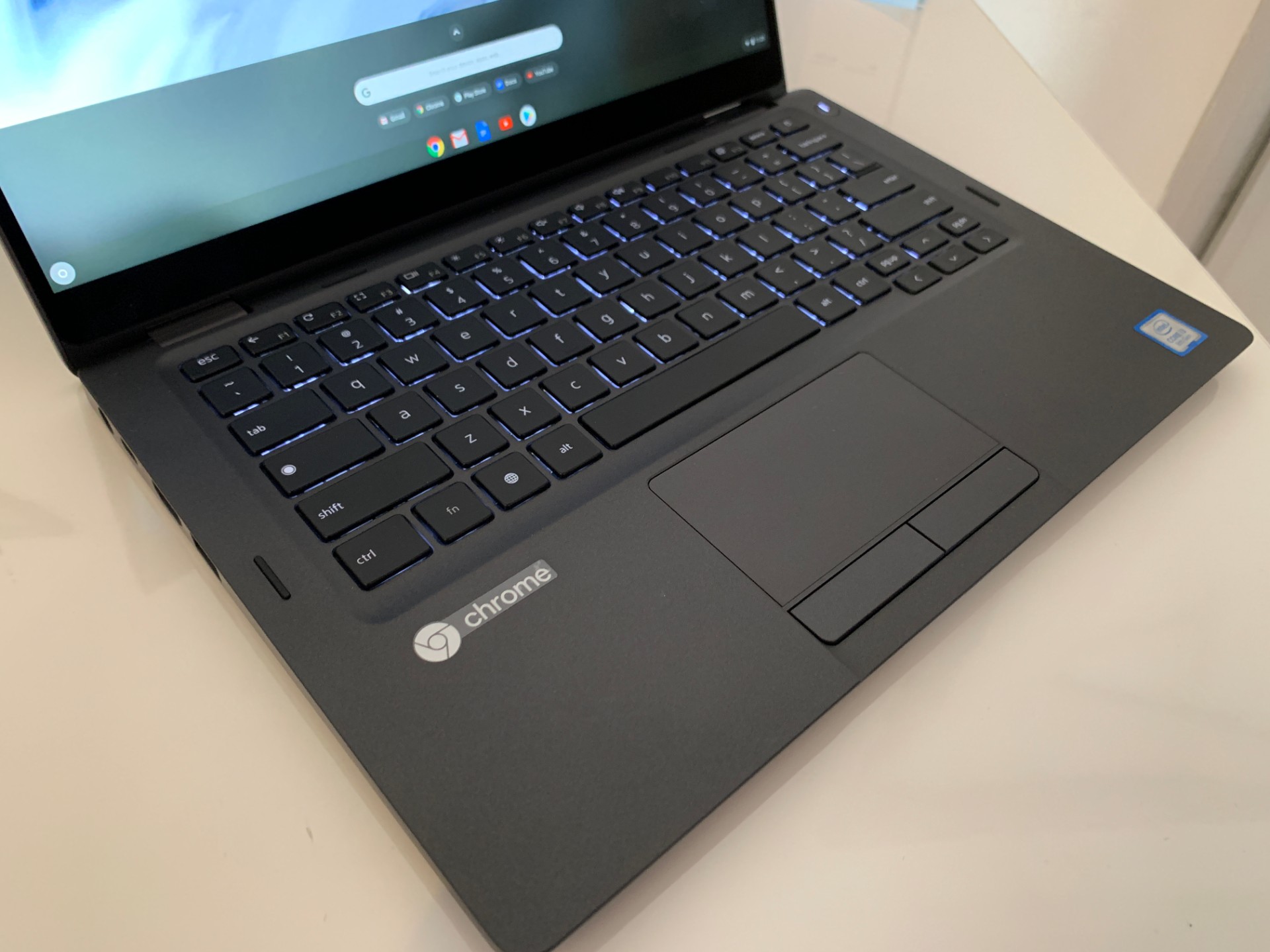
But is Chrome OS ready for business? In some ways, it always has been. As a lightweight, cloud-forward OS, Chrome OS has some inherent advantages over Windows 10 and macOS.
IT managers can easily deploy a fleet of laptops and remotely access data, apps and extensions. Chromebooks are also fast to boot, have long battery life and typically cost less than their Windows 10 counterparts (as is the case with these Latitudes). Chromebooks are also known for their strong security because of Google's multi-layered approach, which includes automatic updates, sandboxing and verified boot, or when a laptop detects for problems every time it boots up.
On top of what Chrome OS already provides, Dell also offers Unified Workspace, a platform for IT managers to deploy, manage and support devices from the cloud.
Chrome Enterprise
Then there's Chrome Enterprise. Created in 2017, Chrome Enterprise is a subscription-based add-on to Chrome OS that provides IT teams with management tools. You can think of Chrome Enterprise as the Windows 10 Pro of Chrome OS.
Google announced alongside its partnership with Dell a revamped Chrome Enterprise with a new Admin console that loads 10 times faster. Also new to Chrome Enterprise is the ability for developers to enable Linux (in beta) on Chromebooks.
Outlook
The Latitude 5300 2-in-1 and Latitude 5400 Chromebook Enterprise seem like good affordable options for businesses that are ready to switch to a cloud-focused workplace. While these aren't the most exciting laptops, they are the first true business Chromebooks that give companies an alternative to buying a Windows PC.
We expect to see more Chromebook Enterprise laptops in the near future and look forward to seeing how they perform against their Windows counterparts.
This article was originally published on Laptop Mag.
Phillip Tracy is the assistant managing editor at Laptop Mag where he reviews laptops, phones and other gadgets while covering the latest industry news. Previously, he was a Senior Writer at Tom's Guide and has also been a tech reporter at the Daily Dot. There, he wrote reviews for a range of gadgets and covered everything from social media trends to cybersecurity. Prior to that, he wrote for RCR Wireless News covering 5G and IoT. When he's not tinkering with devices, you can find Phillip playing video games, reading, traveling or watching soccer.
