Apple Music Voice Plan is out now — here’s everything you need to know
You can now subscribe to Apple Music for just $4.99 per month with Voice Plan, the new standalone option

The latest iOS 15.2 update is here, and so is the Voice Plan, the new standalone Apple Music subscription plan that was first announced in October. Users can now enjoy it for half the price of the standard Individual plan, while accessing the same 90-million-song library for just $4.99 per month.
Similar to the Individual plan (priced at $9.99 per month), you’ll also be able to listen to Apple Music Radio, as well as the new mood and activity playlists. But unlike other subscription options, Voice Plan only allows you to play music through Siri. So each time you want to listen to a song, you’d have to do so through a voice command.
Let’s break down the cons. The biggest downside is the limited user interface. While it’s still possible to search for artists, albums, and songs, you’re still restricted to listening to short song previews through the Music app — so if you want to hear a full version of the song, you’ll need to ask Siri to do so. Oh, and you also won’t be able to create your own playlists or download songs to listen offline. Spatial and lossless audio is not available on this plan either.
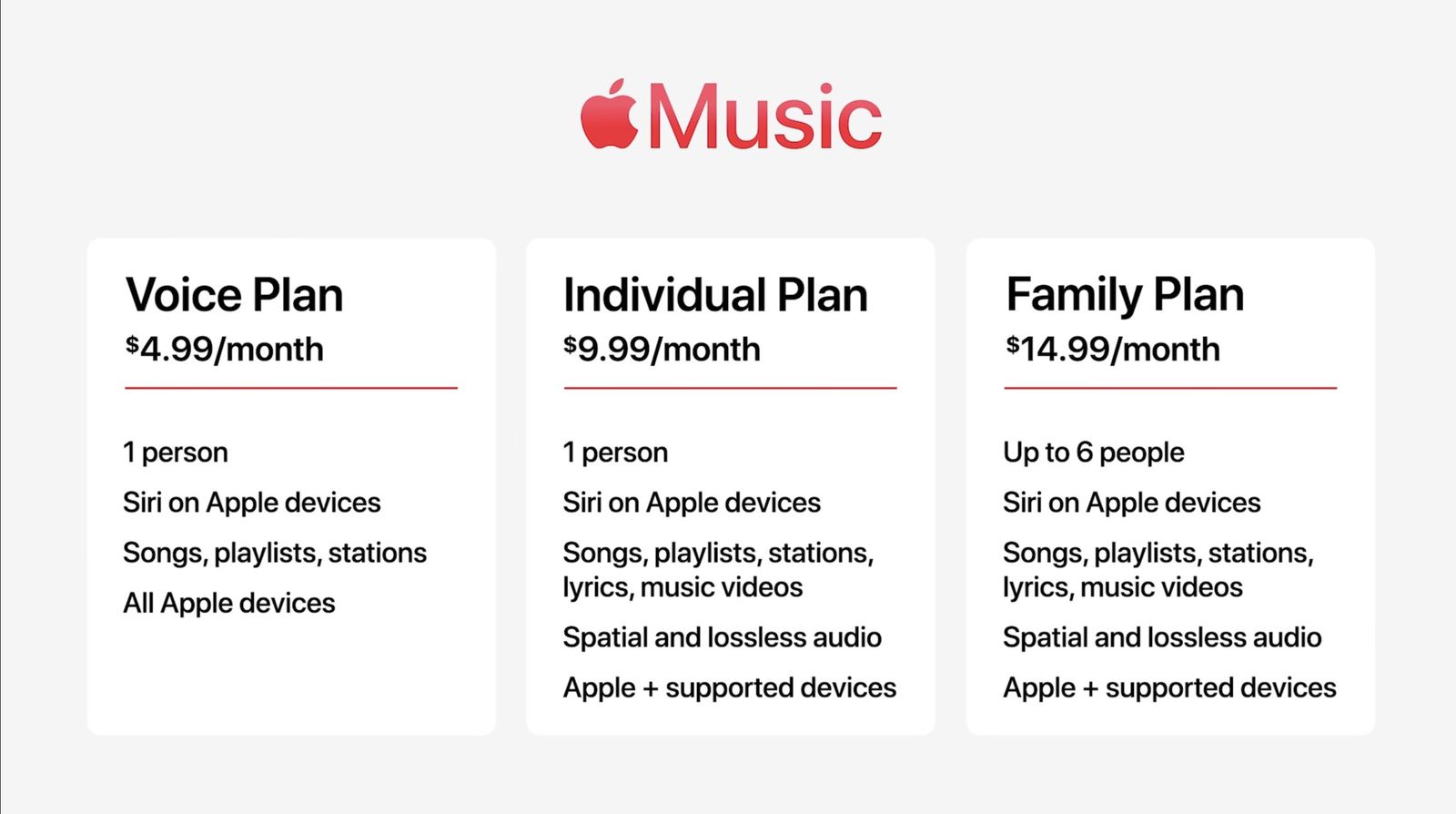
On the other hand, this new plan is a more affordable alternative to people who operate Apple Music through voice commands on CarPlay or devices such as the HomePod or the AirPods 3. The Apple Music Voice Plan might be a more suitable option for people who listen to music while working out, driving, or working from home — in other words, situations where you would be more comfortable speaking out loud to Siri whenever necessary.
In order to subcribe to Voice Plan, you’ll need to ensure that your Apple device has the latest iOS 15.2 update installed. You should then be able to sign up for it by saying “Hey Siri, start my Apple Music Voice Plan trial” or by visiting the "Listen Now" tab through the Music app. People new to Apple Music can also receive seven days of free access to the voice plan, though if you turn on auto-renewal and sign up for a monthly fee, you can extend this to a three-month trial.
And if you're an existing Apple Music subscriber, you can downgrade to the new plan by tapping on your profile icon in the "Listen Now" tab, before navigating to “Manage subscription” and selecting the Apple Music Voice Plan.
Hands-on with Apple Music Voice Plan: is it worth it?
If you’re unsure whether the Voice Plan is for you or if you’re considering downgrading from the $9.99 Individual plan, we’re here to help. I’ve been testing the Siri-only Apple Music subscription plan since launch, thanks to the free seven-day trial.
Sign up to get the BEST of Tom's Guide direct to your inbox.
Get instant access to breaking news, the hottest reviews, great deals and helpful tips.
I primarily used the Apple Music Voice Plan through the Home Pod mini while cooking, cleaning and following at-home workout routines. As a big fan of voice assistants, I’m no stranger to playing music through voice commands. Naturally, using Voice Plan was seamless to me. I also enjoyed the mood and activity playlists when I ran out of songs that I wanted to listen to.
However, I did find that outside of my home, the lack of visual UI got slightly annoying. While I could still make use of Voice Plan with my AirPods Pro, the fact that I couldn’t play a song without asking Siri to do so for me was mildly frustrating. And frankly, I felt a bit awkward talking to Siri in public.
My verdict is that opting for the Voice Plan and saving $5 a month is worthwhile for those who are used to using Siri and are prepared to sacrifice offline listening. But if you’re someone who needs the visuals of your music library and the ability to create your own playlists, then you’re probably better off with the Individual Plan instead.

Denise is a Life Reporter at Newsweek, covering everything lifestyle-related, including health, relationships, personal finance, beauty and more. She was formerly a news writer at Tom’s Guide, regularly producing stories on all things tech, gaming software/hardware, fitness, streaming, and more. Her published content ranges from short-form news articles to long-form pieces, including reviews, buying guides, how-tos, and features. When she's not playing horror games, she can be found exploring East London with her adorable puppy. She’s also a part-time piano enthusiast and regularly experiments in the kitchen.
