Apple Mac Studio with M1 Ultra benchmarks — here's how fast it is
Apple's latest chip is fast, but it can't beat a GeForce RTX 3090

The M1 Ultra is Apple's latest slice of silicon, and its the company's beefiest M1 chip to date since it's effectively two M1 Max chips duct-taped together.
What's especially significant about the Ultra is that Apple claimed it can deliver performance that rivals the best graphics cards on the market (like the Nvidia GeForce 3090) while drawing much less power.
It's a bold claim, one we've started to put to the test now that the M1 Ultra has debuted in Apple's new Mac Studio. Our Mac Studio review unit arrived with a top-of-the-line M1 Ultra inside, and based on our initial testing it appears as though it's quite good at multithreaded workflows while delivering top-notch CPU performance — but in most other regards, it can't compete with top-tier GPUs from the likes of Nvidia and AMD.
Let's look at the numbers, shall we?
Mac Studio with M1 Ultra benchmarks vs gaming PCs
We're currently in the midst of testing our Ultra-equipped Mac Studio (as well as the new 5K Apple Studio Display launching alongside it), but we've already run a number of useful benchmarks that help us verify the truth of Apple's performance claims.
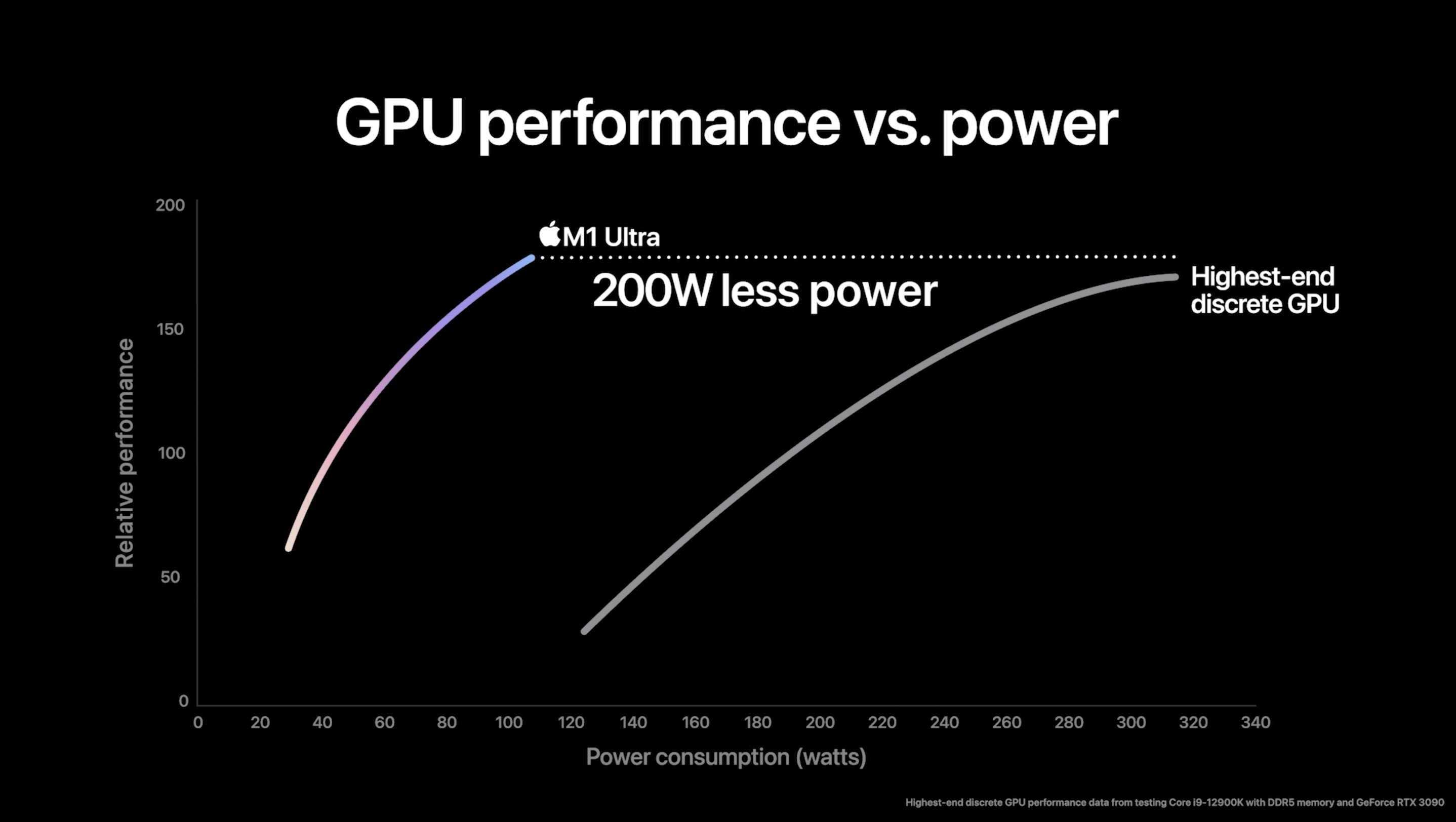
Notably, we ran the Ultra through the Geekbench 5.4 CPU benchmarks to get a sense of how effectively it handles single-core and multi-core workflows. Since our M1 Ultra is the best you can buy (at a rough price of $6,199) it sports a 20-core CPU and a 64-core GPU, as well as 128GB of unified memory (RAM) and a 2TB SSD.
The M1 Ultra does indeed outperform top-of-the-line Windows gaming PCs when it comes to multi-core CPU performance.
We ran the M1 Ultra through the Geekbench 5.4 CPU benchmarking test multiple times and after averaging the results, we found that the M1 Ultra does indeed outperform top-of-the-line Windows gaming PCs when it comes to multi-core CPU performance.
Sign up to get the BEST of Tom's Guide direct to your inbox.
Get instant access to breaking news, the hottest reviews, great deals and helpful tips.
Specifically, the M1 Ultra outperformed a recent Alienware Aurora R13 desktop we tested (w/ Intel Core i7-12700KF, GeForce RTX 3080, 32GB RAM), an Origin Millennium (2022) we just reviewed (Core i9-12900K CPU, RTX 3080 Ti GPU, 32GB RAM), and an even more 3090-equipped HP Omen 45L we tested recently (Core i9-12900K, GeForce RTX 3090, 64GB RAM) in the Geekbench 5.4 multi-core CPU benchmark.
However, as you can see from the chart of results below, the M1 Ultra couldn't match its Intel-powered competition in terms of CPU single-core performance.
The Ultra-powered Studio also proved slower to transcode video than the afore-mentioned gaming PCs, taking nearly 4 minutes to transcode a 4K video down to 1080p using Handbrake. All of the gaming PCs I just mentioned completed the same task faster, over 30 seconds faster in the case of the Origin Millennium.
Apple M1 Ultra benchmark test results
| Row 0 - Cell 0 | Mac Studio w/ best M1 Ultra | Origin Millennium | Alienware Aurora R13 | HP Omen 45L |
| Geekbench 5.4 multi-core CPU | 23,931 | 18,096 | 15,329 | 15,924 |
| Geekbench 5.4 single-core CPU | 1,792 | 1,918 | 1,837 | 1,912 |
| Handbrake video encode test | 3:55 | 3:22 | 3:52 | 3:39 |
Before we even get into the GPU performance tests it's clear that while the M1 Ultra excels at multi-core workflows, it doesn't trounce the competition across the board. When we ran our Mac Studio review unit through the Geekbench 5.4 OpenCL test (which benchmarks GPU performance by simulating common tasks like image processing), the Ultra earned an average score of 83,868. That's quite good, but again it fails to outperform Nvidia GPUs in similarly-priced systems.
Now since we don't usually run OpenCL tests during our review process, I don't have a library of OpenCL results to share with you from our reviews of other PCs. Luckily, the folks at The Verge recently ran OpenCL on a gaming PC with a GeForce RTX 3090, an older 10th Gen Intel Core i9 CPU and 64GB of RAM. That machine earned a score of 215,034, which is more than double what the Studio turned in.
That's backed up by a cursory skim through the OpenCL Benchmarks browser, which publicly displays scores from different GPUs that users have uploaded. A GPU must have at least 5 scores uploaded to appear on the list, and currently Nvidia's GeForce 3090 (avg score: 205,031) and 3080 Ti (avg score: 209,081) are leading the list at 3rd and 1st place, respectively.
Apple's various M1 chips are on the list as well, and while the M1 Ultra leads that pack it's still quite a ways down the list, with an average score of 83,940. Incidentally, that means it ranks below much older GPUs like Nvidia's GeForce RTX 2070 (85,639) and AMD's Radeon VII (86,509).
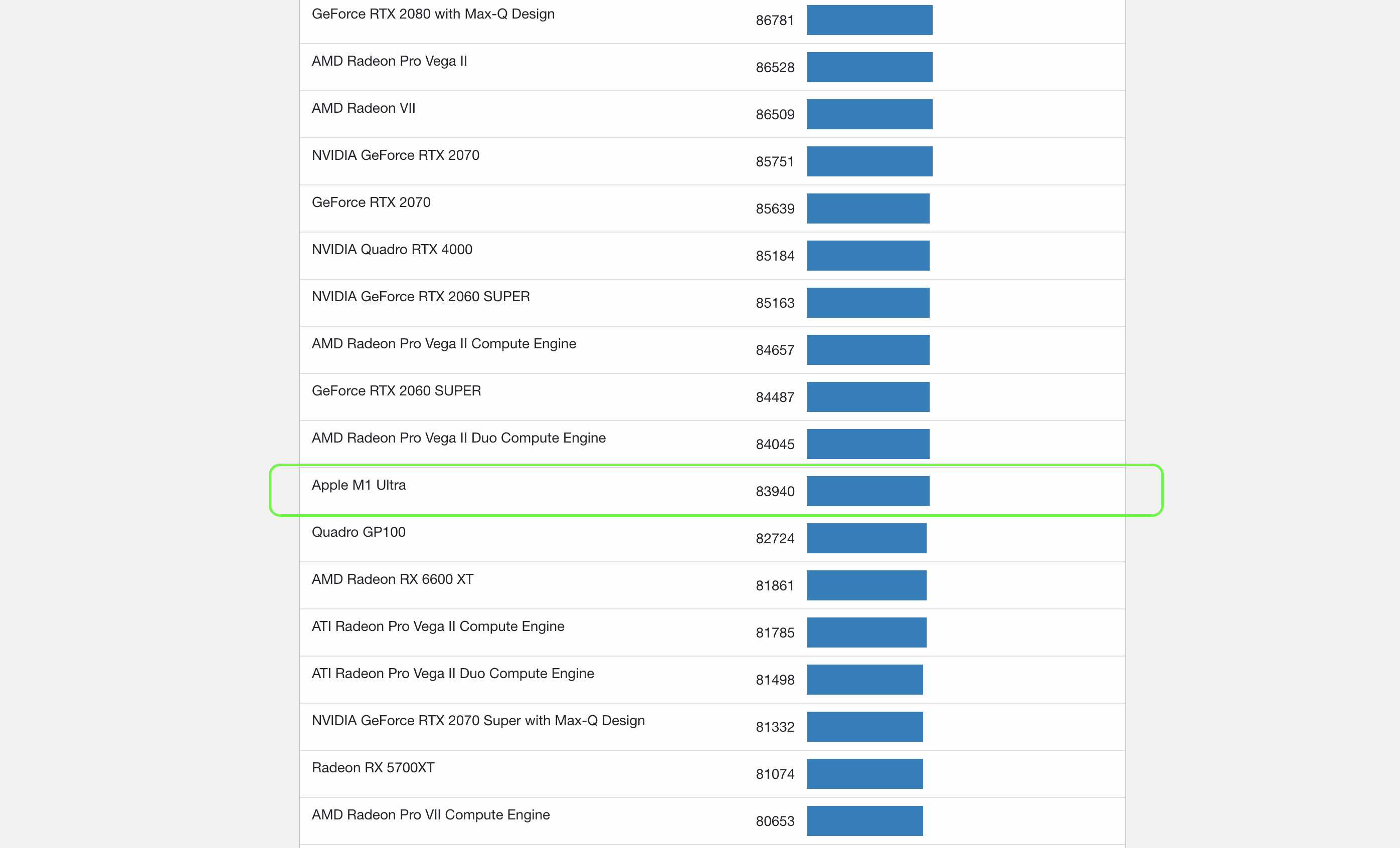
So here again we see that while the Ultra is fast, it can't match the graphical performance of GPUs that are 2-3 years old at this point -- at least, not in these synthetic benchmarks. These tests don't always accurately reflect real-world CPU and GPU performance, which can be dramatically influenced by what programs you're running and how they're optimized to make use of your PC's components.
Mac Studio with M1 Ultra gaming performance
Games are a great way to measure graphics performance, as they're often extremely complex programs that place heavy demands on both the CPU and GPU. Regrettably, it's tricky to effectively test the M1 Ultra's gaming performance and compare it against the best gaming PCs on the market because many of the best PC games don't run well (or at all) on macOS.
However, in the course of our Mac Studio review we benchmarked its gaming performance in both Rise of the Tomb Raider and Sid Meier's Civilization VI: Gathering Storm. These games aren't exactly new, but they run well on a variety of PCs and thus give us a useful comparison point for performance across a broad variety of PCs.
In the Sid Meier's Civilization VI: Gathering Storm benchmark our Mac Studio with M1 Ultra achieved an average framerate of 38.85 frames per second. Note that this was while running it full-screen at 1440p resolution, which was the highest the game would go.
When I ran the Studio through the Rise of the Tomb Raider graphical benchmark at native 5K resolution with all settings cranked up to max, it delivered an average of 22.29 frames per second. That's not very impressive given that the game came out in 2015, though when I knocked the settings back down to Medium the Studio was able to run it at a slightly better 31.65 fps.
| Row 0 - Cell 0 | Mac Studio w/ best M1 Ultra | 16-inch MacBook Pro with M1 Max | Lenovo ThinkPad P1 Gen 4 |
| Sid Meier's Civ 6 | 38.85 (1440p) | 47.32 (at 1728 x 1117) | 85.4 (1080p), 64.9 (4K) |
| Rise of the Tomb Raider | 27.12 (5K) | 26.560 (at 3456 x 2234) | Did not run |
Unfortunately, most of the games we use to benchmark gaming PCs (like Red Dead Redemption 2) won't run natively on macOS, and we don't typically benchmark gaming PCs with Civ 6 and Rise of the Tomb Raider because they're older, less demanding games. So while I can assure you that the HP Omen 45L with an Nvidia GeForce 3090 will absolutely run circles around the M1 Ultra-equipped Mac Studio when playing Civ 6, I can't tell you by how much.
The Mac Studio delivered worse framerates in Civ 6 than the 16-inch MacBook Pro 2021 (M1 Max w/ 10-core CPU, 32-core GPU, 64GB RAM) we tested last year despite it having half the RAM and an older M1 Max, which is literally half an M1 Ultra. The 2021 Pro was able to deliver an average of 47.32 fps in the Civ 6 benchmark. However, keep in mind that the MacBook Pro was running at a lower resolution (1728 x 1117) than the 1440p we used on the Mac Studio.
We were also able to compare these gaming results against the performance of a Windows 10 ThinkPad P1 Gen 4 laptop (Intel Core i7-11850H, RTX 3070 laptop GPU, 64GB RAM) we recently tested, and it absolutely trounced the M1 Ultra, achieving an average of 85.4 frames per second running the Civ 6 benchmark at 1080p, and 64.9 fps at 4K (3,840 x 2,400).
M1 Ultra performance outlook
Based on our initial testing, it's clear that the M1 Ultra is a remarkable piece of silicon engineering. However, we're skeptical that this chip can compete with the best GPUs on the market. At least, not in all the ways Apple wishes it could.
When it comes to tasks like photo editing or video and music production, the M1 Ultra w/ 128GB of RAM blazes through workloads, and it does so while remaining whisper-quiet. It also makes the Mac Studio a decent gaming machine, as I was able to play less demanding games like Crusader Kings III, Pathfinder: Wrath of the Righteous and Total War: Warhammer II at reasonable (30+ fps) framerates.
But that's just not on par with the performance we expect from high-end GPUs like the Nvidia GeForce RTX 3090. And it's not as though the exorbitant price ($2,000+) of a 3090 is any deterrent here, as to even get a Mac Studio with M1 Ultra you have to lay out $4,000. Given that the top-of-the-line Studio costs a cool $6,200, if you really care about gaming you're better off buying (or building) your own PC and putting whatever CPU and GPU you want in it. You could probably even afford one of the best gaming monitors to go with it, and still come in under the cost of a maxed-out Mac Studio.
Of course, if you don't care about games and are in the market for a new Mac with more power than just about anything Apple's ever made, you want the Studio with M1 Ultra.

Alex Wawro is a lifelong tech and games enthusiast with more than a decade of experience covering both for outlets like Game Developer, Black Hat, and PC World magazine. A lifelong PC builder, he currently serves as a senior editor at Tom's Guide covering all things computing, from laptops and desktops to keyboards and mice.
