Apple Mac Pro and Pro Display XDR specs revealed: Here's the good and bad
Apple publishes a technical deep dive on the Mac Pro and Pro Display XDR

Apple has pulled back the curtain on its new Mac Pro desktop and Pro Display XDR monitor with two whitepapers detailing the technologies and benefits of its new high-end professional gear.
Posted as PDF files, the Mac Pro Technology Overview and Pro Display XDR Technology Overview offer a combined 70 pages of product details, from specifications and configuration details to in-depth information about designs and feature characteristics.
Each is a deep dive into the fine details of Apple's new workstation desktop and brilliant high-resolution, high dynamic range display, detailing the technology, architecture and benefits of each.
- Mac Pro vs. iMac Pro: Which Mac desktop is for you?
- All of the iMac 2020 rumors we know so far
White papers like these are generally provided to help businesses make decisions about how to invest their IT budget. Apple clearly wants companies to make the investment in the Mac Pro, which tends to be expensive, even for workstation-grade systems. The Mac Pro starts at $5,999, but configurations let you max out the capabilities and the price—up to $52,199 at the top. That's definitely the sort of business expense you want to research thoroughly, and Apple understands that you want more information than is typically found on an Apple product page.
The white papers are also marketing tools, so expect Apple's usual tone of self-congratulation, but there are plenty of technical details laid out in these papers that are genuinely impressive. It also offers fascinating new detail about the design and decision making that goes into each product. These guides also give us our best look at what the high-end Mac Pro desktop can do, and what its limitations might be.
Here are our main takeaways:
Mac Pro: Crazy specs, surprising limitations
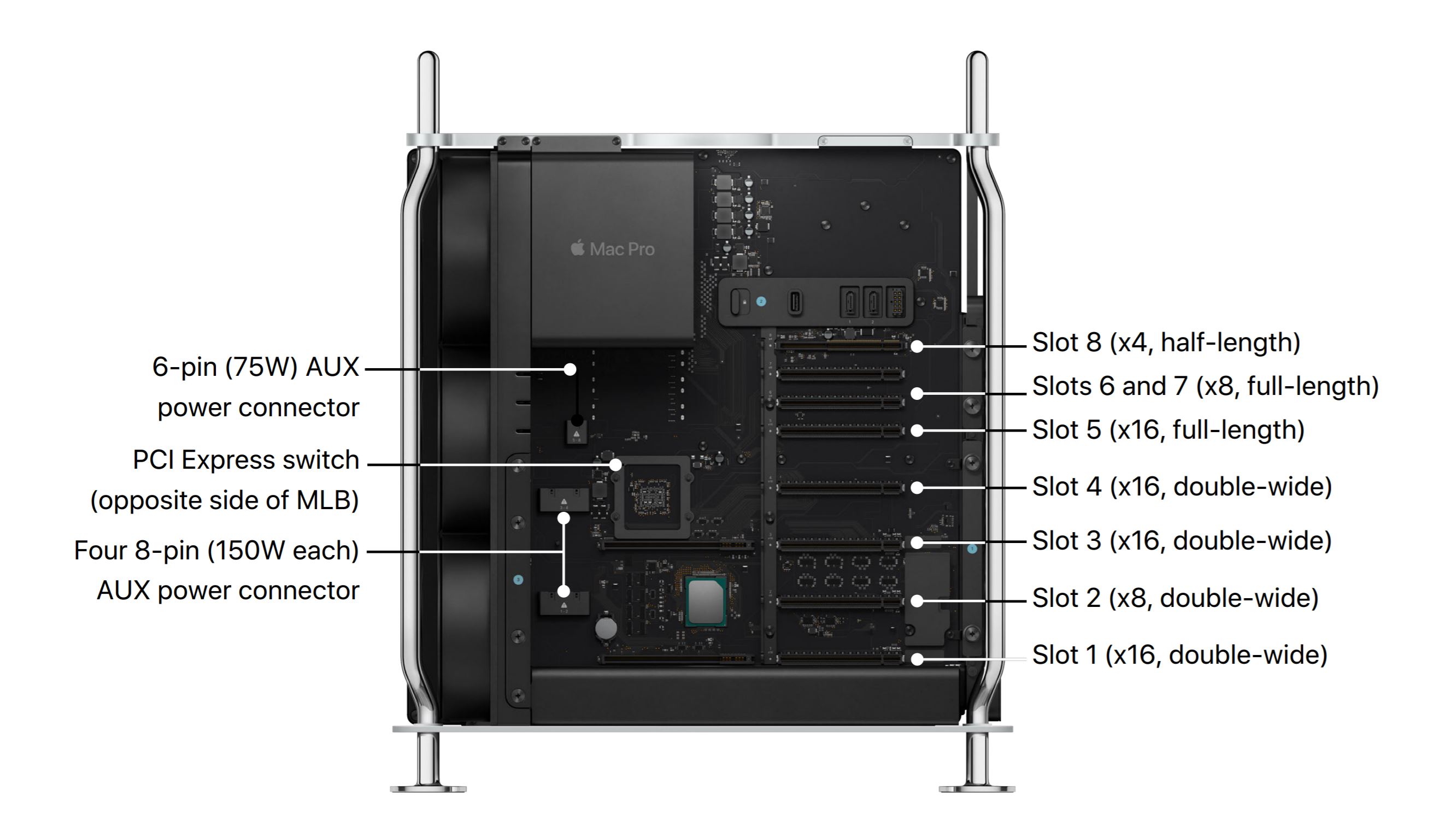
The Mac Pro isn't just the most powerful desktop Apple has ever made, it's one of the most powerful machines you can buy. Even simple aspects of the system can be maxed out to crazy levels, like 4TB of solid-state storage, and up to 1.5TB of memory – twelve slots, each boasting 128GB DIMMs.
Sign up to get the BEST of Tom's Guide direct to your inbox.
Get instant access to breaking news, the hottest reviews, great deals and helpful tips.
But it gets even more impressive with the Mac Pro's 28-core Intel Xeon W 3200 processor, and two AMD Radeon Pro Vega II Duo graphics cards, effectively giving you four GPUs to work with. And that's before Apple adds the Afterburner video processor, a bit of custom hardware from Apple that can chew through 6 billion pixels per second, including three simultaneous streams of ProRes raw footage at 8K resolution, or 12 simultaneous 4K streams.
But all that power comes with caveats:
- The 1.5TB limit on RAM isn't a hard and fast rule. Depending upon the processor, you could actually ramp it up to 2TB of memory, but you'd wind up with unbalanced DIMM allocations, and you might not see any additional improvements in performance.
- Apple uses custom modules for the graphics cards in the Mac Pro, and a lot of that space is for air cooling. Behind the cheese grater grille is a trio of fans pushing air through the chassis. But since the Mac Pro has a modular design with some room to grow, it's entirely possible that Apple-approved alternatives show up for users that want something more substantial. Will we see a water-cooled Apple desktop option this year? Maybe.
- At the top configurations, it's a trade-off between multithreaded performance and top clock speed, with a drop "from 3.3GHz for the 12-core to 2.5GHz for the 28-core" processor options. Apple is counting on the greater overall horsepower of the higher core counts to make up for any performance impact, but not every use case will scale the same way.
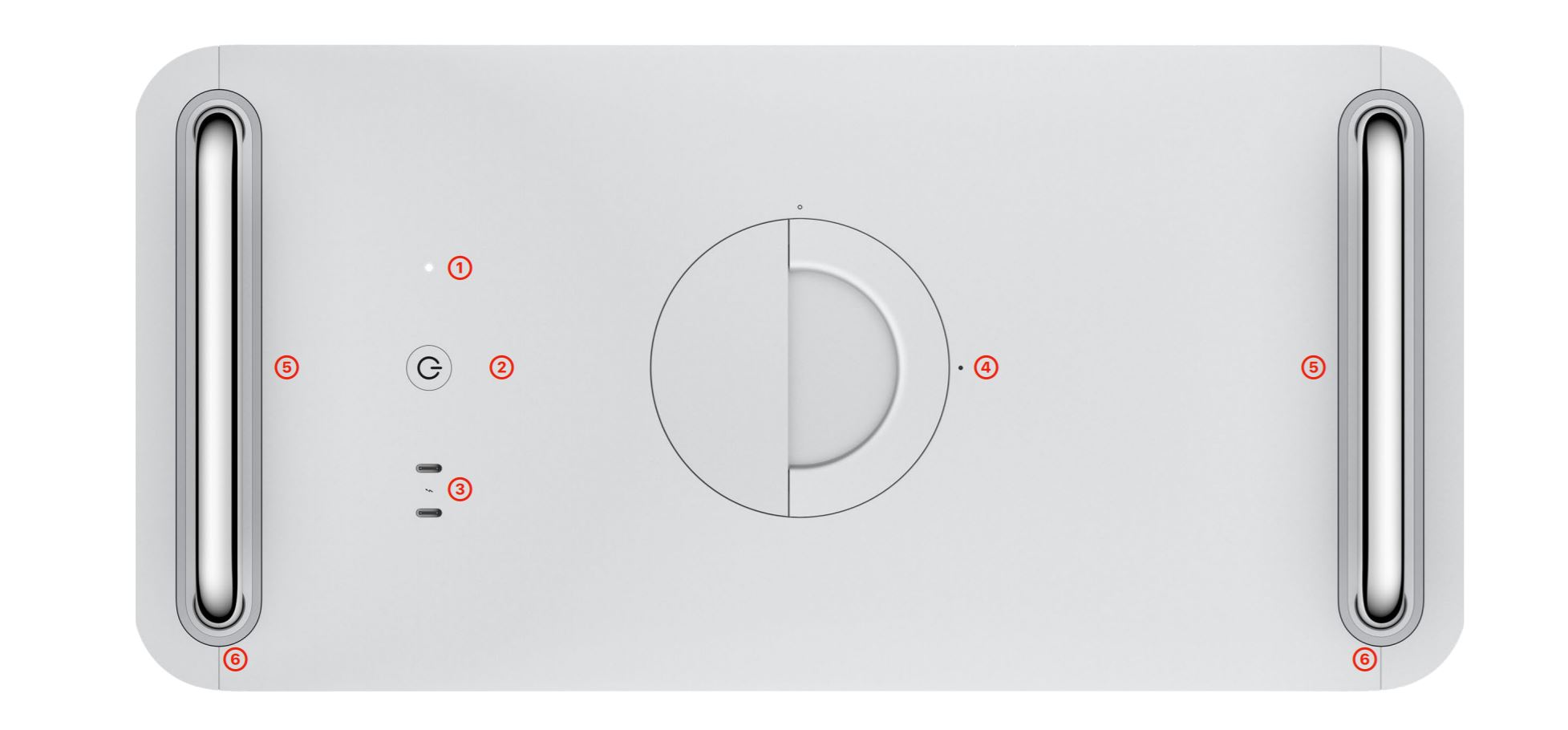
- The Mac Pro will work with pretty much any off-the-shelf AMD card, but third party cards require picking up a AUX power cable kit.
- Storage is also user expandable, but third-party drives will be treated like external drives. The biggest issue there is that Apple's T2 Security Chip won't apply its FileVault protections to external drives, leaving them unencrypted.
- Boot Camp users rejoice! The Mac Pro can boot Windows 10, and almost everything should work. The one exception is the Afterburner video processor, which isn't supported – Apple wants that to stay a Mac exclusive.
- All that power requires a lot of power. The Mac Pro's 1.4-kilowatt power supply can deliver 1,280 watts to the system, meaning you need to be careful where you plug in the desktop, since it can overload a circuit. That's an even bigger concern if you plan on using more than one Mac Pro in an office.
Apple Pro Display XDR: Beautiful display, tricky details
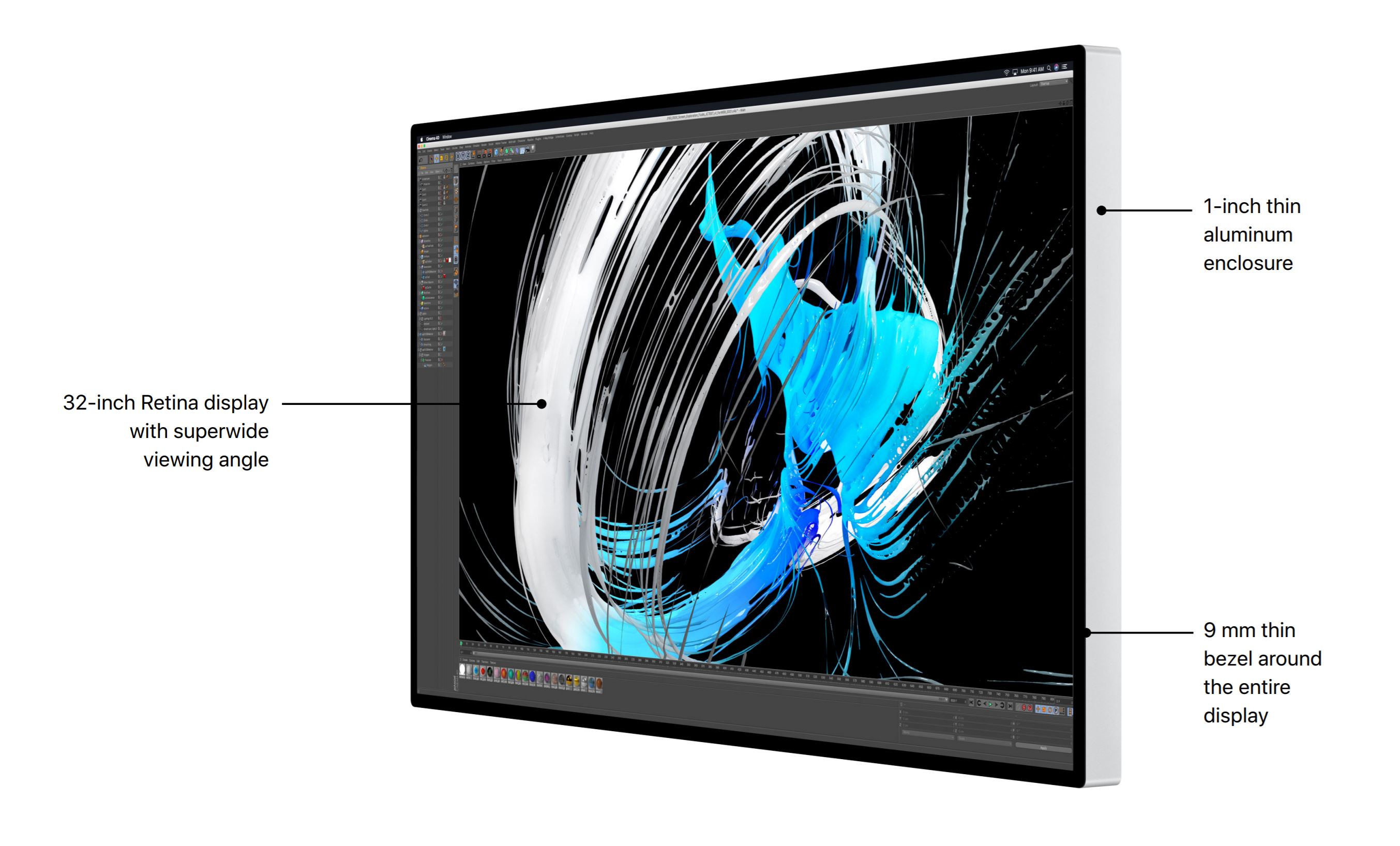
The Mac Pro's matching monitor is just as impressive as the desktop. The Pro Display XDR is a 32-inch monitor that has a matching physical design—complete with a machined aluminum chassis and ventilation grilles across the back that have the same lattice design as the Mac Pro's distinctive chassis.
But the monitor itself is a beast, with 6K resolution, incredible high-dynamic range support with a peak brightness of 1,600 nits and the capability of displaying 1,000 nits of sustained brightness uninterrupted for as long as you need it. There's even a matte finish option that kills reflections by microetching the glass with nanoscale textured finish instead of using a special coating for glare reduction.
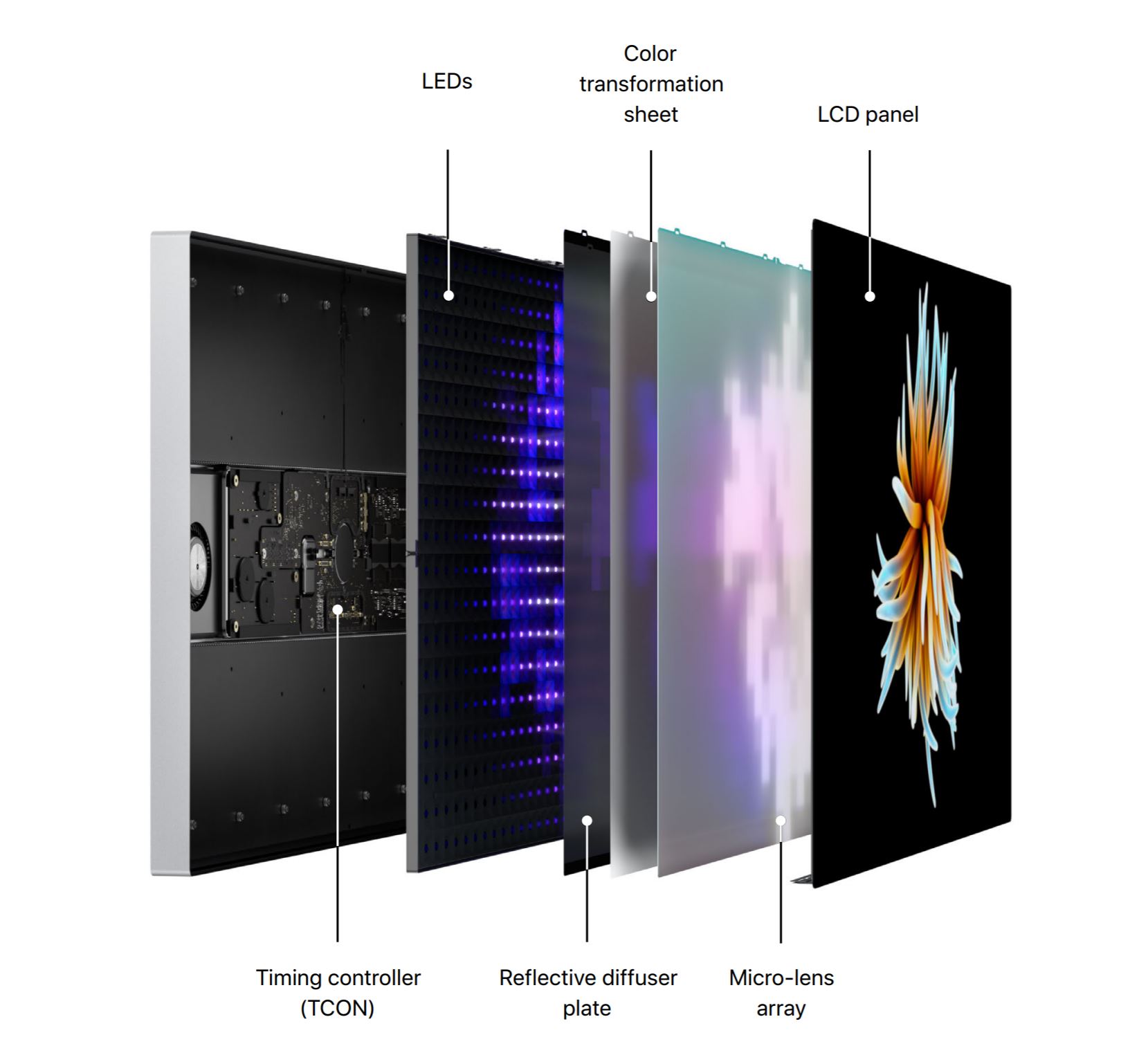
The white paper shares all sorts of technical information about the Pro Display XDR, from the port layout to the timing controller that handles refresh rate and backlighting. Visual pros will also want to take a look at the information Apple provides about reference modes and equipment compatibility.
But, just like the Mac Pro, the Pro Display XDR's impressive technical capabilities come with some tradeoffs and limitations.
Here's what stood out to us:
- The monitor uses a proprietary magnetic mount, which pairs with the elegant (but insanely expensive) Pro Stand that Apple sells separately for $1,000. If you want to skip Apple's pricey monitor stand and mount the display yourself, you'll still need to shell out a couple hundred bucks for Apple's VESA mount adapter.
- Be careful with any lighting on your desk. The Pro Display XDR has ambient light sensors on the front and back of the monitor, and Apple's True Tone automatic picture adjustment will change the HDR tone mapping, backlight brightness, content black level, and white point accordingly. This can also be disabled in the display preferences in macOS.
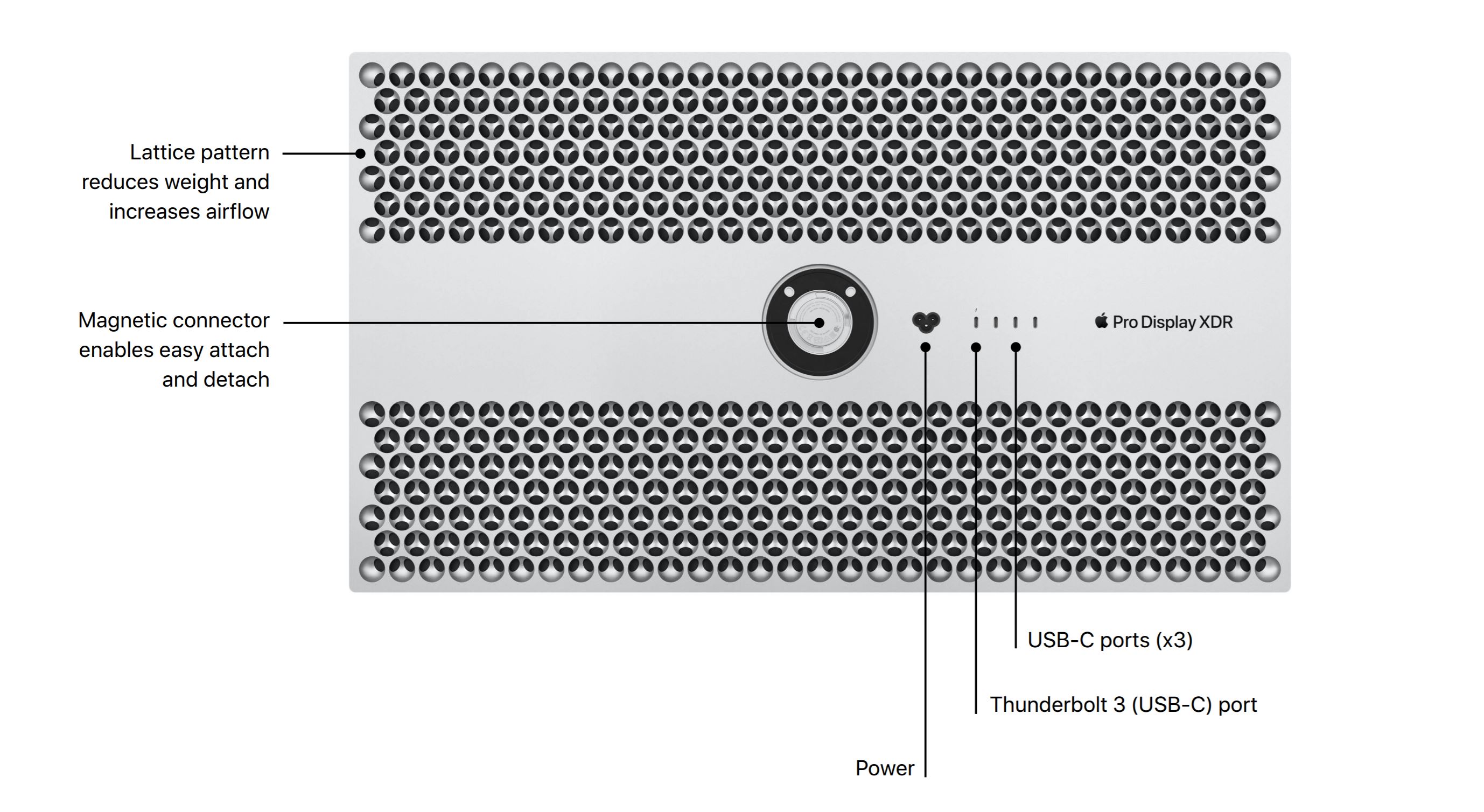
- The Pro Display XDR's display has 576 individually controlled LEDs for backlighting, but Apple warns that light blooming may still be an issue, especially for fine details. This will likely be a noticeable issue on a 6K display, where the 32-inch panel boasts 20.4 million pixels.
- Apple has done some engineering magic to cool the backlight enough to let the display produce 1,000 nits of sustained brightness, but it's a delicate balance, and one that won't handle hot environments well. According to the white paper, it can offer that performance only as long as the room temperature is at or below 25° C (77° F). Any hotter, and the backlighting may be throttled to lower brightness, or risk burnout.
All told, the Mac Pro and Pro Display XDR monitor still look like the sort of well-heeled workstation setup we'd expect from Apple, and plenty of pros will find this carefully designed, high-performance gear to be exactly what they want and need for everything from editing feature films to engineering bridges and medical devices. But it's good to know about a system's limitations upfront, especially when thousands of dollars and your ability to work are on the line.
Brian Westover is currently Lead Analyst, PCs and Hardware at PCMag. Until recently, however, he was Senior Editor at Tom's Guide, where he led the site's TV coverage for several years, reviewing scores of sets and writing about everything from 8K to HDR to HDMI 2.1. He also put his computing knowledge to good use by reviewing many PCs and Mac devices, and also led our router and home networking coverage. Prior to joining Tom's Guide, he wrote for TopTenReviews and PCMag.

