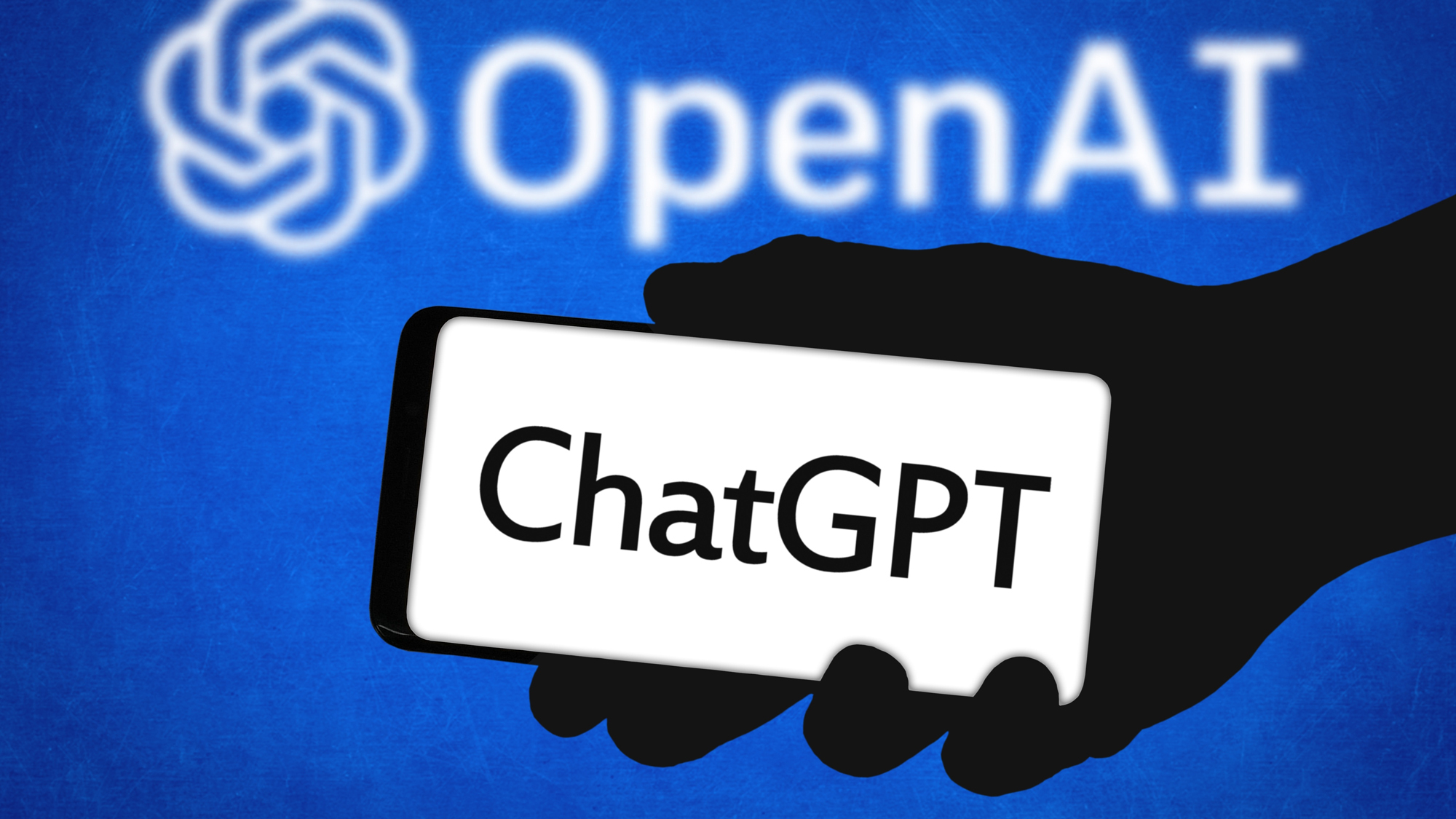Apple finally delivers Mac and iPad harmony in Universal Control — how it works
Universal Control has arrived in the latest macOS/iPadOS betas

Universal Control is one of the most exciting upcoming features announced for macOS Monterey. It will allow you to use a single mouse, trackpad and keyboard across multiple Macs and also the iPad, which should make it easier to move content between devices. It’s a neat feature that will no doubt be a huge hit among Apple enthusiasts.
Universal Control was originally slated to launch late last year. Unfortunately, the feature was delayed and is now set to release in the Spring of 2022. However, early adopters need wait no longer, as Universal Control is now available in the latest developer beta of Monterey 12.3 and iPadOS 15.4.
Read on to find out how to use Universal Control on Macs and iPads.
@tomsguide ♬ misery 4 u - Nick
The feature is available after updating to the new betas. You’ll find the settings in the macOS Monterey Settings menu (which you can find by opening the Apple menu in the top-left corner) and navigating to Displays > Advanced. On the iPad, it’s in the Airplay & Handoff section under General, which has a new Cursor and Keyboard (Beta) option.
When you first connect your Mac and iPad by moving the pointer to the edge of the screen, you will see the icon of the device you are connecting from. MacBooks, iMacs and other macOS Monterey machines can be set up to continuously work with Universal Control in Displays > System Preferences. If you want to connect an iPad, it seems you’ll need to reconnect (by sliding your cursor off the edge of your Mac and onto your iPad) each time the device is moved or put to sleep.
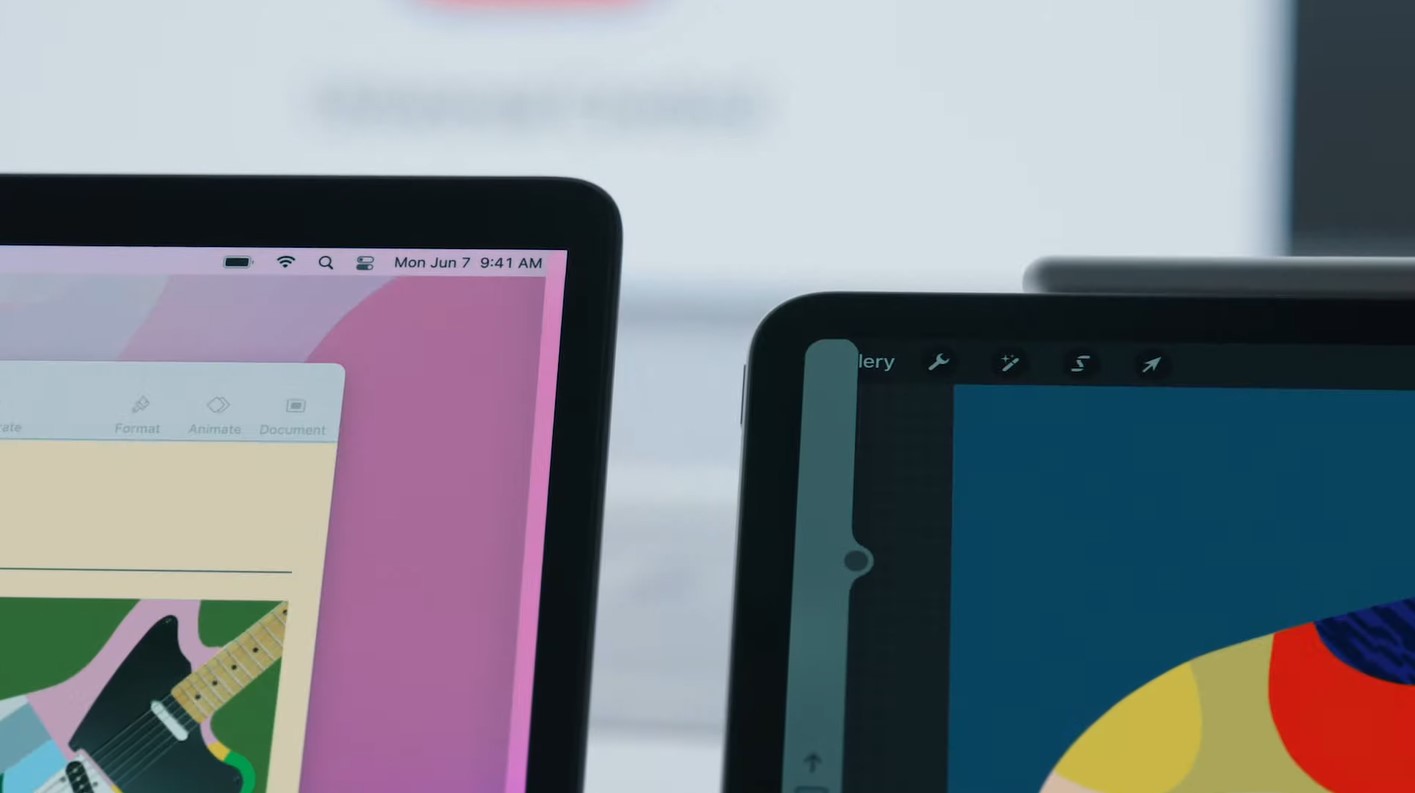
After an iPad is connected, you can arrange it like you would an external display using the Display Preferences menu. This is useful if, for example, you have a hot corner on the lower right-hand side corner of the Mac set to Quick Note and don’t want that part of the edge used for Universal Control.
For now, Universal Control is only available for registered macOS and iPadOS beta testers, but we expect the feature to roll out for general use in the near future. This is good news for Apple users since Universal Control looks to be a handy feature that can help you be more productive with your Apple hardware.
Sign up to get the BEST of Tom's Guide direct to your inbox.
Get instant access to breaking news, the hottest reviews, great deals and helpful tips.

Tony is a computing writer at Tom’s Guide covering laptops, tablets, Windows, and iOS. During his off-hours, Tony enjoys reading comic books, playing video games, reading speculative fiction novels, and spending too much time on X/Twitter. His non-nerdy pursuits involve attending Hard Rock/Heavy Metal concerts and going to NYC bars with friends and colleagues. His work has appeared in publications such as Laptop Mag, PC Mag, and various independent gaming sites.