Apple confirms iPadOS 16 delayed until after iOS 16 — what this means for you
Apple's taking a bit more time to perfect the next version of iPadOS
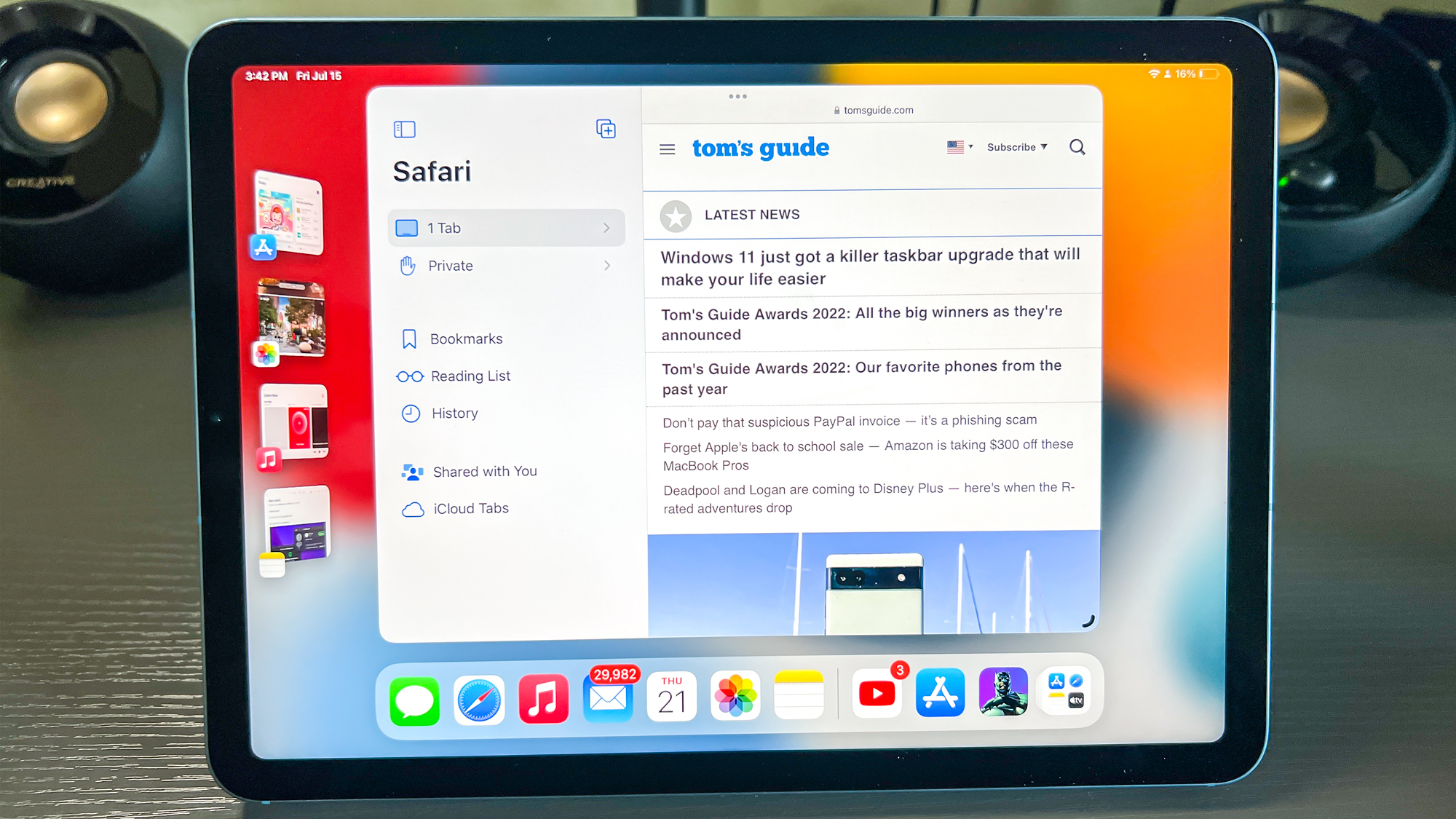
Apple's gearing up to release iPadOS 16 and iOS 16 before the end of 2022, but now the Cupertino-based company has confirmed iPad owners won't get their next big OS update in September as expected.
This delay is significant because it marks the first time in a long while that Apple has staggered the release of major updates to its iPhone and iPad operating systems. For years September has been the month that new versions of iOS, iPadOS and macOS are released to the public, but in 2022 we may be waiting a bit between when iOS 16 drops in September and when iPadOS 16 releases later this fall.

This news comes courtesy of a comment an Apple spokesperson made to TechCrunch, which reads "this Fall, iPadOS will ship after iOS, as version 16.1 in a free software update." That's significant for two reasons: Not only is iPadOS 16 coming later than usual, it's also not being released to the public until version 16.1, rather than the usual 16.0 public release.
That suggests Apple wants more time to work on iPadOS 16 before green-lighting it for public use. We'd already heard rumors that was the reason behind Apple reportedly delaying iPadOS 16, as Bloomberg reporter and Apple whisperer Mark Gurman suggested the company wanted more time to fine-tune the new Stage Manager feature on iPads.
If true, that would make a fair bit of sense. In our iPadOS 16 public beta hands-on review, we were generally impressed by how stable and usable the next version of iPadOS is, even in beta form. We liked the way Stage Manager made it easier to multitask, too, but the feature felt a bit limited within the confines of an iPad display, only really shining when used in conjunction with the added screen real estate of an external display.
We also like the way the feature is implemented on the next version of macOS, which could still launch alongside iOS 16. In our macOS Ventura public beta hands-on review we liked how Stage Manager makes it easier to multitask, though we yearned for more flexibility in how it orders and displays windows.
iPadOS 16 delayed: What this means for you
Now that Apple has confirmed it's taking a bit more time to work on iPadOS 16 before delivering it to the public, perhaps the company make some needed tweaks to Stage Manager. Certainly if the software debuts as version 16.1 instead of 16.0, you should expect the next version of iPadOS to be a bit more stable and road-tested than usual.
Sign up to get the BEST of Tom's Guide direct to your inbox.
Get instant access to breaking news, the hottest reviews, great deals and helpful tips.
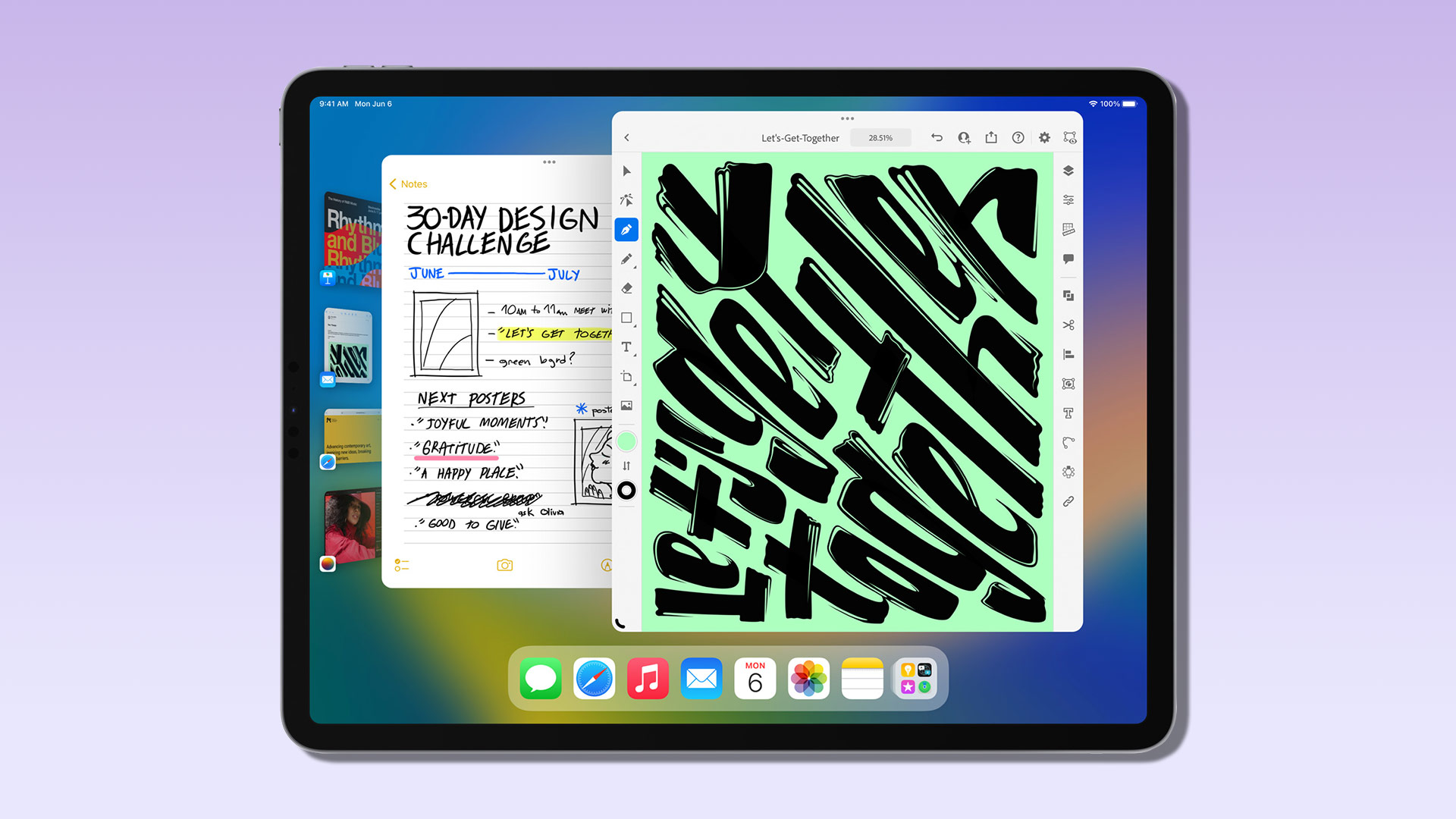
Hopefully that means that by the time the full release ends up rolling out to everyone's iPads, we'll be getting a better, more intuitive version of Apple's iPad operating system.
We'll have to wait a bit longer than we expected to see the final version in action, but in the meantime, you can check out the beta version of iPadOS 16 yourself by following our handy guide to how to download the iPadOS 16 public beta.
Once you've got the iPadOS 16 beta up and running, use our guide to how to use Stage Manager on iPad to quickly enable the feature. Just remember that iPadOS 16's Stage Manager will only work on M1 iPads, so if you have an older tablet that doesn't run on Apple silicon, you won't be able to check out iPadOS 16's most controversial new feature.

Alex Wawro is a lifelong tech and games enthusiast with more than a decade of experience covering both for outlets like Game Developer, Black Hat, and PC World magazine. A lifelong PC builder, he currently serves as a senior editor at Tom's Guide covering all things computing, from laptops and desktops to keyboards and mice.
