Android’s AirTag stalking protection arrives this month — what you need to know
Android users are finally getting better protection from rogue AirTags
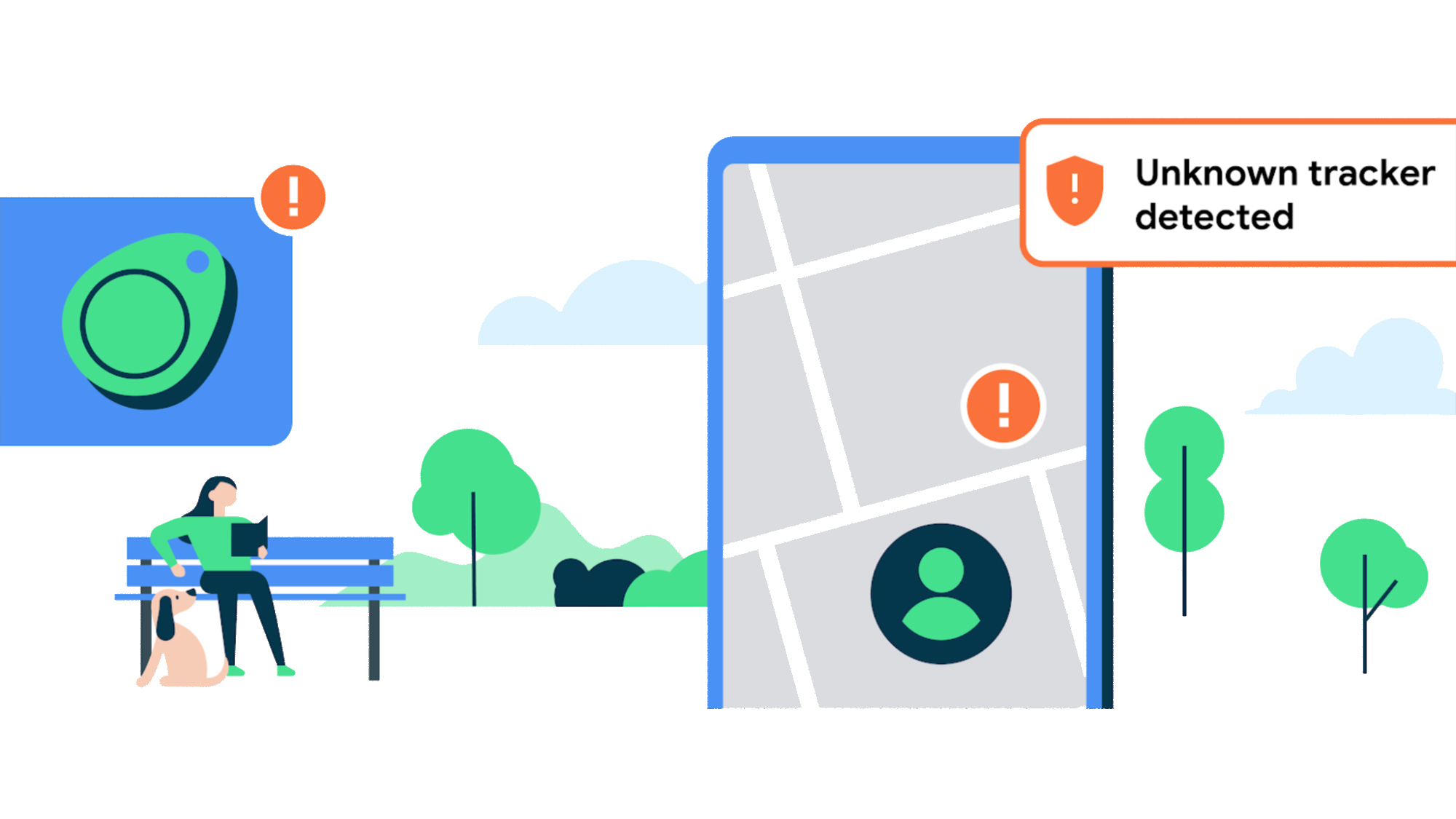
Back at Google I/O 2023, Google announced that Android would be getting some system-level protection from Bluetooth trackers. Because, unlike iPhones, Android phones had few protections from anyone hoping to keep tabs of your location in secret. The good news is that these features will be starting to roll out this month.
Google has confirmed that the roll out of tracker detection features are set to hit phones running Android 6 and above. While the launch of Google’s revamped “Find My Device” network is being delayed a little longer, the important feature is coming, and Google’s revealed a few details about how it’s all going to work.
Automatic tracker detection
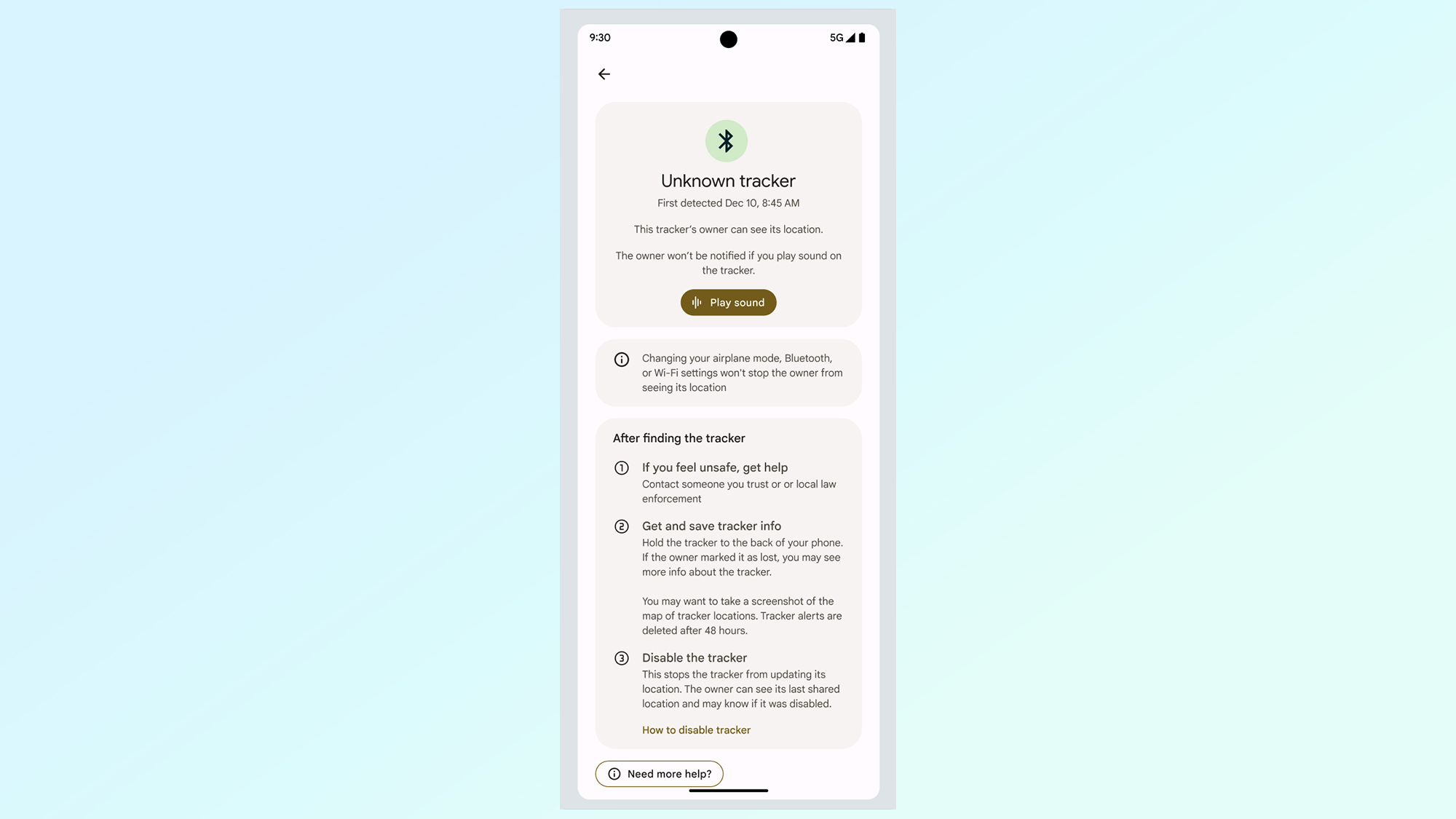
The first thing to note is that Google’s tracker detection will work automatically — much like it does on iPhones. Android devices will be able to detect when an unknown tracker has been separated from its parent device and appears to be traveling with you.
Tapping that notification gives you the opportunity to see more about that particular tracker. This includes a map of where the tracker has been detected traveling with you, and an option to force it to play a sound. That way, you can track down its location much more easily — and without the owner knowing.
The downside is that these automatic alerts will only work with Apple AirTags in the beginning. This isn’t necessarily a bad thing, given the number of horror stories people have had related to AirTag stalking, but we would have liked to have seen better support at launch. Google claims that it’s working with manufacturers of some of the best keyfinders to expand these capabilities, and eventual support for Tile and Chipolo trackers was already confirmed at I/O.
It isn’t clear how long this automatic tracking takes to kick in, but we’ll presumably find out once the feature starts rolling out to the public.
Handling an unknown tracker
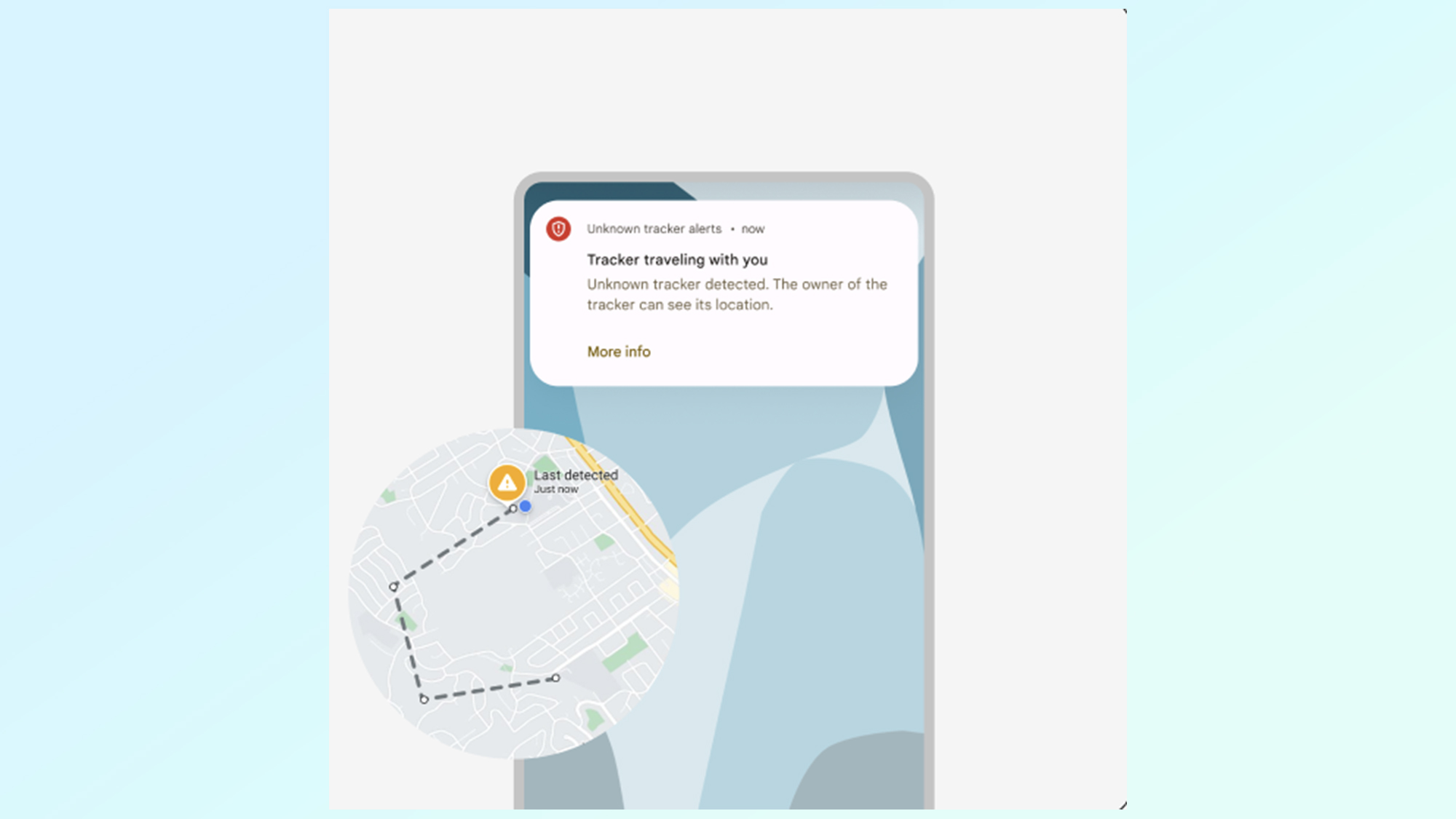
Once you have an unknown tracker in hand, Google’s system has a number of features that can help you handle the situation — and ensure it stops tracking your location there and then. Part of that involves the app telling you how to physically disable the Bluetooth tracker. In a number of cases, including the AirTag, that would involve instructions on how to remove the battery.
Sign up to get the BEST of Tom's Guide direct to your inbox.
Get instant access to breaking news, the hottest reviews, great deals and helpful tips.
Unfortunately not all trackers have removable batteries, with the Tile Mate being a notable example. So the instructions you get will no doubt depend on which tracker is actually following you around.
Google also notes that the tracker detection software may be able to pull some information from certain trackers. The blog post hasn’t specified which trackers this might refer to, but apparently placing the fob near the back of your device may allow the phone to read information like serial numbers or information about the owner.
Manual scanning
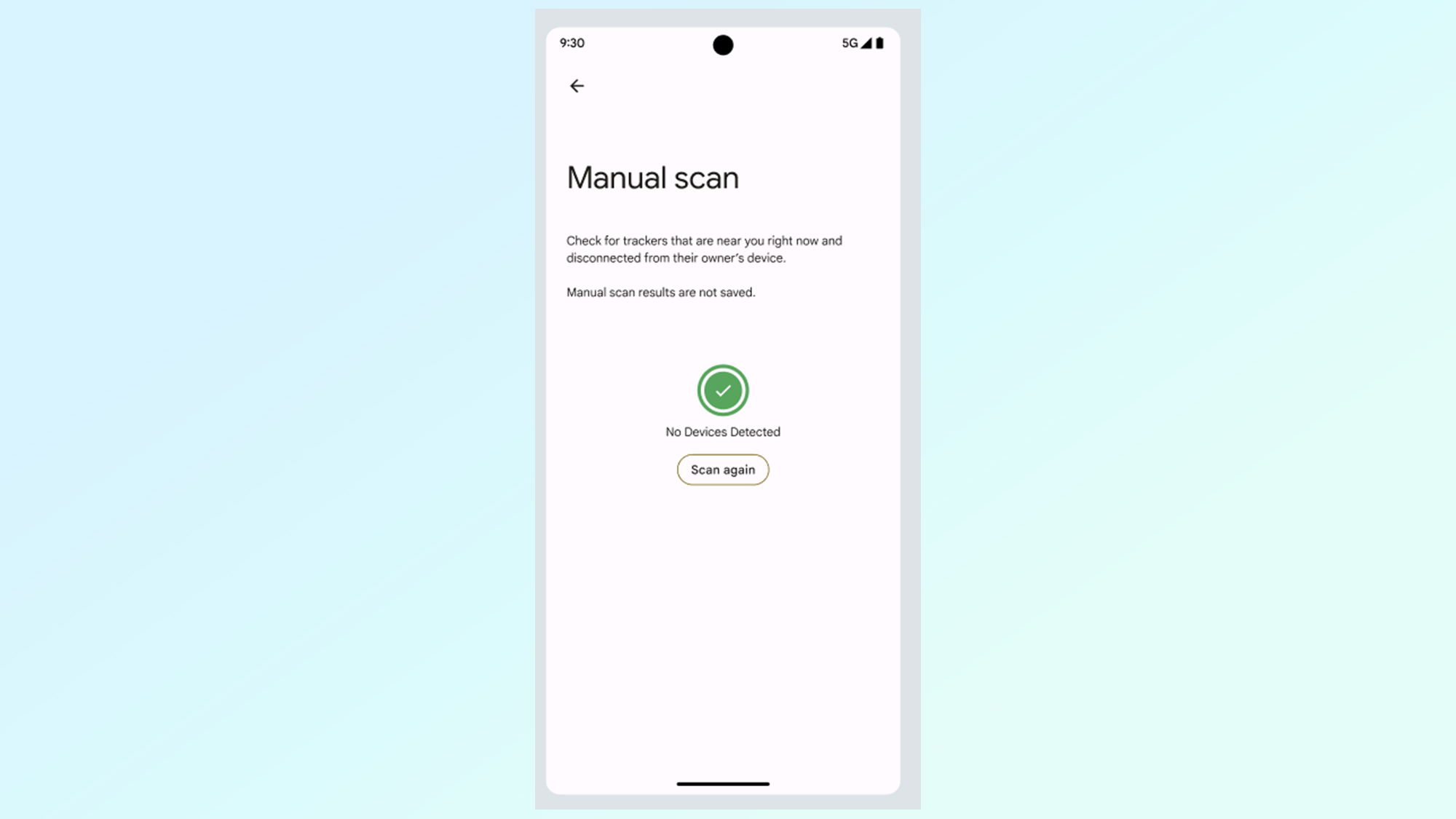
If you’re feeling proactive, or maybe a little paranoid, Google will let you do a manual scan of your surroundings. That way you can see if there are any trackers in your vicinity before the automatic system decides to flag them up for you.
Head to Settings > Safety & Emergency > Unknown Tracker Alerts > and tap Scan Now. Apparently this scan takes around 10 seconds to complete, at which point Android will show all the nearby trackers that appear to have been separated from their owners. So it sounds like you won’t get any false positives because the guy across the street has an AirTag on his keys.
Tapping orphan trackers will show a bunch of tips on what you can do about it, much as you’d get with the automatic alerts.
Delays to the Find My Device network
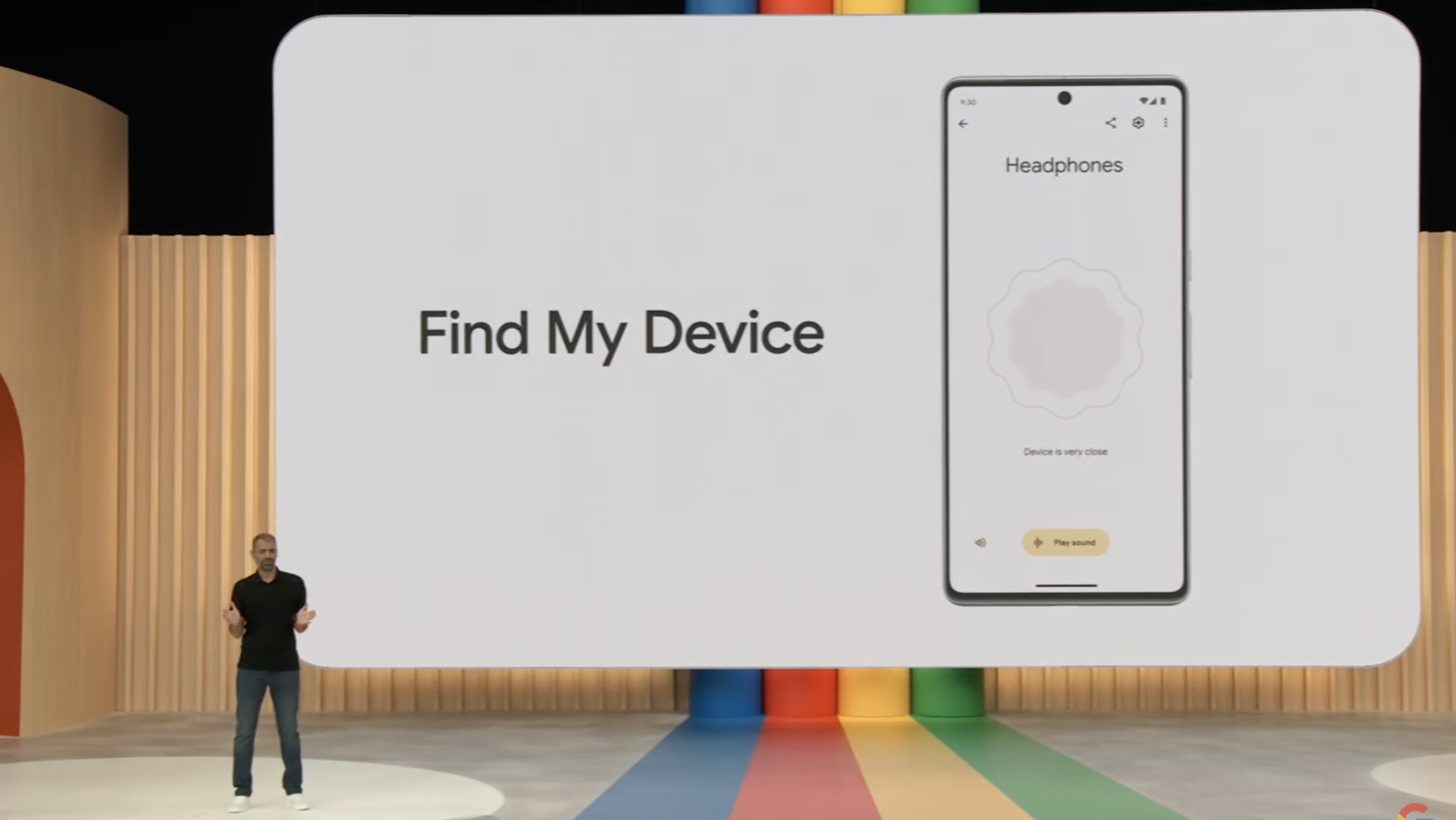
Back at I/O, Google announced that the new Find My Device network would be coming this summer. Unfortunately, it has now been delayed, because Google wants more time to finalize the “unwanted tracker alert specification” it’s been working on in partnership with Apple. That’s something the company aims to have done before the end of the year.
So when will the Find my Device network roll out? Google says it’ll be holding off until Apple has implemented those unwanted tracker protections to iOS. It’s not entirely clear what sort of difference this makes, or when Apple might be able to get things rolled out, but that is just the way things are.
Find My Device is Google’s take on Apple’s Find My network, offering the ability to track gadgets beyond phones and tablets. That includes headphones, luggage, third-party Bluetooth trackers, and so on. Just in case those things ever go missing, and you need to figure out where you put the blasted things in a hurry.
More from Tom's Guide

Tom is the Tom's Guide's UK Phones Editor, tackling the latest smartphone news and vocally expressing his opinions about upcoming features or changes. It's long way from his days as editor of Gizmodo UK, when pretty much everything was on the table. He’s usually found trying to squeeze another giant Lego set onto the shelf, draining very large cups of coffee, or complaining about how terrible his Smart TV is.
