Android phones are about to get a space-saving upgrade
Google Play Store will soon offer app archiving to help you save space on Android devices

Android phones will soon be able to save you some extra storage space thanks to the Google Play Store's new "app archiving" option, which just got announced on the official Android Developers Blog.
When this feature rolls out, and when you try to download a Play Store app onto a device that's already filled its onboard storage, an auto-archive pop-up will appear to help you make space. Accepting the prompt will then let the Play Store automatically remove data from infrequently-used apps (up to 60% or so of an app's total size) until there's enough room for the new one to be installed.
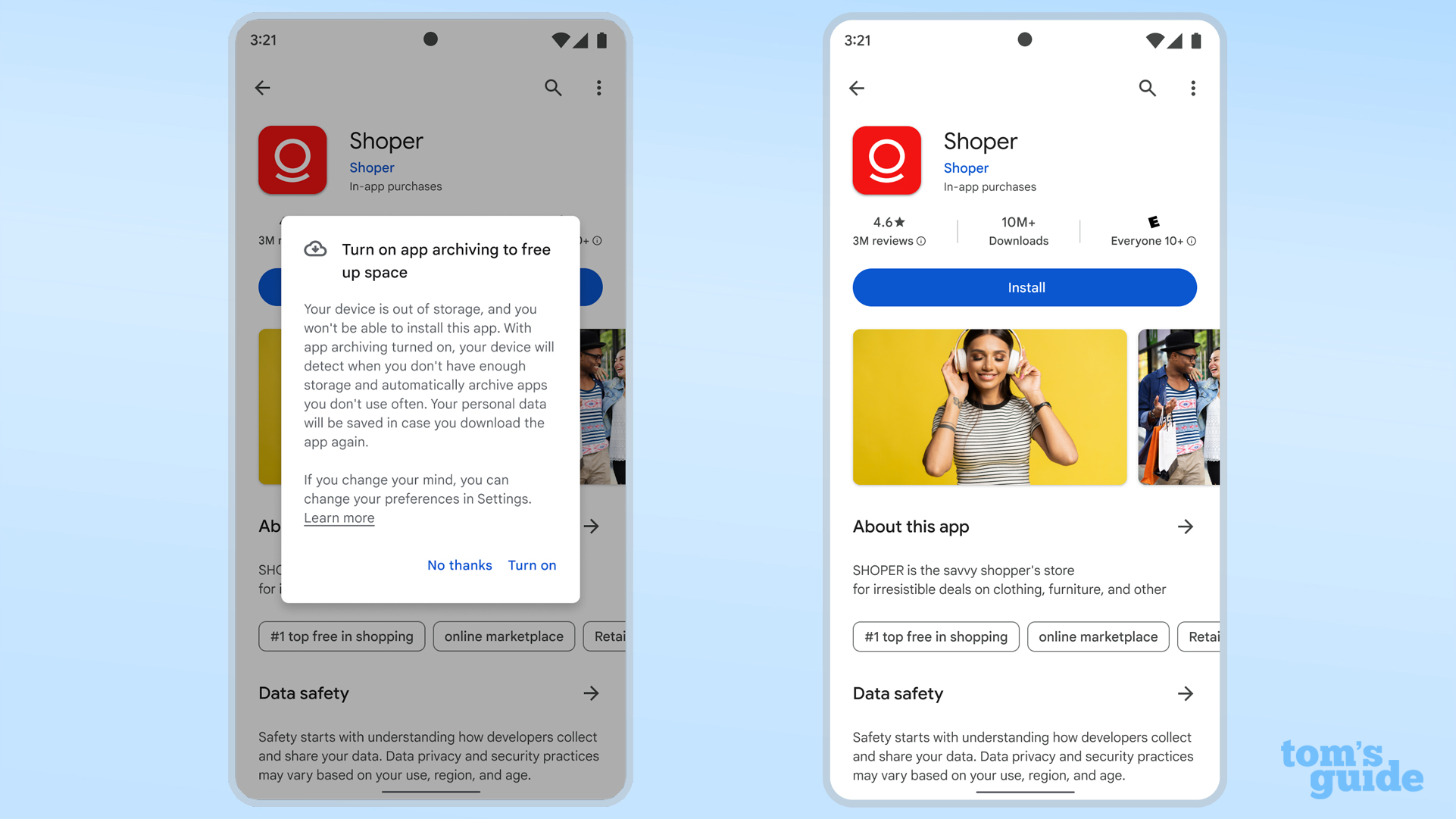
You'll be able to tell which apps have been archived by looking for the white cloud download symbol on top of the app. Crucially, any personal data you've got from using the app won't be deleted, and the icon will remain where you left it on the home screen, so you can always re-download the app and get back to quickly using it as normal.
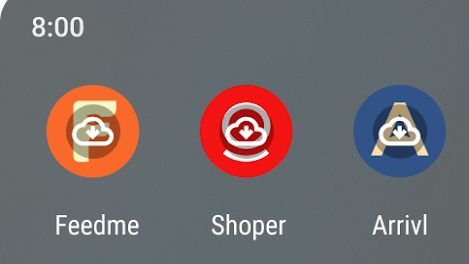
Developers will need to set up their apps in a different way, by using Android App Bundles instead of APK files, in order for the Play Store to auto-archive them. This could mean it's a bit of a wait for certain apps to offer this. But Google's incentivizing devs to use the new option with the tempting promise of reducing users uninstalling apps fully.
A simple but effective upgrade
We're glad to see app archiving is finally launching, as we've been waiting since Google's original March 2022 announcement for it to be made available.
Even the best Android phones can offer only 128GB of storage in their basic forms, which can fill up quickly for active phone users. Having the option to retain the key parts of an app but freeing up some space for more immediately useful things sounds excellent though. So hopefully Android developers will implement this quickly onto all our favorite Android apps.
That said, we usually find photos and videos are the most space-hungry files stored on our devices. If that's the case for you too, consider looking at our best cloud storage recommendations so you can keep your pics safe without needing to keep them on your phone.
Sign up to get the BEST of Tom's Guide direct to your inbox.
Get instant access to breaking news, the hottest reviews, great deals and helpful tips.
There's also Android 14 to look forward to, which is currently in beta but will be launched publicly later this year. It's not looking to be a huge upgrade, but is offering some nice improvements like passkey support and the ability to hide your PIN preview from potential spying eyes.
More from Tom's Guide

Richard is based in London, covering news, reviews and how-tos for phones, tablets, gaming, and whatever else people need advice on. Following on from his MA in Magazine Journalism at the University of Sheffield, he's also written for WIRED U.K., The Register and Creative Bloq. When not at work, he's likely thinking about how to brew the perfect cup of specialty coffee.
