Adware-riddled apps hit 550,000 Android devices: Delete these now
17 apps work as users hope, but sneak in tons of ads

More than a dozen stealthy Android apps use all sorts of crafty tricks to display ads at random times, fooling Google Play into thinking they're benign, Bitdefender researchers reported yesterday (Jan. 14).
The apps, 17 in all, have been downloaded at least 550,000 times. They include racing simulators, barcode and QR-code scanners, weather forecasters and wallpaper libraries. All work just fine as intended, but customer reviewers on Google Play complained of "horrible intrusive ad popups" and battery drains.
However, Google didn't seem to notice that, and it was only after being contacted by Bitdefender that the apps began to be removed from the Google Play app store. Several of the apps were still in Google Play at the time of this writing, and the apps will no doubt still easy to find in "off-road" markets, which should be avoided unless you want your phone to be infected.
The apps often wait several hours after installation before showing ads, show ads at randomized intervals and even hide their presence on the devices, Bitdefender said. Apparently, that stealthiness succeeded in fooling Google's automated screeners that the apps did nothing untoward.
To be clear, none of these adware-ridden ads seem to do anything malicious. But they easily could be tweaked to install Android malware.
To protect yourself against malware and adware, make sure your phone or tablet (or TV, or even car infotainment system) runs one of the best Android antivirus apps.
The dirty more-than-a-dozen
Here's a list of the offending apps. If you have any of these on your Android device, remove it.
Sign up to get the BEST of Tom's Guide direct to your inbox.
Get instant access to breaking news, the hottest reviews, great deals and helpful tips.
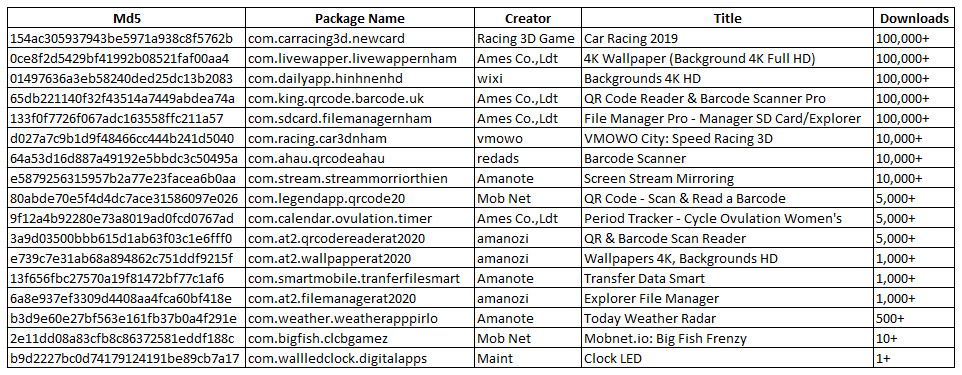
The app titles may vary from one Android app market to another, but the package names -- the parts with "com.xxxxx.xxxxx" -- will stay the same. You can easily check to see if an app is in Google Play or another app market by looking up any app in a desktop web browser, then substituting one package name for another in the URL.
Paul Wagenseil is a senior editor at Tom's Guide focused on security and privacy. He has also been a dishwasher, fry cook, long-haul driver, code monkey and video editor. He's been rooting around in the information-security space for more than 15 years at FoxNews.com, SecurityNewsDaily, TechNewsDaily and Tom's Guide, has presented talks at the ShmooCon, DerbyCon and BSides Las Vegas hacker conferences, shown up in random TV news spots and even moderated a panel discussion at the CEDIA home-technology conference. You can follow his rants on Twitter at @snd_wagenseil.

