Android just got 6 big upgrades — how to try them now
Android is getting some new things to celebrate with an update this spring
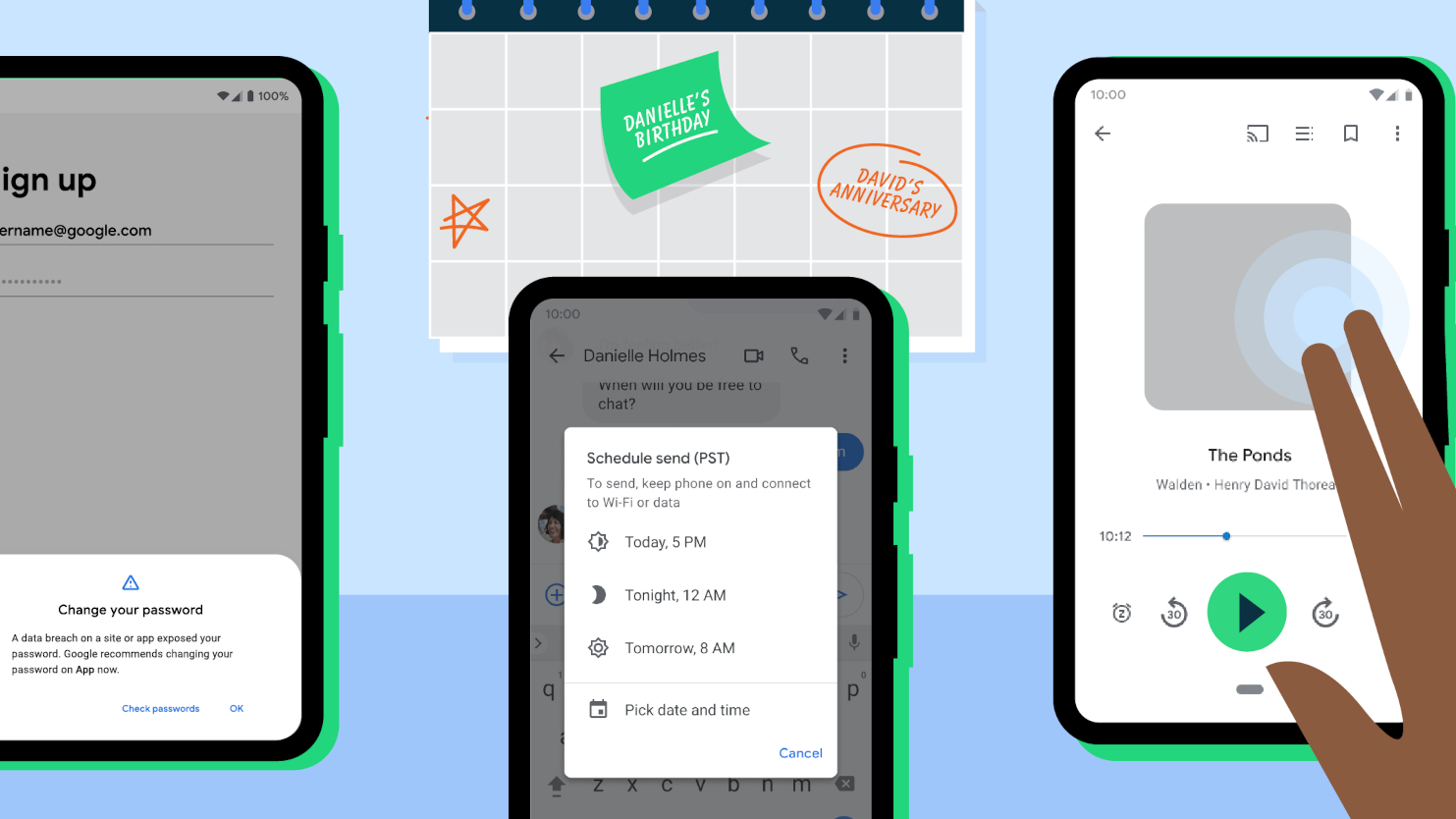
Android is in the news a lot lately, mostly because of the first Android 12 Developer Preview dropped last week. But Google isn't content to rest on its laurels — the tech giant is releasing six new features for existing versions of its popular mobile operating system.
These features focus around safety and convenience, with some awesome enhancements to accessibility thrown in for good measure. Android Auto is also getting some love.
- How to install Android 12 Developer Preview on your Pixel
- Android vs. iOS
- Plus: Android 12 Developer Preview is here
Google does a quarterly feature drop for its Pixel phones, but these new features go beyond the company's own hardware line. These are now rolling out to everyone, though it might take some time for your Android phone to receive them. So without further ado, here's what new.
New Android features
There are six new features, some of which contain a bit more detail than the others.
Password Checkup: Available in Chrome, Password Checkup is a way for Google to let you know if any of your saved passwords has been compromised. Password Checkup is coming to Android, so when you use Autofill to fill in a password, the OS will check that credential against a list of known compromised passwords. You'll get an alert if one of yours turns up. Password Checkup will be available on devices running Android 9 and above.
Schedule send in Messages: If you use Google's Messages app for SMS, you'll now be able to schedule a text to send later. So you can write something up now and have it send tomorrow. Scheduled messages is pretty simple, and it'll be available for all devices running Android 7 and above.
New TalkBack features: TalkBack is one of Android's accessibility features and it's been around for a really long time. It reads off the content of the screen for the visually-impaired, but Google is drastically improving TalkBack. It'll offer spoken feedback and new gestures to make using the phone easier without having to look at it. This update will be available in the Play Store.
Sign up to get the BEST of Tom's Guide direct to your inbox.
Get instant access to breaking news, the hottest reviews, great deals and helpful tips.
Assistant lock screen cards: Google Assistant continues to improve, now offering info cards on the lock screen without requiring you to unlock the phone. With this update, you can now issue Assistant commands from across the room, like sending a text or setting an alarm. You'll need to enable Lock Screen Personal Results to get started.
Google Maps dark mode: Google Maps introduced a dark mode during nighttime navigation a while ago, but now you can set it to be always active. There's a new Always in Dark Theme option.
Android Auto updates: Android Auto gets several new features, including custom wallpapers and voice-based games like Jeopardy. Google also added shortcuts to the home screen (like contacts and thermostat) and split-screen for wide-screen displays.
Auto will also get a new privacy feature, allowing you to set when the interface displays on the screen. This update will hit all devices running Android 6 and above, as long your phone is connected to a compatible car.

Jordan is the Phones Editor for Tom's Guide, covering all things phone-related. He's written about phones for over six years and plans to continue for a long while to come. He loves nothing more than relaxing in his home with a book, game, or his latest personal writing project. Jordan likes finding new things to dive into, from books and games to new mechanical keyboard switches and fun keycap sets. Outside of work, you can find him poring over open-source software and his studies.
