Android 11 is here — how to get it right now
Android 11 is out for Pixel and OnePlus phones beginning today
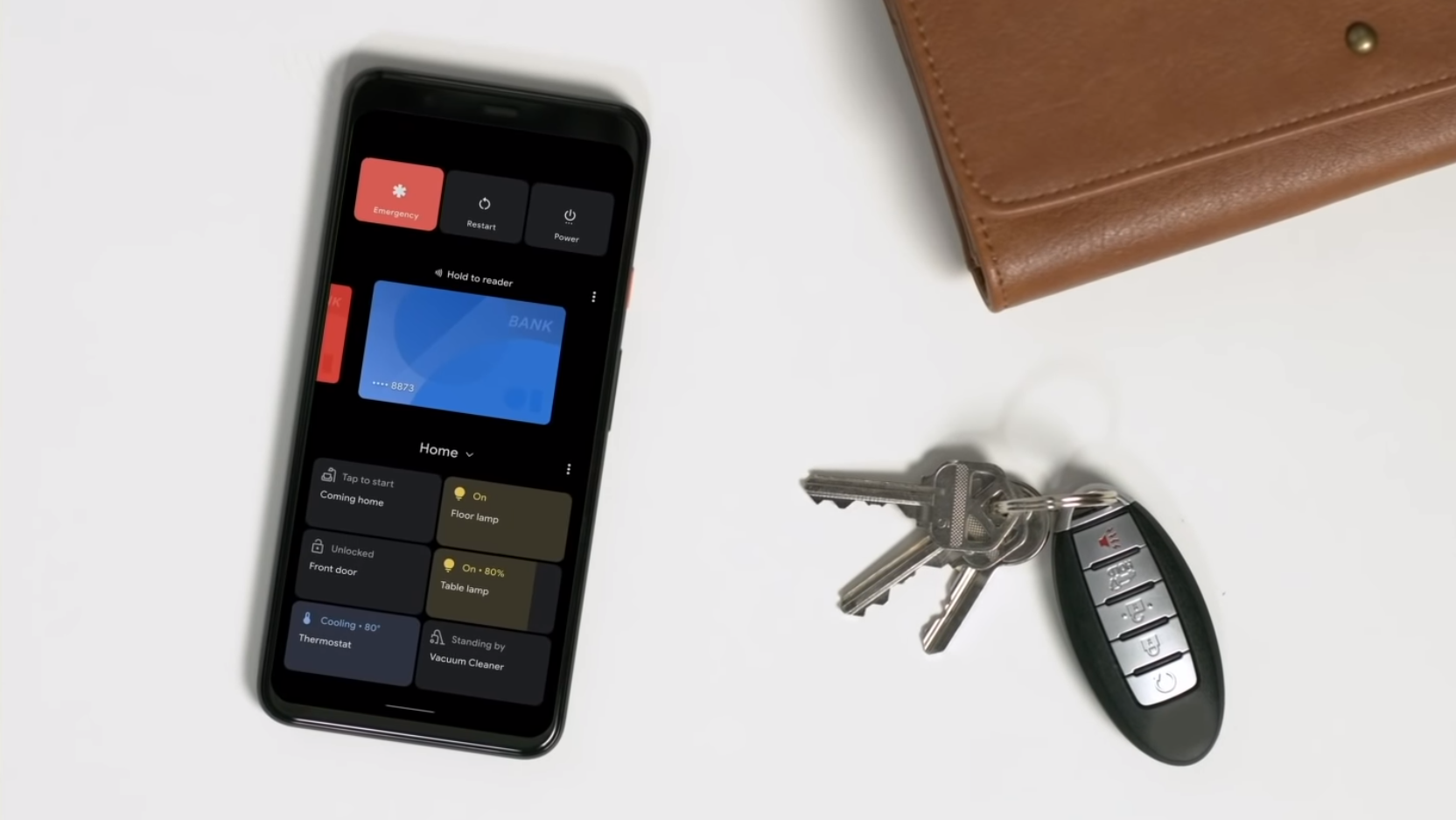
Android 11 has arrived. Google announced that the update is now live for not only its own Pixel phones — dating all the way back to the Pixel 2 — but also select models from OnePlus, Oppo, Xiaomi and Realme. Other devices, like those from Samsung, will see Android 11 "in the coming months."
As is typically the case with updates to Google's mobile operating system, Android 11 is rolling out in waves. Therefore, even if you have a supported device, you may need to wait days or perhaps even a week or two before it reaches your phone.
- Everything we know about the Google Pixel 5
- Google Pixel 4a review: The best cheap phone there is
- Just in: Apple Watch 6 event set for Sept. 15 — iPhone 12 may get just a tease
Android 11 is a bit of a softer update in terms of new features, with the largest changes reserved for reading and replying to conversations within the notifications pane; the ability to grant one-time permissions to certain apps; redesigned media controls; and new shortcuts for elements like Android Pay and controlling smart home-connected devices from the power menu.
With Android 11, security updates should also install to your device faster and in the background. Going forward, more patches will be issued through Google Play, meaning you won't need to run as many full system updates that require you to restart your phone.
Android Auto received a totally overhauled interface late last year, but Android 11 brings wireless Android Auto compatibility to every phone running the latest update. Of course, your vehicle will need to be one of the newer models on the road, as wireless Android Auto is only shipping in certain (and typically higher-priced) cars today. At least it'll take the guesswork out of needing to know whether your phone supports the feature, should you purchase a new car.
On top of those feature additions, Pixels get a couple exclusives, like home screen app suggestions and a new interface for marking up and cropping screenshots.
Compared to iOS 14, which is still in beta and introducing full-fledged widgets and a whole new App Library interface to iPhones, Android 11 is a relatively less transformative update. Nevertheless, it looks to be a useful one in many small ways.
Sign up to get the BEST of Tom's Guide direct to your inbox.
Get instant access to breaking news, the hottest reviews, great deals and helpful tips.
How to get Android 11 now
If you own a Pixel handset or another supported model and would like to check if Android 11 is available for your phone, head into the Settings app, then go to the System pane, followed by Advanced and then System update. (You may be required to go through a different set of submenus within Settings on non-Google phones.)
If the screen says your system is still up to date, be patient; it may take a few days before your device is eligible. The same is true if your phone is currently running the Android 11 Public Beta. Beta users don't need to take any special action, as they'll be put back on the stable channel as the roll out progresses.
That said, users with Pixel phones who are also more technically-inclined can visit Google's Android Developers website, which houses Android 11 system images for all Mountain View's phones that can be flashed to your device, in the event you'd really prefer installing the update sooner rather than later.
Just be mindful that this process — which is outlined on Google's site linked above — involves command line tools and Android Debug Bridge. In other words, if you don't know what you're doing, you can seriously damage your phone this way, so it's certainly not a method for the faint of heart.
Adam Ismail is a staff writer at Jalopnik and previously worked on Tom's Guide covering smartphones, car tech and gaming. His love for all things mobile began with the original Motorola Droid; since then he’s owned a variety of Android and iOS-powered handsets, refusing to stay loyal to one platform. His work has also appeared on Digital Trends and GTPlanet. When he’s not fiddling with the latest devices, he’s at an indie pop show, recording a podcast or playing Sega Dreamcast.
