Android 11 Beta is live: What's new and how to download it now
What to expect if you're trying out the new Android 11 Beta available now

The Android 11 Beta is live and available to download as of today, revealing refreshed conversation tools, improved notification menu and several more upgrades over the Android 10 operating system currently found in a number of new and flagship smartphones.
In its latest announcement on the Android Developers Blog, Android 11 is pitched as "more people-centric and expressive," emphasizing features like dedicated conversation notifications and clever floating Bubbles that keep a text chain in view when using other apps, similar to Facebook Messenger's long-running Chat Heads feature.
- Have you seen the latest Samsung Galaxy Fold 2 leak?
- Galaxy Buds X name officially revealed
- Plus: Stunning iPhone 12 Pro video looks like the real deal
With that, notification types have been more clearly labeled, and offer more granular control over preset settings, like Alerting versus Silent notifications, for example. Do Not Disturb mode has broader customization options as well, letting you choose which apps or contacts are permitted to trigger notifications.
This Android 11 beta gives a greater emphasis to smart home and media controls, too. A new Device Controls panel offers quick access to connected smart home gadgets, while media playback controls have joined Quick Settings, making it more convenient to adjust audio or video content, whether you're streaming to wireless earbuds, Bluetooth headphones, TVs, speakers or other home entertainment devices.
Interestingly, the new playback UI needs to be enabled in Developer Options in this initial beta release, though Google says it'll be the default behavior going forward. The same is true for Bubbles.
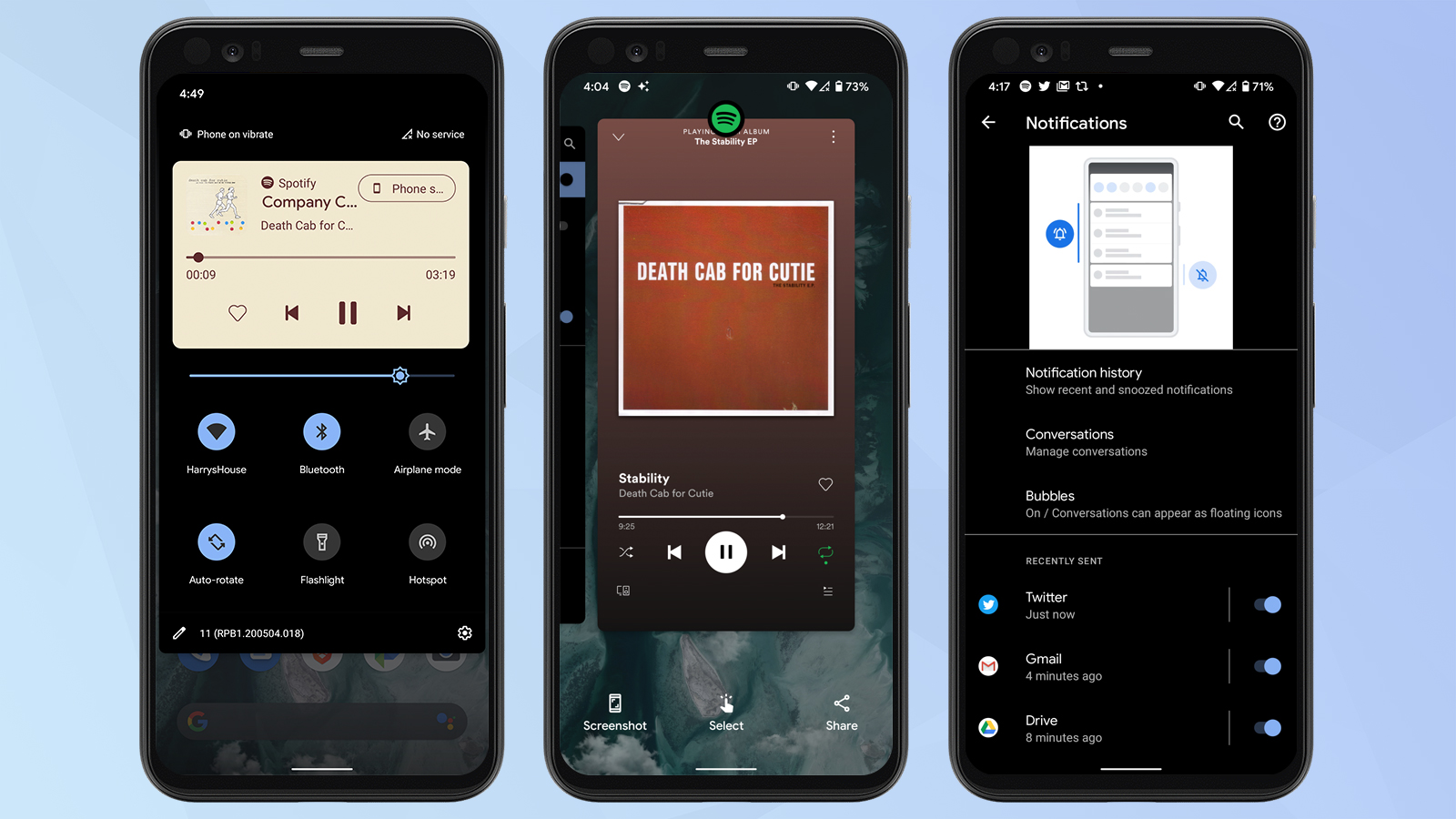
As for Android 11's user-facing security features, there’s a new one-time permission that grants an app access to the phone's microphone, camera or location for just a single instance. Permissions will now also auto-reset if an app hasn't been used for an extended period of time, which is certainly useful given how apps often change their feature sets through successive updates.
There are many more small but helpful additions to Android 11, from the reinvented power menu (complete with quick Google Pay access and toggles for your smart home devices), to a built-in screen recording feature Pixel owners will appreciate, to a much more streamlined screenshot UI.
Sign up to get the BEST of Tom's Guide direct to your inbox.
Get instant access to breaking news, the hottest reviews, great deals and helpful tips.
How to get the Android 11 beta on your phone
Before we go any further, note that you'll need a Pixel 2 or newer Google handset to install the Android 11 beta. The other caveat — and a pretty significant one at that — is that beta software can be buggy, so you might not want to install it on your everyday phone.
We're currently testing the beta on our Pixel 4 and have no major issues to report yet, but complaints will likely arise as users and developers spend more time with these early builds of the next Android OS.
With that in mind, here's how to download the Android 11 beta now.
1. Grab your Pixel 2 or any newer Google phone and make sure it's powered on.
2. Go to https://developer.android.com/preview/get.
3. Click 'enroll in the Android Beta program.'
4. Sign in with the same account used for your Pixel. Soon after that you should get an update alert on your phone.
5. Approve the update and refer to your phone's on-screen prompts to download and install the Android 11 beta.
Kate Kozuch is the managing editor of social and video at Tom’s Guide. She writes about smartwatches, TVs, audio devices, and some cooking appliances, too. Kate appears on Fox News to talk tech trends and runs the Tom's Guide TikTok account, which you should be following if you don't already. When she’s not filming tech videos, you can find her taking up a new sport, mastering the NYT Crossword or channeling her inner celebrity chef.

