Amazon Photos vs. Google Photos: Which service is best for storage and sharing?
When it comes to deciding between Amazon Photos vs. Google Photos for storing your pictures, which is best for you?

Google Photos and Amazon Photos are two of the best photo storage and sharing sites for their relatively low costs and large storage. But when it comes to deciding between Amazon Photos vs. Google Photos for storing your pictures, which is best for you?
Google Photos and Amazon Photos are two of the biggest names in the Cloud storage business, allowing you to seamlessly back up images from all of your devices, and as a result are two of the most popular. Read on to see how these two companies stack up against one another.
Amazon Photos vs. Google Photos: Price and Storage
The price of these two photo storing services is related to how much space you need. The more GB or TB of space you need, the bigger dent you will feel on your wallet.

Google Photos once offered unlimited storage, but now gives you just 15GB of free storage per Gmail account to be shared across Drive, Gmail and Photos. Users can purchase additional space for photo storage by becoming a Google One member.
Google One Membership rates:
100 GB — $19.99 per year
200 GB — $29.99 per year
2 TB — $99.99 per year
Google One also offers storage plans of 10 TB, 20 TB and 30 TB, but these are paid on a monthly basis and really intended to be used by entities, rather than individuals.

Using Amazon Photos requires an Amazon Prime account, which costs $119 a year. If you’ve bought into the Prime membership, you get free unlimited full-resolution photo storage, and up to 5 GB of video storage. Additional storage space for video can be purchased too. If you sign up for a Prime account you can give up to five friends and family members unlimited photo storage as well.
Sign up to get the BEST of Tom's Guide direct to your inbox.
Get instant access to breaking news, the hottest reviews, great deals and helpful tips.
Amazon Photos rates:
100 GB — $19.99 a year
1 TB — $59.99 a year
2 TB — $119.98 a year
Winner: Tie. Google Photos is less expensive if you're only using it for photo and video storage, but an Amazon Prime subscription gets you other benefits.
Amazon Photos vs. Google Photos: Editing Features
While neither Amazon Photos nor Google Photos should be considered a replacement for the best photo editing software, both let you make some touch ups to your images.
Google Photos allows you to do small edits on images once they’ve been uploaded. Users can crop, change aspect ratio, adjust “light,” “color” and “pop” or apply filters and adjust intensity. It’s user friendly, but doesn’t give you nearly as much control as an app like Instagram does. A clever feature allows you to click and hold on the image to compare the original file to the edited version.
Amazon Photos has more robust editing options. You can make adjustments to brightness, saturation, contrast, gamma, clarity, exposures, shadows and highlights. You can also adjust image focus, add text, crop, rotate and change image ratios. Amazon Photos features more than 70 filters that can be applied to your images as well.
Winner: Amazon Photos
Amazon Photos vs. Google Photos: Tagging and Sharing Features
Google Photos allows you to create albums that can be shared publicly or with specific people. You can sort images by People, Places and Things. The People category uses facial recognition software and will group these photos together; you can add tags to your friends and then when the program sees particular people in a photo it will suggest sharing it with them as the program is associated with your Gmail account. If this level of computer learning freaks you out simply don’t label any of the faces in your group. Facial recognition can be deactivated under Settings. The service does an excellent job at sorting photos by type as well—food photos, pet pictures, certain styles of architecture will all be grouped together for easy searching.

Photos can be shared by selecting the upload icon, from there you will be offered all the standard options for sharing: email, Facebook, Twitter or text. You can also generate a unique URL.
Amazon Photos auto tags photos as you upload them to the service. Like Google Photos, for facial recognition to work you will need to manually enter the names of the people in the images. Places sorts images based on where they were taken. With places you can sort photos into groups based on image content.
A feature called “Family Vault” lets you share specific pictures with family members, while a new feature called “Groups” lets you organize pictures together and share with a larger group of people—useful if you are covering events or parties. The Prime Photos app will periodically send notifications to your phone regarding pictures that are stored in the service, making suggestions of what to share based on anniversaries of when images were taken. These images can be shared to your social media platforms as well.
Winner: Tie
Amazon Photos vs. Google Photos: Printing services
Both Google Photos and Amazon Photos give users the option to order prints or art canvases and create photo books.
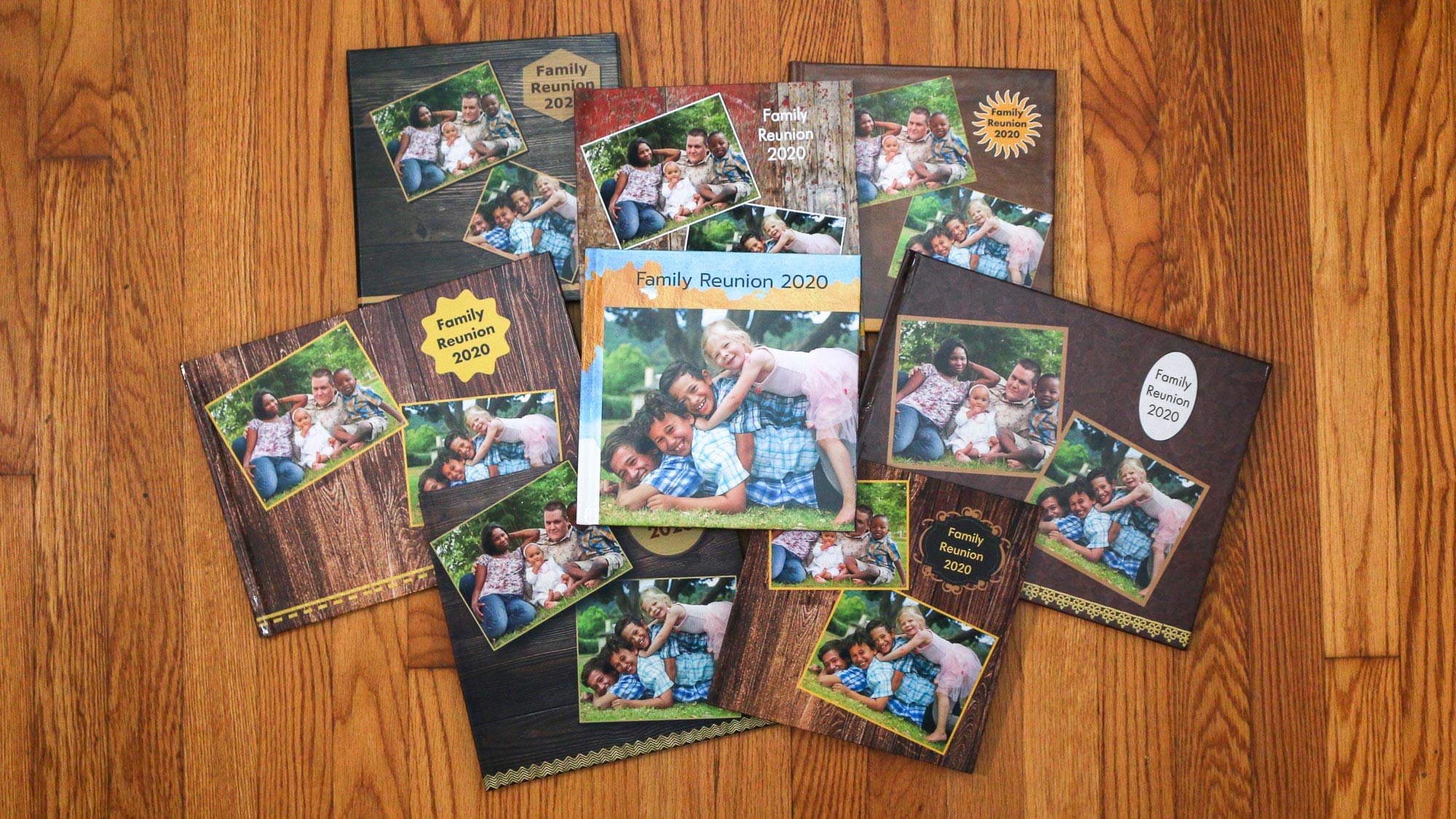
Google Photos offers photo prints in the following sizes: 4x6, 5x7 and 8x10. Prints start at 25 cents for 4x6 and can be picked up at CVS, Walgreens or Walmart locations. Pricing depends on your region. Canvas prints can be ordered in 8x8 for $19.99, 11x14 for $29.99 or 16x20 for $44.99. Canvas prints are shipped. Photo books can also be created using the service and start at $9.99 per book.
Amazon Photos allows you to print your images on a wider variety of products. In addition to art prints, canvases and books, you can order holiday cards, coffee mugs, ornaments, and even fleece blankets. 4x6 prints are 15 cents, 5x7 are 58 cents and 8x10 prints are $1.79. You can order larger prints from Amazon Photos as well: 11x14 for $5.99, 12x18 for $9.49, 16x20 for $12.49 and 20x30 for $16.99. In addition to canvas prints Amazon Photos also offers its printing services on wood and aluminum. Photo book printing starts at $21.99. Although Amazon’s print pricing is more affordable than Google Photos, in our experience the quality is subpar.

If you are looking for quality prints or photo books you are probably better off ordering directly from one of the best photo book services.
Winner: Tie (though neither excels here)
Amazon Photos vs. Google Photos: Mobile Apps
Let’s face it: The majority of photos we take are on our smartphones, so any photo storage service should have an app that can automatically backup your photos. Both Amazon and Google have apps that are compatible with iOS and Android devices, and give you the option to backup your entire camera roll to the services. You can also manually select what you’d like to add, if you aren’t keen on giving the services full access to the photos on your phone, or want to save some storage space. Both apps feature the ability to organize images into albums and share photos with your friends or to social media sites. The biggest difference between the two lies between what the apps is what their design encourages users to do next.

Amazon is primarily a website for shopping, and so it’s no surprise that upon opening the Amazon Photo app it encourages users to order prints from the platform. This makes sense, since they are a shopping platform, but as previously mentioned, the prints and photo books that Amazon Photos produces are pretty low quality.
Google Photos has a much simpler interface. When you open the app it shows you photos in your camera roll. There is an option to search and you can see your library (this is where the photos that you choose to backup and organize into albums will appear). You can still order prints through the app, but it isn't the first tab that you see when you open the app.

Ultimately, the Google Photos app is a better way to store and sort your images, rather than selling you sub-par prints of your images.
Winner: Google Photos
Amazon Photos vs. Google Photos: Bottom Line
Selecting the best photo storage and sharing service for you depends a lot on the services that you are already using. Google Photos and Amazon Photos both allow you to seamlessly backup images from all of your devices and offer a lot of similar features when it comes to sharing and sorting.
Google Photos offers 15 GB of free storage with your Gmail account and the pricing on their upgraded Google One Membership plans are cheaper than what Amazon offers—especially considering that you will need to pay $119 in Prime Membership fees to even access Amazon Photos. However, if you already have an Amazon Prime membership (or access to one through a friend or family member) the free unlimited photo storage that it offers is a great option.
| Row 0 - Cell 0 | Amazon Photos | Google Photos |
| Price | ✓ | ✓ |
| Editing features | ✓ | Row 2 - Cell 2 |
| Tagging and Sharing | ✓ | ✓ |
| Printing services | ✓ | ✓ |
| App | Row 5 - Cell 1 | ✓ |
| Totals | 4 | 4 |
Amazon Photos offers more editing control than Google Photos does — which is great if you don’t have access to a proper photo editing program. But, it’s worth downloading one of the best photo editing apps.
Each has the option for machine learning when it comes to tagging and identifying people, places and things in your images. Storing pictures in Amazon won’t affect the amount of storage of your Gmail account or Google Drive. Although Amazon Photos and Google Photos both offer printing services, you’re better off using a dedicated print service.
Although Google Photos doesn’t offer as substantial editing features as Amazon Photos, it’s free to get started since all you need is a Gmail account, and the pricing structure for adding more storage is cheaper than purchasing a Prime Account. Then again, a Prime account offers other benefits.
Although the apps for both services are very similar in terms of what they offer, we preferred the simple UI of Google Photos and that it seemed more focused on storage and organization, rather than selling a subpar printed product. For these reasons we’re declaring Google Photos the (slight) winner when it comes to photo storage and sharing.

Jeanette D. Moses is a New York based filmmaker and photographer known for capturing the intimacy of New York City's creative communities. She has been freelancing for Tom's Guide since 2020. She loves shooting music, tinkering with new technology, all things analog, and learning about archaic photographic processes. She’s been photographing the music scene in New York City since 2012 and began writing about photography shortly after. In addition to Tom’s Guide, her stories have been published on Pop Photo, DP Review, Digital Photo Pro and The Phoblographer. In 2021 she was selected as one of Dr. Martens Filmmakers of the Year to direct a film about New York City's DIY music scene.
