Amazon Halo Early Access: How to sign up for the new fitness tracking service
Follow these steps to register for Amazon Halo Early Access.

Amazon Halo Early Access registration is open, but you might be wondering what this means, and why you can't just order the new fitness tracker for two-day delivery with your Prime membership.
Unlike all the best fitness trackers you can buy from the online shopping giant right now, Amazon Halo isn't for sale. While it's on sale — $64.99 as of this writing instead of the normal $99.99 — you can't simply add it to your cart. Instead, on the Amazon Halo landing page, you'll see a prompt to register for Early Access.
- The best cheap fitness trackers
- Everything we know about the Fitbit Sense
Similar to Amazon's Day One program, which is used to send eccentric products like the Amazon Echo Frames and Amazon Echo Loop to select testers, Early Access is a sign-up only system for securing the company's new devices. It's more inclusive than Day One, though.
So if you're thinking you'd like to try out Amazon Halo, you'll need to fill out a short questionnaire while signed into your Amazon account. Once complete, Amazon may send you an email invitation to carry out your Halo order, although this won't happen right away.
Practice a little patience and you might be rewarded with a new kind of fitness tracker and health service, complete with body fat, sleep and tone analysis.
Here's how to register for Amazon Halo early access.
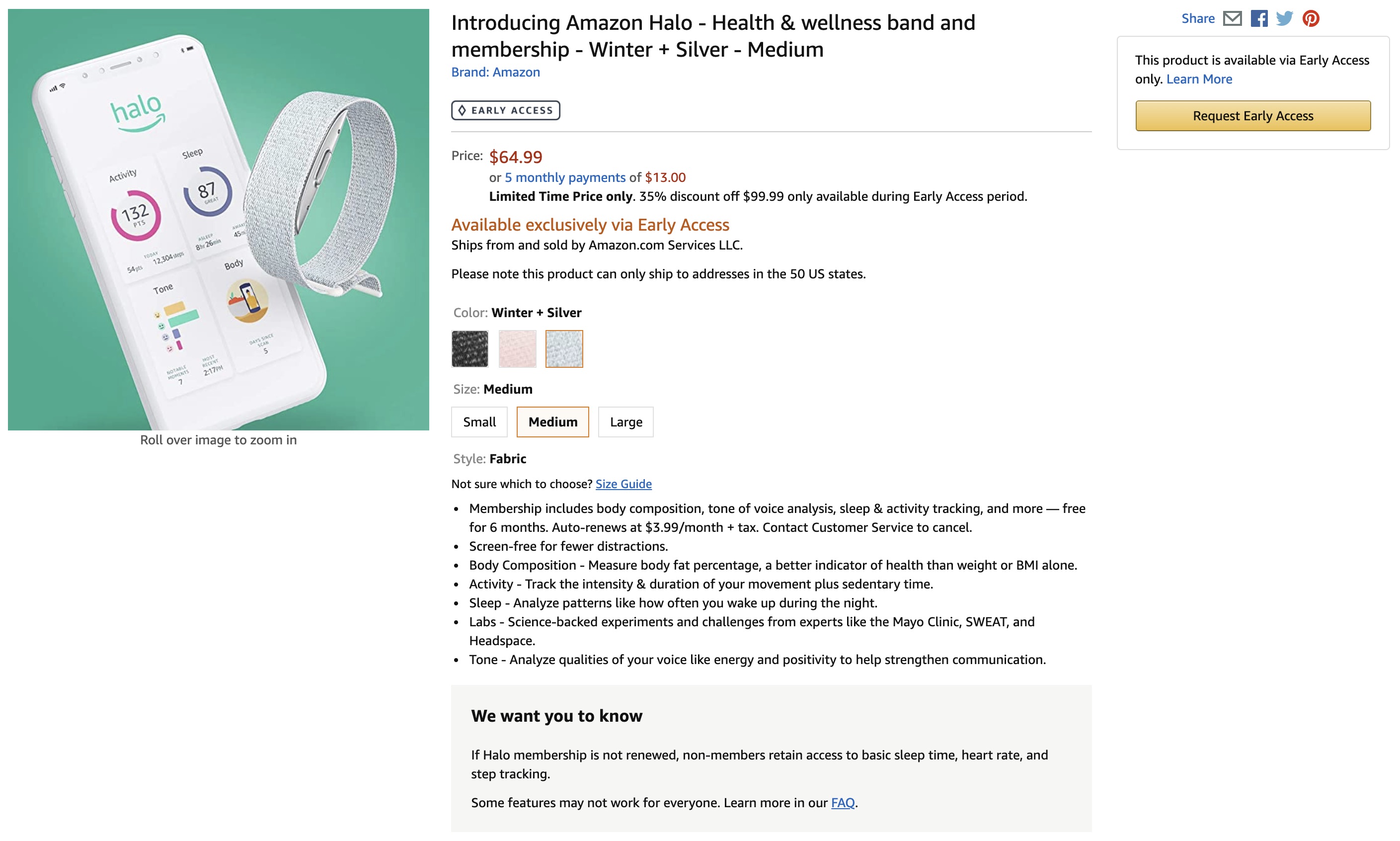
Amazon Halo Early Access registration
1. Go to the Amazon Halo product page and sign in to your Amazon account if you're not logged in already.
Sign up to get the BEST of Tom's Guide direct to your inbox.
Get instant access to breaking news, the hottest reviews, great deals and helpful tips.
2. Select the Amazon Halo band color and size you'd prefer. There are three colors (black, pink and grey) and three sizes (small, medium and large) to choose from.
3. Click the yellow button that reads 'Request Early Access' to be redirected to the request form.
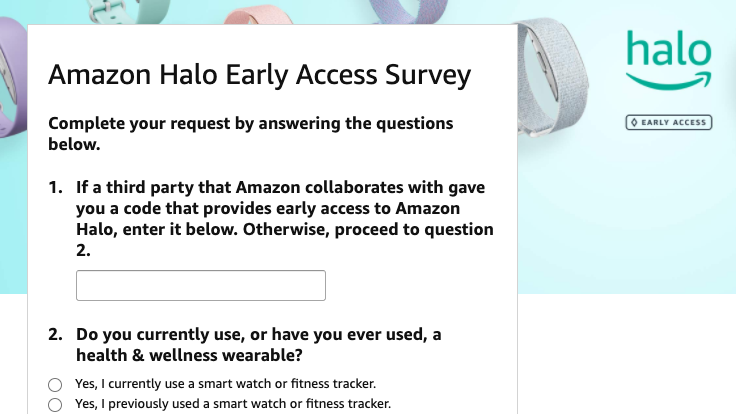
4. Complete the Amazon Halo Early Access Survey. Answer the questionnaire to the best of your ability and click 'Complete request' when you're done.
If you've successfully registered for Amazon Halo early access, you should see this when you return to the Amazon Halo product page:
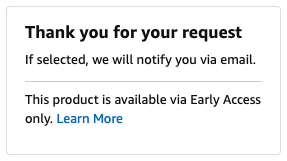
Now sit tight. Early Access invitations are sent out on a rolling basis, so keep an eye on the inbox connected to your Amazon account.
Kate Kozuch is the managing editor of social and video at Tom’s Guide. She writes about smartwatches, TVs, audio devices, and some cooking appliances, too. Kate appears on Fox News to talk tech trends and runs the Tom's Guide TikTok account, which you should be following if you don't already. When she’s not filming tech videos, you can find her taking up a new sport, mastering the NYT Crossword or channeling her inner celebrity chef.

