Tom's Guide Verdict
The Amazon Fire TV Stick 4K Max improves one of the Fire TV Stick 4K's weaknesses: performance. But that comes at a price.
Pros
- +
Excellent 4K HDR quality
- +
Fast perfomance
- +
Every app you need
- +
Live TV and smart home camera integration
Cons
- -
Interface is stuffed with Amazon and ads
- -
Voice-search doesn't always work right
Why you can trust Tom's Guide
Editor's note: Amazon has unveiled new Fire TV Stick 4K and Fire TV Stick 4K Max models, shipping fall 2023.
The Amazon Fire TV Stick 4K Max is here, and I wish it were just the new Amazon Fire TV Stick 4K. Don't get me wrong: it's a good streaming device. In fact, it's my favorite Fire TV device Amazon's ever made, and it's going on our best streaming devices list.
That said, its main upgrade is in performance, and we're not sure how many need a faster Fire TV Stick. As this Fire TV Stick 4K Max review will show, our testing revealed that you won't always see the difference in the new processor. But when you do, you might be pretty happy it's there.
- The best streaming services, ranked
- Amazon Fire TV Cube vs. Fire TV Stick vs. Fire TV Stick 4K: What should you buy?
We've got a number of minor differences to examine when it comes to the Fire TV Stick 4K Max. It's still packed into the same familiar black dongle, but now its remote has a few new buttons (including one that's great for cord-cutters).
So if you're wondering if this is a must-have upgrade, or one to wait on (or skip), let's break down how it compares to the field. And if you want a full comparison, you can also check out our Fire TV Stick 4K Max vs Fire TV Stick 4K guide.
Amazon Fire TV Stick 4K Max specs
| Header Cell - Column 0 | Fire TV Stick 4K Max |
|---|---|
| Starting price | $49.99 |
| Resolution | Up to 4K UHD at 60 fps |
| Processor | Quad-core 1.8GHz (750MHz GPU) |
| Wireless | Wi-Fi 6, 802.11a/b/g/n/ac/ax |
| Dimensions | 4.25 x 1.18 x 0.55 inches |
| Colors | Black |
| Audio | Dolby Atmos, 7.1 surround sound, 2-channel stereo and HDMI audio pass through up to 5.1 |
| Video | HDR10, HDR10+, Dolby Vision |
| Remote | Alexa Voice Remote w/ Live TV and App buttons |
Amazon Fire TV Stick 4K Max review: Price and availability
The Amazon Fire TV Stick 4K Max costs $55, a mere $5 higher than the $50 Fire TV Stick 4K, which is often put on sale well below that price. Its main competitors are also $50: the Chromecast with Google TV and the upcoming Roku Streaming Stick 4K, which we expect to test soon.

The Fire TV Stick 4K Max came out on October 7, 2021.
Amazon Fire TV Stick 4K Max review: Design

The Fire TV Stick 4K Max looks exactly like the normal Amazon Fire TV Stick 4K. A matte-black dongle measuring 4.25 x 1.18 x 0.55 inches, with and HDMI port to plug right into the back of your TV, where it will likely hide, in that little nook for HDMI cords and streamers. If your TV setup doesn't have the space for such a connection, Amazon includes a flexible HDMI adapter in the box in. Similarly, the Chromecast with Google TV and Roku Streaming Stick 4K (both $50) sit behind your TV.



You power the Fire TV Stick 4K Max via the microUSB port on the side of the device. That cable stick out from the top or bottom side of the stick, depending on how your TV's HDMI port is oriented. If it sticks out from the top, as it does mine, you should plan to put the Fire TV Stick 4K Max in the top-most HDMI port, so that the USB cable isn't getting in the way of the below ports (reverse these instructions if your Fire TV Stick 4K Max's USB port is on the bottom side when plugged in).
Amazon Fire TV Stick 4K Max review: Interface
Just like every Fire TV device before it, the Fire TV Stick 4K Max features an interface that revolves around the Amazon ecosystem. Amazon Prime, of course, is key to maximizing the Fire TV Stick 4K Max, as you probably know by now, and the menus will not stop suggesting things from Prime Video (and the Amazon-owned IMDb TV) to watch. But that's the name of the game at this point.

The recently redesigned Fire TV interface is splashier than ever, and now breaks itself out into three main tabs. Home has recommended apps and content, Find is where you search and Live is a home to the best cable TV alternative apps, such as Hulu and YouTube TV. To get the most out of the OS, check out our setup and mastery guide on learning how to use the Fire Stick.
You'll also see a lot of ads, with the rows of sponsored content that show up every four to eight rows in the home screen and the splashy banners at the top of the screen. And while ads are seemingly the status-quo for nearly all streaming devices (save for the super-pricey Apple TV 4K), the Fire TV world seems to have many more. Yes, Chromecast with Google TV is suggesting content everywhere, and Roku's ads are in its sidebar and screen savers, but neither feels as omnipresent.

Amazon Fire TV Stick 4K Max review: Performance
The Max in the Fire TV Stick 4K Max is about its performance and speed, which I noticed, though not by that much. The changes happen under the plastic shell of a hood, with a new quad-core 1.8GHz MT8696 processor and a 750MHz GPU (upgraded from the quad-core 1.7GHz processor and 650MHz GPU in the Fire TV Stick). Amazon's also added Wi-Fi 6, 802.11a/b/g/n/ac/ax support, though I didn't have a Wi-Fi 6 router to test it with (if you do, expect improved streaming speeds).
Apps, movies and shows all launch pretty quickly on the Fire TV Stick Max 4K in my testing, especially when you're moving from app to app, and back and forth. I saw the most notable differences against the regular Fire TV Stick 4K when I'd reboot it and other streaming sticks.

From a restarted state, Disney Plus loaded in 8.87 seconds on the Fire TV Stick 4K Max, notably shorter than the Fire TV Stick 4K's 13.47-second time. I didn't even need my stopwatch to see the difference, as the "Disney+" logo stuttered in its animation on the Fire TV Stick 4K, but loaded smoothly on the Fire TV Stick 4K Max. The Chromecast with Google TV loaded the app in 9.07 seconds.
Similarly, Netflix loaded in 1.38 seconds on the Fire TV Stick 4K Max (and 1.58 seconds on the Chromecast with Google TV), but it took 20 seconds to load on the Fire TV Stick 4K.

Those time differences disappeared when I loaded up the Black Widow movie in the Disney Plus app. All three sticks loaded it in around 8-9 seconds.
Amazon Fire TV Stick 4K Max review: Audio and video
The Amazon Fire TV Stick 4K Max produces excellent picture and sound, which I noticed as I rewatched Midsommar, a movie as beautifully shot as its story is traumatizing. All of the colors of Dani's flower dress, and its many petals, rendered strong and crisp on my LG 55-inch OLED TV.
This is owed in part to the Fire TV Stick 4K Max offering the same high-quality video and audio standards as the Fire TV Stick 4K. That's HDR10, HDR10+ and Dolby Vision for rich visuals, and Dolby Atmos for immersive sound, with support for 7.1 surround sound, 2-channel stereo and up to 5.1 via HDMI audio pass through. The Chromecast with Google TV has those same video standards, as well as Dolby Atmos, Dolby Digital and Dolby Digital Plus.

The Roku Streaming Stick 4K doesn't have Atmos, but it does support multiple audio standards over HDMI (digital stereo, DTS Digital Surround and Dolby-encoded audio via pass-through).
Amazon Fire TV Stick 4K Max review: Search
Amazon's search works well, except for the odd times that Alexa gets too pushy. Amazon combs through more than 100 different services when you search, and so when I entered "Vin Diesel" it presented me with rows of titles that made sense, starting with Vin Diesel movies from my subscriptions (he's been in a handful of movies on Disney Plus). The next row, "Movies and TV" shows titles from all other services.

But when I started to hunt for Fast & Furious movies, I was a little annoyed. At the search prompt window, the text on screen says you can type in your query or search by holding down the Alexa button on your remote. I'd only recommend the former, as the latter would automatically take me to the search result it thought was most correct: Netflix's Fast & Furious Spy Racers, an animated series about "teen driver Tony Toretto" and his friends. I tried this again to make sure I'd not made a mistake. It kept throwing me to that app, foregoing the search results screen I'd see when I typed that "Fast & Furious" query in.
When I tried Alexa-based searching again, this time with the word "Halloween" (to see how many of the Michael Myers movies are streaming online), it gave me the regular results window, as it should have. One oddity, which we found in our Fire TV Stick 4K review, is that Alexa thinks "4K movies" means "four k movies," something we wish the digital assistant could translate properly, especially since 4K is in this device's name.
Amazon Fire TV Stick 4K Max review: Remote

The Amazon Alexa Voice Remote is pretty standard at first blush. A circular directional pad with a select button in the middle, menu buttons for Home, Back and Options, TV power and volume buttons and navigation via fast forward, rewind and play/pause buttons. Oh, and the blue Alexa button, which allows you to open and control applications, by clicking down and speaking the name of an application, or asking Alexa to rewind or fast forward.
Annoyingly, the Fire TV 4K Max remote's been infected with the branded app button disease (Roku may have been patient zero) that always more like advertisements for brands than helpful tools for customers. The buttons are dedicated to Prime Video (of course), Disney Plus, Netflix and Hulu. We'd love them to be programmable, like you find in the two buttons in the higher-end Roku Ultra, but this just seems to be the industry standard for streaming devices priced around $50.
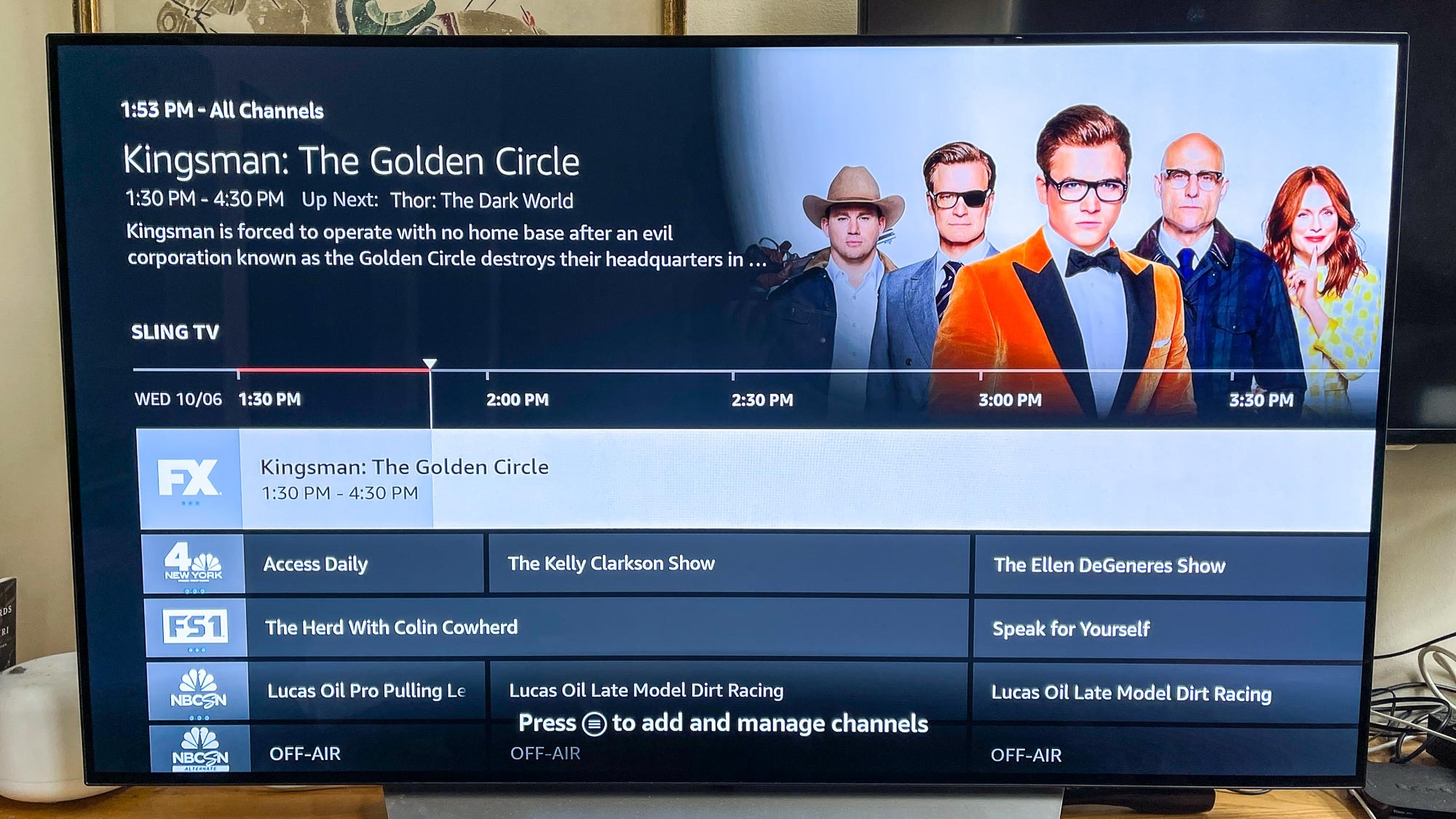
Cord-cutters shouldn't overlook the Live TV button, even though it just defaults to the free linear programming on the IMDB app. Digging around in the Settings, I found that I could connect my Sling TV account's channels to the Live TV grid of channels (Settings > Live TV > Sync Sources > select your source), and then I could simply hide the IMDB channels (Settings > Live TV > Manage Channels), and turn the Live TV button into a Sling button.
That said, Roku remotes have a Sling TV button, which cuts through the need to us Amazon's interface. I'd prefer that, as the IMDB channels didn't seem to offer me much, sort of the same freebies you find in Pluto TV.
Amazon Fire TV Stick 4K Max review: Content and apps
The Amazon Fire TV platform has been nearly flawless when it comes to having every app available, only hiccuping notably for the first year of Peacock. But now that Comcast's streaming service is in Amazon's streaming app library it's hard to argue with the support. Amazon doesn't publish how many apps there are in its store, but the site 42matters claims there are more than 12,700 apps at this point.
Those with smart-home cameras will also be happy to hear that there's a new Live View Picture-in-Picture mode so you can check what's going on with your video doorbell or home security camera without stopping the movie or show you're watching. I was not able to test this feature, as I don't have any such cameras. The Chromecast with Google TV has an option to watch your Nest Cam feed on your TV, but not in picture-in-picture.

The Fire TV Stick's library includes all of the best streaming services and the best cable TV alternative apps are there, and that's including YouTube TV (which is currently knocked out of the Roku store, and only found hidden away in the YouTube app). Beyond that, you've also got Plex, Spotify and many more.
Amazon's even added gaming support from its Luna platform. We will update this review with the user experience on the Fire TV Stick Max in the coming weeks.
If you're heavily invested in the Amazon ecosystem, the Fire TV Stick 4K Max will be all the more valuable. All of your Amazon subscriptions, Amazon Channels, Amazon Music content and purchased films and shows are all easily found in the device.
Amazon Fire TV Stick 4K Max review: Bottom line
If you're considering the Amazon Fire TV Stick 4K Max, you're likely aware that it's not just a streaming device, but a portal into the Amazon ecosystem. While I wish it wasn't pushing that world so hard, it doesn't stop you from being able to use the Fire TV Stick 4K Max to actually watch things.

Is live TV integration enough to spend $5 more when you could get the less ad-heavy Chromecast with Google TV for $50? We've yet to test the upcoming $50 Roku Streaming Stick 4K, but we expect it to be a great competitor, especially since its interface is cleaner and less bogged down with ads.
As this Amazon Fire TV Stick 4K Max review has shown, the performance improvements in the new Fire stick are either slight or profound. But for those who appreciate everything about the Fire TV Stick, but just wish it were a little bit faster? It's time to take your streaming to the Max.

Henry is a managing editor at Tom’s Guide covering streaming media, laptops and all things Apple, reviewing devices and services for the past seven years. Prior to joining Tom's Guide, he reviewed software and hardware for TechRadar Pro, and interviewed artists for Patek Philippe International Magazine. He's also covered the wild world of professional wrestling for Cageside Seats, interviewing athletes and other industry veterans.
-
phxrider My biggest beef with the Fire stick 4K is you have the option of choosing Dolby Audio or 2 channel, and if you choose Dolby it ALWAYS outputs as 5 channel, even if the source is 2 channel, which means your AVR cannot treat it as 2 channel which renders the Dolby Pro Logic type modes you'd normally use to "upscale" the audio to more speakers, useless. It always treats it as a surround source. Nothing else - not Chromecast, Roku, nor Android does that, they all output in the original format and let your AVR handle it.Reply
Until they fix this, as far as I'm concerned Fire TV sticks are only good for TVs not hooked up to a real sound system. -
SquidSurprise Can you not plug the stick straight into your receiver? Wouldn't that negate that issue? Or perhaps use eARC to mitigate it?Reply

