Tom's Guide Verdict
The 3rd-generation Amazon Echo Show 10 is the next evolution of the smart home display.
Pros
- +
Cool rotating display
- +
Excellent audio
- +
Built-in smart home hub
Cons
- -
Large
- -
Expensive
Why you can trust Tom's Guide
Size: 9.9 x 9 x 6.7 inches
Display: 10 inches/1280 x 800
Audio: Dual one-inch tweeters, one three-inch woofer
Camera: 13MP
Wireless: 802.11a/b/g/n/ac WiFi, Zigbee, Sidewalk
Living in a house stuffed with Alexa devices can feel a bit like living in Rockwell’s “Somebody’s Watching Me” music video. Amazon’s newest smart display, the Echo Show 10, which can literally follow you around a room, doesn’t lessen that impression.
Like all the other best smart displays, the Echo Show 10 has a screen mounted atop a speaker, but the display on the third-generation Echo Show 10 now rotates so that you’re always the center of its attention. It’s a departure from the standard smart display, but is representative of how these devices are being used in communal settings.
As my family and I tried the Echo Show 10 for this review, I was relieved — and half surprised — that neither they nor I were creeped out by its motion tracking, and took to it pretty quickly, playing music, looking up recipes, podcasts, and more. If you have the room and the budget, it’s one of the best Alexa speakers around.
Amazon Echo Show 10: Price and availability
The Echo Show 10 (3rd gen) was released on Feb. 25, 2021, and costs $249.99. That’s $20 more than the 2nd-generation Echo Show 10, which will continue to be sold until inventory runs out. It’s available in either charcoal (black) or white.
At $249, the Echo Show 10 is the same price as the Echo Show 15, but twice as expensive as the Echo Show 8 (2nd gen) ($129), which has a smaller 8-inch display, a lower resolution 1MP camera, and two 2-inch speakers.
By comparison, the Google Nest Hub Max costs $229, while the 10-inch Facebook Portal is $179.
Amazon Echo Show 10: Design
The third-generation Echo Show 10 is a real departure from every other smart display that’s come before. That’s because the base — which looks like a squatter HomePod — is attached to the display by an arm that can be turned and tilted any way you want. If anything, the Echo Show 10 looks like a long-lost relative of the iMac G4.

The display itself measures 10 inches, with a substantial bezel on the top to fit its 13-MP camera. Along the top edge of the screen is a physical slider to block the camera, as well as a button to turn off the microphone and camera, and volume controls. Inside the cloth-covered base are two 1-inch tweeters and one three-inch woofer.

The Echo Show 10’s footprint isn’t that much larger than other smart speakers with a 10-inch display. Its base measures 6.7 inches in diameter, while its screen is 9.9 x 9 inches. However, it does need a lot more room to swivel around.

Amazon recommends you have a 15 x 10-inch area for the Echo Show to rotate. While the Echo Show can rotate 360 degrees — and does so silently — you have to manually tilt its display to angle it the way you want.

I feel like the new Echo Show was designed for homes with open floor plans. It worked well sitting in the corner of my kitchen, but you’d get a lot more use out of its rotating feature if it was in the middle of a room. Or at least if it were along a wall rather than a corner. I typically test smart displays in a corner of my kitchen, and I had to move the Echo Show 10 much closer to the counter’s edge to take advantage of its rotating display.
Amazon Echo Show 10: Motion tracking
When you speak the wake word (“Alexa,” “Amazon, or “Computer,”), the Echo Show will perk up and turn to face you; the display uses its microphones at first, but then relies on computer vision to identify your face and then keep it in the middle of its frame as best it can. (It does not have facial recognition, though). For as long as you’re in its field of view and range of motion, it will keep turning as you walk around the room.

In addition, it also has digital pan-and-zoom, like the cameras found on the Google Nest Hub Max and the Facebook Portal, which also works well as you walk around. However, because those cameras can’t physically move, they have a more limited range than the Echo Show. (The Nest Hub Max has a 127-degree field of view, and the Portal has a 114-degree FOV).
It’s not just the screen that rotates; the Echo Show’s entire base turns as well, so its speakers are oriented in the same direction as the display.

The Echo Show faithfully kept me in frame. When I asked Alexa for a recipe, it followed me around through every step. But while it would “look” at me when I asked for a song, it wouldn’t keep tracking me throughout the entirety of the music. It also gets a little confused if there are multiple people in its frame.

When you first set up the Echo Show, it will ask you how much it should turn; you can adjust a slider on the screen to set its movement. You can always change this later, and if the Echo Show senses that you moved it, it will ask you if you want to readjust things.
Apart from the camera shutter, you can always tell the Echo Show to stop following you by saying “Alexa, turn off motion” or “Alexa, stop following me.”
As for its creep factor: My wife, who is far more skeptical of gadgets I bring home, was largely indifferent to the Echo Show’s tracking, and said she found it somewhat useful.
Amazon Echo Show 10: Video calling
The Echo Show 10’s tracking is most useful when making video calls via Alexa. If you’re in the kitchen and busy making dinner when the grandparents call, it’s a lot easier to remain a part of the conversation while you’re walking from the fridge to the range.

I made a drop-in call from the Alexa app on my iPhone while I was in the attic. My wife, who was in the kitchen, was easily seen and we could hear each other well, though the image of her on my phone wasn’t as crisp as I would have liked. Still, the Echo Show kept her in frame, panning gracefully as she walked around.
The Echo Show 10 lets you make audio or video calls via Alexa — through any Echo device or the Alexa app — as well as through Skype. (Zoom and Chime are coming soon, according to an Amazon representative).
If the Echo Show stops tracking a person, you can pan the camera remotely using the Alexa app or when using another Echo Show.
Amazon Echo Show 10: Display and interface
The Echo Show’s 10-inch display is the same size and resolution (1280 x 800) as previous models, as well as competing displays like the Google Nest Hub Max. The lack of a higher resolution display didn’t bother me; you’re not going to see the benefits of a Retina display from across the room.

Amazon also updated the home screen of the Echo Show, which will be rolling out to its other smart displays. Now, you get more contextually relevant information based on the time of day and your preferences. You can also customize what you see on the Show’s screen, too.
However, Google’s Face Match feature (if enabled) will show personalized information on its display when it recognizes you, a nice touch.
Amazon Echo Show 10: Audio
I was impressed with the Echo Show 10’s audio. Its dual one-inch tweeters and three-inch subwoofer combined to produce music that sounded crisper than the Nest Hub Max (which also has dual tweeters and a subwoofer), especially when it came to mids and higher-range sounds. The Nest Hub Max tended to overemphasize the low end, which makes vocals and other higher-pitched sounds a bit muddy.
Also, because the Echo Show 10’s speakers are always facing towards you, there’s less of a chance that audio will sound distorted because they’re pointed in an odd direction, like some of the best smart speakers with a display.
Amazon Echo Show 10: Entertainment
Apart from music, smart speakers are improving as entertainment devices. While I still wouldn’t want to watch a full-length movie on the Echo Show, you can stream from Netflix, Hulu, Prime Video, Tubi, Red Bull TV, Happy TV, and the Food Network. (There’s a YouTube option, but that merely opens a web browser on the Echo Show).

When you consider all of the streaming video services out there, it’s not a ton, but the Nest Hub Max is limited to just Netflix and YouTube.
At launch, there are a few motion-capable Alexa skills for the Echo Show 10. If you say to Alexa “I like you,” “Have a nice day,” or “Goodbye, the device will respond and shake back and forth.
Third-party motion capable skills include My Loft, Who Wants to be a Millionaire, and “Alexa, have a nice day.” I tried the Millionaire skill, but all it does is track you; hopefully, future skills will be a bit more inventive with how they handle motion.
Amazon Echo Show 10: Smart home features
Over the years,Alexa has turned into a robust smart home platform, letting you connect all manner of devices and create smart home routines based on a variety of triggers and with the best Alexa skills.

You can use the Echo Show 10’s camera as a trigger, so if it senses movement, you can program it to perform an action, such as read the news, play a song, or turn on the lights. It’s also possible to schedule the routine to only work during specific times of the day. This isn’t new — you could already do this with any connected motion sensor — but the Echo Show 10’s occupancy sensor will let you filter out all movement except for people.
The Echo Show 10 can also be used as an Alexa Guard sensor. For instance, if it hears a smoke or CO2 alarm or hears glass breaking, an alert will be sent to your smartphone. If you subscribe to Alexa Guard Plus ($4.99/month, $49/year), you’ll be able to use the Echo Show 10 as a security camera: When Guard is set to Away, the Echo Show 10 will pan around your room and send out an alert and activate a siren if it detects a person. This feature was not active at the time of this review. Alexa Guard can also be connected to some of the best DIY home security systems, adding an extra layer of protection.

The Echo Show also has a Zigbee radio built in, so you can directly connect a number of smart home devices (such as smart locks and smart lights) to the Show without needing a separate smart home hub.
In addition, the Echo Show 10 has Amazon Sidewalk, a new networking protocol that uses a 900-GHz band to connect other low-power devices to the cloud well beyond the reach of traditional Wi-Fi signals. Right now, Ring’s Smart Light bridges use a similar network. But Amazon envisions other gadgets, like Tile trackers, will use this technology so that finding your dog will be easier if he or she goes missing in your neighborhood. The 4th-generation Amazon Echo also has Sidewalk built in; you can turn it off in Alexa settings.
Amazon Echo Show 10: Verdict
A while back, a company sent me a 4-foot-tall Alexa robot that followed you around. As soon as she saw it, my daughter screamed in terror so much I had to hide the robot in a closet.
There’s a small creepiness factor to the 3rd-generation Amazon Echo Show 10 tracking your movements, but rather than shrieking in fright, my daughter was asking it to play the Elmo Slide. (Maybe the fact that it doesn’t have wheels helps.)
The Echo Show 10’s rotating display is a real one-upper to the Nest Hub Max and Facebook Portal’s digital pan and zoom feature, and opens up more options for how smart displays are used. You’ll get the most use out of it if you have one of those wide-open floorplans you only see on HGTV.
Apart from that, the Echo Show’s speakers sound great, and, as before, it’s an excellent smart home platform. It’s a premium smart home display with the features and price to match. Just make sure you have enough counter space.

Michael A. Prospero is the U.S. Editor-in-Chief for Tom’s Guide. He oversees all evergreen content and oversees the Homes, Smart Home, and Fitness/Wearables categories for the site. In his spare time, he also tests out the latest drones, electric scooters, and smart home gadgets, such as video doorbells. Before his tenure at Tom's Guide, he was the Reviews Editor for Laptop Magazine, a reporter at Fast Company, the Times of Trenton, and, many eons back, an intern at George magazine. He received his undergraduate degree from Boston College, where he worked on the campus newspaper The Heights, and then attended the Columbia University school of Journalism. When he’s not testing out the latest running watch, electric scooter, or skiing or training for a marathon, he’s probably using the latest sous vide machine, smoker, or pizza oven, to the delight — or chagrin — of his family.









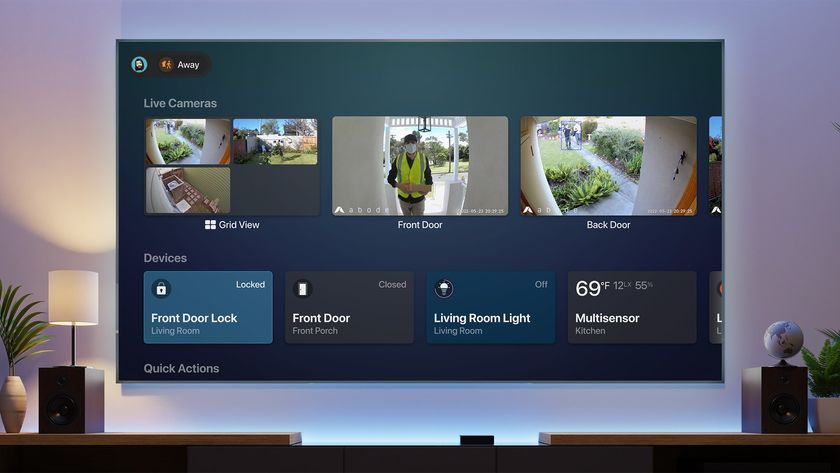









I ran 35 miles in the Asics Metafuji Trail and it’s one of the fastest trail shoes I’ve tested
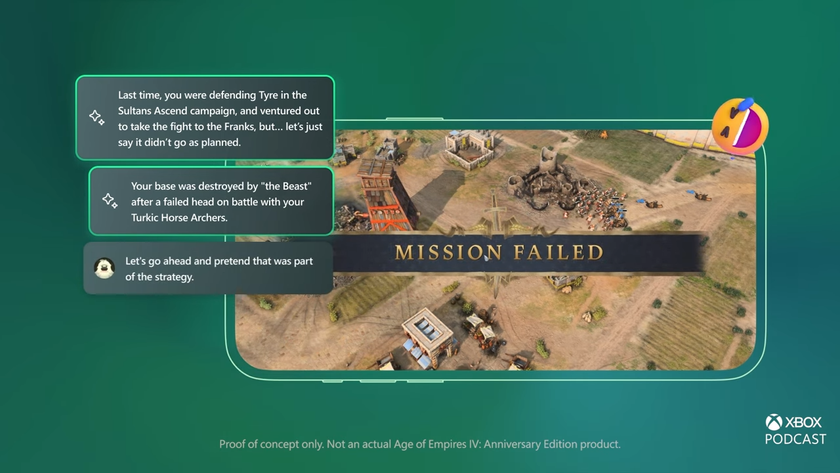
I write about video games for a living, and Xbox's new AI Copilot has me concerned

Netflix’s new sci-fi movie with Millie Bobby Brown and Chris Pratt is now streaming — and it’s an action-packed blockbuster




