All your office apps are in one spot with Microsoft 365 Personal and Family plans

There’s only so much time in the day, and we all have a lot to get done. Having the right software on your devices can help you snag back some of that time, as it streamlines, simplifies, and accelerates running the household, doing homework, engaging with family and friends via teams and so much more. Microsoft 365 provides a suite of applications you can use for loads of common computing tasks, and it can cover not just you but your whole family too, letting the whole house benefit from its creation, collaboration, and security features.
The old Microsoft Office suite you may be familiar with has evolved into Microsoft 365. A subscription provides access to all the applications you’ve gotten used to and delivers extra capabilities and features, like cloud storage and security tools for the whole family. You also don’t have to worry about ending up with an outdated application, as the subscription provides access to the latest software version so you’re never out-of-date.

The kids can work on their essays and presentations for school with Microsoft Word and Powerpoint. You can track expenses and finances with Microsoft Excel. Taking and syncing notes across multiple devices is as simple as can be with OneNote. And you can put together videos of family memories or let the aspiring director in your house learn the tricks of the trade with Clipchamp.
Microsoft 365 also includes the Outlook email client. With tight integration between Microsoft’s applications, sharing all the content you’ve created in its other office applications is a snap through Outlook.
With Microsoft OneDrive, you can make sure you’ve got safe cloud backups of your important files. With a Microsoft 365 Personal subscription, you’ll get 1TB of cloud storage. That’s enough to back up a whole lot more than just documents, letting you opt to save photos and videos or large project files. A Microsoft 365 Family subscription increases that cloud storage to 6TB, providing 1TB of storage per person on the account. OneDrive offers a Personal Vault to secure files behind identity verification, and it can help you get files restored after ransomware attacks. It can also let you share files with expiring links to give limited-time access. Meanwhile, Microsoft Defender works to protect your computers, phones, tablets, and all of their files on-device.
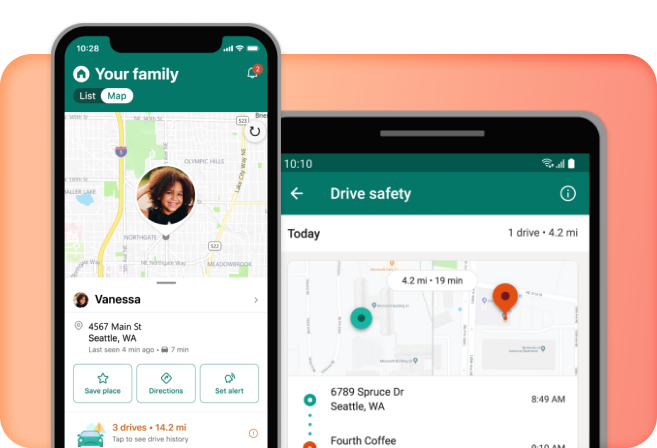
Especially for the Family subscription, Microsoft includes Family Safety. Your family can keep track of one another’s whereabouts with GPS locations. You’ll know when your kids are at school or have made it back home. Content filters will let you block or allow certain apps on Windows and Xbox platforms. You can also monitor time spent on various apps and screen time to help manage healthy device usage habits.
For all of these services, your Microsoft 365 subscription also gets you convenient tech support by chat or phone.
If you’re ready to give yourself a productivity and security upgrade, you can get Microsoft 365 Personal here. If you want service for the whole home, you can get Microsoft 365 Family here.
Want to potentially save some money on your Microsoft 365 subscription? Our Microsoft coupon codes page provides you with all the latest ways to save.
Sign up to get the BEST of Tom's Guide direct to your inbox.
Get instant access to breaking news, the hottest reviews, great deals and helpful tips.
