AirPods Max hack — how to activate low power mode without the hideous case
You can save battery life on the AirPods Max with only a pair of fridge magnets
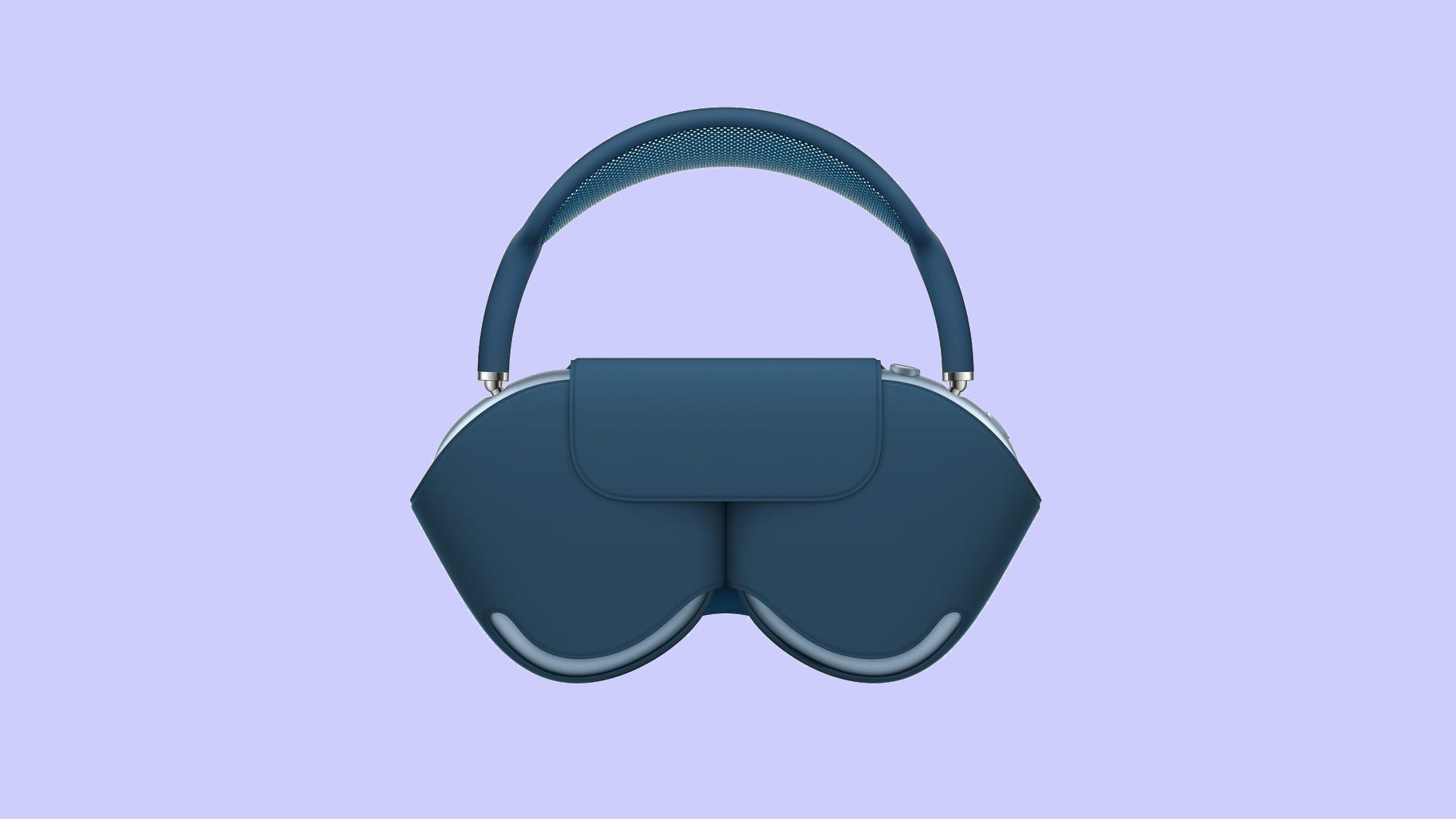
The Apple AirPods Max have two curious quirks: their ugly Smart Case, and the fact that they can never truly be switched off.
The closest you can get a low power mode activated by slipping the headphones into the Smart Case, but enterprising YouTubers Emergent Technology have found a way to recreate the effect using common magnets.
- The best headphones you can buy
- AirPods Max vs. Sony WH-1000XM4: Which are better?
- Plus: Where to buy AirPods Max — latest stock updates
Basically, low power mode is engaged when magnetic sensors within the AirPods Max come close the magnets fitted inside the Smart Case – move the headphones away from the magnets, and they power on fully. Emergent Technology’s hack simply involves sticking a pair of small fridge magnets onto the earcups where the sensors are positioned, tricking the headphones into thinking they’re snug inside the case and switching them to low power mode.
Obviously the easiest thing would just be to let the AirPods Max turn on and off like any other pair of headphones, but Apple apparently wants them always-on to cut down the time it takes to connect them wirelessly to a source device. Saving battery by leaving them in the Smart Case isn’t the perfect solution either, because frankly, it looks dreadful and doesn’t protect the AirPods Max beyond the earcups.
Is having to carry around a set of little magnets any more convenient? Not particularly, though knowing how exactly the ‘Smart’ part of the Smart Case work could potentially lead to some better solutions, especially when the underlying system is relatively low-tech.
Either way, at least the AirPods Max offer up to 20 hours of playback with noise cancellation, so you shouldn’t have to recharge too often anyway. We’ll have our full review soon to see if they can make it into the best wireless headphones of 2020.
Sign up to get the BEST of Tom's Guide direct to your inbox.
Get instant access to breaking news, the hottest reviews, great deals and helpful tips.
James is currently Hardware Editor at Rock Paper Shotgun, but before that was Audio Editor at Tom’s Guide, where he covered headphones, speakers, soundbars and anything else that intentionally makes noise. A PC enthusiast, he also wrote computing and gaming news for TG, usually relating to how hard it is to find graphics card stock.

