Aging Windows Phone trick lets users bypass YouTube’s ad-block blocker
Google's latest stand against ad-blockers doesn't work for Windows Phone

If you’re a big fan of YouTube, you may have found that the best ad-blockers no longer work the way they once did. Or rather, YouTube can detect when they’re being used and makes a big stink about switching it off — or subscribe to YouTube Premium. But there may be a way round this (for now), and it’s all thanks to Windows Phone.
Yes the same Windows Phone that’s been officially dead since 2017, and has long been ignored by most of the phone-using public. It seems to be able to get you past YouTube’s ad-block-block, which is strangely ironic given how openly hostile YouTube was to the platform back in the day.
This workaround was posted on Twitter/X by @endermacnch, noting that while ad blockers apparently violate the Google terms of service, user agent spoofs don’t. And by switching your user agent to a Windows Phones, you can trick YouTube into thinking you’re using the platform.
So, ad blockers violate YouTube ToS? Good, because user agent spoofers don't.Change your user agent to Windows Phone to disable ads.https://t.co/mDOROwyNkT pic.twitter.com/q0kYArnOk6October 20, 2023
While it’s possible to click out of the anti-ad-block message on YouTube, it’s still a pain to do. So this workaround makes your YouTube browsing experience less irritating at the very least.
Your user agent essentially identifies your device, browser and operating system when you access a website. A User-Agent Switcher is a developer tool that changes the HTTP request your browser makes, and can make it look like your browsing looks like it’s coming from a totally different system.
A User-Agent Switcher is a developer tool that changes the HTTP request your browser makes, and can make it look like your browsing looks like it’s coming from a totally different system.
The best part is that Google actually offers a User-Agent switching extension of its own. So you don’t need to run the risk of accidentally using some dodgy third party extensions that wants to steal your data or infect your system with malware.
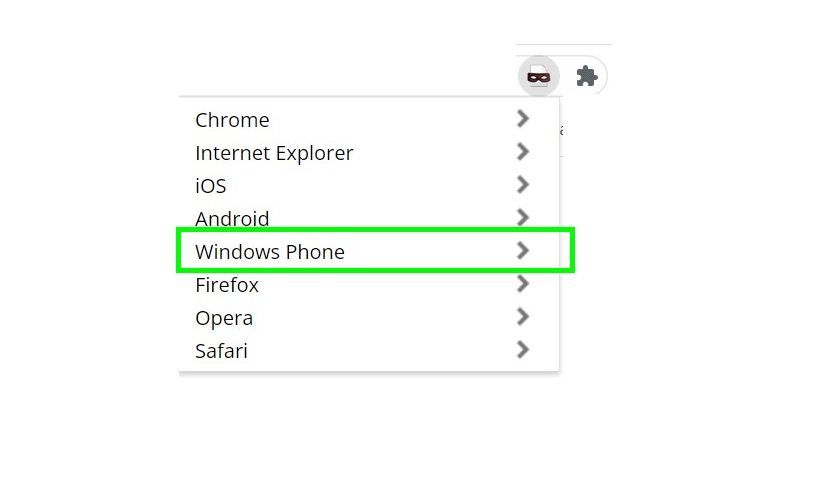
Using it is pretty simple too. Just click the User-Agent switcher icon in the extension bar, followed by Windows Phone and then Windows Phone 8. Or, alternatively, you can pick any of the other options. Just in case you want Google to think you’re browsing from Firefox or iOS for some reason.
Get instant access to breaking news, the hottest reviews, great deals and helpful tips.
@endermanch’s video of the switch shows them faced with an ad-blocker block, warning him to switch off the extension or buy YouTube Premium. This message vanishes as soon as the Windows Phone option is used via a user-agent switching extension — allowing ad-free access to YouTube videos without any pesky warnings getting in the way.
It’s odd that this workaround actually exists. Presumably it’s because, whenever it wasn’t actively sabotaging development of third party YouTube apps on Windows Phone, Google was content to ignore the platform. So it looks like that continued, with Google seemingly forgetting to implement the ad-block-blocker onto the platform — because who would even think to use it?
Unfortunately we haven’t been able to test that this process actually works, and in testing a bunch of the best ad-blockers weren’t actually flagged by YouTube. So we can’t guarantee that this workaround does work, and no doubt Google will be closing off this loophole eventually.
Now, we should point out here that we don't strictly speaking endorse the use of ad-blockers given that, well, Tom's Guide displays advertising. And, in fact, we've got 5 reasons here for why you should pay for YouTube Premium.
But should you choose to employ one at your own risk, at least you can do so without being bugged about it by YouTube.
More from Tom's Guide
- Here's 13 early Black Friday Amazon deals I'd buy this week
- Spider-Man 2 on PS5 stopped me canceling Disney Plus — here's why
- I finally got a Bluetooth key finder but after it was too late — here’s what happened

Tom is the Tom's Guide's UK Phones Editor, tackling the latest smartphone news and vocally expressing his opinions about upcoming features or changes. It's long way from his days as editor of Gizmodo UK, when pretty much everything was on the table. He’s usually found trying to squeeze another giant Lego set onto the shelf, draining very large cups of coffee, or complaining about how terrible his Smart TV is.
 Club Benefits
Club Benefits





