9 biggest Google AI features announced at Google I/O 2023 that will make your life easier
Google is going all-in on AI and it's about to change everything
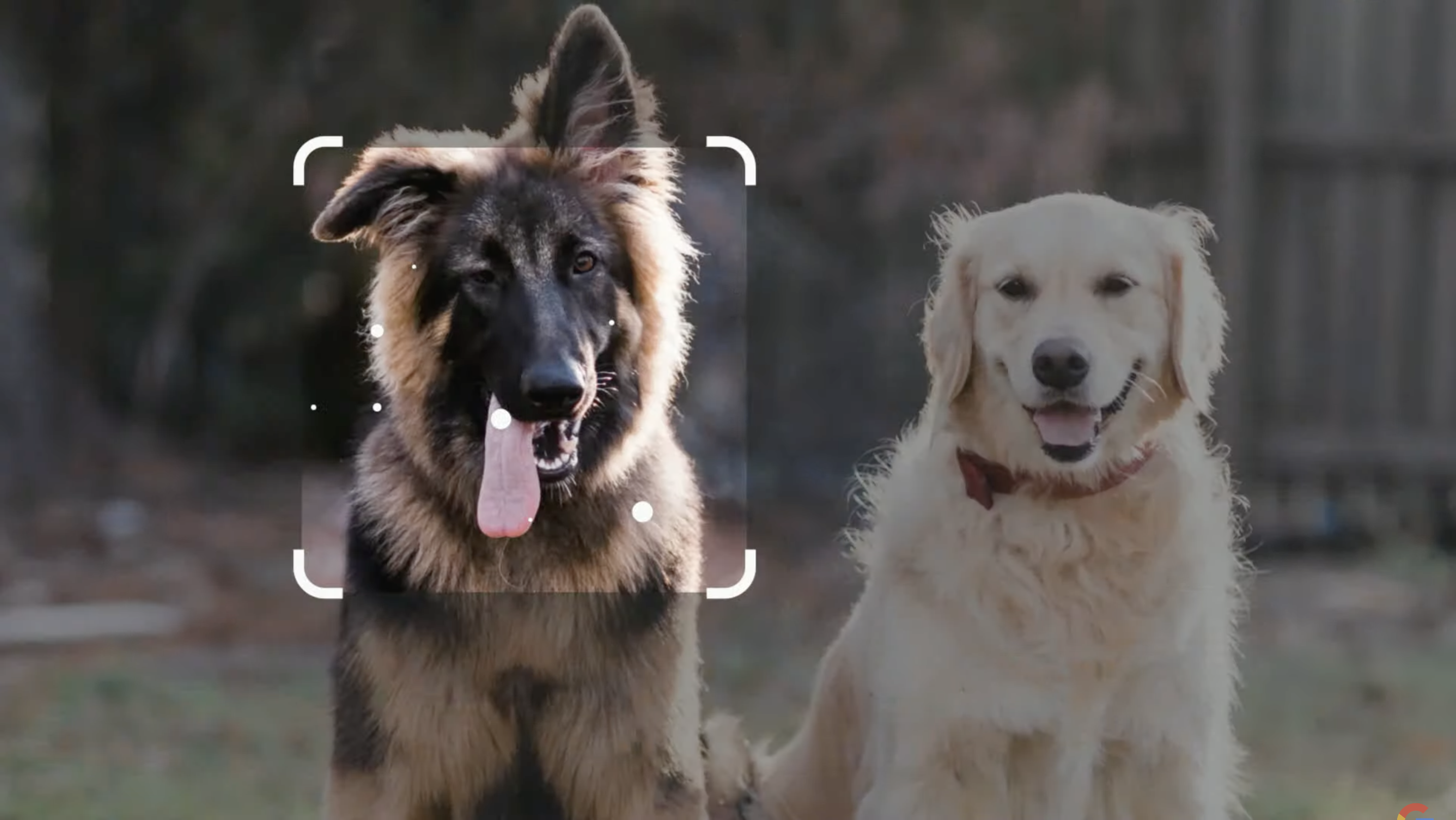
Here at Tom’s Guide our expert editors are committed to bringing you the best news, reviews and guides to help you stay informed and ahead of the curve!
You are now subscribed
Your newsletter sign-up was successful
Want to add more newsletters?

Daily (Mon-Sun)
Tom's Guide Daily
Sign up to get the latest updates on all of your favorite content! From cutting-edge tech news and the hottest streaming buzz to unbeatable deals on the best products and in-depth reviews, we’ve got you covered.

Weekly on Thursday
Tom's AI Guide
Be AI savvy with your weekly newsletter summing up all the biggest AI news you need to know. Plus, analysis from our AI editor and tips on how to use the latest AI tools!

Weekly on Friday
Tom's iGuide
Unlock the vast world of Apple news straight to your inbox. With coverage on everything from exciting product launches to essential software updates, this is your go-to source for the latest updates on all the best Apple content.

Weekly on Monday
Tom's Streaming Guide
Our weekly newsletter is expertly crafted to immerse you in the world of streaming. Stay updated on the latest releases and our top recommendations across your favorite streaming platforms.
Join the club
Get full access to premium articles, exclusive features and a growing list of member rewards.
Anyone watching yesterday's Google I/O keynote for even a few minutes would have swiftly surmised AI was the order of the day.
Saving the likes of the Pixel 7a, Pixel Tablet and Pixel Fold for the end of the two-hour presentation, Google spent the majority talking up its prospects for artificial intelligence. Which makes sense, given I/O is a developer event, Google is a software company and Microsoft is stealing the spotlight thanks to Bing with ChatGPT.
What it means for you and I is that a whole suite of AI-enabled features are going to be dropping onto Google apps and services in the near future. Some of these may be duds, but some of them may genuinely make your life easier. Especially if you’re heavily invested in the Google ecosystem, either for your personal or professional life.
If you want a full breakdown of all the announcements from yesterday’s event as-it-happened, take a look at our Google I/O 2023 live blog here. Otherwise, let’s dive into nine of the best new AI features that Google hopes will make your online life a little easier to manage.
1. Google Immersive View with Maps

Google’s impressive Immersive View first appeared at last year’s I/O conference and gives users a 3D flyover-style view of various cities around the world. For 2023, Google is using AI to supercharge the feature by adding it into navigation.
If, like millions of others, you use Google Maps to plan trips, you’ll now be able to take advantage of Immersive View with Routes. No more will your top-down Maps view resemble old-school GTA. You’ll be able to peruse your route as close to Street View as you can get, and Google says it’ll also integrate traffic, air quality and weather data into the mix too.
Hopefully, when it launches later this summer, it’ll make planning and viewing your upcoming journeys a much better experience. Immersive View with Routes will be available in 15 cities before the end of the year, including London, New York, San Francisco and Tokyo.
Get instant access to breaking news, the hottest reviews, great deals and helpful tips.
2. Gmail Help Me Write
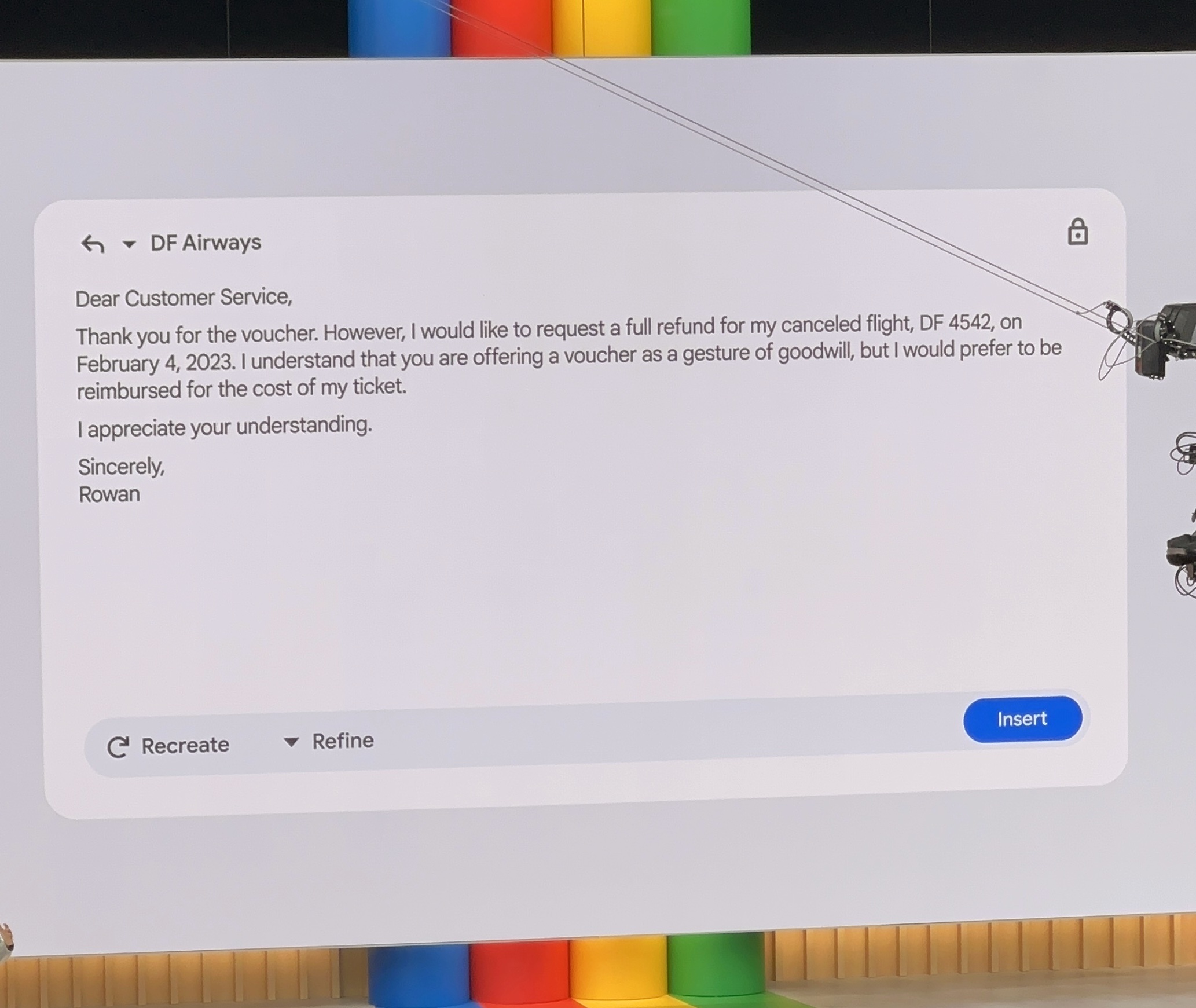
Chances are, if you use email you’ve got a Gmail account. And, even more likely, you’ve probably hit that point where you’re stuck on how to express something to the person or organisation you’re emailing.
Step in, AI. A new feature announced at I/O called Help Me Write which is basically like Smart Compose on steroids. All you’ll have to do is add in a few keywords and Gmail’s AI will conjure up a proper email for you to send.
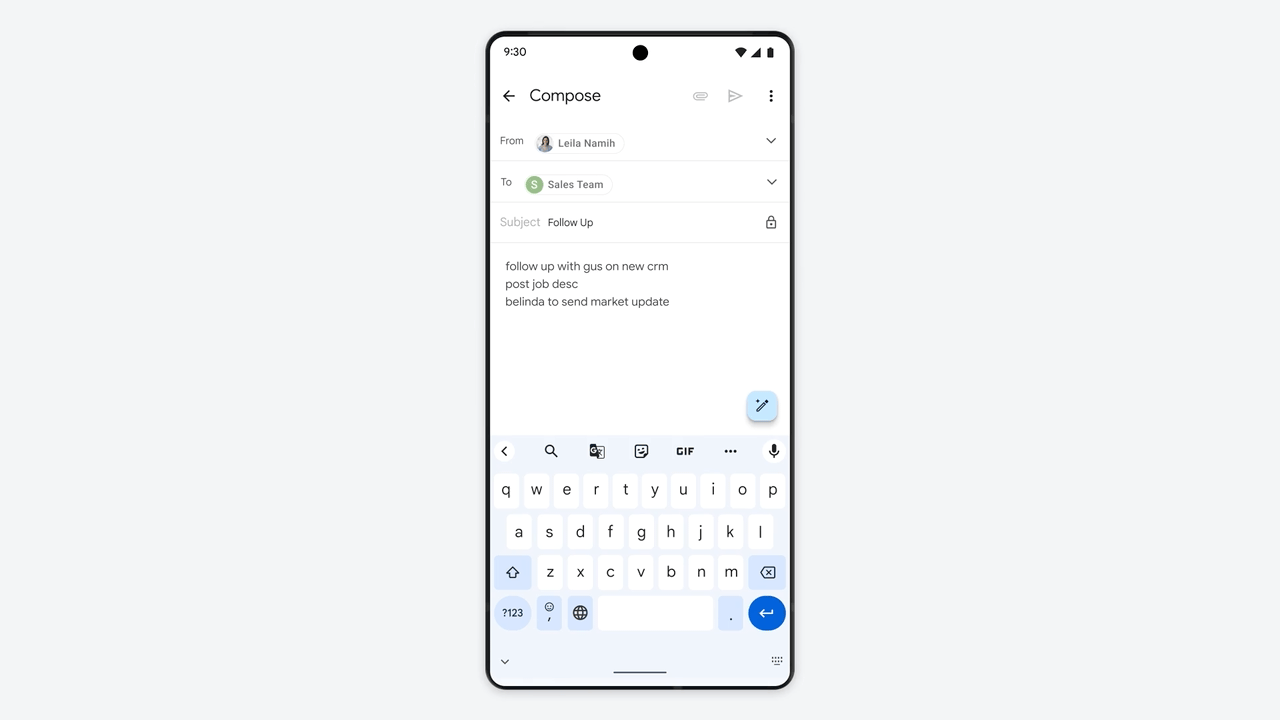
The example shown off at I/O involved Gmail creating an email asking to get a full refund for a cancelled flight. It pulled the relevant data from the airline and composed a polite-but-stern message asking for reimbursement from the company. If you’ve ever struggled with how to approach a difficult topic over email, this could be a huge relief.
3. Magic Editor

Google’s AI overhaul wasn’t just limited to text-based tools. The company revealed a new addition to Google Photos called Magic Editor which uses generative AI to edit pictures without professional tools.
In one example shown at the keynote, the AI tool moved a person in front of a waterfall slightly to the side. This framed the picture better, given the subject was holding out a hand to indicate the waterfall. The AI then smartly airbrushed away the extra people in the background and gave the sky a better shade of blue.
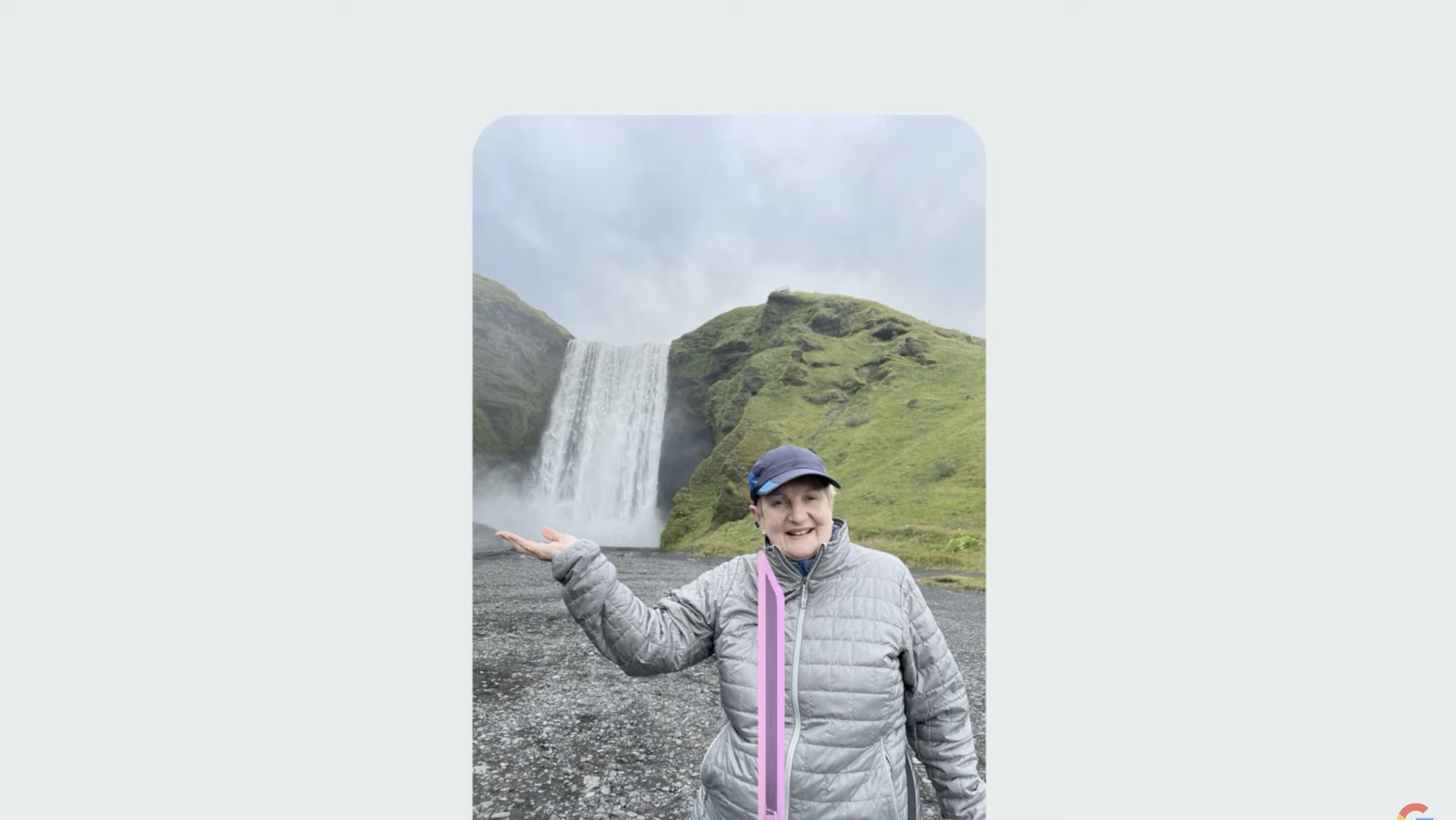
Anyone snapping pictures in a hurry, or who doesn’t want to take the time to retroactively edit them will find this AI helping hand a blessing. Just wait until all those Instagram influencers get their hands on this feature.
4. Google Search with generative AI
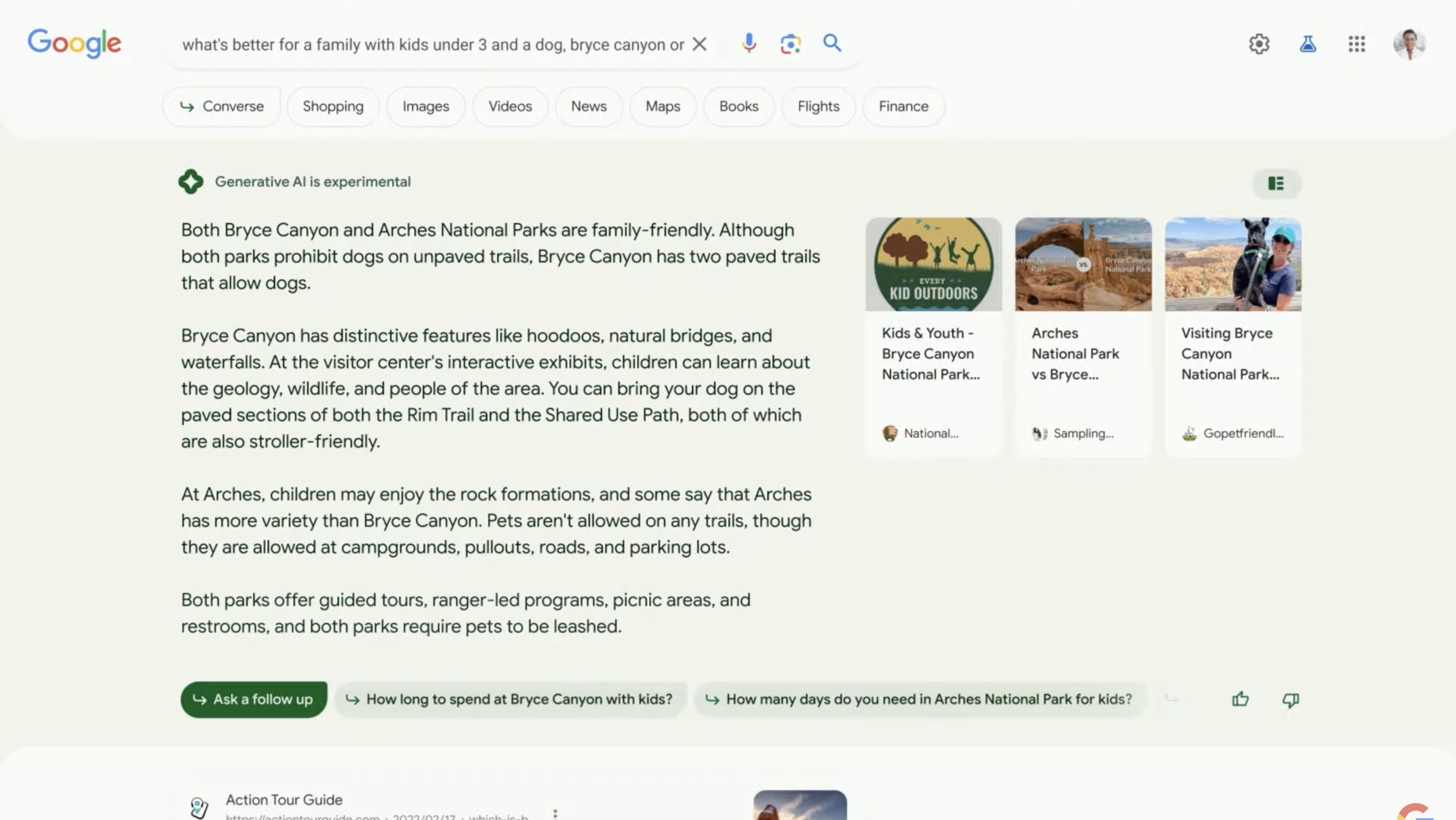
Undoubtedly Google’s biggest product is its all-conquering search page. It’s the reason the company’s name became a verb and is also set to be shot through with AI enhancements.
Liz Reid, Google’s VP of Search, appeared on stage at I/O to demonstrate how an “AI snapshot” will change its search results. Fire off a Google search and pretty soon you’ll see an AI-generated summary at the top consisting of information, data and links - all sourced from the web and put into a digestible format at the top of your standard results page.
One of Reid’s examples included a search for best Bluetooth speakers which resulted in the AI returning information the buyer should care about right in the search results. Things like sound quality, water resistance and battery life. Of course, there are also shopping results and links out to publishers producing content related to the search term.
We’d hazard a guess you tend to use Google searches a fair amount during your day-to-day life and there’s no doubt that AI is going to change this in a big way. We’re just waiting for the inevitable introduction of advertising to show up in some way.
This is the new Google Search with generative AI and follow up questions. This literally changes everything… #GoogleIO pic.twitter.com/ufDwF9NRv5May 10, 2023
5. Image Search with AI
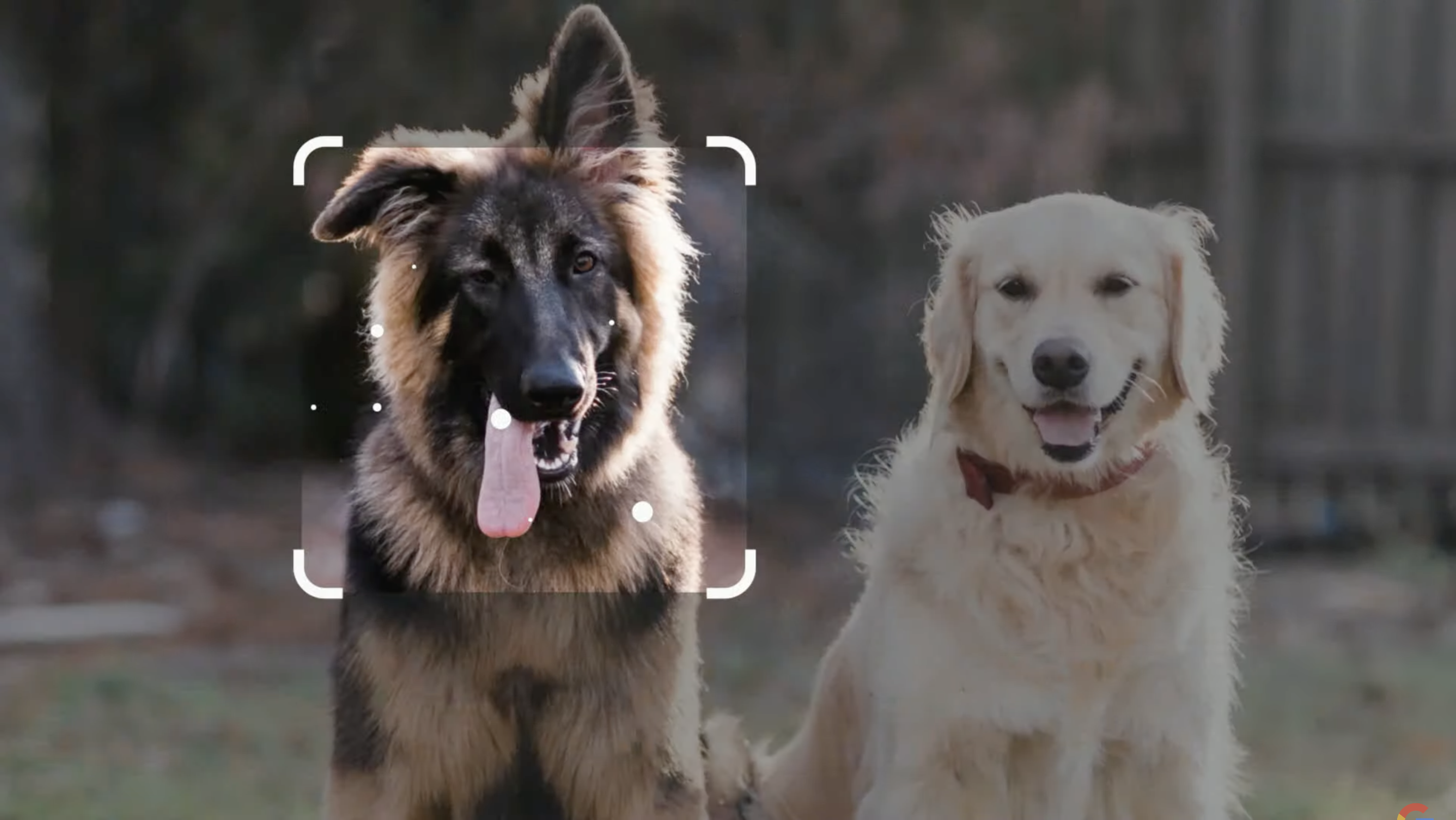
Google is using artificial intelligence to improve the results you’ll see when you use its Image Search functionality too.
As well as returning results based on your prompts, Image Search will also return the option to ask “About this image”. Doing so will tell you when Google first indexed the image and where it first appeared. If you’re regularly using or searching for images, it could be genuinely helpful in tracing the origin of a particular picture or graphic.
6. Duet AI in Google Workspace
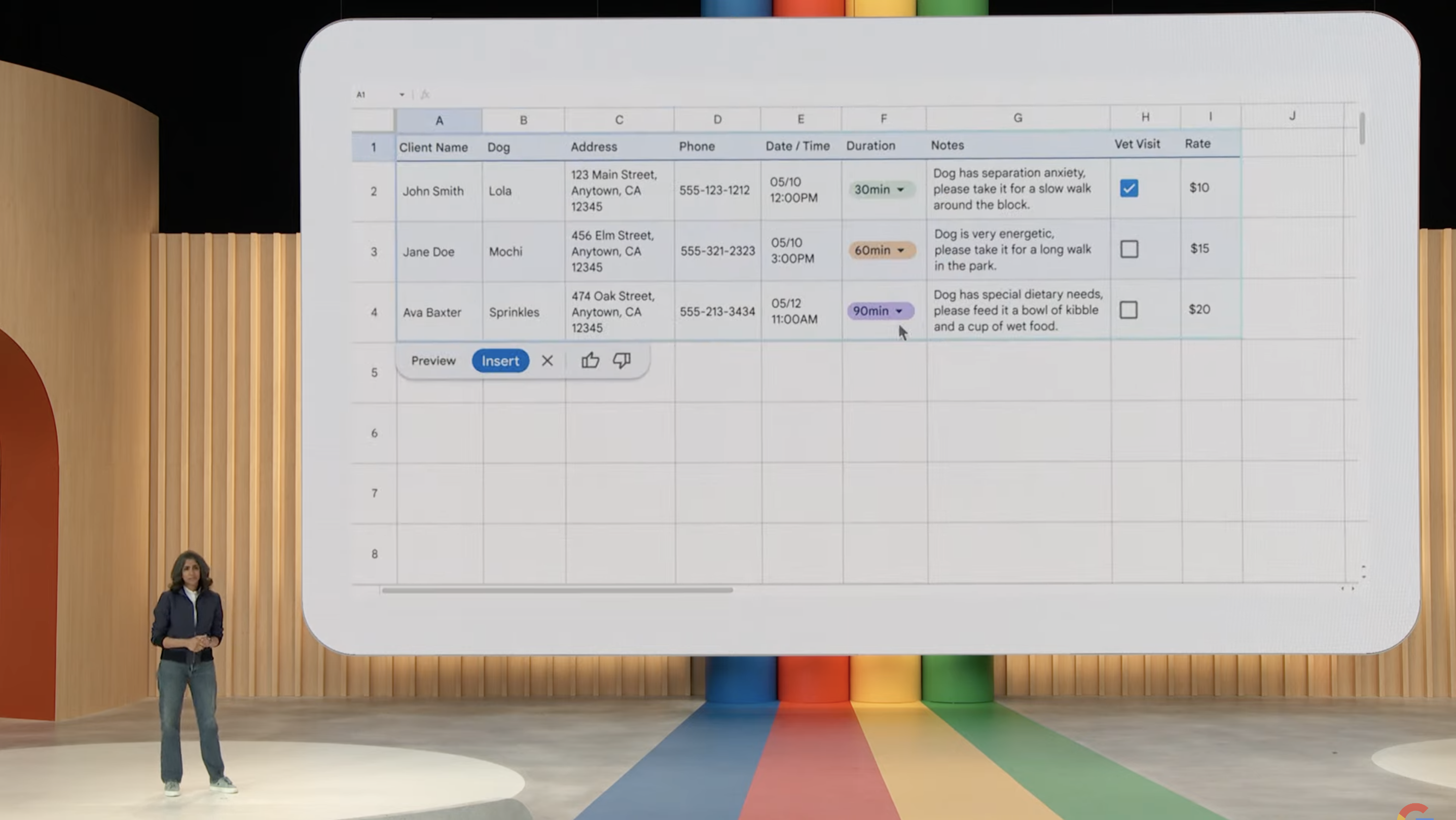
If you prefer Google Workspace to Microsoft Office, then there’s a good chance you’re using Docs, Sheets and Slides as part of your workflow. Google is injecting AI into these apps as part of a new service it calls “Duet AI”. The idea is to streamline various use-cases of these apps and provide users with time-saving shortcuts. These could be a massive help if you’re not a whizz at spreadsheets or presentations or you’ve hit a stumbling block while writing in Docs.
For example, in Sheets, a new sidebar tool called “Help me organize” can generate tables inside your cells in a matter of seconds based on a prompt. Let's say you need to organise a weekly schedule in a hurry. Rather than laboriously filling out all the cells and applying a freeze to the top row, the AI will do it all for you based on a single prompt.
Over in Slides, a “Help me visualize” tool will generate images from your prompt that you can add to your slides to flesh them out. Meanwhile, a new “Sidekick” function in Docs will literally write something for you based on a prompt you give it.
Perhaps, of all the AI tools Google showed off, its Duet AI will be the biggest game-changer. Given the amount of people that rely on Workspace every day for both personal and professional work, these AI time-savers could make all our lives a little easier.
7. Google Bard updates

Whether or not you’ve signed up for a Google Bard account yet, there’s no denying Google’s AI chatbot is rapidly improving. In fact, Google has removed the waitlist for its AI chatbot altogether. We recently put it head-to-head against ChatGPT in our Bing with ChatGPT vs Google Bard face-off and came away with the feeling Bard provided better answers while Bing had more functionality.
That may change with Google’s plan to let Bard tap into extensions that, to start with, mean Google apps. Over the coming months, Bard will support more languages and also build images into its responses. Try asking it what to see in London, for example, and you’ll get pictures of Tower Bridge alongside the text. Or upload a photo yourself using Google Lens and Bard will be able to do things like generate captions. Which could be useful if you’re a big social media user.
A lot of this will come from PaLM 2, the next iteration of the Google Pathways Language Model that powers Bard. Over the coming months and years we’re expecting even more features to come to Google’s AI chatbot so if you haven’t tried it yet, we’d recommend giving it a go.
8. Project Tailwind

Details are scant on Project Tailwind at this point, but the new tool was revealed at the I/O keynote as a means of helping students organize their notes.
In a nutshell, this “AI-first notebook” (Google’s words, not ours) will collect together a personal set of notes and both index it and make it interactive. For example, if you’re halfway through a course on English Literature and have pages and pages of notes on The Iliad, Project Tailwind will theoretically be able to summerize your workload and pull out questions or statements to help with any ongoing assignments. In the I/O example, it created a useful glossary to help categorise the work.
If there’s an Achilles’ heel, it could be that this is only experimental at the moment and currently is limited to the U.S. Google says that Project Tailwind has wider potential than just students but we’ve got no real idea of how long it’ll take to actually make it into our classrooms to begin with.
9. AI improvements to Android
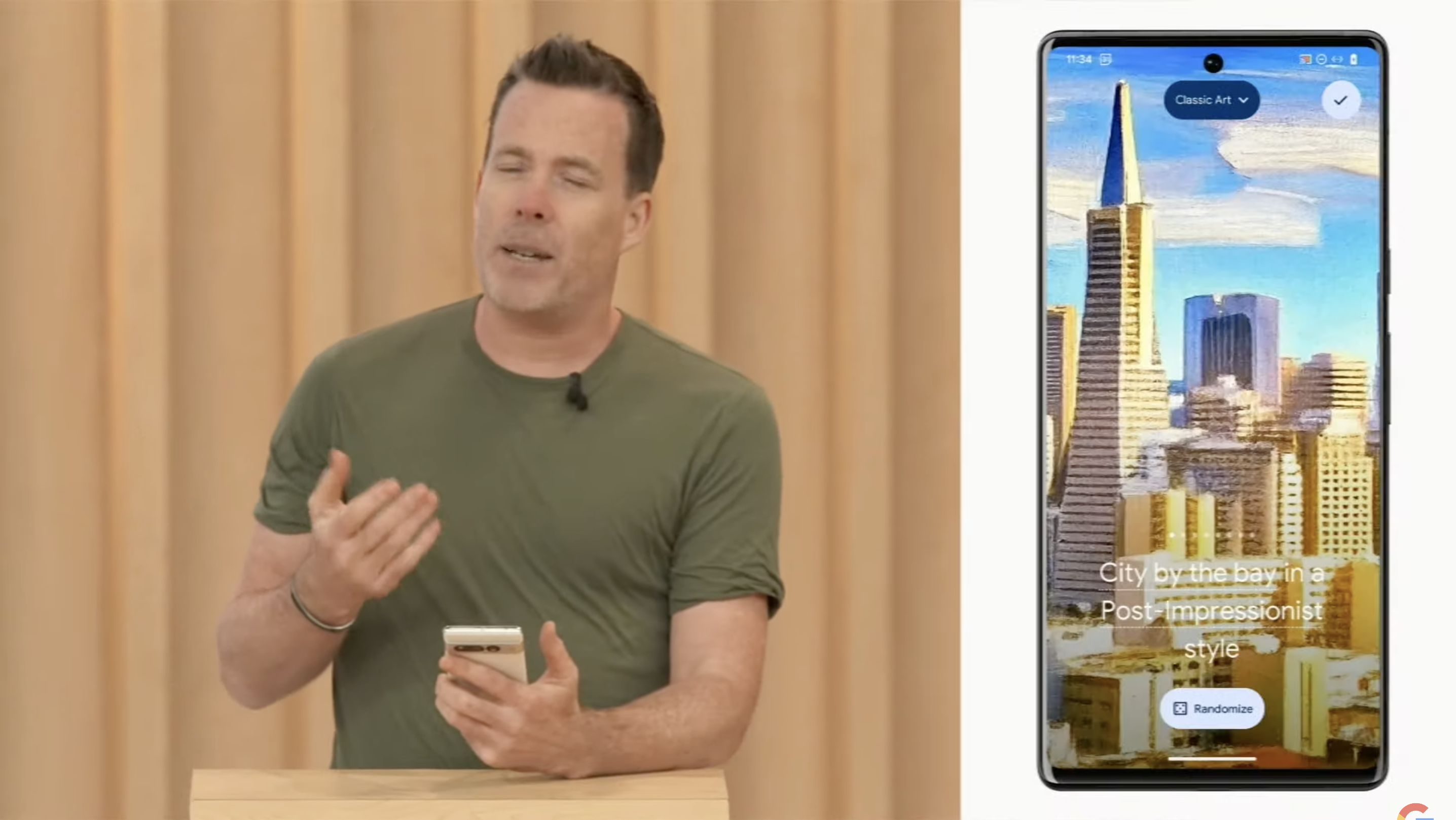
Not waiting breathlessly for the iPhone 15 Pro Max? It’s probably because you’re a committed Android user. In which case, Google is bringing plenty of AI to its mobile OS to help you out. Unsurprisingly, this is very much targeted at Pixel users first.
Google’s Tensor G2 chip is as much about AI as it is about powering the phone. For example, photos taken with the Pixel camera get an AI boost during the processing stage to help produce the best possible image. Remember the Magic Editor tool we mentioned earlier? That’s coming to Pixel phones first later this year.
Some other enhancements have been demonstrated for other apps. Messages, for example, will soon let you use AI to alter your language to fit a certain tone. Apparently, there’s a Shakespeare option that’ll let you text in iambic pentameter.
As Google tells it, the AI will “offer suggested responses based on the context of your messages, and even magically transform what you write into different styles.”
Meanwhile, lock screens and wallpapers can be customized thanks to an AI that’ll create pictures and designs based on prompts from you around things like patterns and colors. Using Google’s text-to-image diffusion model, the phone will generate unique wallpapers for you to choose from. And, thanks to Material You, the color palette of the Android system will automatically match the wallpaper you’ve selected.
Although these are the top picks from Google’s I/O 2023 AI offering, you can be sure the tech giant is working away at more interesting features for the future.
More from Tom's Guide
- Bing with ChatGPT vs Google Bard: Which AI chatbot wins?
- Google I/O 2023 news: Pixel Fold, Pixel 7a, Pixel Tablet, Android 14
- Wendy's is employing Google's AI chatbot to take your drive-thru order
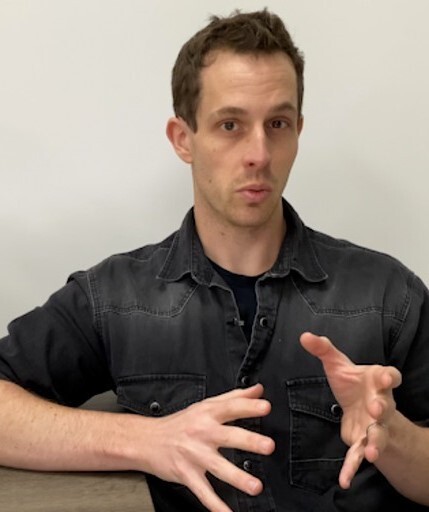
Jeff is UK Editor-in-Chief for Tom’s Guide looking after the day-to-day output of the site’s British contingent.
A tech journalist for over a decade, he’s travelled the world testing any gadget he can get his hands on. Jeff has a keen interest in fitness and wearables as well as the latest tablets and laptops.
A lapsed gamer, he fondly remembers the days when technical problems were solved by taking out the cartridge and blowing out the dust.
 Club Benefits
Club Benefits










