7 great iPhone apps totally worth paying for
Free apps are nice, but the best iPhone apps are worth real money

When it comes to the best iOS apps, I put my money where my mouth is: paying for and subscribing to more than a few applications that are must-haves for me. And while I know I'm an anomaly — free apps will always be more popular — the time I've spent with these apps (and looking at the free options out there) tells me I'm on the right path.
- iPhone 12 release date, price, specs and leaks
- Amazon Black Friday date just revealed
- Plus: iPhone 12 event announcement reportedly coming tomorrow
We're on the verge of all-new Apple software platforms, including the release of iOS 14, along with iPadOS 14, macOS Big Sur and watchOS 7. Every time Apple delivers an update to its operating systems, the changes made force developers to do more work, to either support new features or fix bugs created by the changes. That work isn't just needed once a year, either, as you probably notice if you manually update apps in the App Store app: development is a year-round process.
So, it's on the iPhone user base that appreciates well-made and independently-owned applications to make sure that developers can fund their work, and put a roof over their heads and feed themselves and their families. While some users may not see the need for some of these apps (a former colleague always just defaults to Apple's apps for simplicity's sake), these applications are the real lifeblood of the iPhone, and one of the reasons why I didn't really like my month with Android.
But, I hear you ask, "what are these apps I should pay for, and why are they worth it?" Well, reader, scroll down below to find my picks for the 7 iPhone apps worth buying:
Deliveries: for everyone swimming in packages

Simply put: Deliveries makes it easy to know where your shipments are. You just plug in a tracking number, and Deliveries shows you where your package is on a map, and when you should expect it. In this present moment, when we're all increasingly working from home rather than in an office, I have relied on Deliveries more than ever before, as my apartment has become a destination for review units as well as for all other things I order for myself online. This is especially important as its notifications can help you identify if and when something's gone wrong with your delivery.
Deliveries isn't limited to just the major parcel services either, as it supports UPS, FedEx, US Postal Service, DHL, TNT, Canada Post, DPD and much more. Deliveries also plugs into your calendar apps to place projected receipt dates, and it's also got a notification center widget so you can check statuses without unlocking your phone.
The Deliveries app is about to make paid apps a hot topic again, as its developer, the independent shop JuneCloud announced that its next version — the soon to ship Deliveries 9 — will mark the app's transition from an up-front purchase to a subscription payment. Supporting Deliveries via a subscription service (price TBA) will mean you only pay for the app once, as opposed to the $5 cost of both the iPhone and Mac versions of the app.
Sign up to get the BEST of Tom's Guide direct to your inbox.
Get instant access to breaking news, the hottest reviews, great deals and helpful tips.
Deliveries is $4.99 on the App Store
Overcast: the best podcast app, period
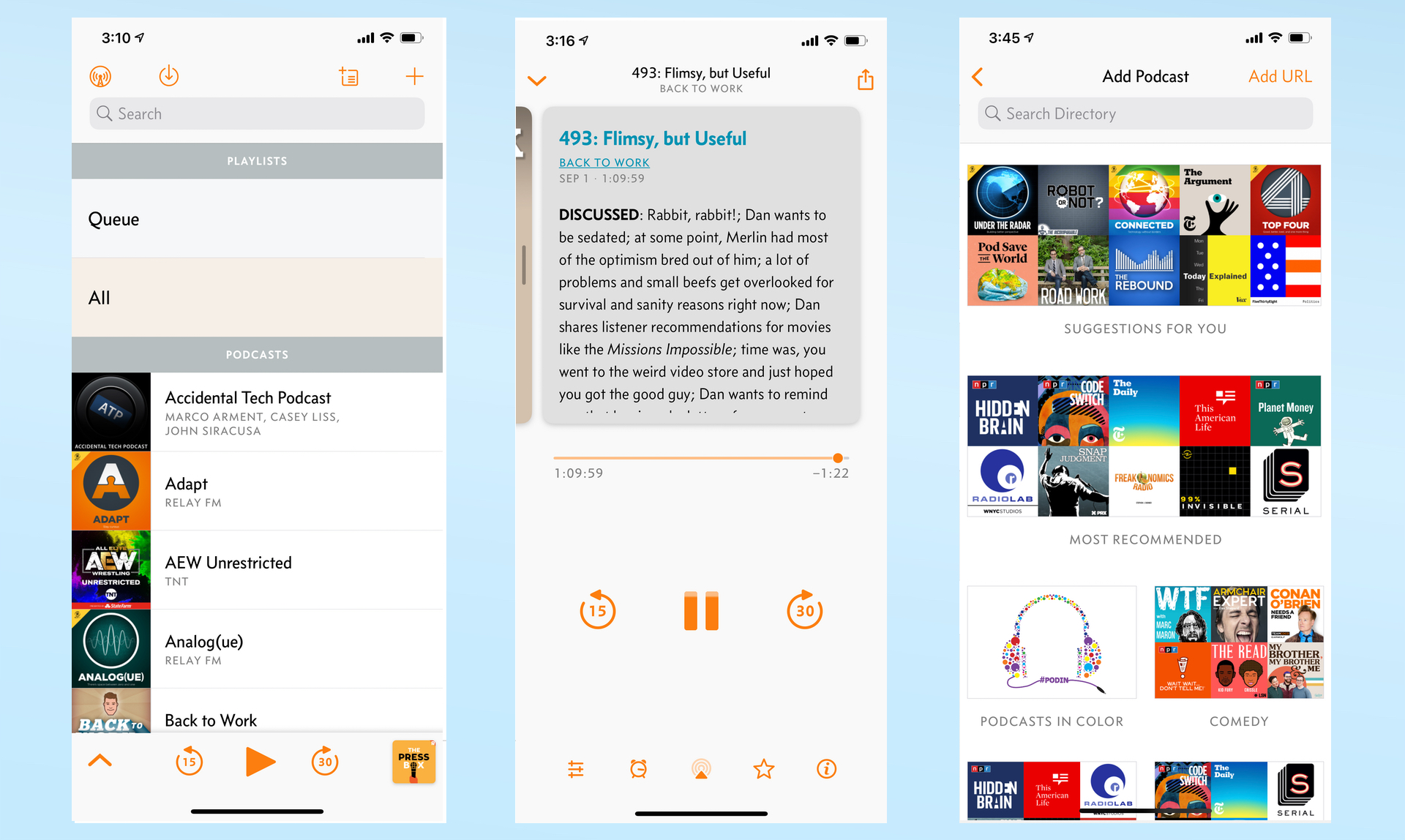
The design of an app matters so much to some (myself included) and that's honestly one of the biggest reasons why I pay to support Overcast, the podcatcher from Marco Arment (who created Instapaper). While Apple's Podcast app used to look a lot worse — a messy and chaotic slew of buttons and skeumorphic decisions at first — it still can't touch Podcasts. Apple Podcasts has the tabbed interface that is a lot like the Music App, with a Listen Now section with suggestions based on your history, Browse for discovering new podcasts, Library for your shows (which makes Listen Now seem redundant) and Search.
Overcast doesn't need those tricks, and just gives you your podcasts in a big list, and puts search and discovery features as buttons at the top of the screen. Other pro-level features in Overcast include Voice Boost, which helps sweeten audio for poorly-mastered podcasts, and Smart Speed (which cuts out long pauses to save you time). Overcast was also the first podcatcher to make sharing snippets of shows super-easy. As I explained here, you can easily create a video file with audio from a podcast, as well as album art, customize its size for the social media platform of your choice (vertical or square for Instagram, horizontal for Twitter).
Oh, and most of Overcast is free to use. The $9.99 annual price I pay is for Overcast Premium. This unlocks the ability to upload audio files (which I've used for rare podcasts), change its iOS icon for dark mode, and to disable visual ads. For me, it's the price of making sure that Overcast continues to stay strong, as Mr. Arment is running a one-man shop, and much larger companies (Hi, Spotify!) are trying to take over podcasting.
Overcast Premium is $9.99 per year.
AutoSleep: for tracking how your sleep is really going

Arguably as much of an Apple Watch app as it is an iPhone app, AutoSleep is an app I use more on my phone than my Apple Watch Series 5 itself, as I excitedly (or nervously) check the app in the morning to see how well I slept. While Apple's also introducing sleep tracking AutoSleep does a better job of measuring the quality of your rest, including tracking deep sleep and average heart rate.
When I've used Apple's sleep tracking and AutoSleep at the same time, I've noticed differing results, with Apple crediting me for more time than AutoSleep. Apple's version of sleep tracking is more focused on when you went to bed and woke up than it is how well you slept at night. For me, the difference can be significant enough that AutoSleep's reasonable price is worth it.
AutoSleep is $3.99 on the App Store
Bear: the best text editor on the iPhone
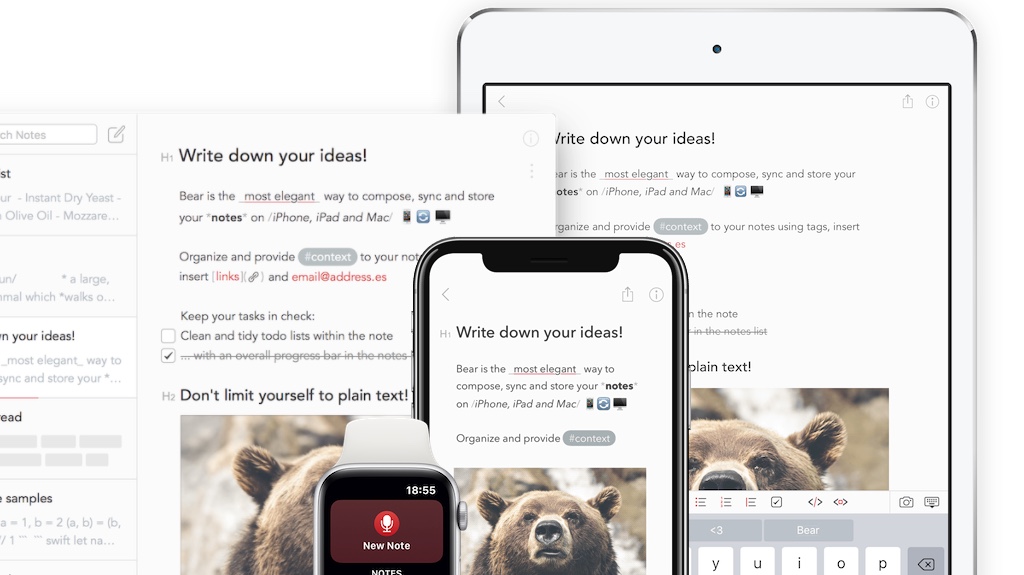
Apple's Notes app has gotten better over the years, but long ago I decided to make Bear the place I store my personal writing — and I never looked back. My main reason for taking up with Bear was it offered the three things I need in a writing app: solid organization (you use hashtags to create folders), writing in Markdown (a lightweight markup language that lets you format text pretty easily) and the ability to export text in a wide array of formats, including .TXT, .PDF and .DOCX, and to move your text to the clipboard in formats including HTML, RTF and plain text.
Beyond those table-stakes, the first thing I really like about Bear is how it feels like more of an app than a web page that's loading inside of an app (an issue Google Docs has forever had on the iPhone). Those who love to make lists can also use Bear's 'todo' checkboxes, so your shopping lists or other organizes tasks can live inside Bear. Sound like Bear has too much? Well, it's also got really snappy in-app search, making it easy to find what you're working on.
Again, Bear is an app that's free to download but puts important features behind its subscription version, Bear Pro. Going 'pro' gives you some major features, including the ability to protect individual notes with a password or Face/Touch ID. Bear Pro also unlocks 20 themes, so you can view your text the way you prefer. I pay for Bear Pro mostly, though, because it allows you to sync your documents across all of the Bear apps, as Bear is on the iPhone, iPad and Mac — so you can always use it no matter what Apple device you're using.
Bear Pro costs $14.99 per year or $1.49 per month.
Due: for making sure you get things done
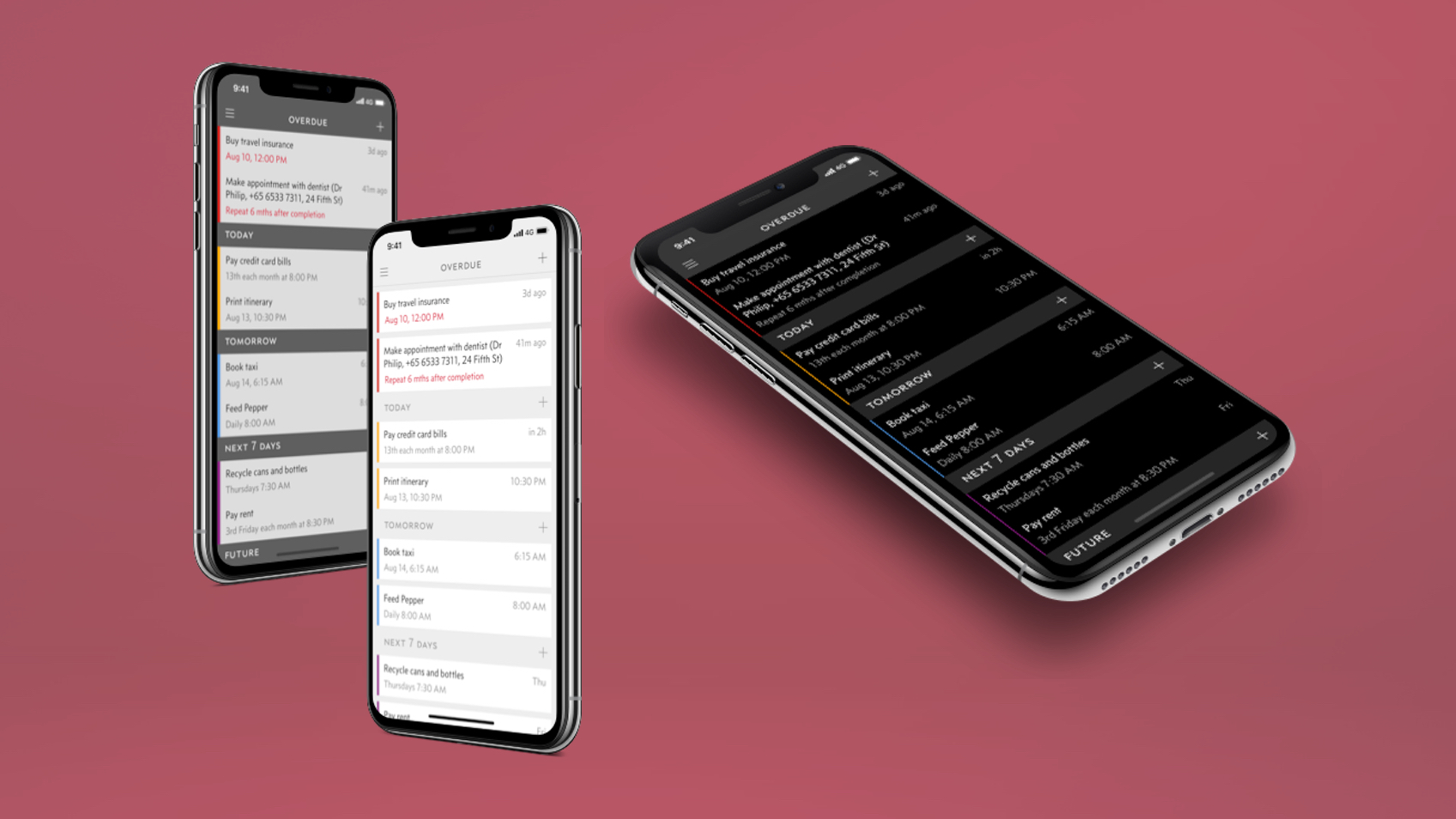
There are a lot of reminders apps, but none is as good at keeping me to my goals as Due. That's because Due will send you push notification after push notification if you don't mark a task as completed. That's important because you might not be ready or able to complete one of the tasks you set a reminder to when you get that notification, but you probably will be 5, 10 or 15 minutes later.
In my case, I might have already forgotten about the first notification I got from, say, Apple's Reminders app. But Due will remind you up to 10 additional times, at intervals of either 1, 5, 10, 10 and 30 minutes. To quote Adam Sandler in Uncut Gems: "this is how I win."
Due also makes it really easy to create tasks. Thanks to Due's natural language recognition, I can type in "tomorrow at 6 pm" and then it will give me a button to set the time and date for my reminder accordingly. It also recognizes phrases for recurring tasks, such as "every Tuesday at noon." Due even imports reminders from the Reminders app, and also supports creating reminders with Siri.
Due's in-app purchases are interesting, and a pretty fair way to give you what you paid for. While many of the app's new features are free, the purchase of Due's Upgrade Pass will give you access to new features added to Due over the next year. And you keep those new features, even if you don't upgrade. One year of the Upgrade Pass comes with the first time purchase of Due.
Due is $6.99 with a $4.99 per year Upgrade Pass
1Password: for protecting your passwords

Many folks will likely default to Apple's iCloud Keychain for storing their passwords across devices. And that's great for them, but if you work outside of Apple's devices at all, or simply don't want to keep your passwords with the same company you give so much else to, that might not be enough.
So, I pay an annual fee for 1Password, one of the best password managers on Apple devices -- which also works on Windows, Android, Linux and Chrome OS (though its Apple apps get the most maintenance and polish), which I need when I want to game or test a review unit. Of course, it's also got web browser extensions for easily entering passwords in Safari, Chrome Firefox and Brave.
You can also store private documents inside of 1Password's vault, with up to 1GB of storage that syncs across all of your instances of the app. One of the neater privacy-focused features in 1Password is Travel Mode, which allows you to remove your vaults from your devices when you travel, in case you're stopped for inspection and someone tried to take liberties they should not.
1Password costs $36 per year
Tweetbot: the best Twitter app will finally get better
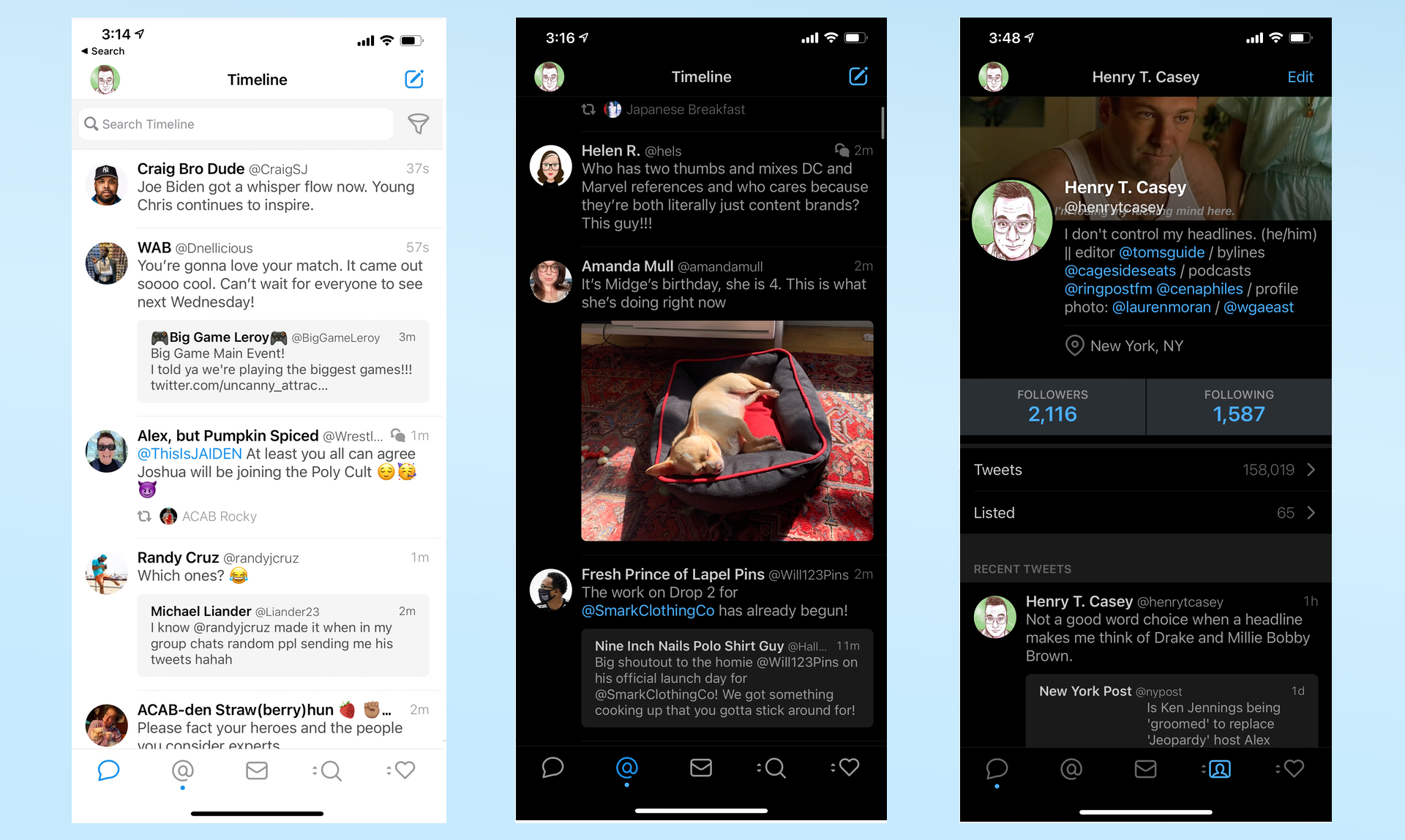
For a while, I felt weird recommending Tweetbot, as Twitter had cut its legs out from underneath, disabling third-party app access to group direct messages, polls, bookmarks and some push notifications. Before this happened, Tweetbot was the best way to tweet on an iPhone by a country mile. You didn't get Twitter's lame promoted tweets, you didn't have to see the trending topics nonsense and — this might sound silly but it was neat — Tweetbot's chimes and sound effects were simply better than Twitter's. Tweetbot's mute filters also worked better than Twitter's.
I'm including Tweetbot on this list, though, because Twitter's deciding to re-open APIs to third parties, which may give Tweetbot a second lease on being a full-fledged Twitter client. Details aren't firmed up yet, though, as one of the folks behind Twitterific (another third-party Twitter client) told The Verge that the new API is "potentially very good" but that they're taking a "wait and see" approach until they know more details.
Tweetbot is $4.99 on the App Store

Henry is a managing editor at Tom’s Guide covering streaming media, laptops and all things Apple, reviewing devices and services for the past seven years. Prior to joining Tom's Guide, he reviewed software and hardware for TechRadar Pro, and interviewed artists for Patek Philippe International Magazine. He's also covered the wild world of professional wrestling for Cageside Seats, interviewing athletes and other industry veterans.
