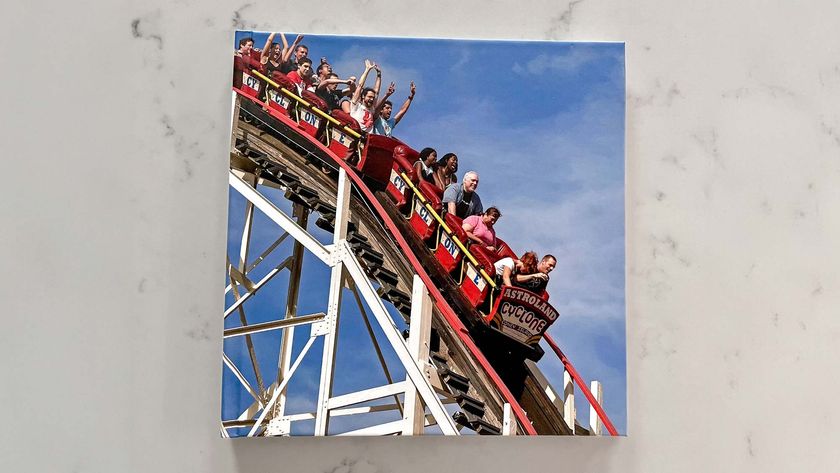5 advanced ways to use your smart light bulbs
Wake up to a natural sunrise, sync up your lights with sporting events, or have your lighting change colors to alert you

If you just received a new set of smart light bulbs or want to unlock the full potential of your existing setup, then you've come to the right place. Smart lights are some of the most popular smart home devices—they're affordable, easy to install, and streamline your everyday life. However, there's a lot more you can do than simply power them on or off with your voice or schedule what times they should be in use.
Hop into your smart home platform of choice and you can program your lights to respond to certain triggers. For example, you can have your lights automatically flash or change colors as a response to someone walking past a motion sensor. Dive a bit deeper and you can even have your lights react to live information such as the progress of a football game. Below you'll find five bright ideas to get more out of your smart lights.
Wake up to a gentle sunrise effect
Using your smart home platform's automation tool — such as an Alexa skill — create a routine that turns on your bedroom's smart light bulbs at one percent a few minutes before you normally wake up. Next, set their brightness to gradually increase to full power by the time your alarm goes off. For example, if you wake up at 8 A.M. you can have your lights turn on at their minimum brightness level at 7:45 A.M. and ramp up to 100 percent by the time you need to get up. This gentle lighting effect mimics a natural sunrise and slowly eases you into your day. It's far more pleasant than a blaring alarm and is cheaper than buying a sunrise alarm clock. At night you can even create a wind-down routine that slowly turns your lights off with a sunset effect.
Sync your smart lights to sporting events
You can use live sports games as a trigger to switch colors when a game is about to begin, at halftime, or when a game ends. For example, when a game starts you can have the lights all over your house flash your team's color or have your smart speaker blow a whistle at halftime. The Alexa app makes this as easy as selecting the "Sports" trigger, picking the team you want to follow, and deciding on what points of the game you want your lights to act on. If you really want to dive into the weeds, you can use an advanced smart home platform like IFTTT to program bulbs and light strips to flash or change colors when a team scores. For example, the NHL has an open API that can act as a trigger to tell your lights to fade in and flash colors when a goal is scored in real-time.

Turn lights on and off while you're away to appear home
If your smart home platform or lighting app has an away mode, you can activate it to have your smart lights automatically cycle on and off in different rooms to make them appear occupied. This security feature is an excellent deterrent to ward off potential thieves while you're away from your property. You can also use your smart home's scheduling features to manually control each light.
Visualize your notifications
You can work your lights into your existing notification routines. For example, I've created an automation that plays a sound, sends me a notification, and turns my lights green when my laundry machine completes a cycle to tell me to take out the wet clothes. Or if you stick a motion sensor in your mailbox you can have your lights turn colors and flash to let you know mail has arrived.

Set the mood for the holidays with festive colors
One of the easiest ways to celebrate the holidays is to adjust the color of your lighting to match. While it's easy to set and forget your smart lights in an ambient white light mode, even today's budget bulbs are multicolored for a variety of options. During the winter you can give rooms a warm green and red glow. Or for the Fourth of July, you may have red, white, and blue lighting throughout your home.
Sign up to get the BEST of Tom's Guide direct to your inbox.
Get instant access to breaking news, the hottest reviews, great deals and helpful tips.
More from Tom's Guide

Hunter Fenollol is a Senior Editor for Tom’s Guide. He specializes in smart home gadgets and appliances. Prior to joining the team, Hunter reviewed computers, wearables, and mixed reality gear for publications that include CNN Underscored, Popular Mechanics, and Laptop Magazine. When he’s not testing out the latest cooking gadgets, you can likely find him playing a round of golf or out with friends feeding his paycheck to a QuickHit slot machine. Hunter started his career as an intern at Tom’s Guide back in 2019 while in college. He graduated from Long Island University Post with a degree in Communications and minor in Advertising. He has been vlogging ever since the iPhone 4 took front-facing cameras mainstream.