4K Video Downloader: the easy way to download YouTube videos free

Google “free YouTube downloader” and you’ll be absolutely inundated with results, with no clue what’s safe and what’s shady. Luckily, you’ve landed on this article, so you don’t need to put your beloved computer at risk of malware: just get 4K Video Downloader.
This free program is incredibly easy to use, giving you all the options you need to download a video from YouTube, Vimeo, TikTok or Facebook. Whether you want to watch videos offline, put them on your media server or re-share them to your social networks, it’s never been simpler to grab the videos you want.
Download whole channels

Need more than one video? Not only does 4K Video Downloader have an excellent YouTube Playlist downloader so you can grab every video in a playlist, there are also options to download entire channels to watch offline. Give it a try next time you’ve got a long-haul flight to fill: your favourite channel is no doubt better than the weak in-flight movie selection, and no one wants to be paying $$$ for plane WiFi.
You can also download your own YouTube playlists, like your YouTube Mix, Watch Later, and Liked Videos. If you’ve got access to private playlists, you guessed it, you can grab those too – and watch them offline whenever you want, without having to sign in or view ads.
Pick your filetype
If you need a particular filetype for a project or you just prefer a certain video format, 4K Video Downloader has you covered. It offers all the big guys, namely: MP4, MKV, M4A, MP3, FLV and 3GP.
It can also handle 360° and stereoscopic 3D video downloads, so you can watch them on your TV or – even better – on a head-mounted display for that unbeatable all-encompassing virtual reality experience.
A quality choice
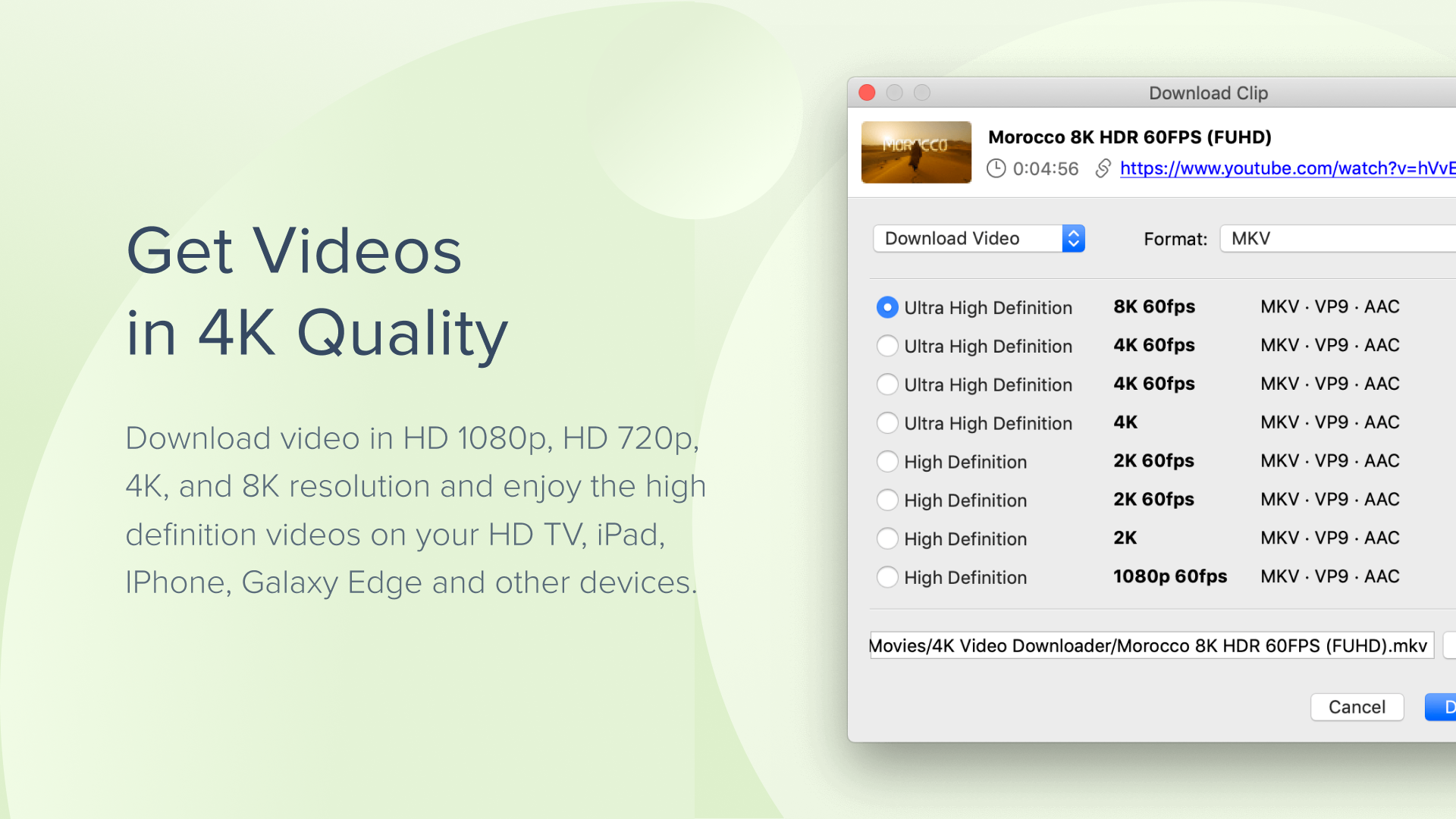
4K Video Downloader is totally customisable, so you can choose the video quality you prefer. As you might have guessed from the name, that includes 4K ultra-high res, plus 720p and 1080p HD and even eyeball-popping 8K. Just choose the best format for the screen you want to watch them on, from your tablet and phone to your TV and projector (lucky you).
It’s not just video, either: you can download YouTube annotations and subtitles in SRT format alongside the content you want, whether that’s a single clip or an entire channel.
Just want the audio? You can do that too – a handy option for music playlists in particular.
Smart settings
4K Video Downloader was designed for people like you, who want a hassle-free way of downloading YouTube content exactly the way they want it, without spending all day setting it up.
Spotted a video you want to download? It couldn’t be simpler: just paste the link into the app. If you’re more of a bulk-downloader, it also accepts CSV files containing lists of videos so you can do them all in one go and expand your media hoard.
For your favourite creators and channels, tell the program to download their latest videos automatically, and you’ll find them on your hard drive when you’re ready to watch.
Even better, choose ‘Smart Mode’ and 4K Video Downloader will automatically remember your preferred settings and apply them to all your audio and video downloads from now on.
Advanced features for extra control
Us techy types love to get knee-deep in the Advanced Settings tab, and 4K Video Downloader definitely doesn’t disappoint on that front.
By default, video downloads are impressively fast, but you can also switch on the included download accelerator if you’re itching to start watching. Similarly, you can set speed limits if you’re also using your connection for something else, or don’t want earache from your housemates.
The program is available in a really impressive array of languages, including English (obvs), German, French, Italian, Spanish, Dutch, Russian, Polish, Japanese, Korean, Brazilian Portuguese and both Traditional and Simplified Chinese.
It speaks your language in terms of code, too, being available for Windows, MacOS and Linux.
And finally, if there are videos you can’t watch in your geographical region, 4K Video Downloader has your back. You can set up a proxy right from the app and download videos you’d normally be blocked from seeing with ease.
Download the best downloader
Sounds good, right? Well, don’t just take our word for it: 4K Video Downloader currently has an ‘Excellent’ rating of 4.9 on TrustPilot, where you can read a bajillion reviews if you want.
Alternatively, download it free now and see for yourself how easy downloading YouTube videos can be.
Sign up to get the BEST of Tom's Guide direct to your inbox.
Get instant access to breaking news, the hottest reviews, great deals and helpful tips.
