Your fitness tracker is filthy — start the new year off right with a 15-minute deep clean
Now is the perfect time to give your favorite tech wearable some TLC

Your fitness tracker is absolutely disgusting. And I don't mean that as an insult. A gross wearable is a surefire sign that it's getting used. Nice work. But it's crucial to take 15 minutes every so often to perform a deep clean. Doing so will ensure your device works properly and lasts the long haul.
From dried sweat and dead skin to dirt and other nastiness, tech wearables can be breeding grounds for harmful bacteria. No one needs that in their life.
Here's how to start the year fresh with a squeaky-clean fitness tracker using nothing more than ordinary household items.
Deep clean your fitness tracker: what you'll need

Sure, you could pick up a dedicated smart device cleaning kit. But really, you don't need anything fancy for a proper deep clean of your favorite wearable. Most of these items you likely already have tucked away in a cupboard or medicine cabinet. If not, they're easy to come by.
For removing visible dirt and grime, an ordinary toothbrush and toothpick do the job nicely. I prefer using a plastic toothpick, like the ones that come with some Swiss Army Knives, but a wooden one works, too. You'll want to avoid using anything metal, though, as it may scratch your device in the cleaning process.
For cleaning the electronic charging contacts and sensors, a Q-Tip dipped in 70% isopropyl alcohol does the trick nicely. Less is more when it comes to cleaning electronics with rubbing alcohol, so tread lightly.
Finally, you'll need some good old-fashioned dish soap and water for the watch band and a fresh microfiber cloth to shine and disinfect everything at the end.
Sign up to get the BEST of Tom's Guide direct to your inbox.
Get instant access to breaking news, the hottest reviews, great deals and helpful tips.
Step 1: remove the band

The first thing you'll want to do after assembling your cleaning tools and setting up a cleared workstation is remove the strap from your wearable. The process varies by brand and device, but for most models, it's a simple affair.
On the Fitbit Charge 6 — the best fitness tracker as of this writing — you simply push a small plastic clip located on the back of the watch to disengage the strap. Other models have a small metal tab, also located on the back, that can be slid to the left or right to release the band.
Step 2: Dislodge visible grime from nooks and crannies

Set the band aside for now so that you can concentrate on the device itself. Begin by removing any noticeable dirt or debris. I like to start with the toothbrush before moving on to the toothpick. (This probably doesn't need to be said, but please be sure that neither item has seen prior mouth action.)
It's OK to be a little aggressive with your method during this stage. Neither tool should scratch or damage your device. So, get scrubbing. Once most of the detectable grime has been removed, it's time to clean the contacts and sensors.
Bonus: If you happen to have some canned air or a dust blower handy, now is a good time to use it.
Step 3: Clean the sensors, contacts and screen

Less is more when cleaning tech gadgets with rubbing alcohol, as not all surfaces react well. That said, fitness trackers are made to handle being soaked in sweat and submerged in seawater. So, a modest amount of disinfectant should cause no harm. Nevertheless, use caution.
Grab yourself a Q-tip, soak it in a little isopropyl, and gently scrub the electric contacts. This step is crucial: Dirty contacts can lead to charging issues, which can ultimately impact battery performance.
Once clean, discard that Q-tip and grab another. Repeat the scrubbing process on the rear health-tracking sensors. Many, like the pulse oximeter, use light to make their measurements so they must be immaculate.
Lastly, you'll want to take your fresh cloth and dispense three or four drops of rubbing alcohol onto it — remember, less is more. Use this to first wipe down the screen of your wearable, followed by the case.
Step 4: Use soap and water to wash most bands

With the fitness tracker gunk-free and disinfected, it's time to address the watch band. Most materials can be washed with ordinary dish soap and water. This method is best for silicone, nylon, rubber and plastic. Woven or cloth bands can also be washed with soap and cold water. Just be sure to properly air dry them.
For leather and metal straps, it's best to consult the manufacturer's care instructions first. That said, I frequently use a toothbrush with soap and water to clean the stainless steel bracelet on my Omega dress watch without issue. Again, be sure to thoroughly dry metal bands to avoid tarnishing.
Step 5: Reassemble everything
With the strap dried, it's time to make like Humpty Dumpty. Fortunately, putting everything back together again requires little more effort than snapping each half of the watch strap back into place.
As a reminder, the shorter strap with the loop goes on top, and the longer one with the notches goes on the bottom.
How often should you deep clean your fitness tracker?
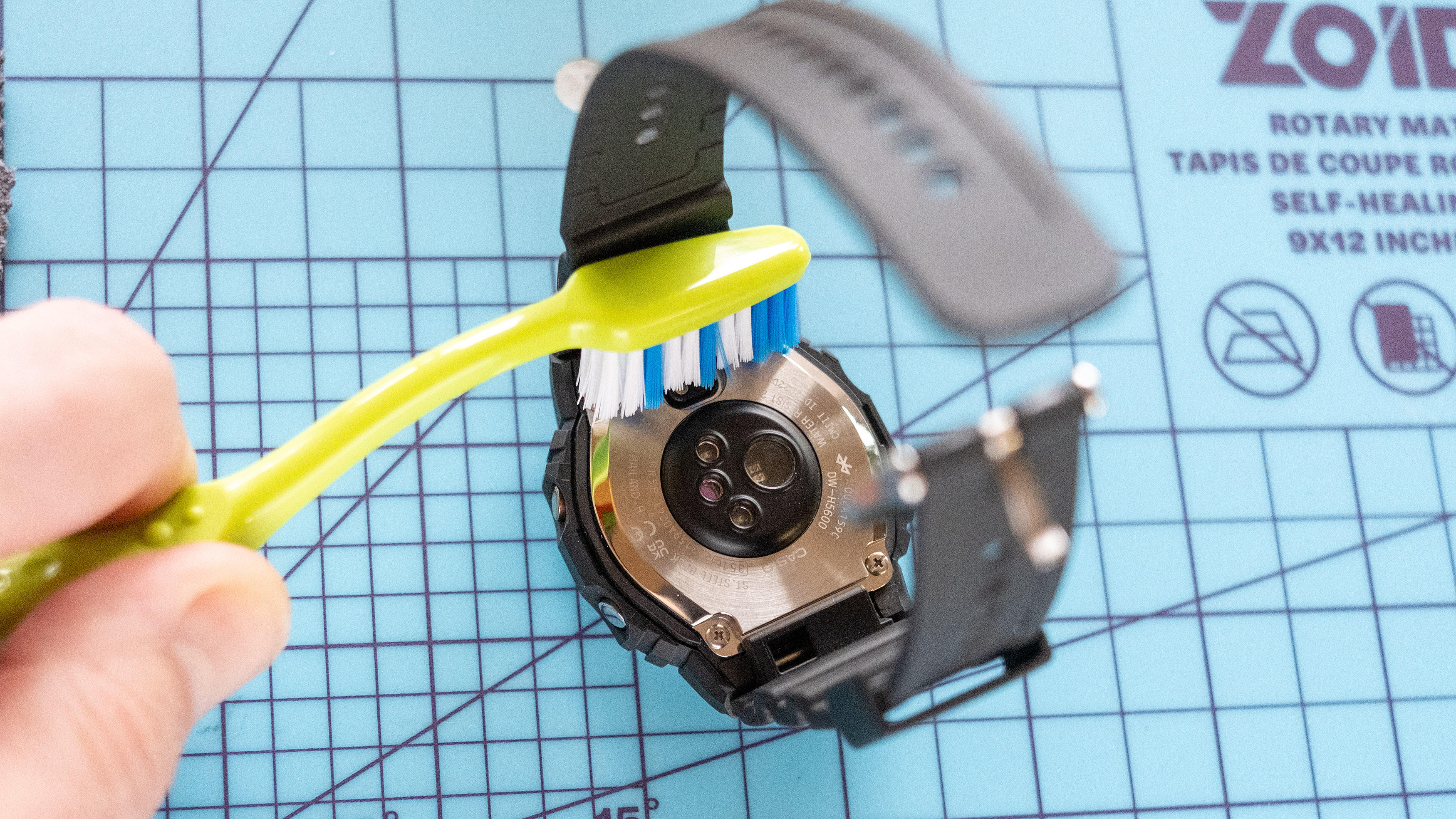
Congratulations. Your fitness tracker is now so fresh and so clean! However, depending on your training and lifestyle, it'll likely need another wipe-down soon. How soon?
While a daily deep clean isn't necessary, giving your wrist wearable a nightly disinfecting isn't a bad idea. I wipe down my smartphone daily with disinfectant. And my 2024 New Year's Resolution is to do the same with my Fitbit.
More from Tom's Guide

Dan Bracaglia is the Tom’s Guide editorial lead for all things smartwatches, fitness trackers and outdoor gear. With 15 years of experience as a consumer technology journalist testing everything from Oura Rings to instant cameras, Dan is deeply passionate about helping readers save money and make informed purchasing decisions. In the past year alone, Dan has assessed major product releases from the likes of Apple, Garmin, Google, Samsung, Polar and many others.
An avid outdoor adventurer, Dan is based in the U.S. Pacific Northwest where he takes advantage of the beautiful surroundings every chance he gets. A lover of kayaking, hiking, swimming, biking, snowboarding and exploring, he also makes every effort to combine his day job with his passions. When not assessing the sleep tracking and heart rate accuracy of the latest tach gadgets, you can find him photographing Seattle’s vibrant underground music community.
