What Dyson vacuum cleaner do you own? Here’s why it’s good to know
Here’s how you can tell which Dyson vacuum cleaner you own

When it comes to the best vacuum cleaners, certain brands stand out above the rest. One such brand is Dyson. It’s distinguished for offering the latest technology in this category, including the likes of laser dust-detection and LCD displays to showcase what it collects. Its performance is renowned as being one of the best as well — with excellent pick-up whether used on hard floors or carpet, and whether dealing with crumbs or the dreaded pet hair.
As a consequence, Dyson vacuum cleaners have continued to be a popular purchase throughout the years. But, with new models being released regularly, Dyson’s lineup has ended up with vacuums that look very similar to one another, despite the differences in performance, technology and price. In fact, it can sometimes be difficult to tell the model you have at home from those being newly released.
Whether you’re using a cordless or an upright design, knowing the model of your Dyson vacuum cleaner can benefit you in more ways than one. Interested to learn what model you have? Here’s how you can tell what Dyson model you own and how it can help you out.
Stuck between Shark and Dyson? Check out our guide on Shark vs Dyson to learn all of the differences and to decide which to buy.
How to tell which Dyson model you own

You don't have to look far to find out what Dyson vacuum cleaner you own — the information should be listed on the vacuum itself. This is given in the form of a serial number.
For a cordless design, the serial number's location will depend on the age of your model. The older models will have it located directly behind the bin, in front of the handle. On more modern designs, you'll find the serial number on the underside of the battery.
If you’re based in the UK, the latest models with a removable battery have the serial number printed inside the handle, so you need to remove the battery to get to it.
Sign up to get the BEST of Tom's Guide direct to your inbox.
Get instant access to breaking news, the hottest reviews, great deals and helpful tips.

Stick and handheld vacuums
For stick and handhelds, you will typically find a serial number on the main body of the vacuum.
Below is a gallery of all of Dyson's stick and handheld models, which could help you narrow down which model is yours.








| Model | Illuminated cleaning head | On/Off | Cleaner head width | Bin capacty |
|---|---|---|---|---|
| Dyson Gen5 Outsize | Yes | Button | 12.6 inches | 0.5 gallon |
| Dyson Gen5 Detect | Yes | Button | 9.8 inches | 0.2 gallon |
| Dyson V15 Detect Submarine | Yes | Trigger | 9.8 inches | 0.2 gallon |
| Dyson V15 Detect | Yes | Trigger | 9.8 inches | 0.2 gallon |
| Dyson V12 Detect Slim | Yes | Trigger | 9.8 inches | 0.1 gallon |
| Dyson Outsize | No | Trigger | 9.8 inches | 0.5 gallon |
| Dyson V11 | No | Trigger | 9.8 inches | 0.2 gallon |
| Dyson V8 | No | Trigger | 9.8 inches | 0.14 gallon |
Upright and canister vacuums
These will either on the underside of the floor head, behind the bin or directly beneath the handle on the back of the machine.
Below is a gallery of all of Dyson's upright and canister vacuums, which could help you narrow down which model is yours.




| Model | Bin size | Color |
|---|---|---|
| Dyson Ball Animal 3 | 0.5 gallon | Red accents |
| Dyson Ball Animal 2 Total Clean | 0.45 gallon | Blue |
| Dyson Ball Animal 2 | 0.28 gallon | Purple |
| Dyson Ball Multi Floor Origin | 0.5 gallon | Pink |
Robot vacuums
This will be on the base of the unit, although Dyson only currently sells one robot vacuum, which is called the 360 VisNav
For guidance on finding the serial number on more Dyson machines, check out Dyson’s serial number help page.
Once you have your serial number, you just have to enter it via the support page of Dyson’s website. Your vacuum cleaner model number will then be revealed to you. Dyson will list additional support specific to your model as well.
You will also need your serial number to register your vacuum cleaner via the My Dyson page. Once you’ve done this, you will have access to the model number whenever necessary as well as warranty information and maintenance advice.
Why it’s good to know what Dyson vacuum you have

It is important that you know what Dyson model you use at home for several good reasons.
1. Knowing what accessories to buy
Every Dyson comes with its own accessories, some more than others. Depending on the model you choose, common accessories may include a crevice tool, a combination tool and a mini soft brushing dust. If you’ve got a cordless vacuum, you might have additional floor heads as well, such as a fluffy cleaner head or a smaller hair screw tool.
Once you know what model you own and you know what accessories you should have, you can learn the purpose of each on Dyson’s website, so you can better understand when best to use them. You can also buy a replacement if an attachment has gone missing or find additional tools you can purchase to improve the versatility of your vacuum.
All you need to do is navigate the spare parts section of Dyson’s website, choosing your model to find the parts and tools available. This can also help you find permanent parts of the vacuum which may need replacing, such as the battery or the wand.
There’s also a dedicated accessories section on the Dyson site, which can help you locate generic tools for corded and cordless designs. By going onto the direct page for each dedicated accessory, you can see which model of vacuum it is designed to work with. On the main accessories page, you can also find deals, storage solutions and specialist toolkits for cordless models, such as a Pet Grooming Kit ($69.99, Dyson). Just make sure whatever you buy is always compatible with your model.

2. You can check out the features on offer from your model
With any appliance, it’s all too easy to keep using the same settings once you’re comfortable with them, and vacuum cleaners are no exception. Once you know what model of Dyson vacuum you have, you can check out exactly what it has to offer.
The latest designs are capable of more than you know, including dedicated power levels which you can adjust between. The Eco mode in particular may be of interest to those who care about sustainability. You might also not be making use of one of the latest features from Dyson cordless vacuums — laser dust detection. This helps make hidden dust visible on hard floors.
You can also better understand any special features you have access to, such as what the bar counts represent on the display for any of the Detect models. You can discover the options available as well. For some models, such as the Dyson V15 Detect, you can adjust whether you want the particle count activated as well as the motor sensitivity. So these vacuums are often capable of more than you expect.
3. You can tell if your vacuum is faulty

It’s good to consider the specifications of your Dyson vacuum cleaner as well. By looking up your model on Dyson’s website, you can check out the charge time, run time and bin volume as well as the filtration and suction power. This can help you understand the limitations of your model and can help reveal potential faults as well.
For instance, if the runtime on your vacuum is far less than it should be, this could indicate a faulty battery, although it’s worth remembering that cordless models’ specified runtimes are often based on the minimal power levels. In reality, the runtime will generally be shorter.
4. You can find your instruction manual
Dyson sometimes only offers digital copies of its instruction manuals with its latest vacuums. These are usually accessible via a smart code found within the packaging. But if you no longer have that packaging or you’ve lost the original manual supplied with your vacuum, you’re going to need to know what model you have to download your manual online.
Manuals can be downloaded via Dyson’s support page. Simply follow the steps on this page by entering your serial number or selecting the appropriate model and you will be guided to the manual along with some troubleshooting tips which can be useful.
It’s always handy to have a copy of the user manual on hand. The manual can provide a lot of the information mentioned above in one document, which you can print out if you weren’t given a hard copy. Plus, on top of helping you better understand your Dyson vacuum, the user manual can provide valuable tips to get the best use out of your vacuum cleaner. There’s guidance on how to clean a Dyson vacuum cleaner as well as its accessories in there as well.
5. You can decide when to upgrade
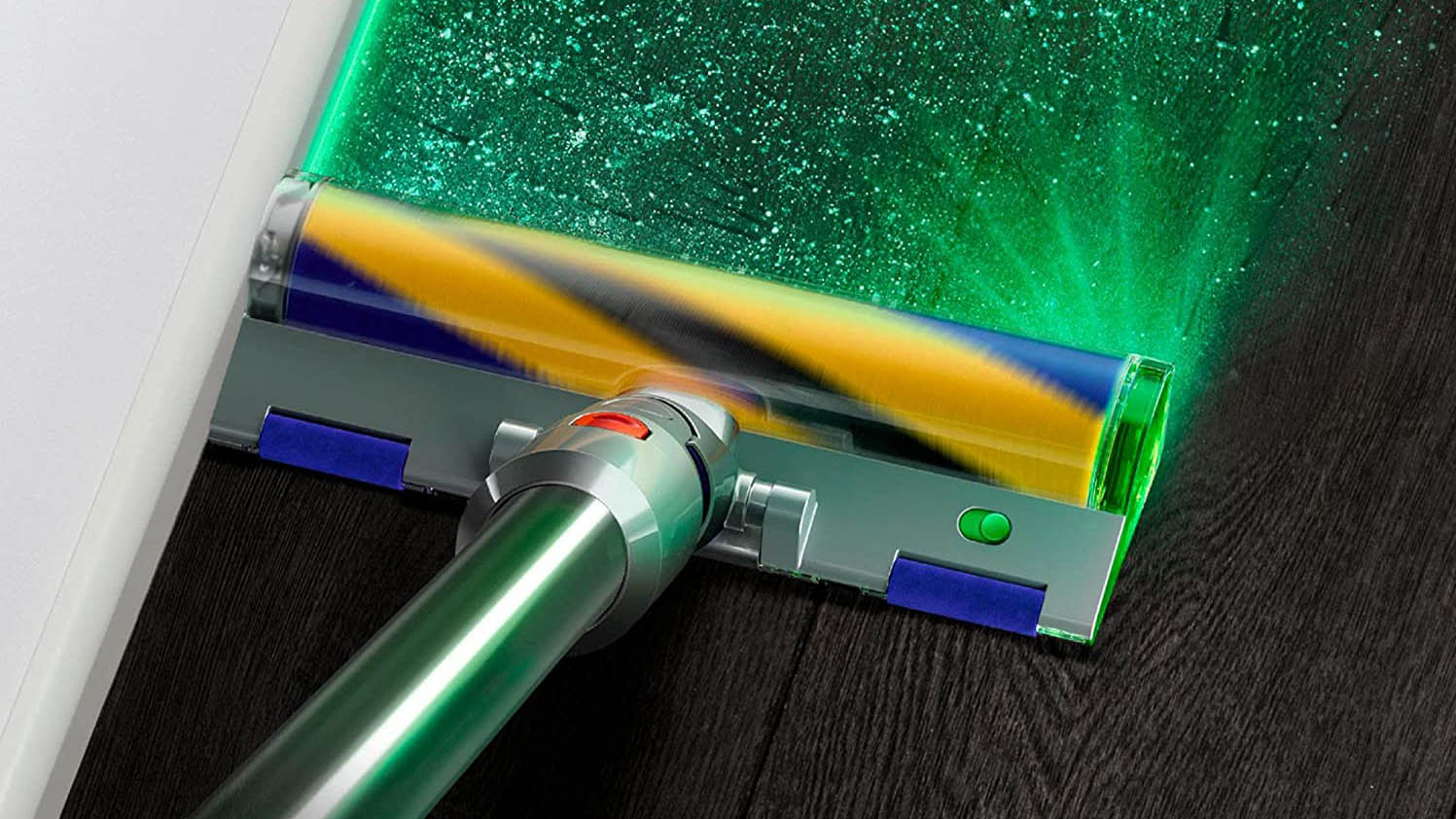
Finally, once you know your model, you will also be able to compare what it has to offer with the latest models. This can help you decide whether it’s time to upgrade your Dyson vacuum cleaner. By doing so, you could improve the suction power as well as the runtime if you’re looking at cordless designs. You could also get access to some of the newer features to really improve and enhance your experience of vacuuming.
For instance, replaceable batteries are really useful if your current Dyson cordless vacuum runs out of juice constantly. Newer models including the Dyson Outsize+, the V15 Detect, V15 Detect Absolute and the V12 Detect Slim feature removable and replaceable batteries, so you could buy additional batteries to improve the runtime. While older models feature screw-in batteries which can’t be removed.
You might also want access to the latest tech, such as an LCD display. This counts down the remaining runtime to help you keep pace with the battery. Plus, it can display useful warnings and maintenance information, such as when it’s time to clean the filter and how to do so.
An LCD display is available on the V11 model and later. If you opt for one of the Detect models, you will also have access to the live-time bar chart to show the size of particles you’re collecting as well.
That’s all you need to do to find out which Dyson vacuum cleaner you own. If you’re thinking about investing in a Dyson vacuum cleaner for the first time, here are 5 things to look for before buying a Dyson vacuum cleaner.
More from Tom's Guide

Millie is the Senior Home Editor at Tom's Guide. She's been reviewing home tech for over five years, testing everything from coffee makers to the latest vacuum cleaners. Starting out in 2019 as a Staff Writer at TopTenReviews, Millie then moved on to Future's Homes portfolio, where she eventually oversaw all product testing as Head of Reviews.
With particular expertise in cookware and kitchen appliances, you'll struggle to find an air fryer Millie's not tested. She's traveled the world reporting on the latest home innovations and product launches, learning how to use pizza ovens from Pizzaiolos in Naples, and touring the De'Longhi factory in Venice.
When she's not reporting on home and appliance trends, Millie loves watching live music. She's currently learning the guitar - naturally, she plays a Fender.
