This is the one Strava setting you need to change now
Here’s how to do it.

Strava is one of the best running apps on the market, and millions of runners and cyclists around the globe use it to track their workouts. But is the app safe? In 2018, Strava made headlines after it released user heatmaps, which detailed users’ activities and revealed the locations of U.S. military bases. Since then, however, Strava has stepped up its security settings; you now have the option to hide your activities, or only allow your followers to see them.
I’ve been using Strava for the better part of ten years, but it wasn’t until recently that I realized how much I was sharing on my profile. Not only was it public, allowing anyone to glance at my regular running routes, but it was extremely easy to work out where I lived from where my activities started and finished.
If you’re worried about other Strava users working out your address, here’s how to tighten the settings on your app. It’s worth noting that from a security point of view when you download the app, everything will be public automatically.
How to hide your home address from Strava
Strava gives you the option to hide the start and finish of your activities. You have the option to set this as a preference on all your runs, rides, or walks, or add it to activities once they have been uploaded. When this feature is turned on, only you will be able to see the beginning and end of the activity, which will appear in grey on the map. The rest of the activity will appear in orange — this is what your followers can see.
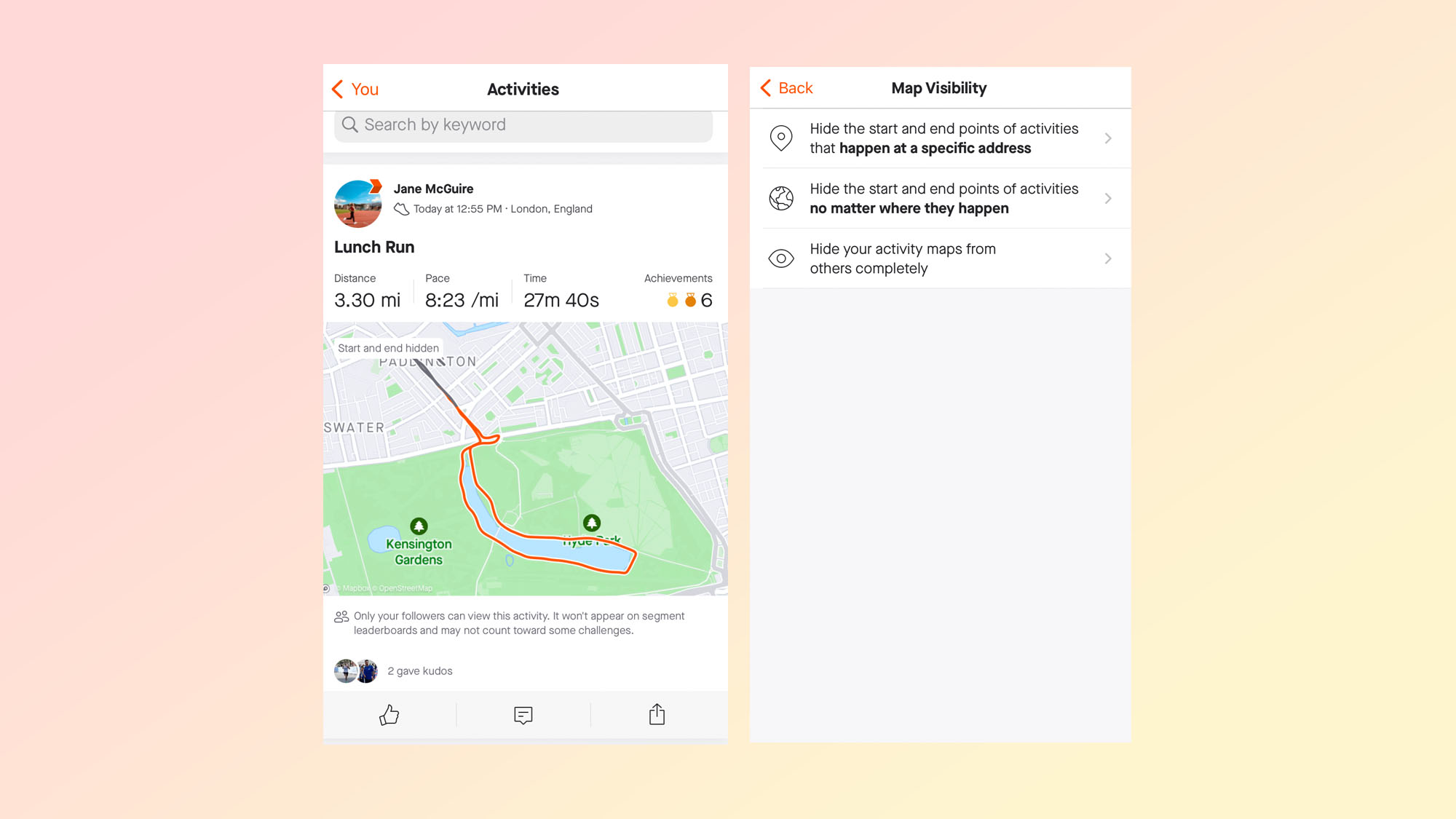
To turn this on, head to the settings section of the app by tapping the cog in the upper right-hand corner. Select Privacy controls, then Edit map visibility. You can customize how much of the start or end of an activity is hidden up to a 1-mile radius. You can also choose whether you hide the start and end of activities from a specific address (for example, your home), or whether you’d rather hide the start and end of all activities, regardless of where they start. You can also hide the entire map. You will not be matched to any segments within the hidden portion of the activity, however, your full activities will still count towards challenges.
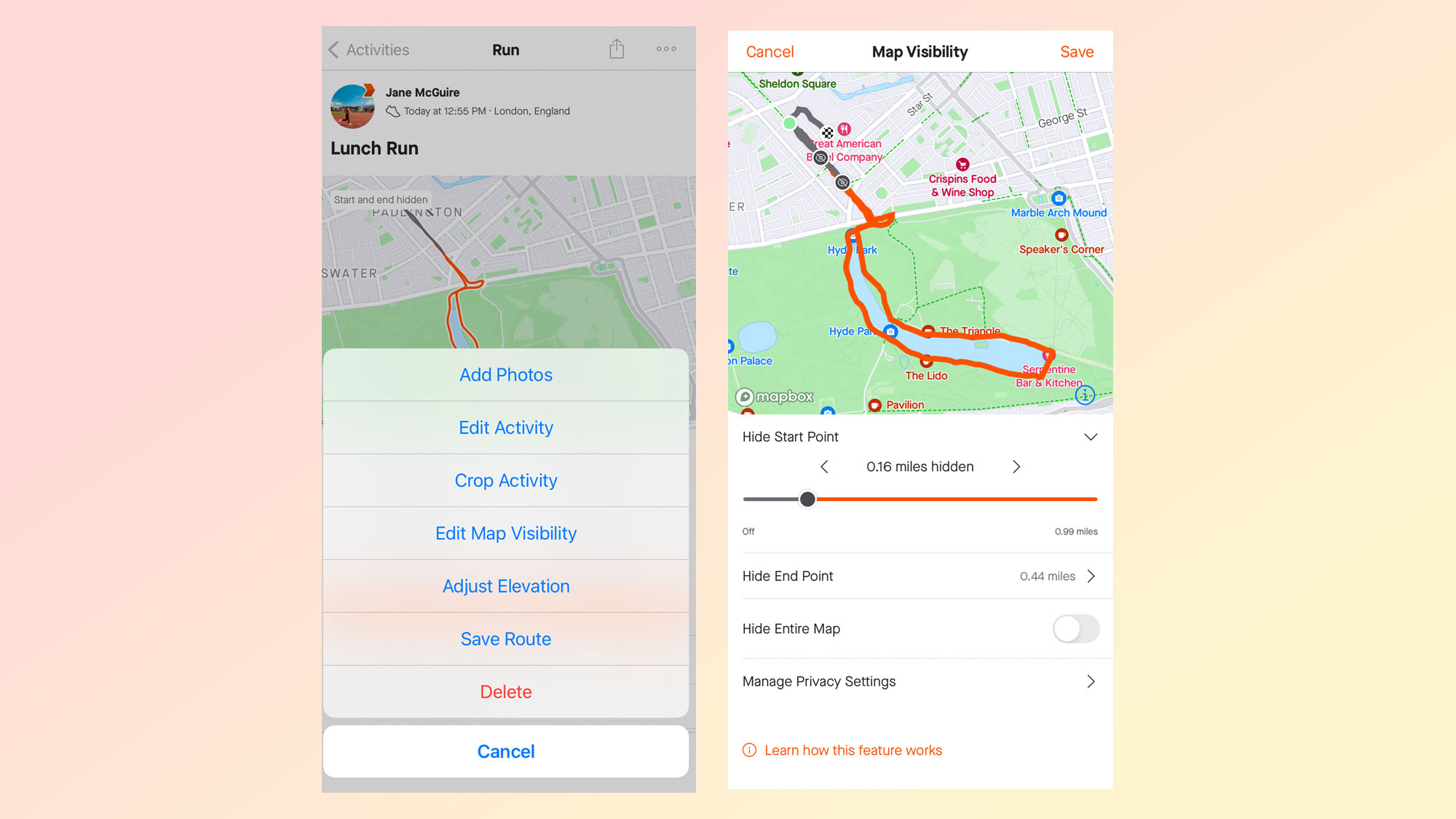
If you’ve already uploaded a workout and want to go back and hide the start, click onto an activity, then select the three dots in the upper right corner. From this menu select Edit Map Visibility and use the sliders to choose the part of the map you would like to hide, or enable the option to Hide Entire Map.
How to make all of your activities more private
If you’d rather keep your entire profile more private, the easiest way to do so is to adjust your profile visibility and activity visibility. If you change your profile visibility to “followers”, Strava users who you don’t approve to follow you will see a limited profile. To do this, tap the cog in the right hand corner, then select Settings. Next, hit Privacy Controls, where you'll be able to change who can see your profile page, activities, group activities, flybys and local legends.
Sign up to get the BEST of Tom's Guide direct to your inbox.
Get instant access to breaking news, the hottest reviews, great deals and helpful tips.
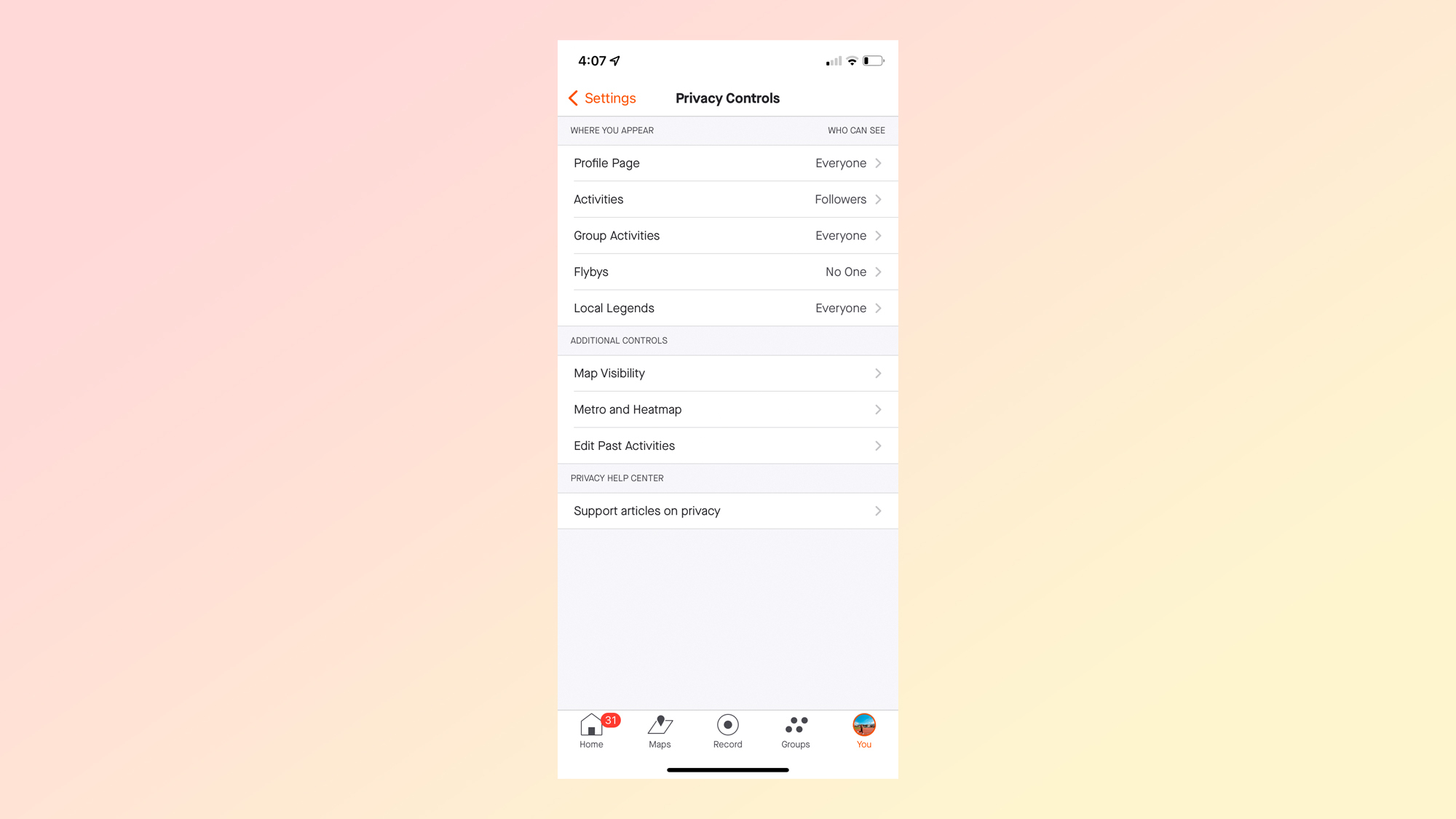
You can also adjust your activity visibility to “followers” or “only you”. This will prevent your activities from appearing on public leaderboards. You can also do this manually on uploaded activities by clicking the “edit activity” screen of an individual upload.
Read our full Strava app review here. Looking for more workout inspiration? Read what happened when I did 100 dead bugs a day for a week, or when I tried Carrie Underwood’s leg workout.

Jane McGuire is Tom's Guide's Fitness editor, which means she looks after everything fitness related - from running gear to yoga mats. An avid runner, Jane has tested and reviewed fitness products for the past five years, so knows what to look for when finding a good running watch or a pair of shorts with pockets big enough for your smartphone. When she's not pounding the pavements, you'll find Jane striding round the Surrey Hills, taking far too many photos of her puppy.
