This is the one Apple Watch setting you should change now
Is your Apple Watch a notification nag? Changing this setting will help

The Apple Watch might be the best smartwatch you can buy, but it also has some annoying quirks. I might go so far as to call the Apple Watch a nag.
You know exactly what I'm talking about. Depending on your notification settings, you could get half a dozen alerts from your Apple Watch separate from the standard notifications mirrored from your iPhone. These notifications nudge you to go for a walk, stand up or breathe.
Or, if your Apple Watch is running watchOS 8, the long-standing breathe notifications are now Mindfulness app alerts. The new Mindfulness app merges timed breathing sessions with a reflection tool, together creating an Apple Watch destination for de-stressing.
Sure, the Mindfulness alerts could serve as a reminder to take time out of the day to unwind. But as someone who doesn't use the Mindfulness app features, I find them annoying. I prefer one of the best Apple Watch apps from a third-party developer for meditation or other mental health exercises. That's not to say Mindfulness can't be useful — I just don't need so many notifications.
By default your Apple Watch likely sends two Mindfulness alerts per day — one in the morning and one in the evening. While you might be used to the notifications, you can disable them to cut back on the dings and buzzes coming from your wrist. In the TikTok video below, I show how to change the Mindfulness notifications settings in the iPhone's Watch app:
@tomsguide ♬ Adore You x Levitating Brian Lucero YT - lex ✨
Of course, you should follow Tom's Guide on TikTok for more tips on how to use the Apple Watch and the important Apple Watch settings to enable or disable. But if you're just wondering how to turn off Mindfulness alerts to make your Apple Watch less of a pest, follow the simple steps below.
Turn off Mindfulness notifications on Apple Watch
1. Open the Watch app on the iPhone your Apple Watch is paired with.
Sign up to get the BEST of Tom's Guide direct to your inbox.
Get instant access to breaking news, the hottest reviews, great deals and helpful tips.
2. In the My Watch tab scroll through the native app list to Mindfulness. Tap on Mindfulness to open the app settings.
3. Review your Mindfulness notification settings. There are options to schedule Mindfulness reminders, receive a weekly Mindfulness summary and a function to mute Mindfulness alerts for the remainder for the day.
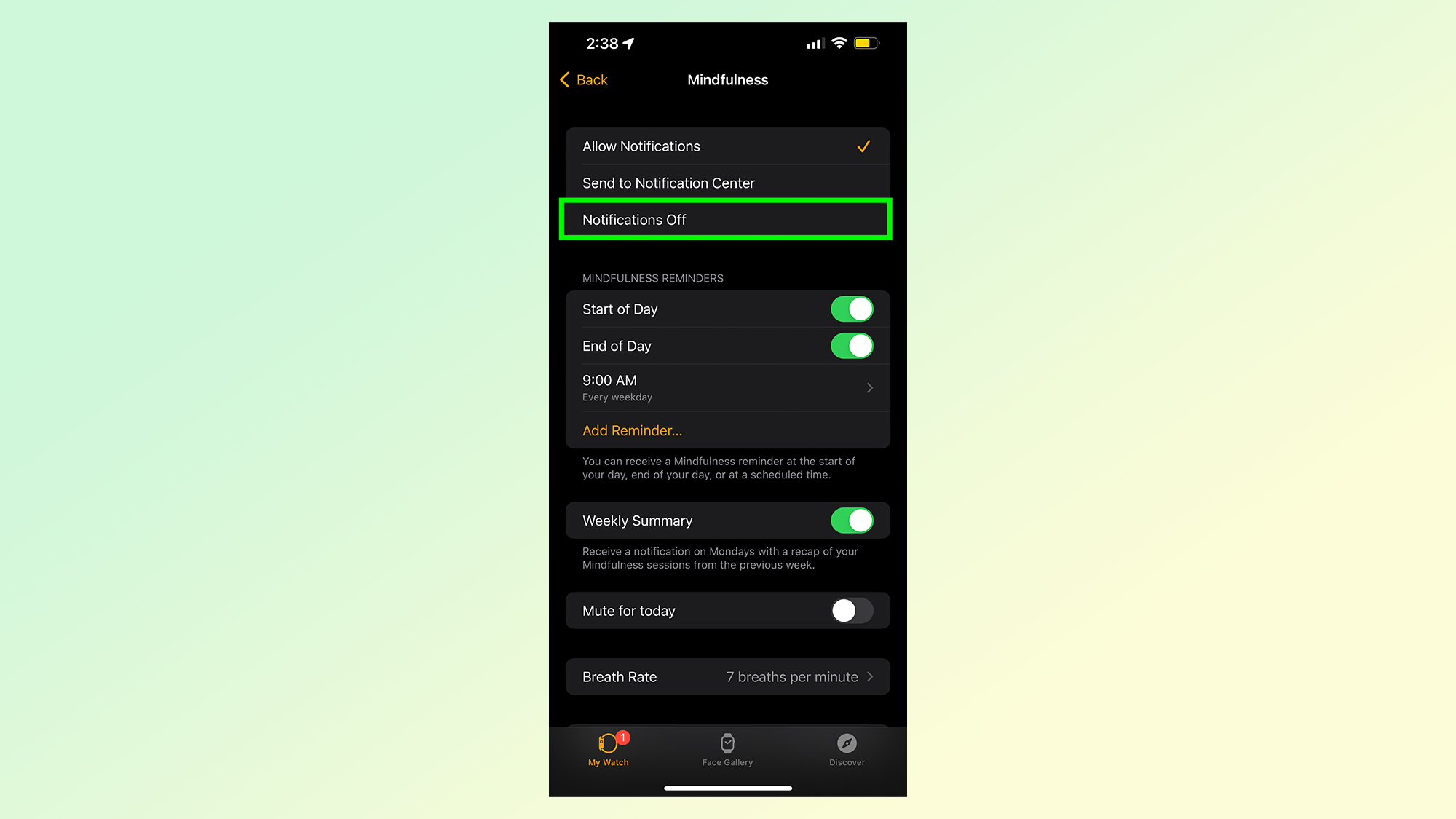
4. Select "Notifications Off" to turn off Mindfulness notifications for Apple Watch.
Going forward you should not receive notifications from the Mindfulness app. You can turn notifications back on at any time using the same settings menu located above.
Now you know how to turn off Mindfulness alerts, check out some other simple iOS tricks, including one that boosts your headphone volume instantly. You might also want to take a look at how to instantly kill every Safari tab on your iPhone and how to enable the hidden trackpad on iPhone or iPad.
Kate Kozuch is the managing editor of social and video at Tom’s Guide. She writes about smartwatches, TVs, audio devices, and some cooking appliances, too. Kate appears on Fox News to talk tech trends and runs the Tom's Guide TikTok account, which you should be following if you don't already. When she’s not filming tech videos, you can find her taking up a new sport, mastering the NYT Crossword or channeling her inner celebrity chef.

