This hidden Netflix trick hides what you've been watching
Here’s how to hide what you’ve been watching on Netflix

If you’ve ever started a Netflix series and quickly found it not quite to your taste, or have allowed a friend or family member to use your profile. You might find your recommendations suddenly filled with a load of picks that don’t appeal to you because the streaming service hasn’t got the memo that it wasn’t you who binged the new season of Selling Sunset in one sitting.
Earlier this year Netflix added the ability to remove a show or movie from the Continue Watching list, but this doesn’t technically mark content as never viewed. A hidden show/movie will still influence the suggestions made by Netflix’s recommendation algorithm, which can make discovering new stuff to watch much harder than it should be.
Thankfully, Netflix does offer a more permanent solution that allows you to erase any trace of a particular show or movie from your watch history. Although, for some reason, the streamer seems rather insistent on keeping this feature very much hidden.
If you want to erase any evidence that your (or someone else using your profile) watched a particular Netflix show or movie, you’ll first need to access the streaming service via a web browser. While most people likely interact with the best streaming services using mobile devices, video game consoles and smart TVs, Netflix currently only allows access to this feature via a web browser; see what we meant about keeping it hidden!
Once you’ve booted up Netflix and selected your profile, you need to head over to the Accounts section. On a web browser, this is greatly expanded with plenty of extra settings to choose from. Scroll down and you’ll see a list of all your profiles, select the correct profile, and go to Profiles & Parental Controls. Next, open up Viewing Activity to see a chronological list of everything that has been watched on the selected profile.
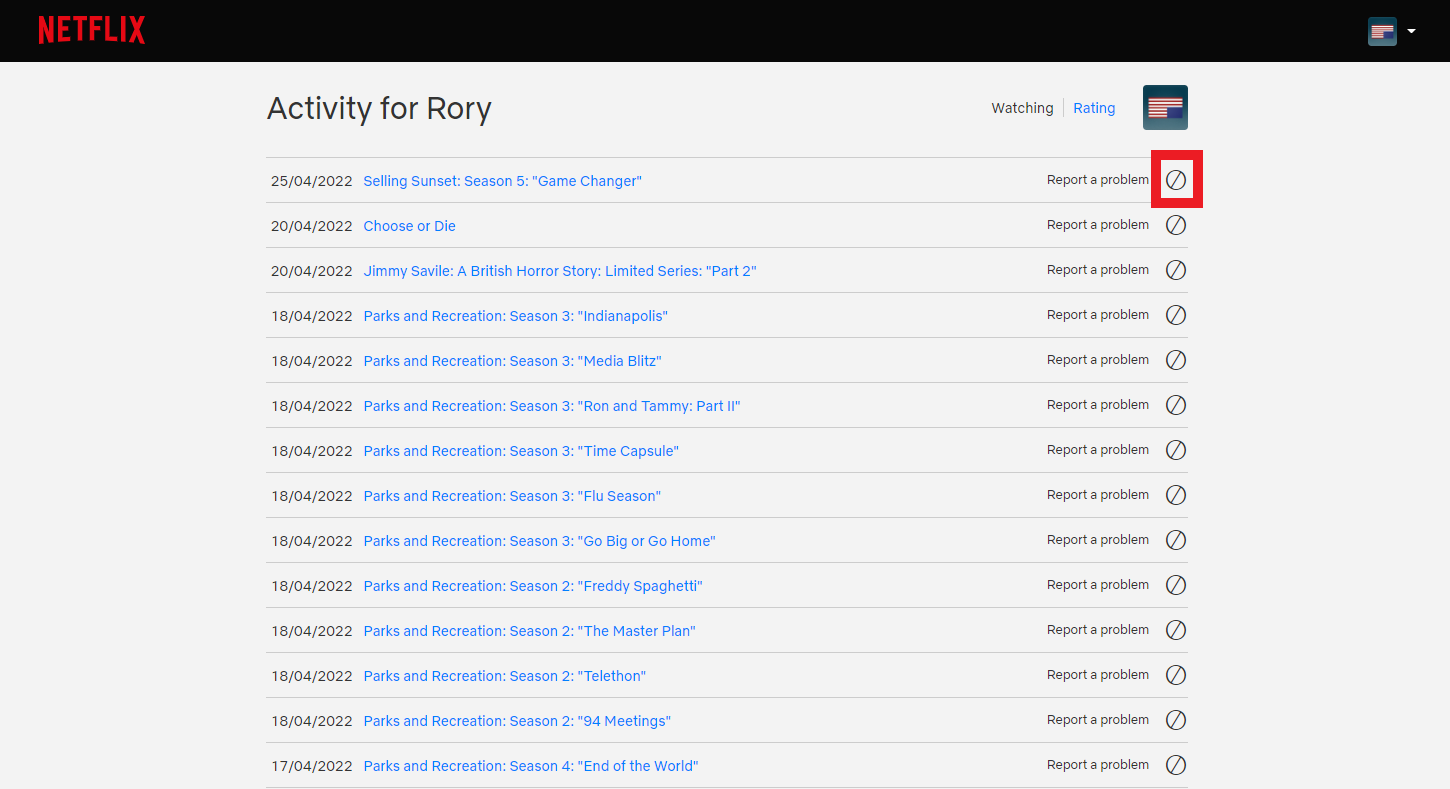
From here, you can click the “hide from viewing history” button to remove any content you’d no longer like to be marked as viewed by Netflix. Unfortunately, for shows, you are required to hide each episode individually. So if you’ve just binged dozens of episodes of a longer series, you’ll need to take the time to manually remove each from your list.
While Netflix has seemingly gone out of its way to make this process tedious, not to mention heavily restricted in how it's accessed, at least the streamer does offer a way to remove content from your viewing history for good. Now you can consume all the Netflix reality TV and novelty cooking shows you want, safe in the knowledge that you can erase any record of your guilty pleasure viewing straight afterward.
Sign up to get the BEST of Tom's Guide direct to your inbox.
Get instant access to breaking news, the hottest reviews, great deals and helpful tips.

Rory is an Entertainment Editor at Tom’s Guide based in the UK. He covers a wide range of topics but with a particular focus on gaming and streaming. When he’s not reviewing the latest games, searching for hidden gems on Netflix, or writing hot takes on new gaming hardware, TV shows and movies, he can be found attending music festivals and getting far too emotionally invested in his favorite football team.
