How to set up the Fitbit Inspire 3
Get moving and grooving in no time without step-by-step instructions

So, you just unboxed a shiny new Fitbit Inspire 3. Nice! It's one of the best Fitbit trackers around right now. Getting acquainted with a new smart device may be intimidating, even confusing, but we're here to walk you through how to set up the Fitbit Inspire 3 so that you can get it on your wrist and get moving!
Even if you've never paired a device with your smartphone, we're confident this guide will get you through the process with as little frustration as possible. Without further delay, here's how to set up your new Fitbit Inspire 3.
Plug the device into a power source and charge it to 100%

The Fitbit Inspire ships with a dedicated charging cable, and it's a good idea to fully juice up this tiny tracker before starting the setup and pairing process.
The pins on the back of the non-USB side of the charging cable line up with the metal contacts located on the back of the Inspire 3. The other side plugs into a standard USB port. One note of caution: Not all computer USB ports power devices. The Inspire 3 vibrates briefly as soon as it's plugged into a proper power source. This is your signal that it's getting the power it needs.
Download and install the Fitbit app

When the Fitbit Charge 3 is fully charged, make your way to either the App Store, if your smart device is an Apple product, or the Google Play store, if it's an Android, and search for "Fitbit." Locate the official "Fitbit: Health & Fitness" app and download it.
Turn on your smartphone's Bluetooth and launch the app

Once you have the app downloaded to your smartphone and the Fitbit fully charged, it's time to pair the two via Bluetooth. To do this, you'll first want to ensure that your phone's Bluetooth connection is turned on. This can be accomplished in several ways, including through "Settings."
With Bluetooth switched on, open the Fitbit app.
Sign up to get the BEST of Tom's Guide direct to your inbox.
Get instant access to breaking news, the hottest reviews, great deals and helpful tips.
Fire up the Fitbit app and create an account
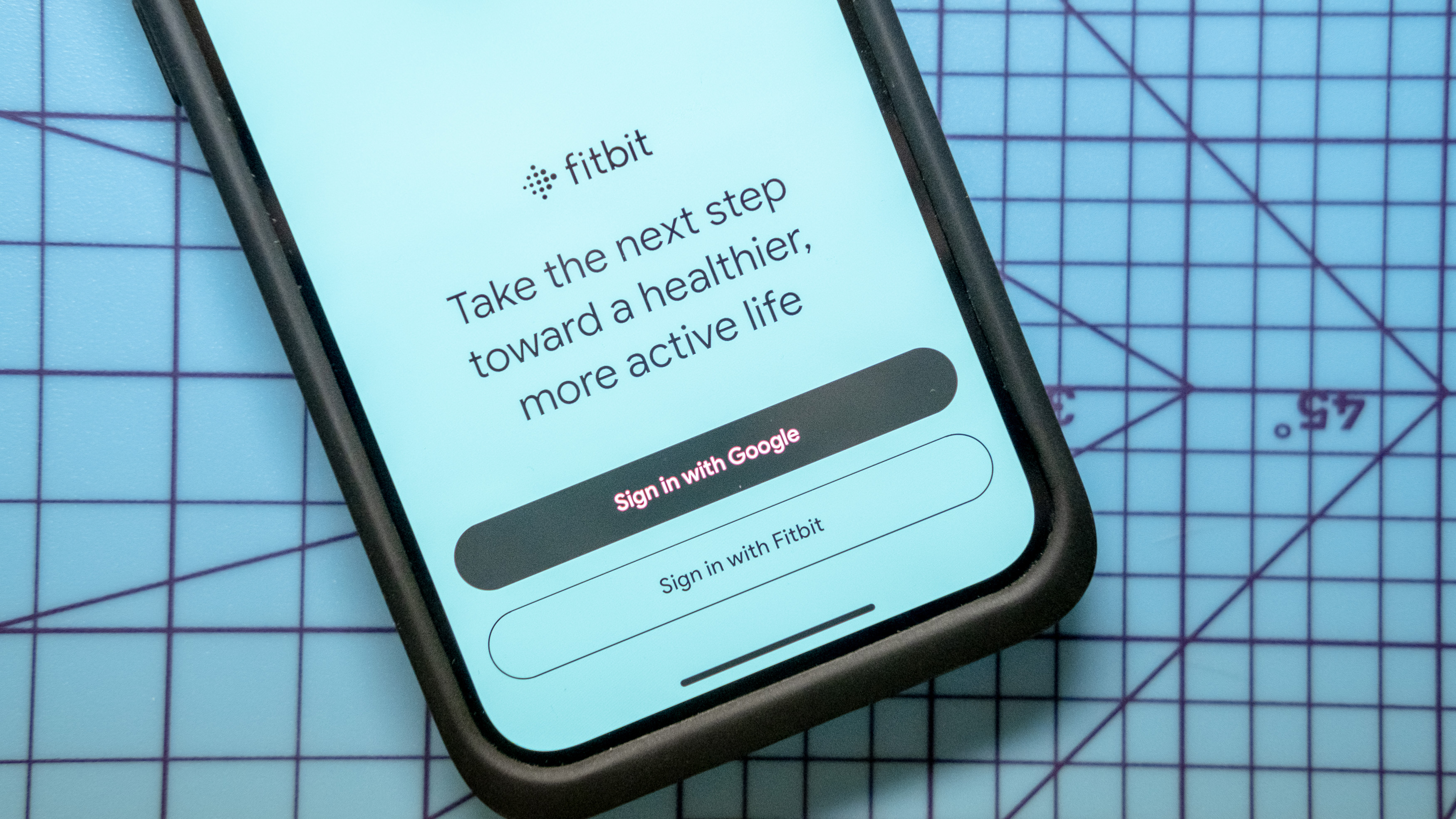
Upon opening the Fitbit app for the first time, you'll likely be greeted with a message asking if it can use your Bluetooth connection. Go ahead and select OK. Next, you'll be asked to either sign up for a Fitbit account, access an existing one, or log in using your Google login (remember, Fitbit owns Google).
Once squared away with an account and login credentials, the app will walk you through some basic instructions about navigation. You'll also be asked what types of health metrics you want to focus on, including fitness, sleep quality and more. Don't worry. You can easily select, deselect and adjust these options post-setup from within the app.
Pair the Inspire 3 with your phone
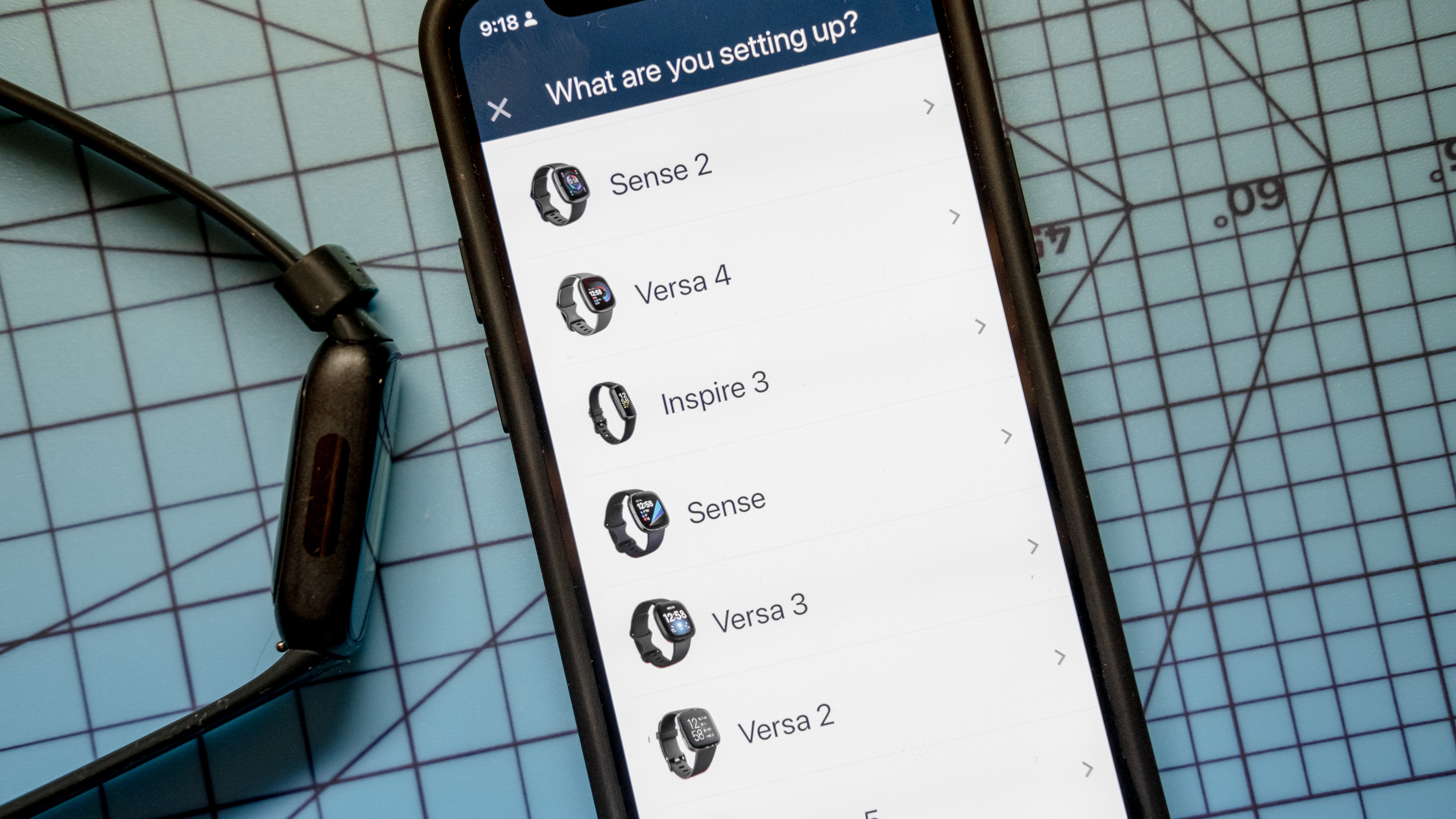
We're now ready to pair the two devices. From the Fitbit app, select the icon in the upper left corner — it looks like a smartphone next to a watch. From there, select "Add device."
You'll then be asked to choose the Fitbit model you wish to pair from a list. Find the Inspire 3 and tap the arrow to the right. On the next screen, hit the "set up" button to start the pairing process.
You will then likely be asked to reconnect the Inspire 3 to a power supply for pairing. Do that. Once connected, click "Next," and the app will start searching for your tracker — it should find it quickly.
When that happens, you'll be greeted with a message of success followed by a prompt requesting the four-digit code shown on the Inspire 3's screen. Punch that in, and you're nearly there.
Update the Fitbit's firmware
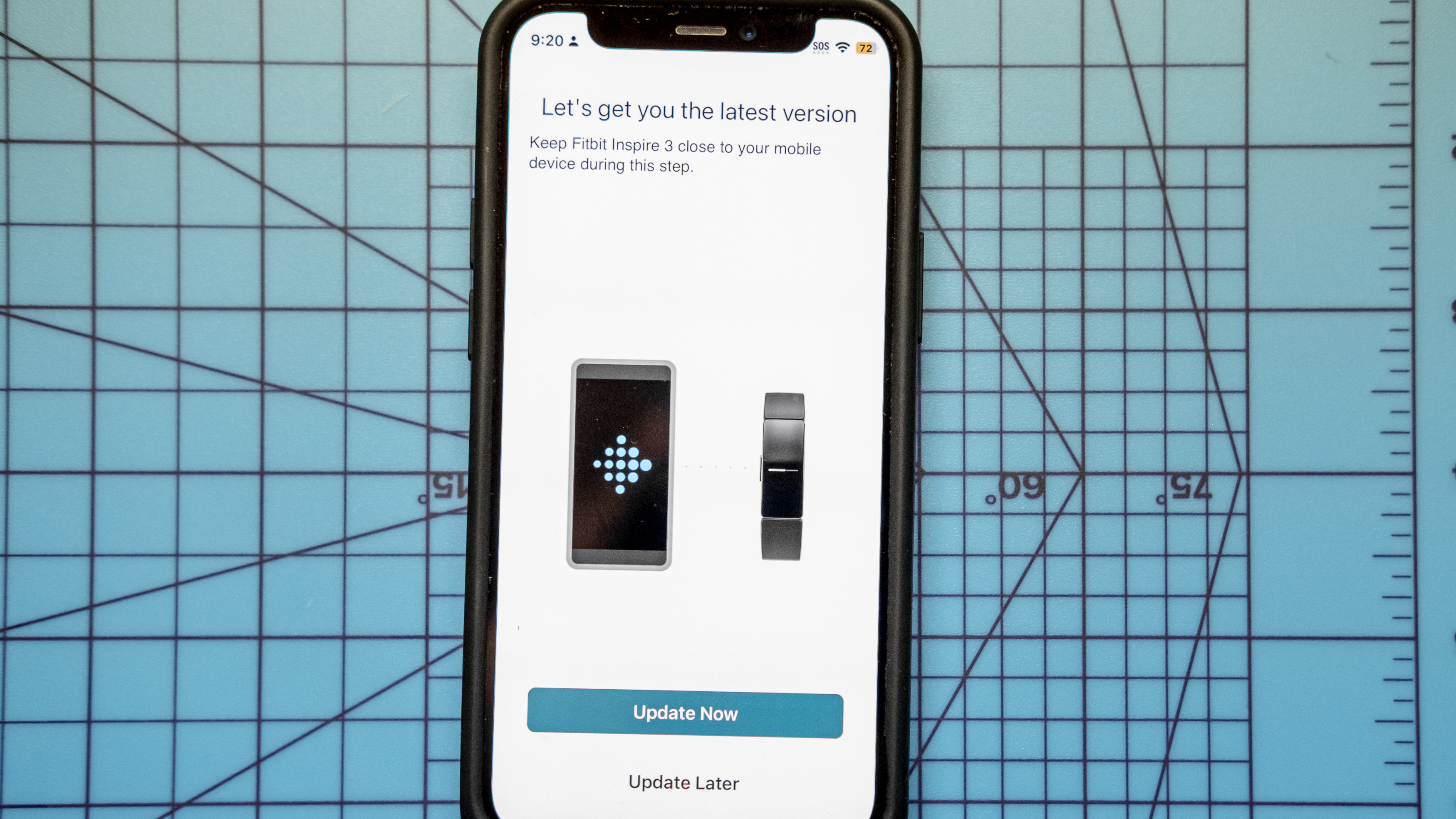
Once paired, you'll almost certainly be prompted to update the tracker's firmware. Irritating as it is, click "Update now," and go make yourself some coffee. The process can take anywhere from five minutes to thirty or more. Patience is a virtue.
Set up Fitbit Premium

Once your new Fitbit Inspire 3 is loaded with the latest software, you are mere moments away from the finish line.
The last step in the process is to set up Fitbit Premium. The Inspire ships with a six-month free trial, and the added features are worth exploring, in our humble opinion, at least while free!
After this free trial ends, Fitbit Premium will cost you $9.99/£7.99 per month, or $80/£79.99 if you sign up for a year’s membership. If you're unsure, we take a look at whether Fitbit Premium is worth it here.
That's it. You're ready to start tracking workouts, sleep health, heart metrics and more. Enjoy your new Fitbit Inspire 3!
More from Tom's Guide

Dan Bracaglia is the Tom’s Guide editorial lead for all things smartwatches, fitness trackers and outdoor gear. With 15 years of experience as a consumer technology journalist testing everything from Oura Rings to instant cameras, Dan is deeply passionate about helping readers save money and make informed purchasing decisions. In the past year alone, Dan has assessed major product releases from the likes of Apple, Garmin, Google, Samsung, Polar and many others.
An avid outdoor adventurer, Dan is based in the U.S. Pacific Northwest where he takes advantage of the beautiful surroundings every chance he gets. A lover of kayaking, hiking, swimming, biking, snowboarding and exploring, he also makes every effort to combine his day job with his passions. When not assessing the sleep tracking and heart rate accuracy of the latest tach gadgets, you can find him photographing Seattle’s vibrant underground music community.
