Pixel's ringer feature: How to silence embarrassing phone calls
Why didn't this exist before?

We've all been there: You're in a meeting, or somewhere quiet where random loud noises are generally frowned upon. And then your phone rings. Ordinarily, you might have set your device to silent or vibrate, but for whatever reason you didn't do that, and now you're facing startled stares from everyone in the room.
First off, it's not a big deal. Take a breath, you will come back from this. Second, if you happen to own a Pixel device, Google has introduced a new feature that should help.
A new option available in the Sound section of the Settings app makes it so your phone will vibrate first when it gets a call, then increase the volume of the ring gradually after the fact to get your attention. Better yet, this feature isn't limited to the Pixel 4 — so owners of older Google phones, as well as the low-cost Pixel 3a, won't be left out.
Here's how to enable the feature on your Pixel. And if you don't see the option yet, be patient — at the moment, it's quietly rolling out to devices, so it's just a matter of time before it hits yours.

1. Open the Settings app
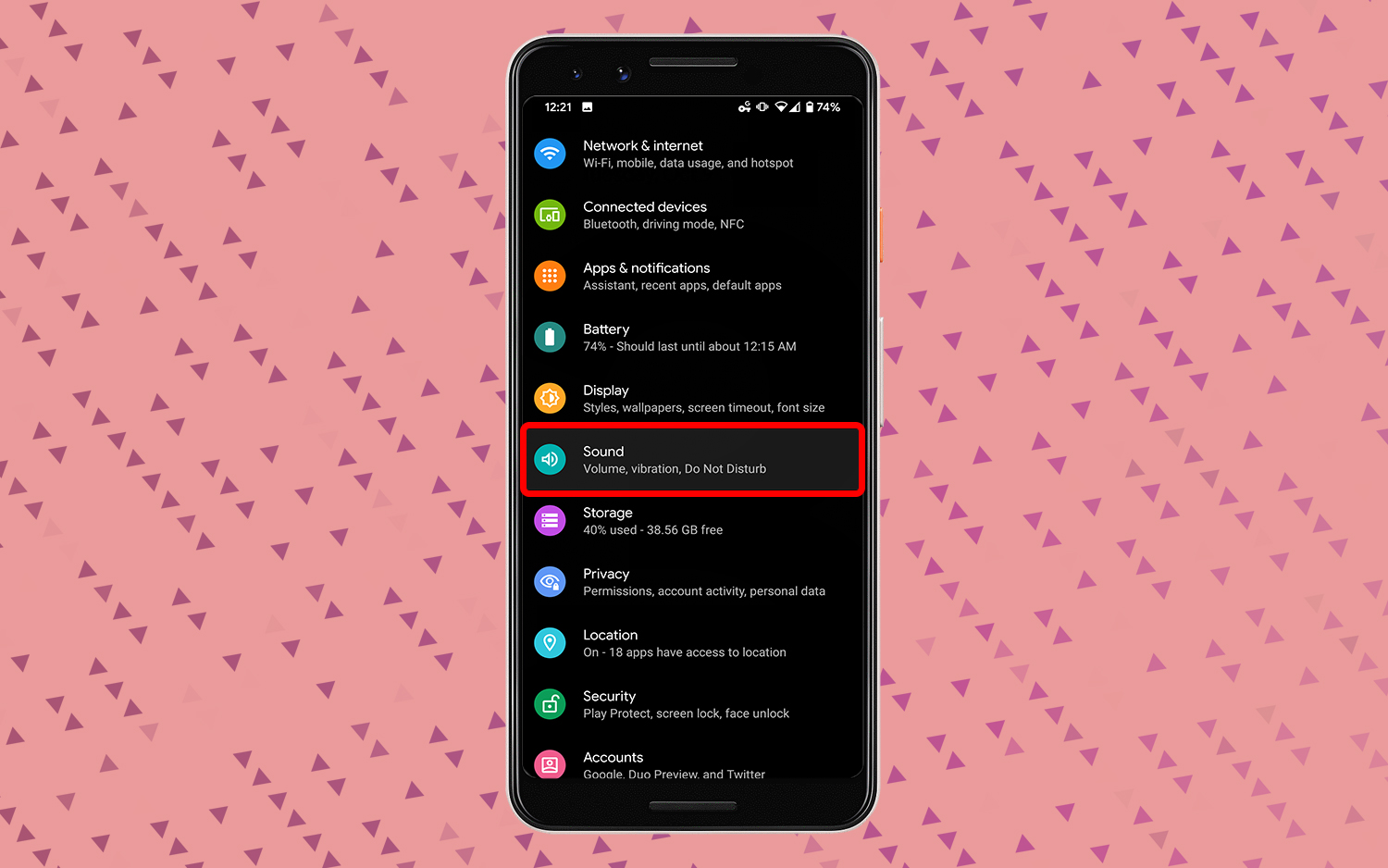
2. Tap Sound
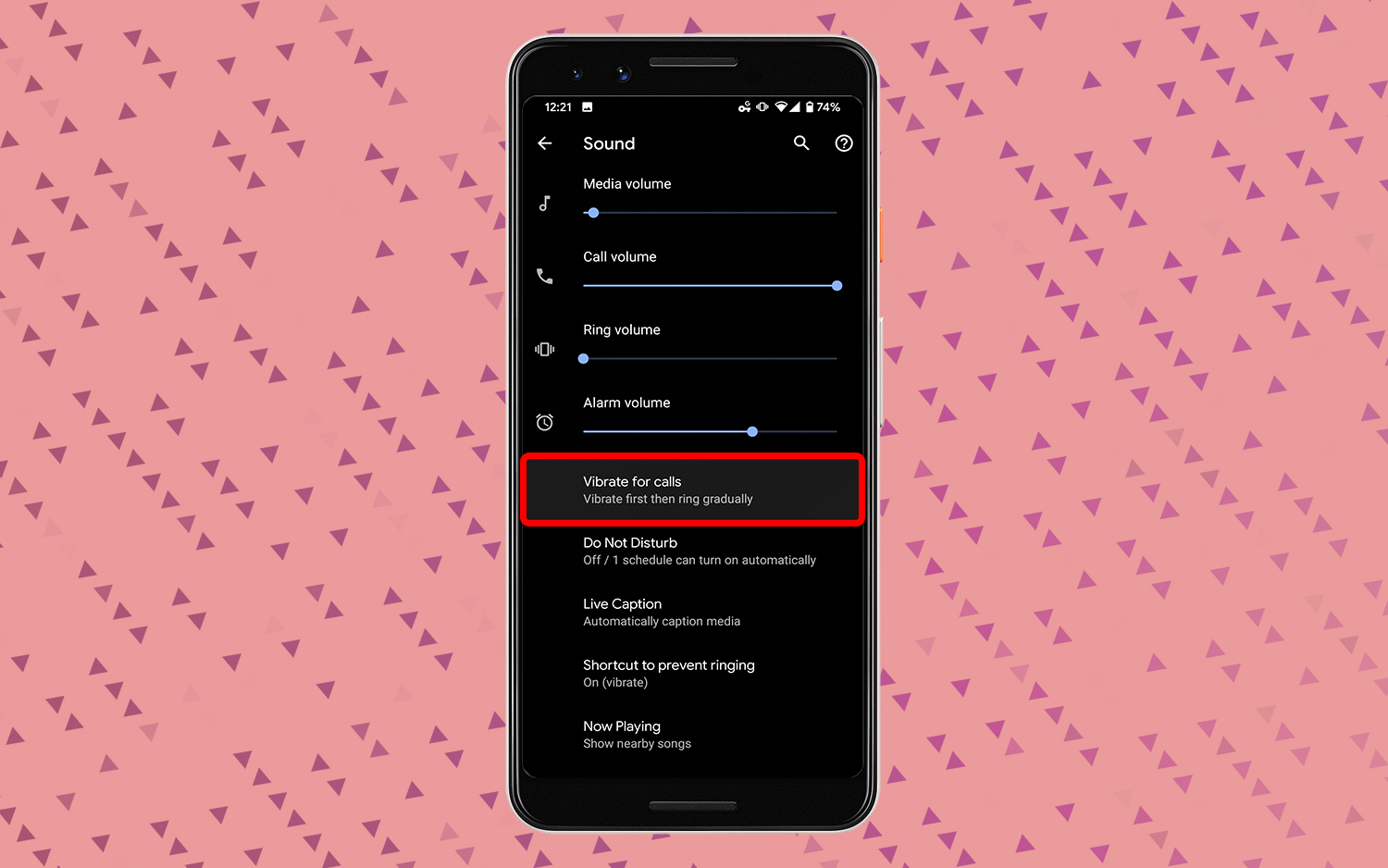
3. Tap Vibrate for calls
Sign up to get the BEST of Tom's Guide direct to your inbox.
Get instant access to breaking news, the hottest reviews, great deals and helpful tips.
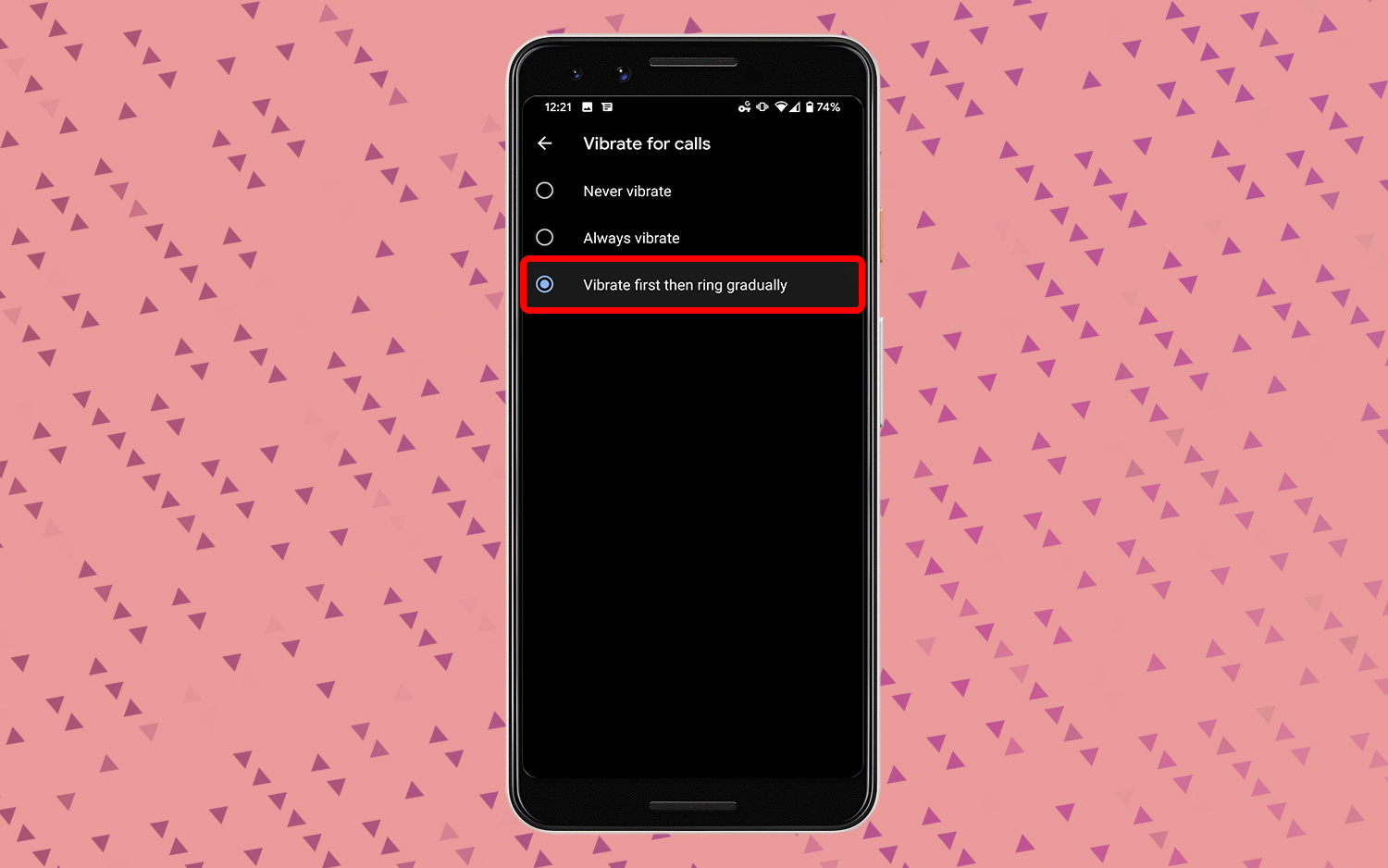
4. Tap Vibrate first then ring gradually
Adam Ismail is a staff writer at Jalopnik and previously worked on Tom's Guide covering smartphones, car tech and gaming. His love for all things mobile began with the original Motorola Droid; since then he’s owned a variety of Android and iOS-powered handsets, refusing to stay loyal to one platform. His work has also appeared on Digital Trends and GTPlanet. When he’s not fiddling with the latest devices, he’s at an indie pop show, recording a podcast or playing Sega Dreamcast.
