PayPal friends and family — how does it work?
PayPal friends and family is designed for known contacts, and there’s a reason you shouldn’t use it for business transactions

When making a payment with PayPal, you can choose whether your payment is for “friends and family” or “goods or services.”
If your payment is going to someone you know personally, you should use the “friends and family” option. However, if you plan on purchasing something from an unknown seller, make sure to use “goods and services.”
Since using the friends and family option typically carries no fees, you may be tempted to use it when making a business transaction. However, this means you sacrifice purchase protections associated with goods and services payments. To combat this, PayPal announced they are ending fee-free friends & family payments for business accounts.
How do I use PayPal friends and family?
Using PayPal friends and family is pretty straightforward. Here are the steps to complete a payment.
1. Log in to your PayPal account.
2. Click “Send & Request” on the navigation bar at the top of the screen.
3. Enter the phone number, contact name or email address of the person you’re sending money to, or select a contact that's already attached to your account.
Sign up to get the BEST of Tom's Guide direct to your inbox.
Get instant access to breaking news, the hottest reviews, great deals and helpful tips.
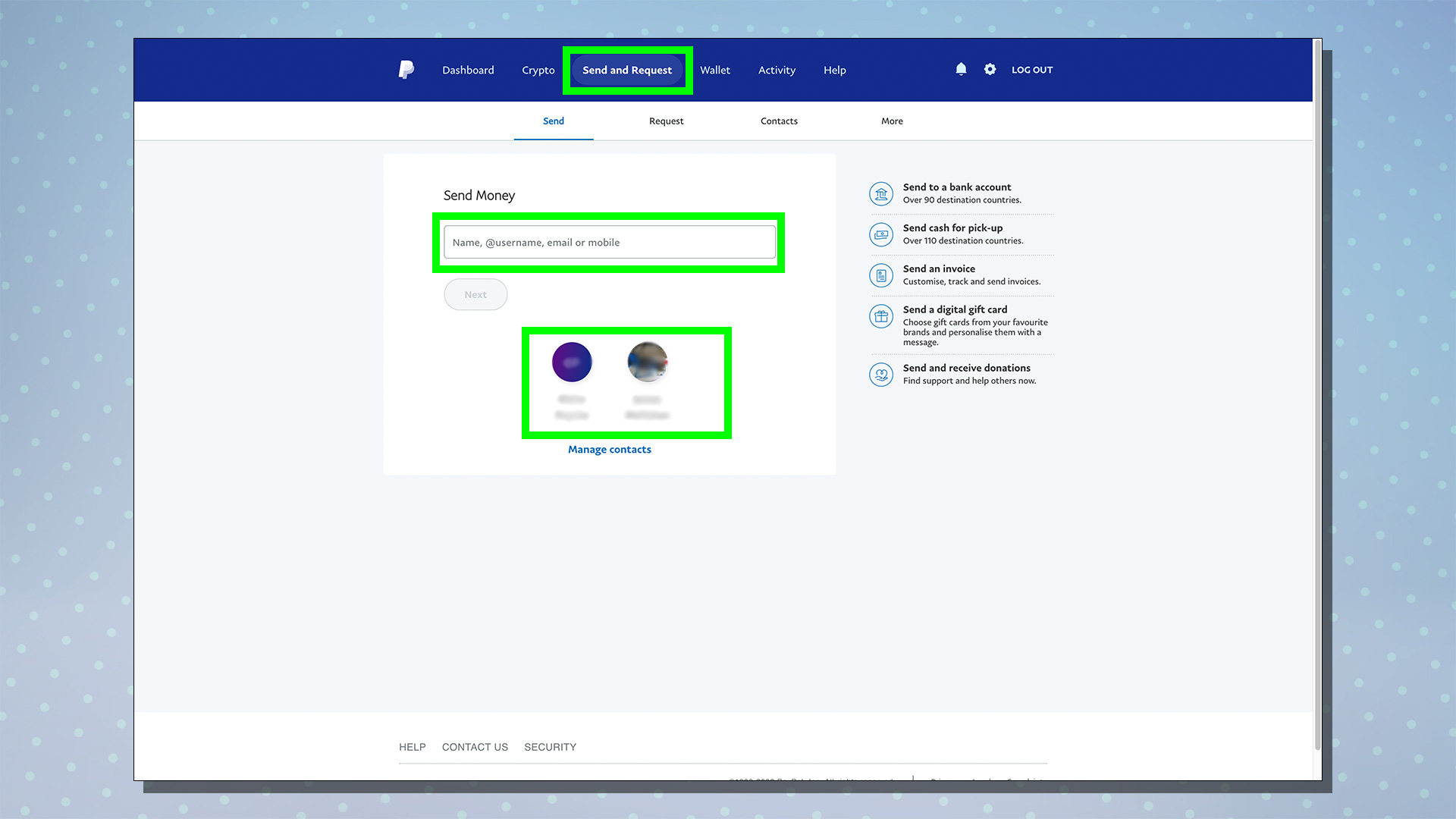
4. Enter the payment amount, and add a note if you like. Then press Continue.
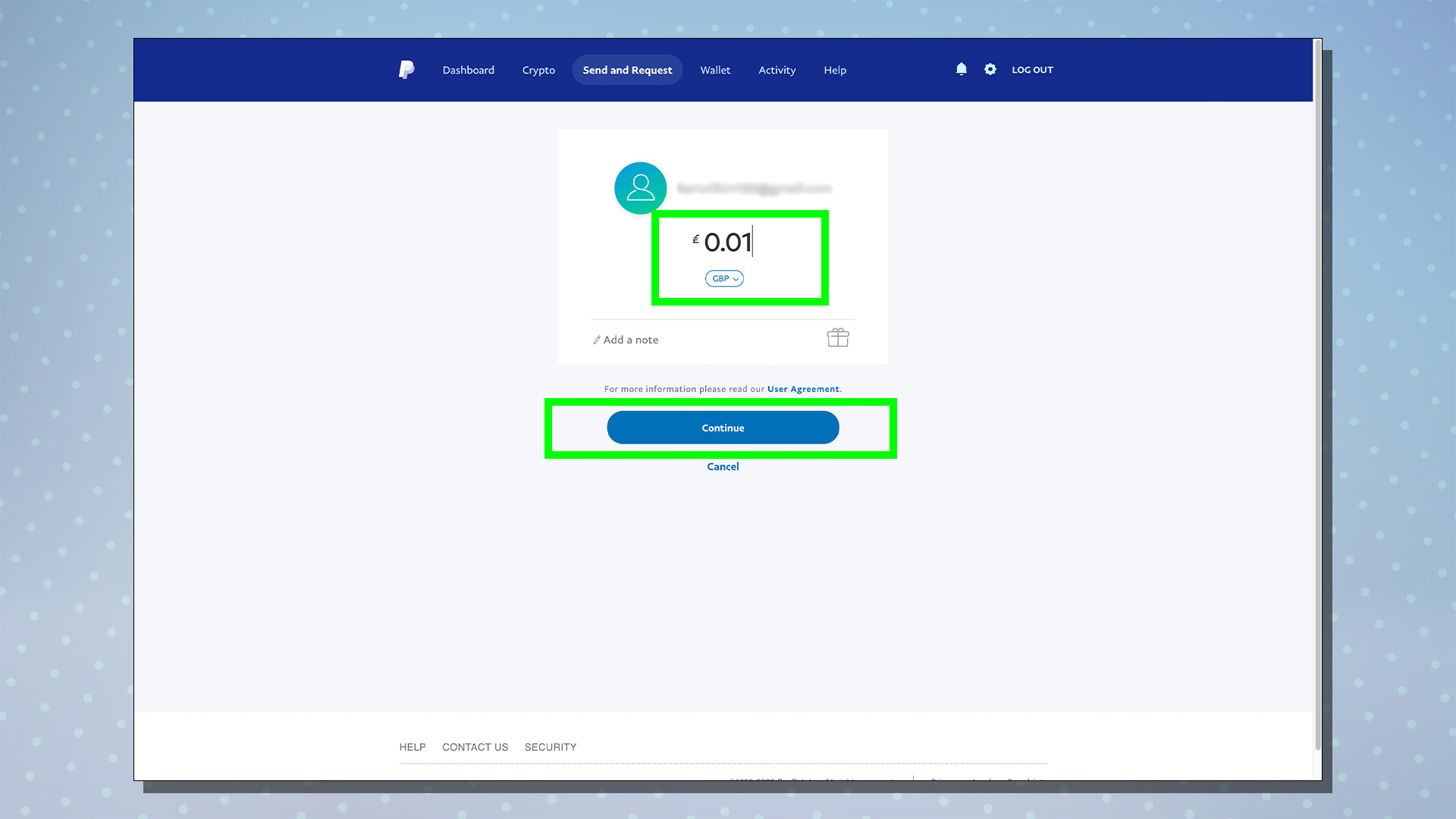
5. In the pop-up box, select “Sending to a friend.”
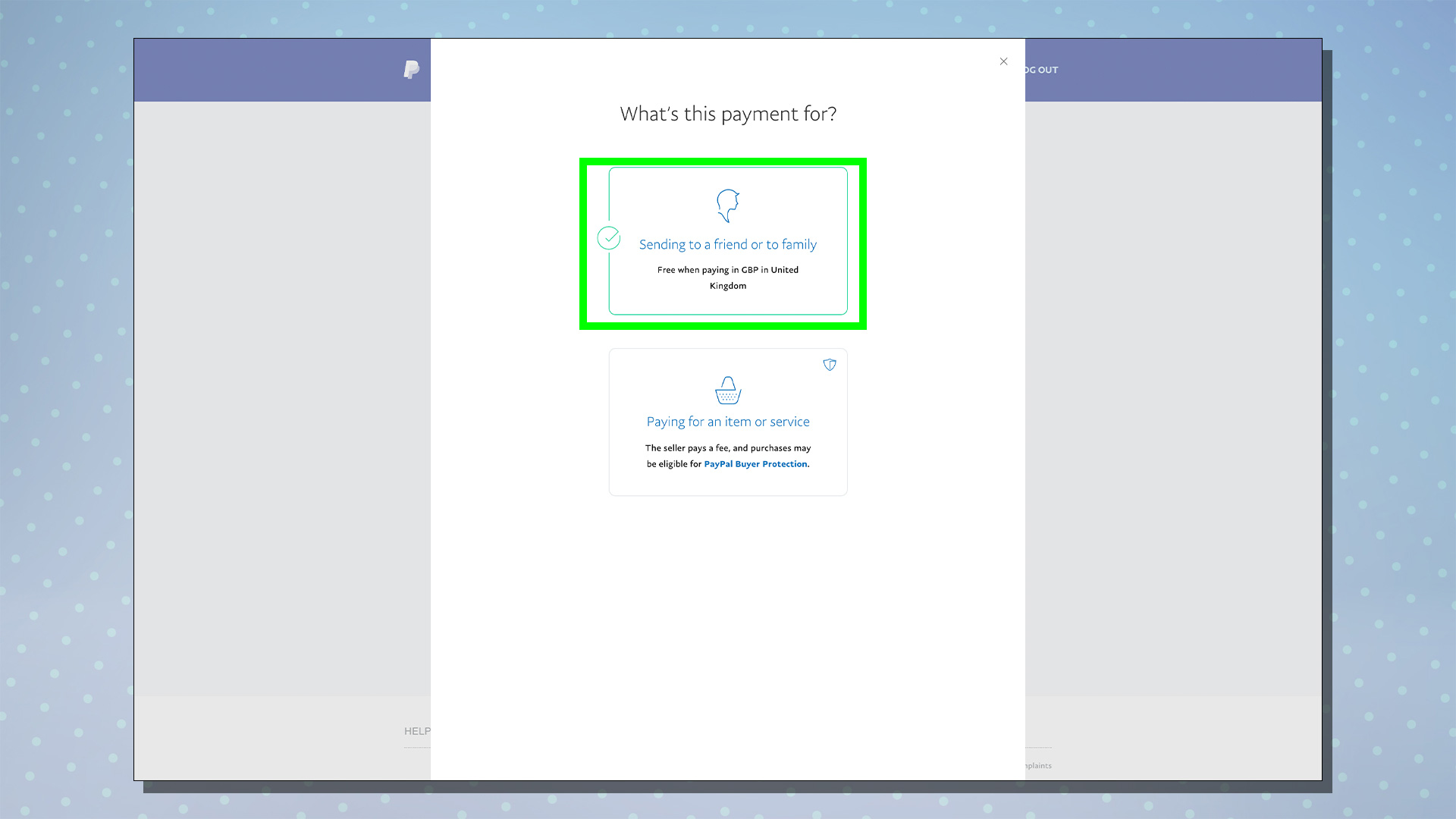
6. You may now be prompted to choose a bank account to pay from. Finally, you'll get one final chance to check all the details are correct before you press submit and send your money on its way.
How much does it cost to send a PayPal friends and family payment?
Within the United States (or within the U.K.), personal payments between friends and family are free via PayPal, as long as you’re paying directly from your PayPal balance or bank account. If you’re paying via debit or credit card, there’s a “small charge” of 2.90% + a fixed fee.
International payments between friends and family do, however, have a fee attached. It’s charged to the sender and comes in at 5% of the sent amount, up to a maximum of $4.99.The minimum international fee is $0.99.
Can you use a PayPal friends and family payment to buy things from strangers?
Previously, the answer would be yes, but you really, really shouldn’t — and not just because it’s against PayPal’s user agreement. However, PayPal has recently made changes so you will non longer be able to submit friends and family payments to business accounts anymore.
Previously, the lack of fee made it a tempting option for sellers to use instead of ‘goods and services,’ but scammers can use this approach to take the money and run, knowing that you’ll have no recourse to open a fraud claim with PayPal. If you sign off someone as a friend or family member, PayPal reasons, then you’re vouching for the contact and therefore you’re not entitled to extra protections.
Therefore, PayPal has made the decision to limit friends and family payments in order to ensure business payments are covered by PayPal’s Purchase Protection. This way, when you make a business payment, you’ll be guarded against any potential damages or losses.
For more information on PayPal, check out our guide on how to set up a PayPal account.
Freelance contributor Alan has been writing about tech for over a decade, covering phones, drones and everything in between. Previously Deputy Editor of tech site Alphr, his words are found all over the web and in the occasional magazine too. When not weighing up the pros and cons of the latest smartwatch, you'll probably find him tackling his ever-growing games backlog. Or, more likely, playing Spelunky for the millionth time.
-
feelie75 I don't believe this is true anymore. There's an article (here https://lowendbox.com/blog/bye-bye-paypal-friends-and-family-payments-to-business-accounts/) saying PayPal did away with the Friends and Family option on July 28, 2022. I just sent someone money and can confirm this. It was to a friend and her email address was tied to a personal account, NOT a business account, and they charged her a fee for receiving the money, soo... if there's a way around this, that would be great? Maybe in the "Reason for sending money" I should have typed "for a friend" or something to trigger keywords? The article doesn't explain how to send without fees. Would be great info to find out :) Thanks!Reply

