New Xbox Series X low power mode could save you money — here’s how to turn it on
New Xbox Series X energy-saver mode is now available to all

Microsoft is touting the Xbox Series X as the first 'Carbon Aware' console thanks to a system update that introduces a new low-power mode. And switching to this new mode, known as Shutdown (energy saving), could actually save you money on your energy bills.
This new energy-saver mode was made available to Xbox Insiders last year and has now been rolled out to all Xbox Series X and Xbox Series S consoles. The Xbox setting menu explains that Shutdown mode “cuts power use by over 20x.” In this low-power mode, your Xbox will consume around 0.5W of power when the console is switched off, whereas the Sleep mode (previously called Instant On) uses 10-15W in the same timeframe. That’s a pretty significant difference.
To put those figures into perspective, Microsoft estimates that for every two Xbox consoles that switch to the greener energy-saving mode, the carbon equivalent of one tree being planted and grown for a decade will be saved. So, the low power mode is both helpful for your household bills as well as the planet, that’s a win-win.
The latest console firmware update makes every Xbox console switch to this new energy-saving mode by default. But if you still want to check that your Series X or Series S has it enabled, or just need to switch back after opting to go with the Sleep mode for a period of time, we’re here to help guide you through the process of enabling the Xbox Shutdown mode.
Fortunately, switching an Xbox console to this low-power mode is straightforward and can be done in a matter of seconds. The easy-to-follow steps below will walk you through the process from start to finish. So, without further preamble, here’s everything you need to know about how to turn on energy-saver mode on Xbox Series X.
How to turn on energy-saver mode on Xbox Series X
- Press the Xbox guide button, and navigate to the Profile & System tab in the pop-up window
- Select Settings
- From the General settings tab, select Power options
- Choose Shutdown (energy saver)
- (Optional) select Customise power options to further tweak your energy settings
Read on to see detailed instructions for each step.
1. Press the Xbox guide button, this is the lit-up Xbox logo in the center of your controller. From the subsequent pop-up menu navigate to the Profile & System tab which is the furthest to the right.
Sign up to get the BEST of Tom's Guide direct to your inbox.
Get instant access to breaking news, the hottest reviews, great deals and helpful tips.
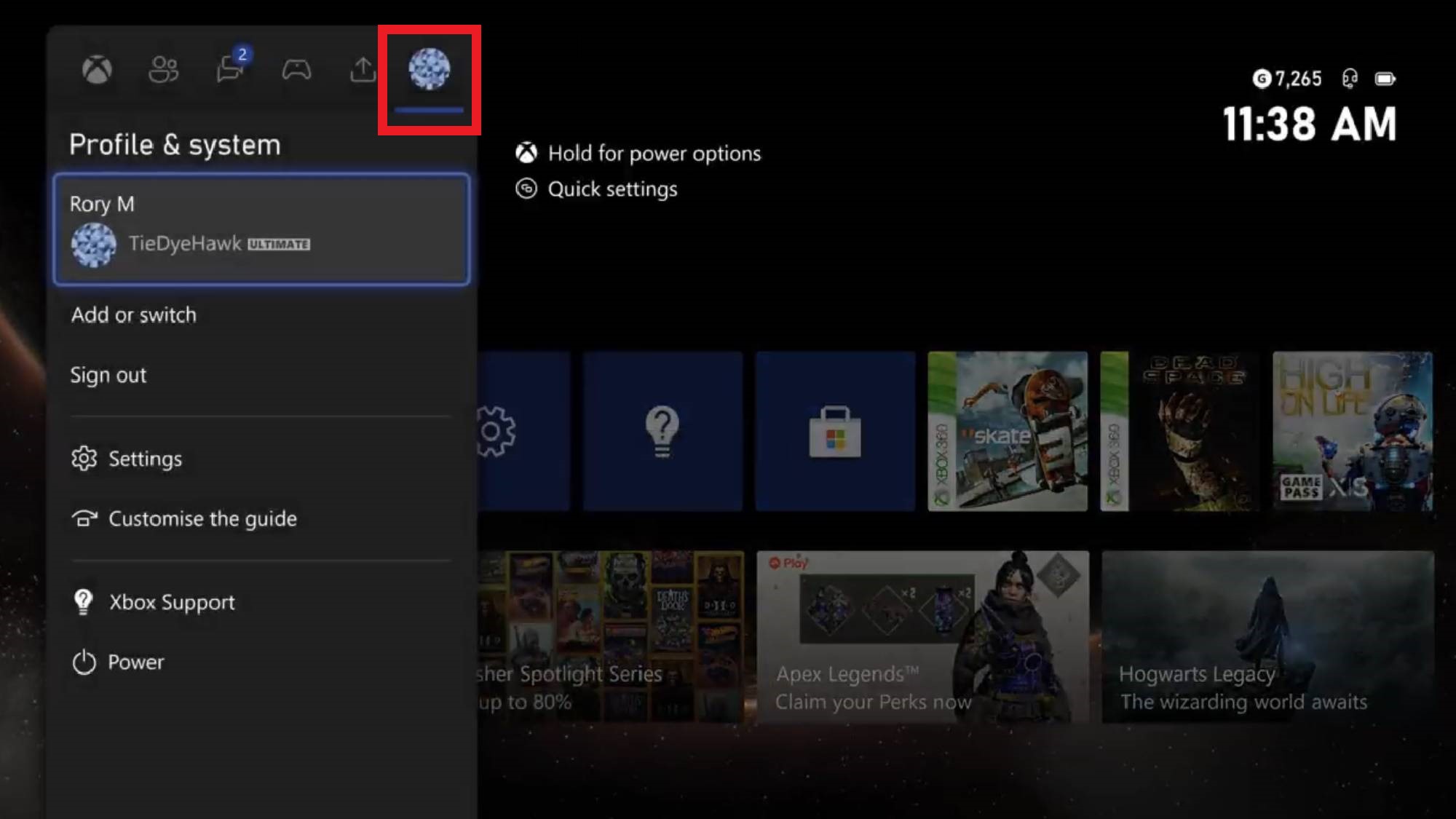
2. Scroll down the Profile & System tab and select Settings.
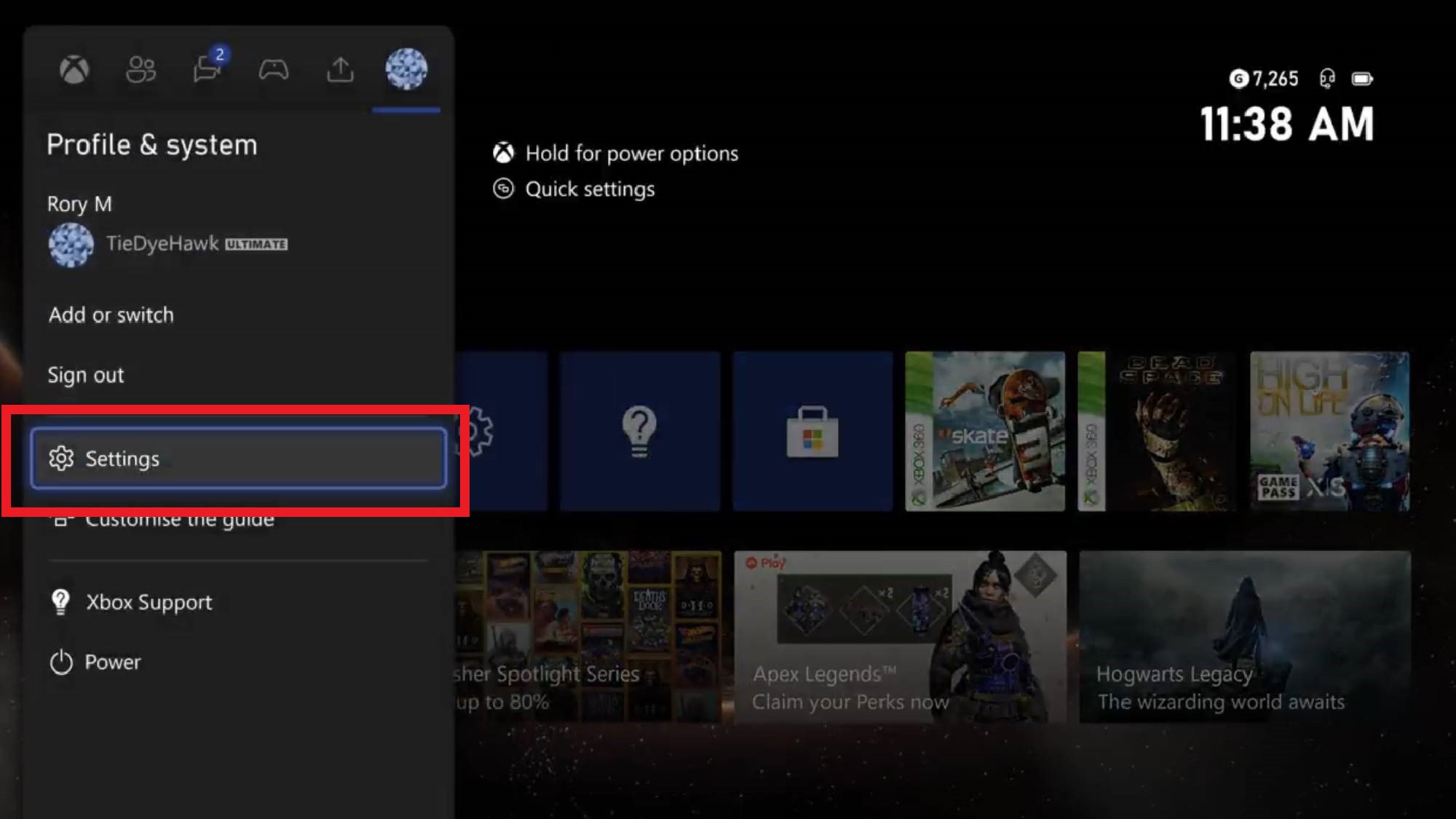
3. In Settings make sure you’re on the General tab in the lefthand column, then scroll to the right and select Power options.
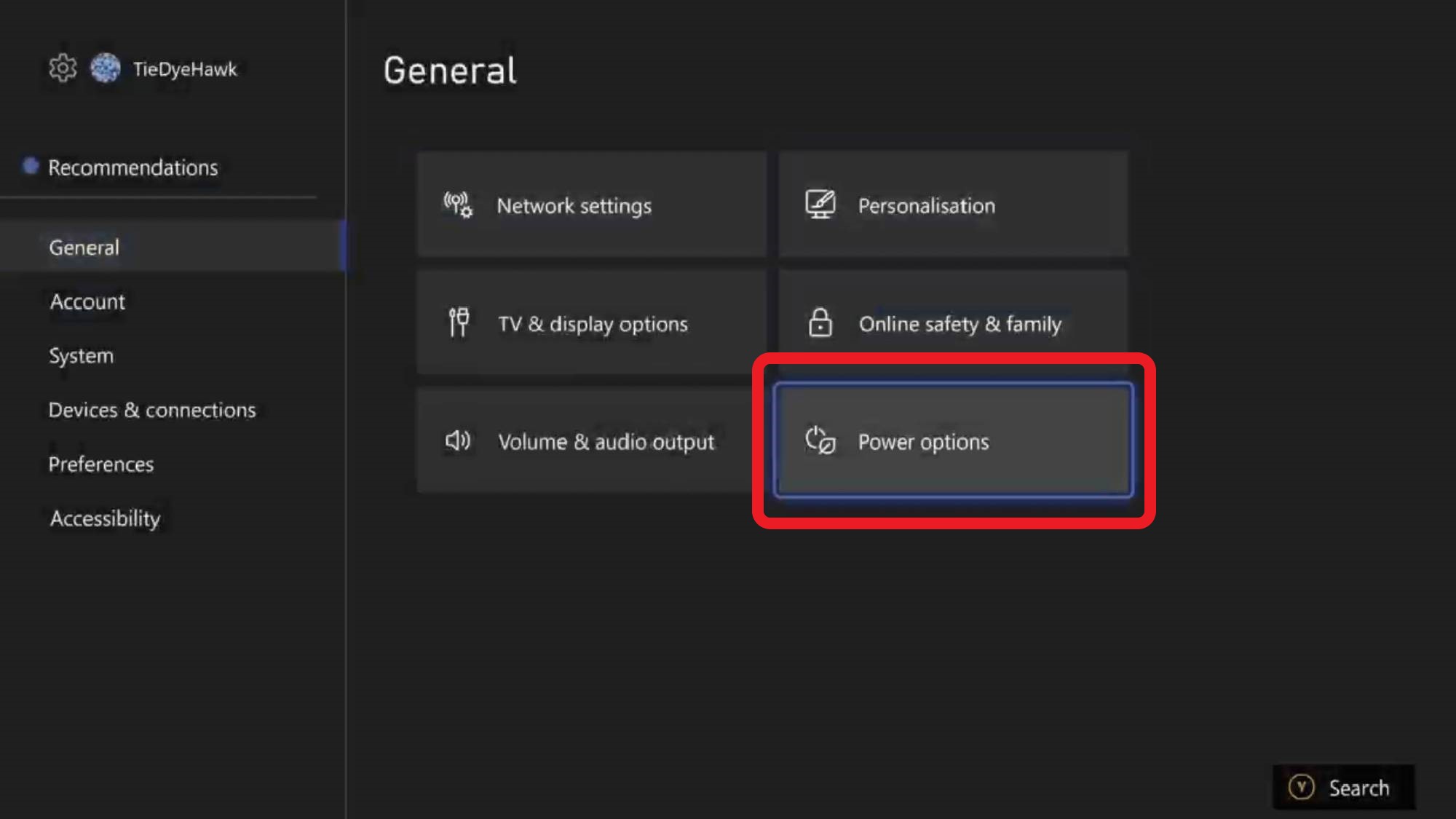
4. From the Power options menu, select Shutdown (energy saver). You’ll know when it’s enabled as its card will turn green and have the word “active” underneath.
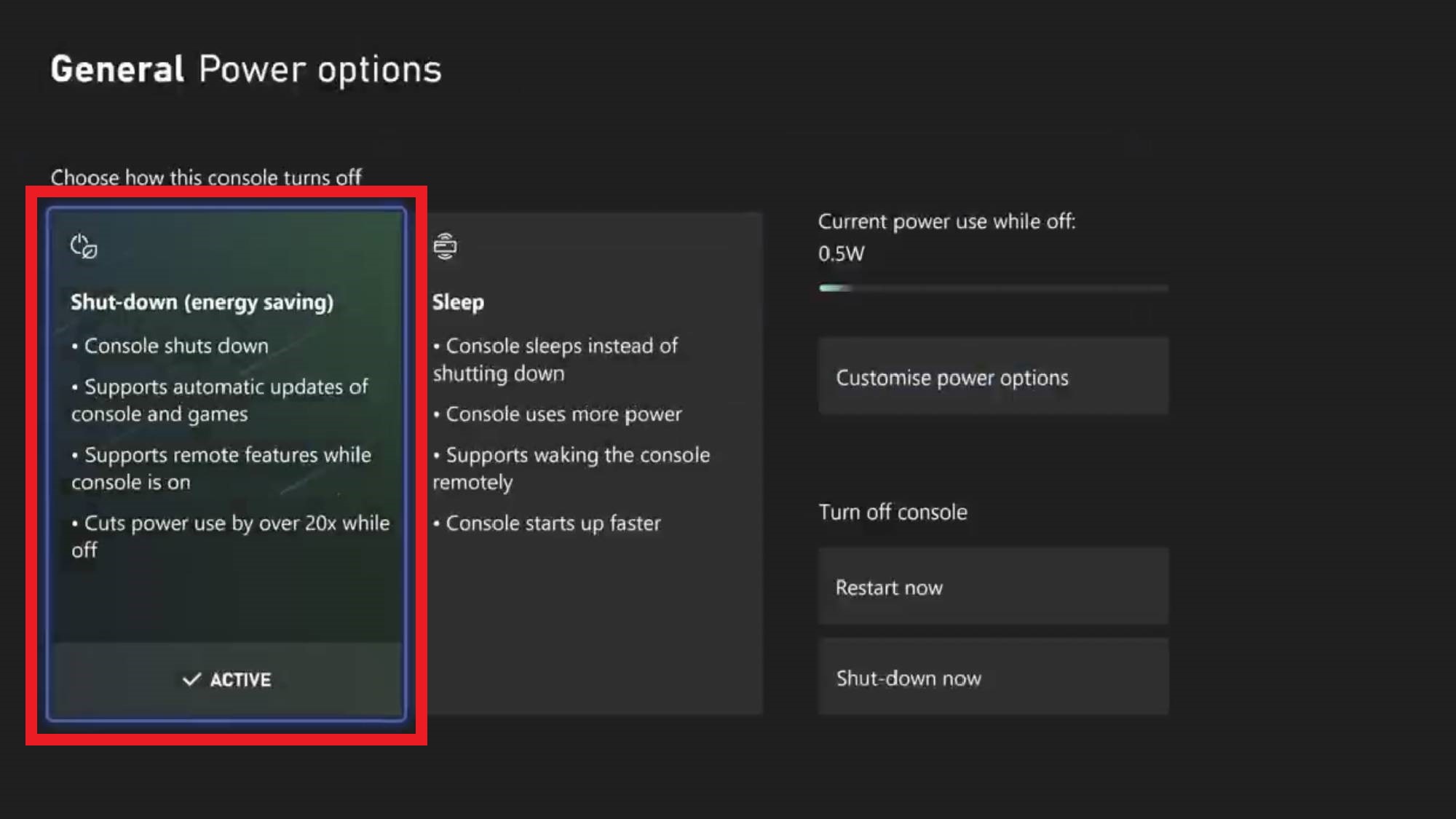
5. (Optional) If you want to further tweak your settings, navigate to “Custome power options” where you can make adjustments to things like when your console switches off after a period of inactivity.
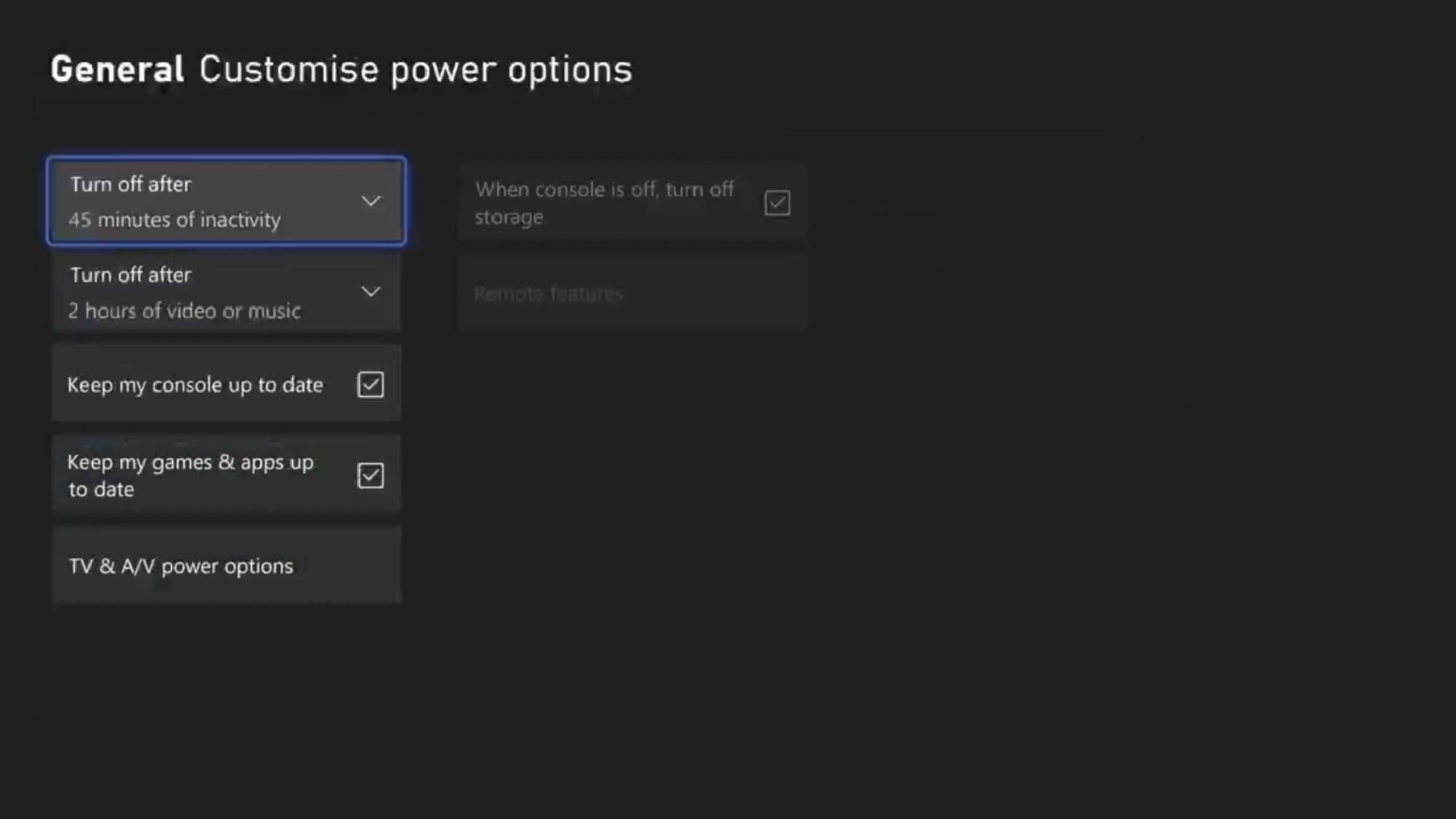
And that’s all you need to do. You now know how to enable the new energy-saver mode on Xbox Series X.
It’s worth noting that your Xbox will still automatically download game and console updates when in this mode, so don’t mistakenly believe you have to sacrifice that handy feature in the name of saving power. Aside from a slightly longer start-up time when booting your console — and we do mean only slightly longer — there are very few reasons not to opt for this low-power mode. The power consumption difference is certainly significant.
To get even more out of your next-gen console, check out our rundown of 10 essential Xbox Series X tips. Plus, you might also want to know how to set up parental controls on Xbox Series X. We’ve also got helpful walkthroughs that explain how to speed up Xbox downloads and how to gameshare on Xbox. And we also have a comprehensive guide on how to connect an Xbox One controller to Xbox Seires X.

Rory is an Entertainment Editor at Tom’s Guide based in the UK. He covers a wide range of topics but with a particular focus on gaming and streaming. When he’s not reviewing the latest games, searching for hidden gems on Netflix, or writing hot takes on new gaming hardware, TV shows and movies, he can be found attending music festivals and getting far too emotionally invested in his favorite football team.
