Netflix just got a big upgrade for Continue Watching — and you can try it now
You can finally take control of what's there

Netflix is finally allowing users to manually remove TV shows and movies from the Continue Watching row, which gives you more control while also potentially avoiding some awkward moments with family members.
Confirmed via an official blog post, this upgrade has been announced for all devices, including desktop, mobile and Smart TVs, and is available now. This new feature might seem like a small addition, but it’s a long-requested one that is sure to please many Netflix users.
If your Continue Watching row is filled with TV shows that you gave up on after a few episodes, or half-watched movies that a friend or family member started watching on your account, this upgrade finally lets you clean up your Netflix homepage. It can also be used to remove guilty pleasures like the new season of Love is Blind from being visible to all — we’re not judging, promise.
Removing a show or movie from your Continue Watching row is extremely straightforward. First, select the card you want to remove from your Continue Watching list, then scroll down to the “Remove from Continue Watching” option to delete it. If you accidentally remove something you’re still working through, clicking the option a second time will undo the removal. It’s that simple.
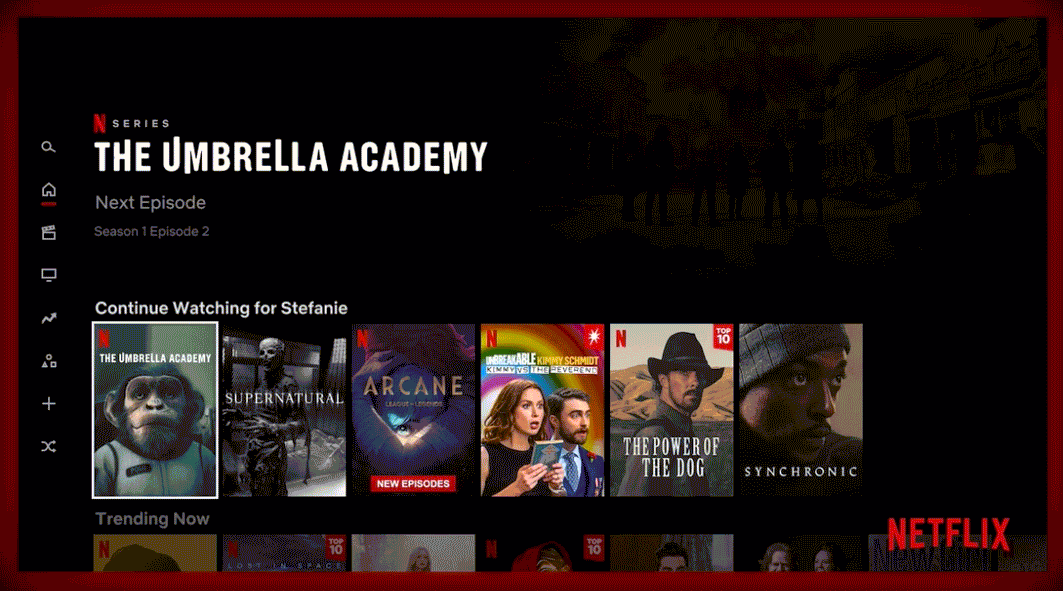
We tested the feature out on Tom's Guide's TikTok account, and sure enough we easily removed The Circle from our Continue Watching list. Check out how the option looks on mobile:
@tomsguide ♬ Funk da Netflix - Netflix Brasil
We've also got instructions for how to do this on mobile.
How to edit Netflix's continue watching row on desktop
1. Hover over a show card in the Continue Watching row.
Sign up to get the BEST of Tom's Guide direct to your inbox.
Get instant access to breaking news, the hottest reviews, great deals and helpful tips.
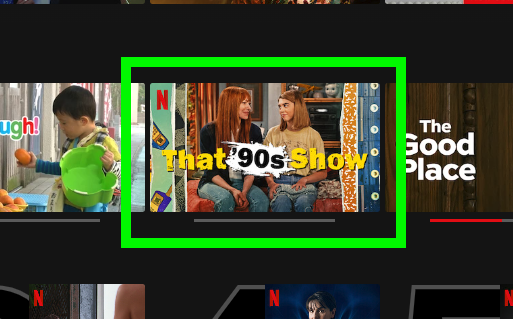
2. Click the X button.
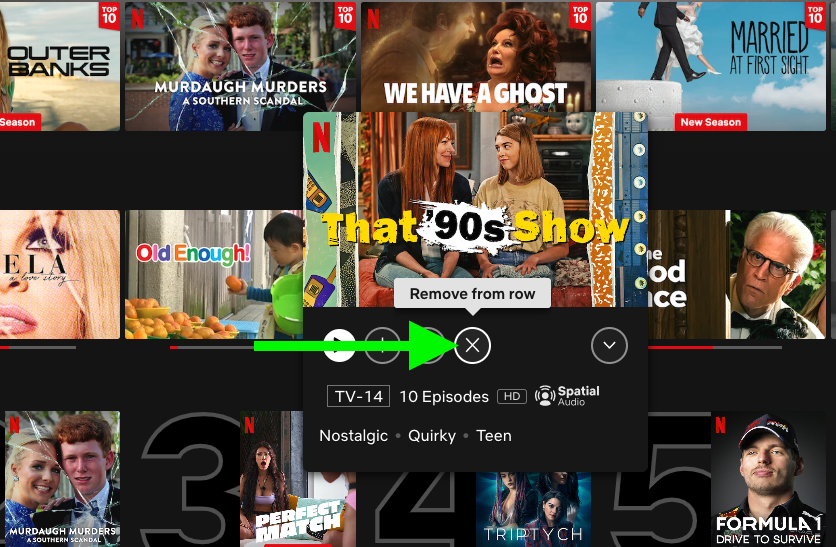
3. Confirm why you're removing it.
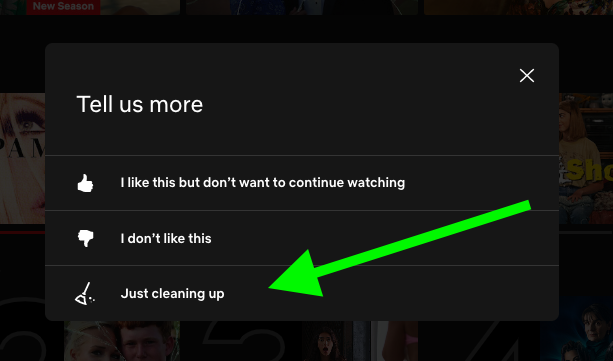
This new feature is another example of Netflix UI’s being streets ahead of the competition when it comes to useability. Compared to services such as Disney Plus and HBO Max, the Netflix app is comfortably the most intuitive and user-friendly. This new addition just adds another layer of customization that its rivals can't currently match.
It’s already been a strong start to the new year at Netflix. If you’re considering canceling Netflix, new series like the zombie high school drama All of Us Are Dead and the ludicrously titled dark comedy The Girl in the House Across the Street from the Girl in the Window offer compelling reasons to stick around. Plus, the Netflix 2022 movies preview has us stoked for Knives Out 2, Enola Homes 2 and more.
Struggling to find something new to watch? Wait no more, as our list of the new movies and shows to watch this weekend has picks from Netflix, Hulu and more. And if you're looking for more little tips on how to get the most from your account, you might also want to check out our Netflix hidden features and Netflix money-saving tips articles.

Rory is a Senior Entertainment Editor at Tom’s Guide based in the UK. He covers a wide range of topics but with a particular focus on gaming and streaming. When he’s not reviewing the latest games, searching for hidden gems on Netflix, or writing hot takes on new gaming hardware, TV shows and movies, he can be found attending music festivals and getting far too emotionally invested in his favorite football team.
-
Tanquen Reply
Just imagine if they let you hide programs that you've already seen or that you know you never want to see and that you could log in and find quickly, new shows that you've never seen before and actually want to watch. Just imagine how amazing that would be. Too bad it's too complicated and expensive for any streaming company to implement. You know computers and data bases, it's like impossible to let you hide a show and to have them stop recommending the show that you've already seen and downrated every time you open the app. Just imagine how amazing that would be.admin said:Netflix is adding the ability to remove TV shows and movies from your Continue Watching row. This is a seriously useful upgrade, so here's how to do it.
Netflix is finally letting you clean up your Continue Watching row — here's how you do it : Read more
