iPad 'How to' mega guide: iPad Pro and iPadOS Tutorial
All the iPad and iPad Pro tips you need to know to master Apple’s tablet.
How to turn your iPad off--and potentially save battery life
When I'm going away, and I don't need all my tech, I turn off my iPad to save some battery life. Turning said iPad off, though, might trip some people up, as the iPad's button layout differs from modern iPhones.
Fortunately, Apple gives you two ways to turn off your iPad. The first, and arguably the fastest, is through the Settings app. Alternatively, you can hold a pair of your tablet's buttons down.

1. Open the Settings app.
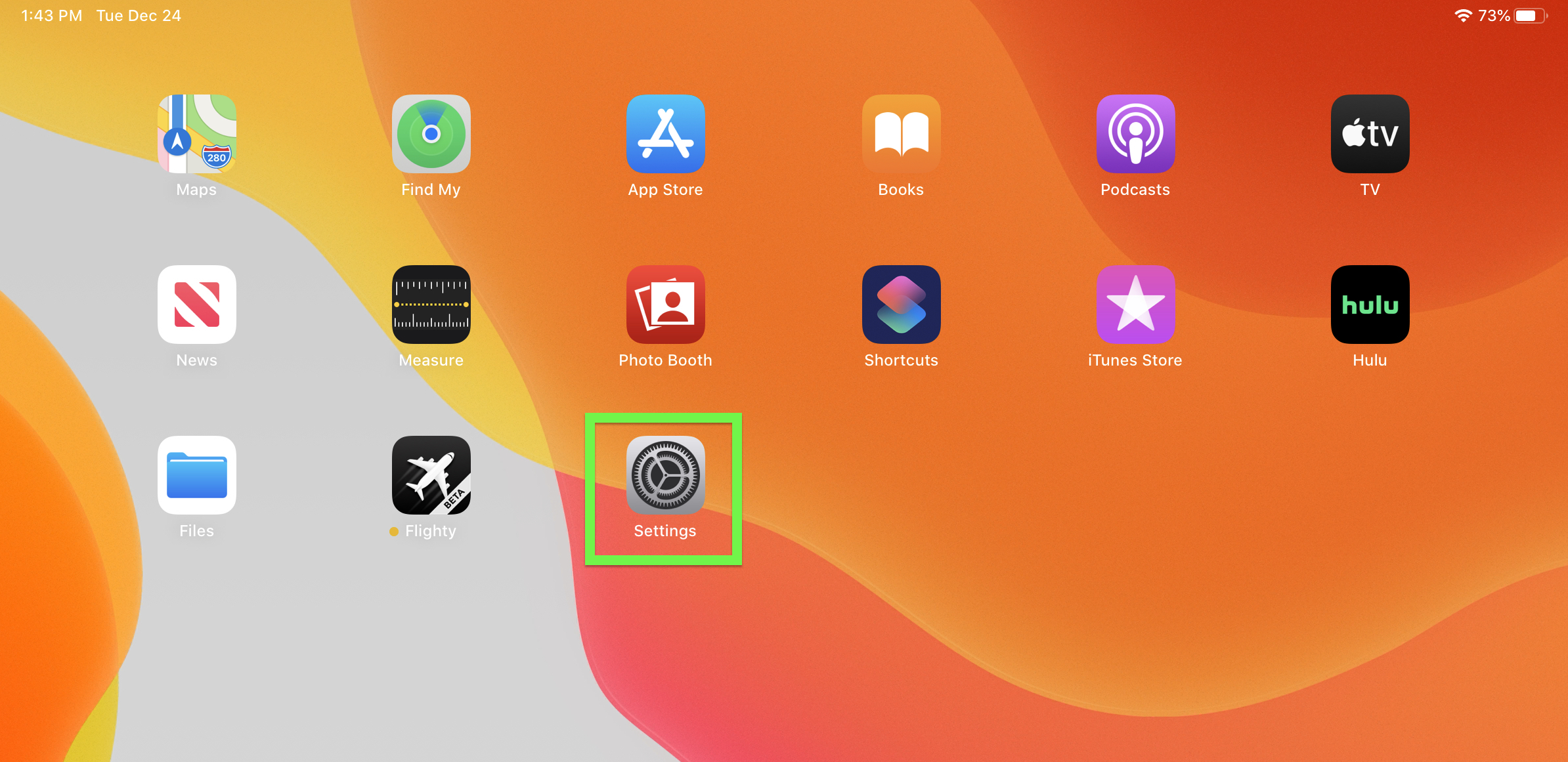
2. Under General, tap Shut Down.
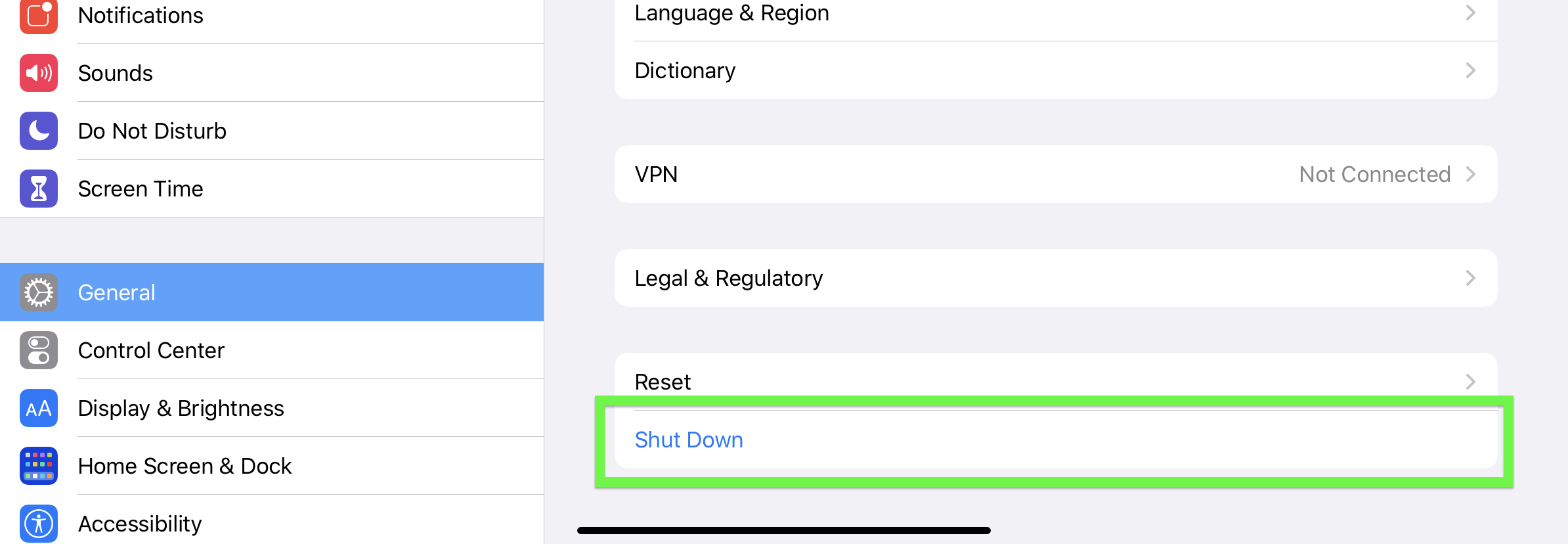
3. Swipe the "Slide to power off" button.
4. Alternatively, hold Lock and Home on iPads with home buttons.
5. On the 2018 iPad Pro, hold Lock and Volume up buttons.
Sign up to get the BEST of Tom's Guide direct to your inbox.
Get instant access to breaking news, the hottest reviews, great deals and helpful tips.

Okay, and if you want to turn your iPad back on, just hold down the Lock button until it boots up.
Current page: How to turn off an iPad and an iPad Pro
Prev Page How much storage does your iPad have? How to check iPad storage Next Page How to restart an iPad and iPad Pro
Henry is a managing editor at Tom’s Guide covering streaming media, laptops and all things Apple, reviewing devices and services for the past seven years. Prior to joining Tom's Guide, he reviewed software and hardware for TechRadar Pro, and interviewed artists for Patek Philippe International Magazine. He's also covered the wild world of professional wrestling for Cageside Seats, interviewing athletes and other industry veterans.
