How to watch BBC iPlayer in the USA
Unlock your BBC favorites anywhere

No doubt, BBC iPlayer is a streaming service you want to ensure you're never without access to. Not least because it's free-to use to licence paying Brits, the BBC also produces some of the most exceptional entertainment, as well as hosting incredible licenced TV shows and movies from around the globe. There is one catch, though – if you're outside of the UK you won't be able to watch BBC iPlayer.
Due to both copyright and distribution limitations, as well as the aforementioned TV licence that British residents must pay annually to access BBC and other live content from other UK channels, there are geo-restrictions in place on BBC iPlayer.
That means if you're a Brit abroad for work or pleasure, you'll be left out in the cold where accessing BBC iPlayer's trove of shows, movies, and live sport are concerned. There is a way around it though. Simply read on as we explain how to watch BBC iPlayer in the US and elsewhere around the world in our guide.
Watching BBC iPlayer in the USA
For those looking to watch BBC iPlayer from the US and elsewhere, one of the best VPNs will do the trick. Allowing you to connect to servers around the world, you can connect your VPN to a UK server and make your device appear there – or just about anywhere else you choose. This means websites like BBC iPlayer will think you're in the UK and unlock its content to you.
That being said, not all VPNs are made equal, with the likes of streaming services like iPlayer building infrastructure to try and stop some VPNs in their tracks. You'll need the very best BBC iPlayer VPN, up for the job of accessing overseas content.
NordVPN is our #1 choice for unblocking BBC iPlayer
Able to reliably unblock iPlayer, NordVPN comes out as the best for the job when it comes to accessing most other streaming services, too. It also boasts excellent privacy credentials. Prices start at a reasonable $3.39 per month, and there's a 30-day money-back guarantee in case you don't enjoy using it.
Step 1
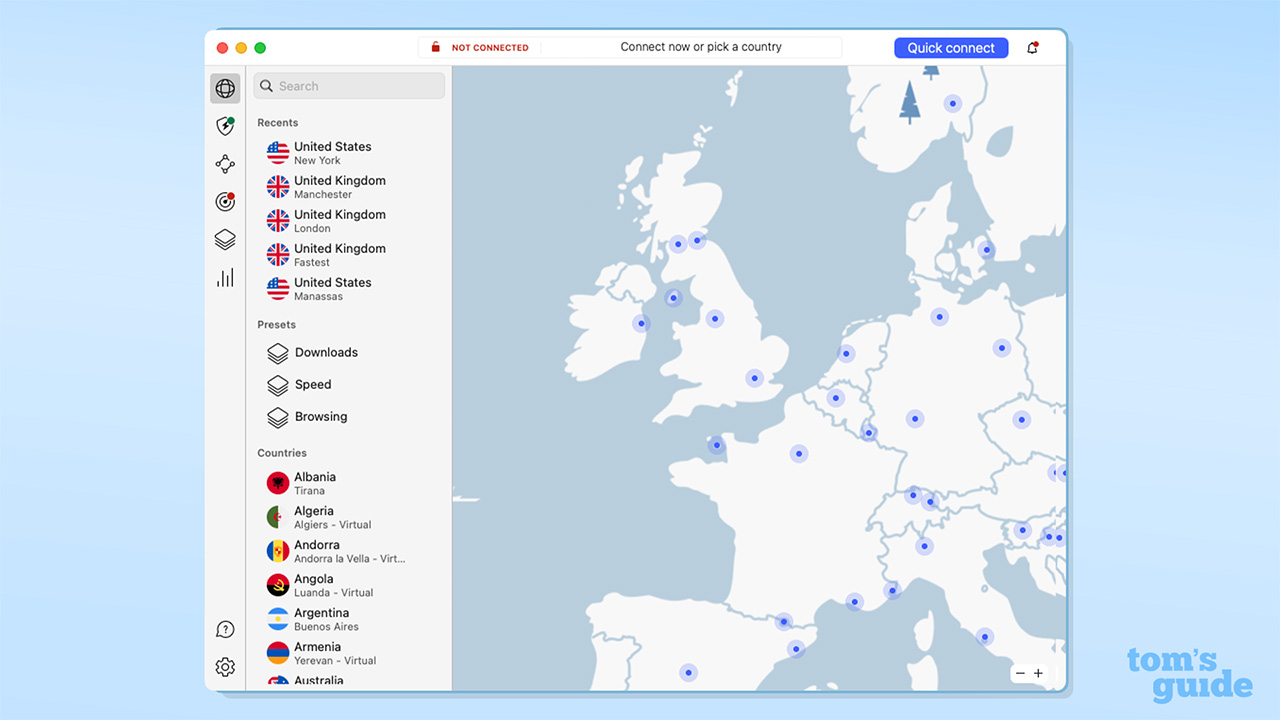
Once you've signed up, you'll need to install your VPN onto your device. If it's your first time using it, you'll likely need to accept some permissions to allow it to configure.
Installation is generally a very straightforward process, and NordVPN is no different.
Sign up to get the BEST of Tom's Guide direct to your inbox.
Get instant access to breaking news, the hottest reviews, great deals and helpful tips.
Step 2
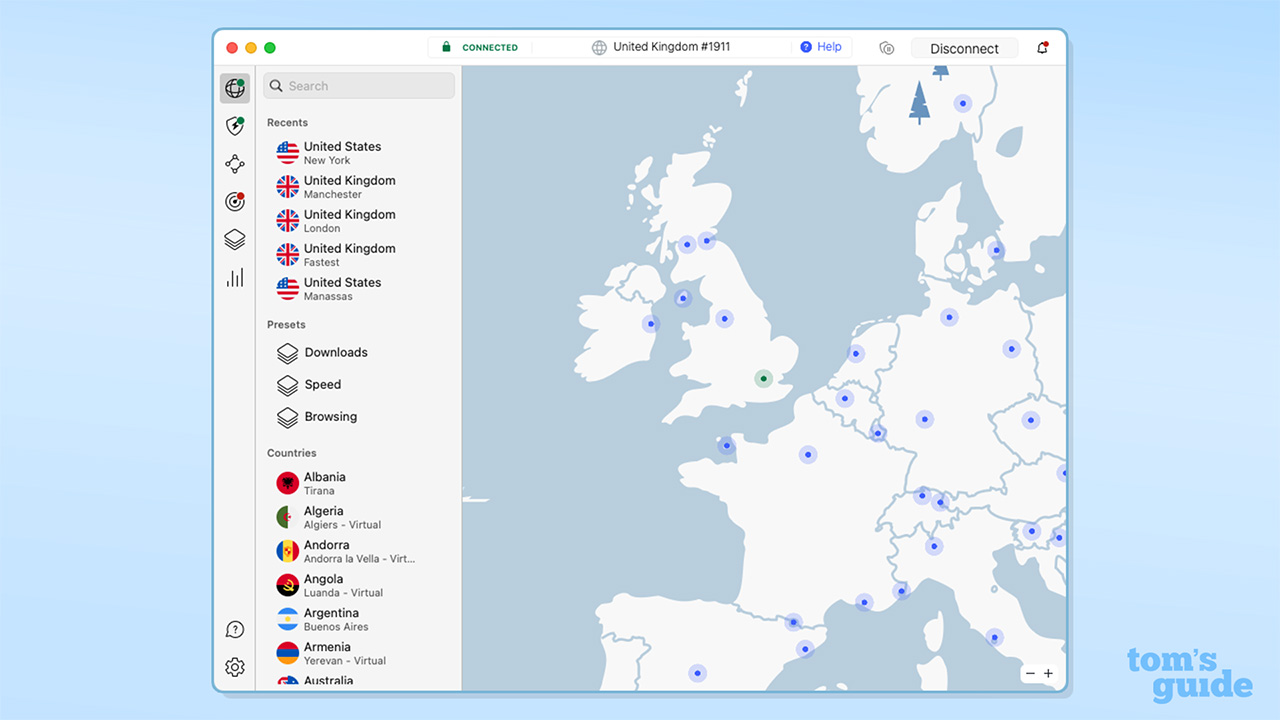
Now you're up and running, you'll need to launch your chosen VPN and select a server in the UK. With NordVPN, that's a matter of navigating its list of countries on the right hand side or locating the UK on its map interface.
Connect your chosen server and wait a couple of seconds for the connection to be made. The app will notify you when you're connected and ready to go.
Step 3
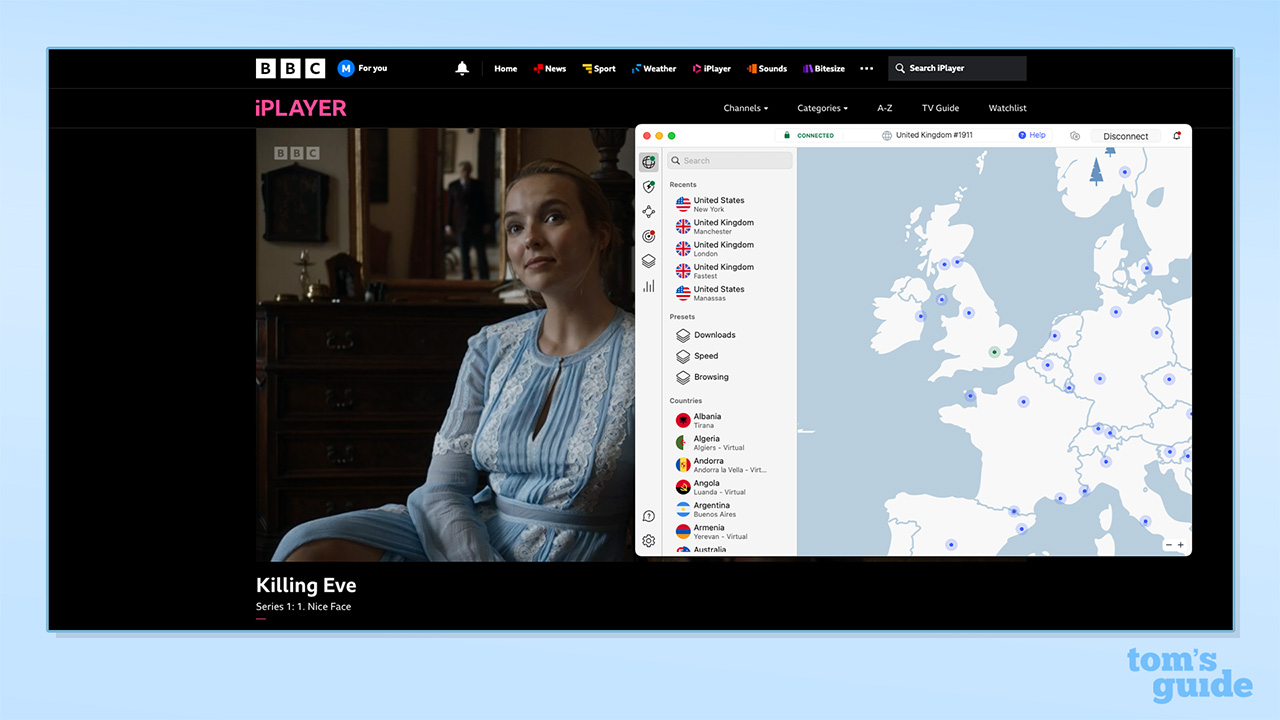
You'll now be able to head to the BBC iPlayer website or app, depending on your chosen device. You'll then either need to create an account or login if you haven't already. Accounts require you enter a UK postcode, but if you'd rather not share your real address you can always find a postcode online with ease.
Once you've got your BBC iPlayer account sorted, peruse the service's extensive library and get streaming!
Can you watch BBC iPlayer in the US on Fire Stick?
The short and sweet answer is: yes, you can! Amazon Fire TV Sticks are Android-based devices. Why is that worthy of note? Because Android-based devices natively support VPNs, allowing you to install a VPN provider's app straight onto the device.
As well as being our top choice for unblocking BBC iPlayer, NordVPN is also the best Fire Stick VPN on Tom's Guide. So install NordVPN onto your Fire Stick via the app store, sign into your iPlayer account, connect to a UK server, and away you go.
Can you watch BBC iPlayer in the US on Roku?
If you bought your Roku in the UK, you'll be able to download the iPlayer channel, sign in and watch.
For those wanting to use a VPN to watch BBC iPlayer through your Roku outside of the UK, the process is a little more tricky. You'll either need to install a router VPN or set up a virtual router. Unlike a Fire Stick, Roku devices don't support VPNs themselves, meaning you can't get an app directly onto your streaming device. Our top choice ExpressVPN makes it super easy with simple set-ups and clear walkthroughs.
Is watching BBC iPlayer in the US illegal?
Those from the UK who pay for a licence fee who are using a VPN to circumvent BBC iPlayer's geo-blocking isn't against the law.
That said, if you don't pay for a TV licence, accessing BBC iPlayer does go against service’s terms and conditions.
Disclaimer
We test and review VPN services in the context of legal recreational uses. For example: 1. Accessing a service from another country (subject to the terms and conditions of that service). 2. Protecting your online security and strengthening your online privacy when abroad. We do not support or condone the illegal or malicious use of VPN services. Consuming pirated content that is paid-for is neither endorsed nor approved by Future Publishing.

Mo is VPN editor at Tom's Guide. Day-to-day he oversees guides on the best VPNs, privacy, and cybersecurity content, which includes making sure all his recommendations are up to date, accurate, and as useful for the reader as possible. He's a daily VPN user himself – typically NordVPN, but he enjoys a variety – and as a digital privacy advocate he believes that every step should be taken to protect yourself online.
You must confirm your public display name before commenting
Please logout and then login again, you will then be prompted to enter your display name.

