How to use the HRV status feature on your Garmin watch
Here’s everything you need to know about heart rate variability

The best Garmin watches are designed to be worn 24/7, allowing you to monitor how well you’ve slept, how hard you’ve worked during a workout, and how well your body has recovered. One key metric Garmin uses to calculate all of these things is your heart rate variability.
That said, when you unbox and use your new Garmin, there’s a lot of data to unpack. So, lets help you understand how to use the HRV status feature on your Garmin watch.
HRV status is a feature available on a lot of the newer Garmin watches that contain the Elevate V4 sensor, including the Fenix 7, Epix 2, Forerunner 265 and Forerunner 965. The data used to calculate your heart rate variability is recorded by the heart rate monitor while you sleep.
You don’t need to turn anything on or off, but here’s how to understand what you’re looking at when it comes to your HRV status.
What does HRV mean?

HRV stands for heart rate variability. Your heart doesn’t beat in a perfect rhythm, and the variation in times between each heartbeat is referred to as heart rate variability. These variations are perfectly normal, and nothing to worry about. The rate changes depending on what you’re doing.
If you’re relaxed or sleeping, your heart rate will slow down. If you’re out on a run, or you’re particularly stressed about something, your heart rate will increase. Some medications can affect your heart rate variability, and your HRV tends to decrease as you get older.
Often people who are less stressed and happier will have a higher HRV.
Now for the science lesson. Your brain and your nervous system tell your heart rate when it needs to speed up and work harder. Your heart is controlled by your autonomic nervous system (ANS) — this is a part of your brain and nerves that operate without you having to think of them. It’s divided into two main parts: your sympathetic nervous system, and your parasympathetic nervous system.
Sign up to get the BEST of Tom's Guide direct to your inbox.
Get instant access to breaking news, the hottest reviews, great deals and helpful tips.
Sympathetic nervous system: The sympathetic branch of your ANS is active when you’re under stress. It’s your fight or flight response, that increases your heart rate and blood pressure.
Parasympathetic nervous system: The parasympathetic brand of your ANS is active when you’re relaxed. It helps balance out the sympathetic nervous system and calm your body down, slowing your heart rate and blood pressure.
Often, your HRV is an indicator of the balance between the activity of the two branches of the ANS. Your HRV score shows how well your body is adapting to different kinds of challenges. Often people who are less stressed and happier will have a higher HRV. A low HRV score indicates your body is less resilient to changing situations.
How to understand your HRV status on your Garmin watch
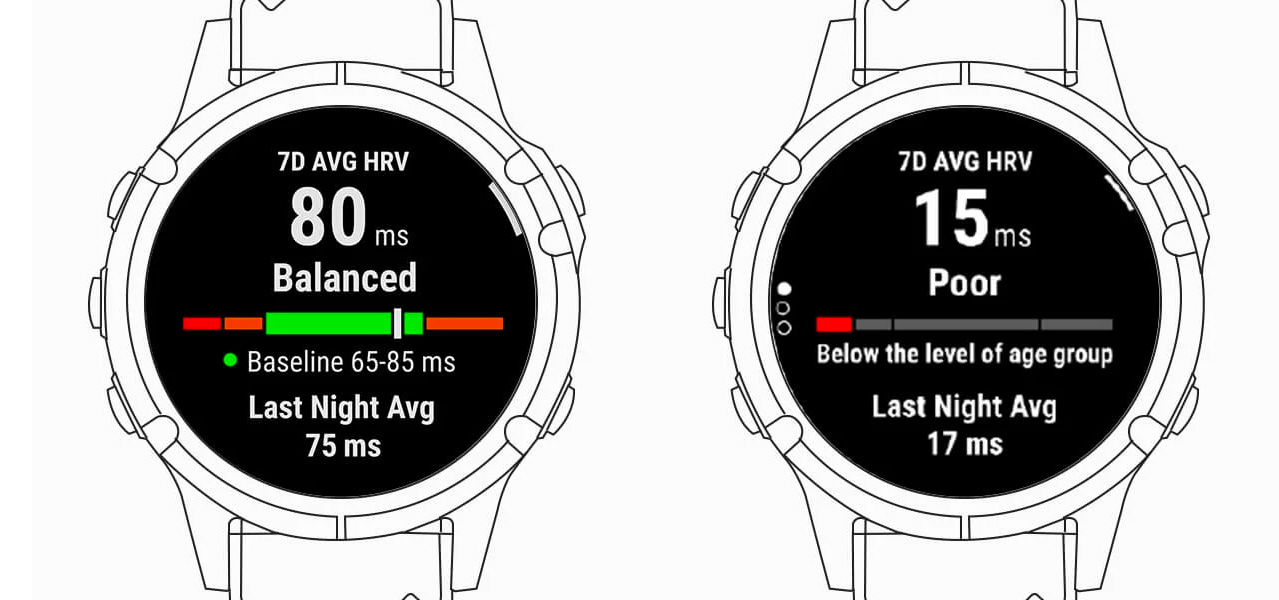
All you need to do to see your HRV status on your compatible Garmin watch is to wear your watch overnight to sleep. The normal, healthy degree of variability will differ from person to person, and what’s ‘normal’ for you might vary over time. You’ll need to wear your Garmin watch every night for three weeks for the watch to establish your HRV baseline. This is how future measurements are interpreted.
You’ll see your HRV baseline as a range of values, measured in milliseconds. Once this baseline is established, Garmin uses the data to enhance the accuracy of other features such as Training Status and Training Readiness.
If your HRV status is unbalanced but above your normal baseline, it could be a sign you’ve increased your training dramatically and are pushing your body a little hard. This could be a sign your body is struggling to recover, and you need to take a rest day.
It’s worth noting that your baseline can change. For example, after an extended training period, your normal range of variability might be lower than it is when you’re in peak condition.
The HRV status widget shows you your current HRV status, which can be balanced, unbalanced, low, or poor. If you scroll down, you can see your average HRV measured during the previous night, as well as your 7-day average.
- Balanced: If your HRV status says you’re balanced, it means your 7-day average is within your personal range.
- Unbalanced: An unbalanced HRV means your 7-day average is outside of your personal baseline range. This could be a sign of overtraining.
- Low: If your 7-day average HRV drops significantly below your baseline, your HRV status is reclassified from unbalanced to low.
- Poor: If your personal baseline drops below age-based standards, your HRV status is classified as poor.
Several factors can impact your HRV status. These can include physical activity, stress, sleep quality, nutrition, and alcohol consumption. If your HRV status is unbalanced or low, any of those factors could be affecting your heart rate variability. If your HRV status is unbalanced but above your normal baseline, it could be a sign you’ve increased your training dramatically and are pushing your body a little hard. This could be a sign your body is struggling to recover, and you need to take a rest day.
More from Tom's Guide

Jane McGuire is Tom's Guide's Fitness editor, which means she looks after everything fitness related - from running gear to yoga mats. An avid runner, Jane has tested and reviewed fitness products for the past five years, so knows what to look for when finding a good running watch or a pair of shorts with pockets big enough for your smartphone. When she's not pounding the pavements, you'll find Jane striding round the Surrey Hills, taking far too many photos of her puppy.
