How to use Spotify Blend and create unique playlists with your friends
Here's how to use Spotify Blend to make and share playlists with others
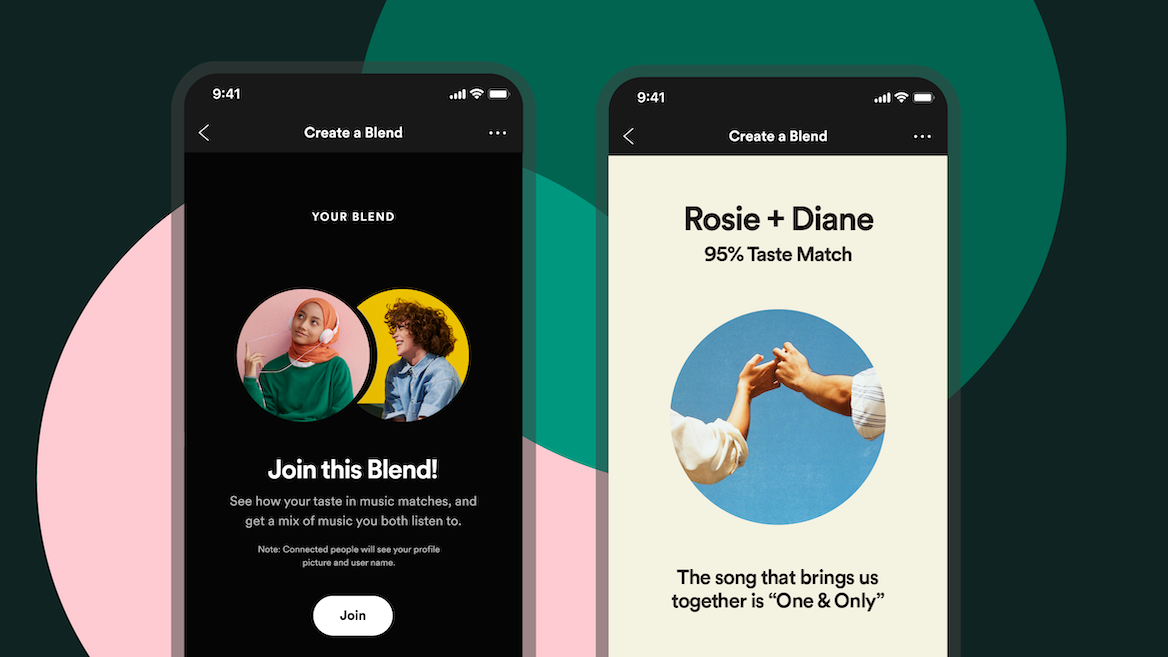
Sharing music with others is a lot of fun, which is why you'll want to know how to use Spotify Blend.
Recently introduced, Blend allows you to combine your favourite songs with those of a friend's in a single shared playlist, serving up customized cover art and "taste match scores" so you can see how your musical preferences match up to your friends'. First released as a beta, Blend is now available to all Spotify users, free and Premium subscribers.
- Getting started? Here's how to download Spotify
- And here's a guide on how to upload music to Spotify
- Apple Music vs. Spotify: Which music app is best?
Users have long been able to manually create shared playlists before. but now Blend will do all the hard work for you. All you have to do is to follow a few simple steps. One thing to note is that the feature is limited to two users only on mobile devices.
So whether you're looking forward to exploring the feature with your bestie or your significant other, we're here to guide you on everything you need to know on how to use Spotify Blend.
How to use Spotify Blend
1. After you’ve launched the Spotify app, head over to the Search tab and tap on the "Made for you" hub as shown in the image below.
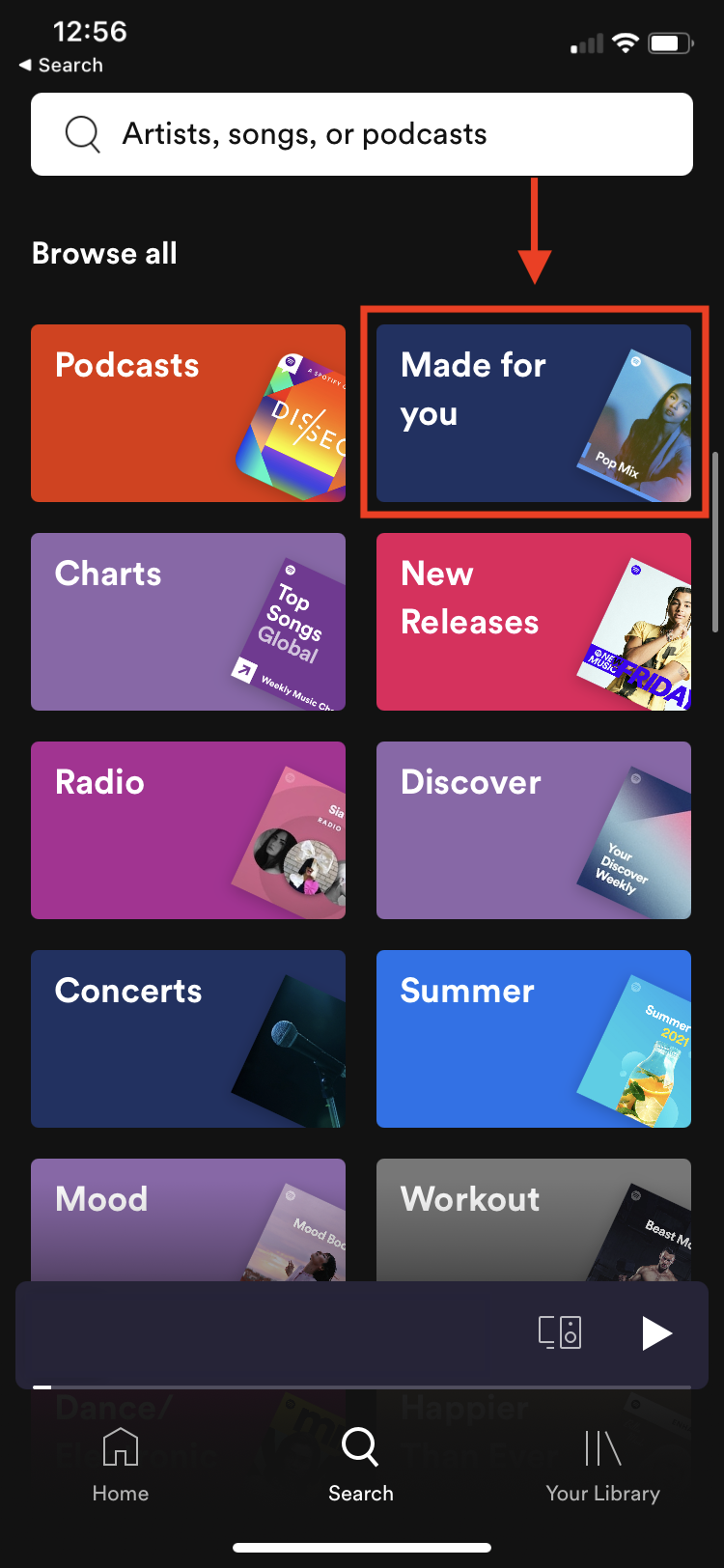
2. Next, go ahead and tap on the "Create a Blend" option in order to proceed.
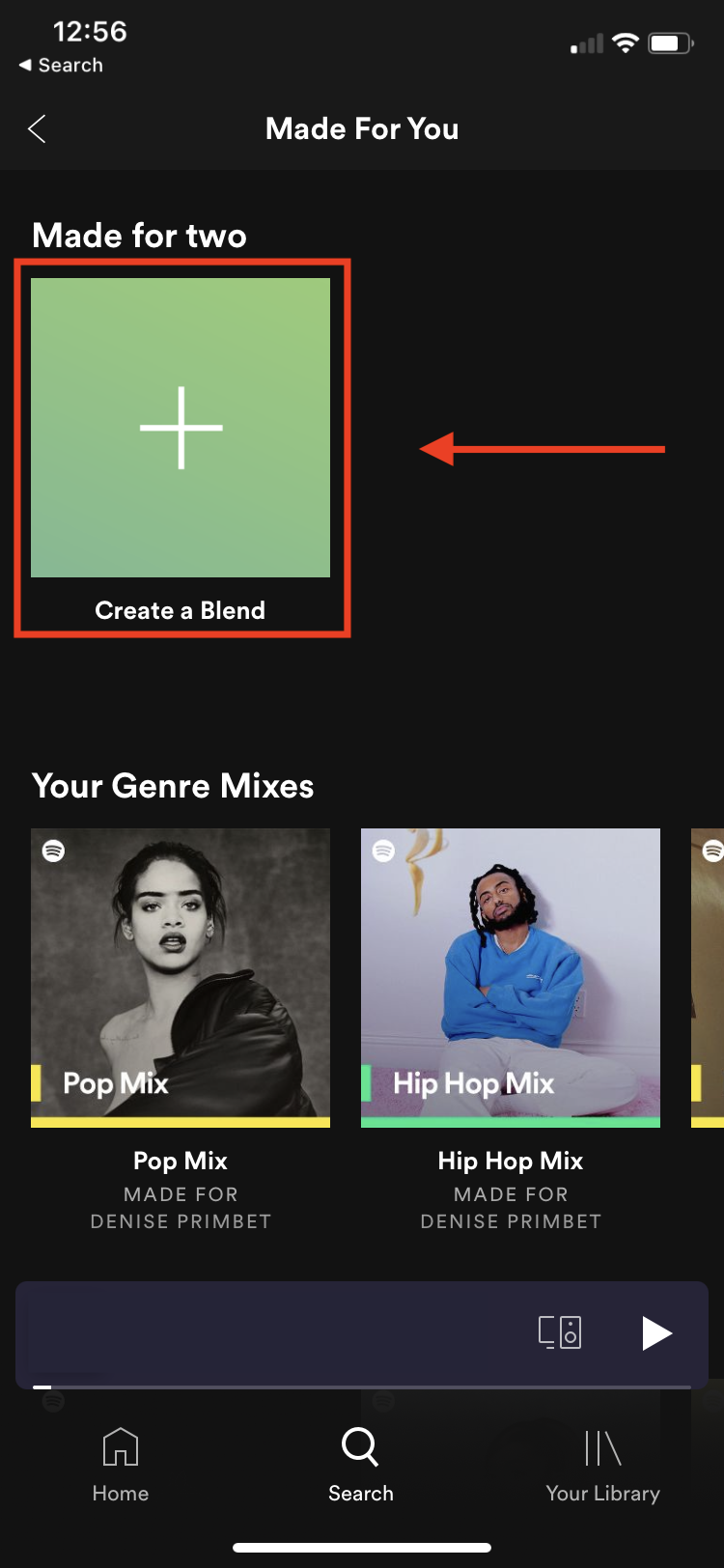
3. You can now select another user by tapping on the Invite button. You can do so via any messaging app that you currently use. It'll share an invite link to your friend so that they can join the Blend playlist.
Get instant access to breaking news, the hottest reviews, great deals and helpful tips.
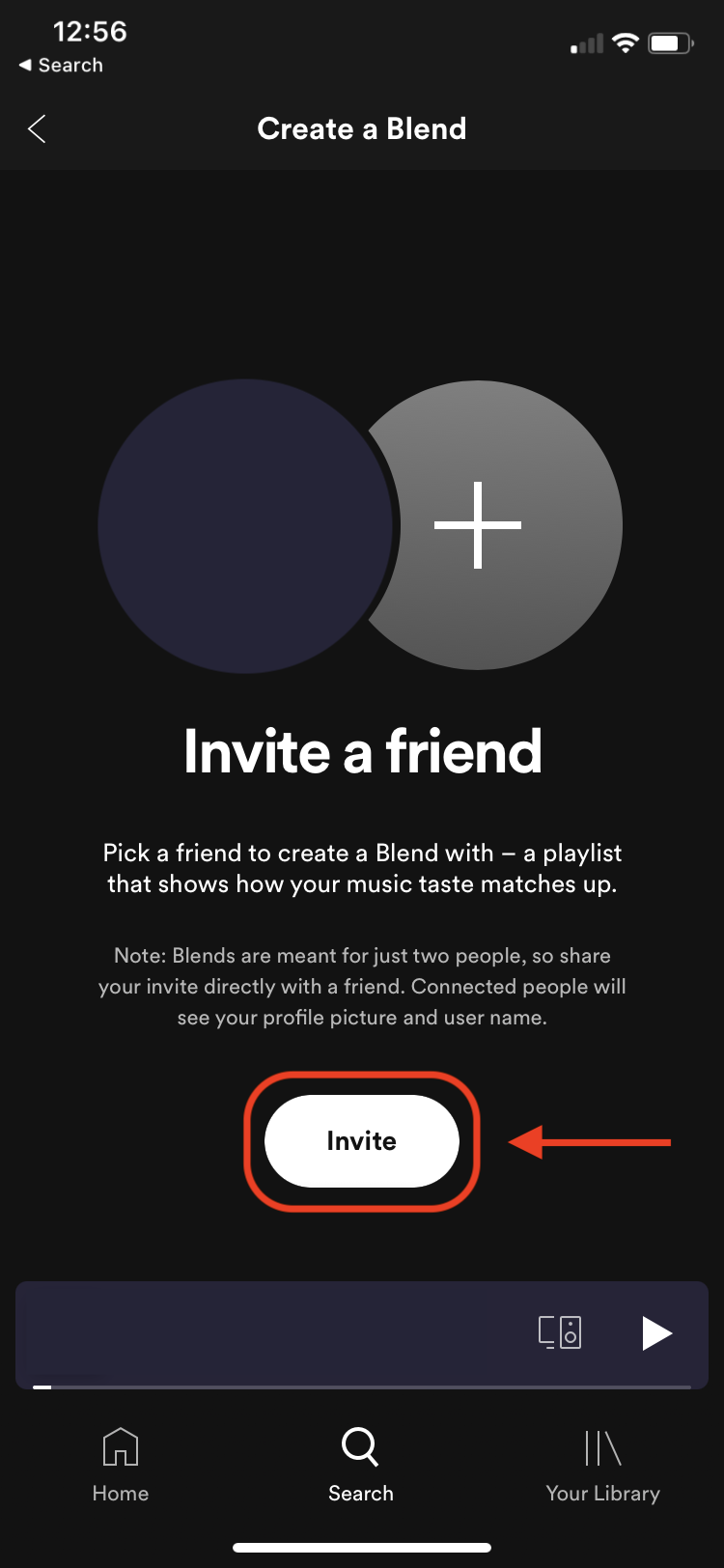
4. Once your friend has tapped on the invite link, they'll be able to tap on the "Join" option to participate in the new Blend.
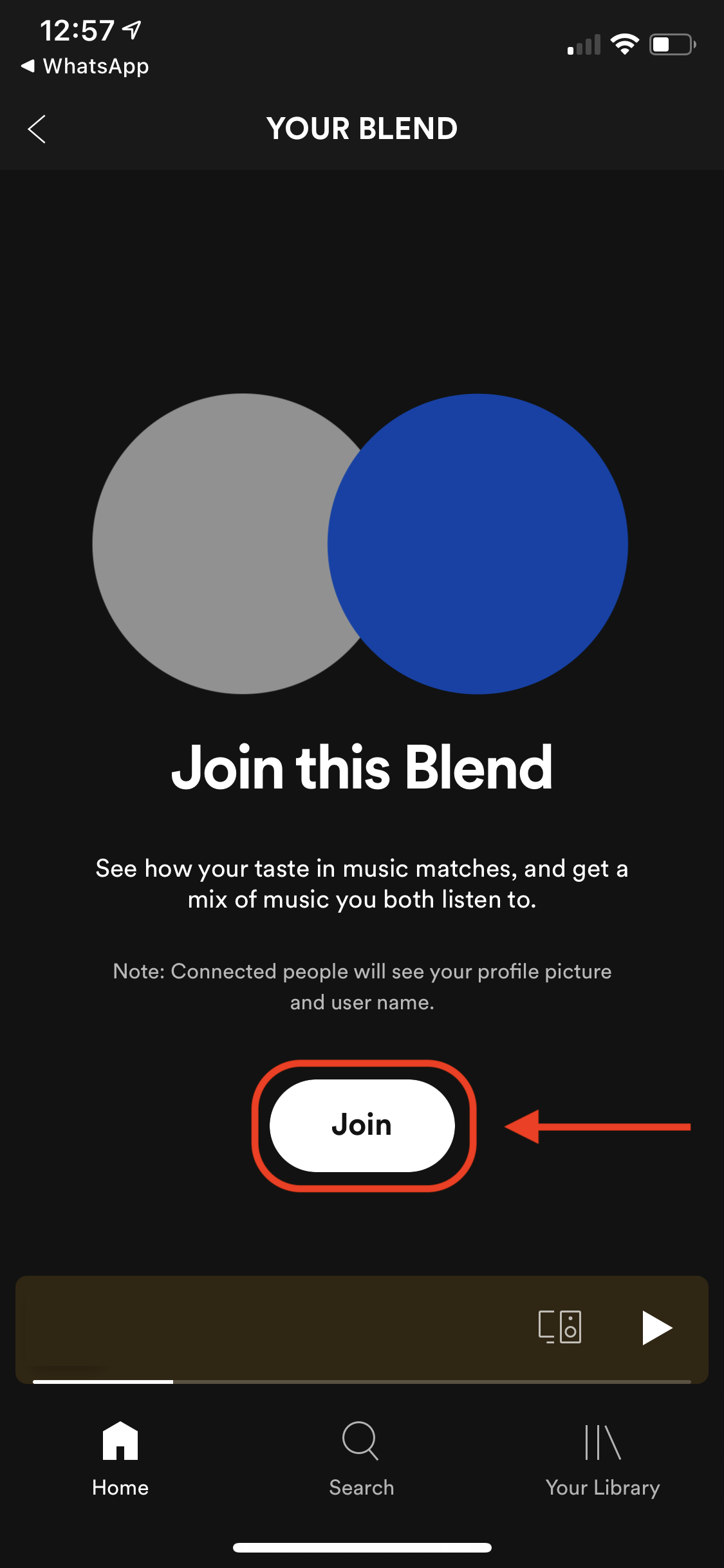
5. All done. Spotify should now reveal your taste match and "the song that brings you two together." Feel free to share that on your social media accounts and listen away!
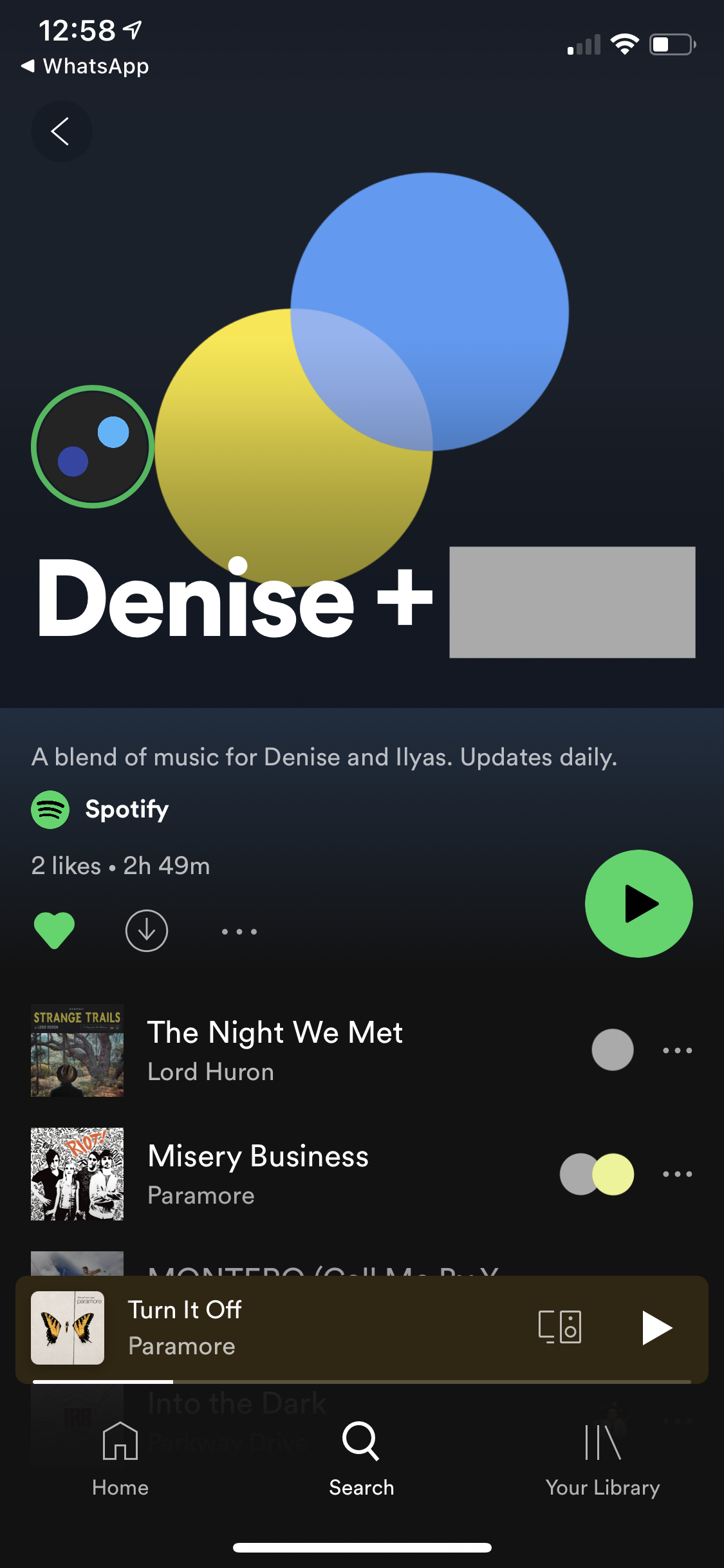
- More: How to change Spotify username
- Spotify Free vs. Premium: Should you pay to play?
- How to cancel Spotify Premium

Denise is a Life Reporter at Newsweek, covering everything lifestyle-related, including health, relationships, personal finance, beauty and more. She was formerly a news writer at Tom’s Guide, regularly producing stories on all things tech, gaming software/hardware, fitness, streaming, and more. Her published content ranges from short-form news articles to long-form pieces, including reviews, buying guides, how-tos, and features. When she's not playing horror games, she can be found exploring East London with her adorable puppy. She’s also a part-time piano enthusiast and regularly experiments in the kitchen.
